Comprehensive Guide to Battle.net Authenticator App


Intro
In today’s virtual landscape, where online gaming is intertwined with real-world identity, the importance of robust security measures cannot be overstated. Users engaging with Blizzard’s online services, especially avid gamers, need tools that fortify their accounts against unauthorized access. Enter the Battle.net Authenticator app, a simple yet essential tool that pairs with your Blizzard account to add an extra layer of security. This guide will traverse the app’s functionality, installation procedure, and troubleshooting necessities to enhance your overall gaming experience.
Game Updates and Patch Notes
To fully appreciate the role of the Battle.net Authenticator, it’s insightful to observe how the ever-evolving universe of Blizzard games interacts with security updates.
- Overview of recent game updates by Blizzard
Blizzard remains committed to maintaining a safe online environment. Recent updates have introduced not only gameplay enhancements but also security patches addressing vulnerabilities that may compromise user accounts. Staying informed about these developments is crucial. - Detailed breakdown of patch notes and changes
Each game from Blizzard releases patch notes that detail changes affecting gameplay. These updates can often include changes to account security, signaling the need for users to keep their security measures, like the Authenticator, up to date. Familiarizing oneself with these notes can enlighten players on the necessary steps to safeguard their accounts effectively. - Analysis of impact on gameplay and community feedback
Community feedback often plays an integral role in shaping future updates. Gamers actively discuss their experiences, especially regarding security-related changes. The response to these game updates often emphasizes the necessity of the Authenticator, making it an indispensable ally for protecting individual gaming environments.
The Benefits of Using the Authenticator
Now let’s take a closer look at why the Battle.net Authenticator isn’t just an optional add-on, but a fundamental element in any gamer’s security arsenal.
- Two-Factor Authentication: The core feature of the Authenticator is its two-factor authentication mechanism. When attempting to log in, users will require both their password and a code generated by the app. This means that even if a password is compromised, a hacker would still need the Authenticator code.
- Protects Personal Information: Online gaming accounts often contain sensitive information. Using the Authenticator reduces the risk of such data falling into the wrong hands, thereby protecting not just gameplay but personal security as well.
- Ease of Use: Despite its robust security features, the app is straightforward to install and use. Its user-friendly interface makes navigation simple, even for those who may not be tech-savvy.
Installing the Battle.net Authenticator App
Installing the app is a seamless process, ensuring that even those with minimal technical experience can enhance their account security.
- Download the App: The first step is downloading the Battle.net Authenticator from either the iOS App Store or Google Play Store. It’s available on both platforms and is free to use.
- Create an Account or Log In: If you’re a new user, set up your account following the on-screen prompts. Those with an existing Blizzard account can log in directly.
- Link Your Account: Once logged in, the app will guide you through linking it to your Blizzard account. This usually involves entering your Battle.net login information and confirming the linking process via email or text message.
- Backup Codes: After linking, you’ll receive backup codes. Save these codes in a secure location. They are essential for account recovery if you lose access to your Authenticator.
Troubleshooting Tips
In case you encounter issues while using the Battle.net Authenticator, the following steps can help resolve common problems:
- No Code Received: If the app isn’t generating a code, check that you have the latest version installed. Restarting the app can also help.
- Changing Devices: If you switch to a new device, ensure you log out of the Authenticator app on the old device. You’ll need to set it up on your new device, following the linking procedure again.
- Account Recovery: If you lose access to the Authenticator, use the backup codes you saved earlier to regain access to your Blizzard account.
"Security is a journey, not a destination. Every step taken towards it enhances not just your game but your peace of mind."
Ending
Foreword to the Battle.net Authenticator App
In our fast-paced digital world, security often feels like the last line of defense against a myriad of online threats. The Battle.net Authenticator app emerges as a crucial tool for those deeply engaged in Blizzard’s gaming ecosystem. This app isn't just a trendy accessory; it's a serious effort towards safeguarding personal and financial information from prying eyes. As more players immerse themselves in the expansive universes created by Blizzard, understanding the nuances of this authenticator app becomes ever more relevant.
The Need for Enhanced Security
Imagine you've just spent months leveling up your character in World of Warcraft, only to find your account compromised overnight. That stomach-drop moment isn’t just a bad dream; it’s a reality for many gamers who fall victim to inadequate security measures. The rush of online transactions, from purchasing in-game currencies to the potential of identity theft, underscores the pressing need for tools like the Battle.net Authenticator. By supplementing the standard password protection with an added layer of security, this app significantly diminishes the risk of unauthorized access.
Think of it as locking your front door but also installing an alarm system. This comprehensive approach is not just wise; it often proves essential as online threats evolve. In a landscape where hackers continually sharpen their skills, relying solely on passwords is akin to guarding a treasure with an old lock. Players must equip themselves with every available defense, and the Battle.net Authenticator represents a significant upgrade in personal cybersecurity.
Overview of Battle.net Services
Before delving into the specifics of the authenticator app, it's crucial to grasp the broader context of what Battle.net offers. Blizzard's online service provides a digital platform that connects a colossal number of users across various games, from Overwatch to Hearthstone. This interconnectedness breeds a vibrant community, but it can also attract unwanted attention.
Battle.net isn’t just a gaming hub; it’s a repository of sensitive data and transactions. With millions of accounts registered, the potential for cyber attacks is significantly high. Services such as account linking, payment processing, and social connectivity are all part of the package, which is why understanding security mechanisms is not merely beneficial but necessary for every user. The Battle.net Authenticator app plays a pivotal role in ensuring that all these interactions remain secure, leaving players free to focus on what really matters—the game.
What is the Battle.net Authenticator App?
In the realm of online gaming, security is more than just a precaution; it's a necessity. With the continuous rise in cybercrime, protecting your digital assets has become paramount. The Battle.net Authenticator app steps into this breach, providing not just an extra layer of security, but rather a comprehensive suite aimed at safeguarding your Blizzard account. This section delves into the core elements of the app, clarifying its definition, purpose, and how it operates, ensuring that gamers understand its significance in the modern landscape of online gaming.
Definition and Purpose
The Battle.net Authenticator app is primarily a security tool designed specifically for users of Blizzard's online services. In a nutshell, it's a way to verify that it really is you trying to access your account, providing an additional barrier against unauthorized access. Without it, should someone obtain your password, they could easily tap into everything linked to your account—your games, your personal information, even your credit card details.
Why does it matter? The significance of this app can be boiled down to a few crucial benefits:
- Accessibility: Upon downloading, users can quickly set up and link their Battle.net account to the app, making the authentication process seamless.
- Security: The app generates unique codes that change every 30 seconds, rendering stolen passwords virtually useless.
- Convenience: With push notifications, users receive alerts on their devices whenever there’s an attempt to log into their account, making it much easier to catch potential breaches before they escalate.
In short, the Battle.net Authenticator app is all about empowerment. It allows users to take control of their accounts and strengthens their defenses against the ever-evolving threats in the digital space.
Working Mechanism


Understanding how the Battle.net Authenticator app functions is essential to appreciating its value.
When a user tries to log in to their Battle.net account, the following sequence unfolds:
- Login Attempt: The user enters their username and password like any standard login procedure.
- Code Generation: Once the credentials are submitted, the app generates a unique authentication code.
- Verification: The user must enter this code to gain access. If they don’t have the authenticator app, they cannot log in, even with the correct password.
- Push Notification: If someone tries to access the account without authorization, an immediate notification pops up in the app, letting the user know someone else is attempting to breach their account.
This code isn’t just random; it’s tied to both the app and the account in a way that’s nearly impossible to replicate. It’s like having a key that changes every minute—bettern yet!
Being ‘protected’ isn’t just a tagline with the Battle.net Authenticator app; it’s a state of mind for gamers. So anyone engaging deeply with Blizzard services should get to know and embrace this tool. It's no overstatement that it could be the difference between keeping—or losing—your hard-earned digital treasures.
Features of the Authenticator App
The Battle.net Authenticator app is a fundamental tool for anyone involved with Blizzard's services. It offers an array of features designed to bolster security while also enhancing user experience. Understanding these features is paramount for gamers looking to protect their accounts comprehensively. In this section, we will explore the critical elements and benefits that come along with the app.
Two-Factor Authentication
At the heart of the Authenticator app is its two-factor authentication (2FA) feature. This security method adds a significant layer of protection by requiring not only a password but also a second form of verification. When logging in, after entering your password, the app generates a time-sensitive one-time code.
For instance, if you’re logging in from a new device or location, the app sends a prompt asking for an additional verification step. This reduces the risk of unauthorized access, especially in an age where data breaches are unfortunately common. Protecting your account in this manner is crucial, considering that many hacks exploit stolen credentials. Thus, if your login information ever gets compromised, the two-factor authentication can act as a failsafe that thwarts intruders.
Push Notifications
Push notifications are another noteworthy feature of the Battle.net Authenticator. These alerts provide real-time information and confirmations about account activities. For example, if there’s an attempted login from an unrecognized device, you’ll receive an immediate alert on your mobile device. This instant feedback allows users to stay alert and act quickly if something seems amiss.
Moreover, these notifications streamline the authentication process. Instead of manually entering the one-time code, you can simply tap to approve or deny login requests through the app, making it a seamless experience. The convenience combined with security makes these push notifications invaluable for gamers who may be logging in from various locations frequently.
Account Recovery Options
The authenticator also includes account recovery options, which can sometimes be a lifesaver. If you find yourself locked out due to a lost phone or issues with the app, having a reliable recovery plan is essential. The app typically allows users to create backup codes during the initial setup process. Users can securely save these codes to regain access to their account if they misplace their device.
Furthermore, if you're unable to access the app, Blizzard provides a customer support service to assist with account recovery. It’s important to recognize that proactively considering these options can save time and frustration, especially in a competitive gaming environment where access to your account is crucial for gameplay and progression.
Remember: Prioritize keeping your recovery options updated to ensure a smooth recovery process when needed.
In summary, the features of the Battle.net Authenticator app provide gamers with enhanced security measures that are not just reactive but proactive. By utilizing two-factor authentication, push notifications, and robust account recovery options, users can safeguard their Blizzard accounts effectively. These components not only solidify security but also add layers of convenience that modern gamers appreciate.
Installation and Setup Process
The thorough understanding of the Installation and Setup Process for the Battle.net Authenticator app is essential for safeguarding your gaming accounts. Without proper installation, the app’s primary functions, such as providing an extra layer of security, can be compromised. Below, we will delve into the process step-by-step, simplifying each part to ensure gamers can protect their accounts swiftly and efficiently.
Downloading the App
Downloading the Battle.net Authenticator app is the first step toward securing your gaming identity. The installation is straightforward, but it’s crucial to get it right from the start. Here’s a brief rundown of how to get started:
- Choose Your Device: The app is available for both Android and iOS. Look for the app listed on the Google Play Store or Apple App Store, respectively.
- Search: Enter "Battle.net Authenticator" in the search bar, ensuring you select the official app developed by Blizzard Entertainment to avoid any counterfeit applications.
- Download: Hit the download button. The app is generally small in size, taking only a few moments on most connections.
Once downloaded, you'll be ready to create an account and begin linking it.
Creating and Linking an Account
After installing the app, the next phase is creating a Battle.net account or linking your existing account to the app. This step is vital, as it allows the app to secure your particular gaming profile. Here’s what you need to do:
- Open the App: Launch the Battle.net Authenticator app on your device.
- Account Creation: If you don’t have a Battle.net account, follow the prompts to set one up. Enter your email and create a strong password - it’s like locking your doors at night.
- Linking: For those who already have an account, select the option to link it within the app. Usually, you would need to enter your account credentials to establish this connection. Double-check you’ve entered everything correctly.
- Confirmation: You will typically receive a confirmation code via email or SMS, depending on your security settings. Enter this code within the app to complete the linking process. This “two-step step” adds an extra layer of security that is crucial.
Activation Steps Explained
Activating the Battle.net Authenticator is the final functionality that allows you to utilize its full security benefits. Follow these steps carefully:
- Sign In: Open the Battle.net app and sign in with your newly linked account.
- Get Security Code: The app will generate a unique security code. This code might refresh every 30 seconds or so, keeping your account secure from prying eyes.
- Use When Needed: Whenever you sign in to your Battle.net account, you’ll be prompted for this code. Simply open your Authenticator app, grab the current code, and input it to proceed.
- Set Preferences: Consider adjusting notification settings to receive alerts about suspicious login attempts. This allows you to respond promptly if you notice any unauthorized access.
Important: Remember that the authenticator uses a one-time code system, meaning every time you log in, it’s vital to check the app for the latest code.
The careful setup of the Battle.net Authenticator app is not just a checkbox on a to-do list. It’s an investment of time to ensure your accounts are as secure as can be, especially in an age when cyber threats lurk everywhere. With this app, gamers can breathe a tad easier knowing their precious accounts are locked up tighter than a drum.
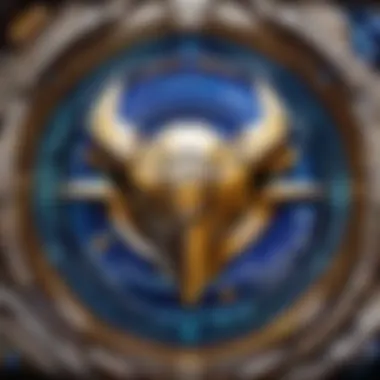

Understanding App Notifications
Notifications from the Battle.net Authenticator app play a vital role in how users interact with their accounts. They’re like the vigilant sentinels of your digital fortress, alerting you whenever there's something noteworthy to take action upon. The importance of understanding these notifications cannot be overstated, especially when it comes to mitigating potential threats and enhancing the overall security experience. This section dives into the various types of notifications and how to customize them to fit your needs.
Types of Notifications
The Battle.net Authenticator app delivers several types of notifications, ensuring users remain informed about their account security and activity. Here is a breakdown:
- Login Alerts: When a login is attempted, you'll receive a notification. This is crucial for identifying unauthorized access quickly.
- TransactionVerifications: For purchases or account changes, a confirmation alert is sent. This ensures you’re aware and can act quickly if you did not initiate the action.
- Account Setting Changes: Any alterations to your account settings trigger a notification, keeping you in the loop.
- General Updates: Notifications may also come about app updates or important news related to Blizzard services. Staying updated with the app's functionalities and security measures is key.
Keeping your notifications enabled ensures you never miss a moment when it comes to your account security.
Understanding these notification categories helps in recognizing what’s normal and what might be a sign of trouble. If you suddenly see an unfamiliar login attempt or an unauthorized transaction alert, you can take immediate action.
Customization Settings
Customization settings within the app allow you to tailor how and when you receive notifications. This means you can strike a balance between staying aware and not feeling overwhelmed by alerts. Here are some points to consider regarding customization:
- Notification Preferences: You can choose to receive push notifications for specific events, like login attempts or transactions, while opting out of others. This personal touch can make your experience smoother.
- Sound and Vibration Options: Select different sound types or vibrations for different types of notifications. This way, you can distinguish between a critical action alert and a casual update.
- Do Not Disturb Mode: If you find the constant buzz bothersome, especially during gaming sessions, you can enable a silent mode or set specific hours for receiving alerts.
- Testing Notifications: The app usually allows users to send test notifications to ensure settings are applied correctly. It’s a good way to confirm that you’ll be alerted when needed without the unnecessary noise.
By utilizing these customization options, users can create an optimal notification environment that fits their lifestyle and gaming habits.
Benefits of Using the Authenticator App
When it comes to securing your online presence, the Battle.net Authenticator app emerges as a crucial ally. Its primary role is to bolster the security of your account, protecting sensitive information from malicious actors. The benefits it offers resonate well within the gaming community, especially for those invested in Blizzard's expansive digital ecosystem. As online threats continue to evolve, understanding and appreciating the worth of a robust authentication tool becomes paramount.
Increased Account Security
The Battle.net Authenticator app dramatically increases your account security through a dual-layer of authentication. This means that even if someone were to acquire your password, accessing your account would still remain out of reach. This layer is often referred to as two-factor authentication (2FA). Here's how it works:
- Initial Password Protection: Our daily logins often rely heavily on just a username and password combination. While necessary, this method doesn’t provide adequate protection against sophisticated hacking techniques.
- Authenticator Code Requirement: With the app, after entering your password, you're prompted to input a temporary code generated by the app. This code changes every thirty seconds, making it virtually impossible for any aspiring thief to rely on intercepted data.
In essence, you're forming a digital gate that requires two keys: one that you know (your password) and another that only you have access to (the authentication code).
"In a world where data breaches can happen overnight, every bit of security counts. Using the authenticator is no longer just optional; it's essential for safeguarding your gaming account."
This enhanced security also fosters peace of mind. With your account fortified, you can focus on what truly matters—enjoying the games. For fans of Blizzard, this means uninterrupted gameplay, knowing that your achievements and purchases are shielded.
Reducing Risk of Account Theft
In an age when personal information can be likened to currency in the digital realm, the threat of account theft looms ominously. Having the Battle.net Authenticator app not only mitigates this risk but actively deters potential breaches. When break-ins occur, it often involves less secure accounts that don’t utilize such protective measures.
Some key elements that underline its effectiveness include:
- Real-time alerts: If there’s an attempt to log into your account from an unrecognized device, the app will send an immediate notification. This instant alert allows you to take action before any damage can occur.
- Secured Auction House Transactions: For players leveraging the auction house feature, having an authenticator reduces the chances of asset theft. Buyers and sellers can transact knowing their accounts are shielded against unwarranted access.
- Sustained Trustworthiness: Engaging with other players feels more secure when you know your account is protected. The gaming community, particularly in Blizzard titles, thrives on collaboration and competition. A compromised account can lead to unwarranted suspicion and loss of reputation within your peer group.
Common Issues and Solutions
Navigating the world of digital security can be a tricky endeavor, especially when it comes to safeguarding your gaming accounts. The Battle.net Authenticator app, a vital tool for enhancing security, might not be immune to its share of hiccups. Understanding common issues and how to tackle them can significantly improve your experience with this application. Here’s a look at some frequent problems users encounter and practical solutions to address them.
Forgotten Password Recovery
Losing track of your password can feel like falling down the rabbit hole—confusing and frustrating. Thankfully, the Battle.net Authenticator has mechanisms in place that aid in recovering forgotten passwords. When you find yourself locked out, the first step is to shift into recovery mode.
To recover your account, visit the official Battle.net password recovery page. You will need to enter your email address linked to your account. The next step involves following a link sent to your email, which will guide you through creating a new password. Be sure to check your spam folder if you don’t see the email right away.
Once you've successfully reset your password, it's a good practice to take a moment and update your security settings. This can include changing your security questions or confirming that the authentication app is syncing properly with the new password. Keeping these aspects fresh helps create an ongoing shield against unauthorized access.
Authentication Failure Problems
Experiencing authentication errors can feel like hitting a brick wall just when you’re about to jump into a match. These errors usually pop up for a couple of reasons: either the code you are entering is incorrect or there might be a glitch in the app synchronizing with the server.
If you find yourself staring at an 'Authentication Failed' message, consider these steps:


- Double-check that your device’s time settings are correct. The Authenticator relies on accurate time to generate the right codes.
- Make sure that you are entering the latest code generated by the app, as codes are time-sensitive.
- If the problem persists, try uninstalling and reinstalling the app. This can often solve minor bugs that cause authentication issues.
If none of these solutions work, reaching out to Blizzard customer support can help clear up any underlying issues with your account. Remember, patience often pays off in these situations.
Reinstalling the App
There are moments when a fresh start is needed. Reinstalling the Battle.net Authenticator app can resolve various performance hitches and errors. However, before you dive into reinstalling, make sure you’ve backed up any crucial information you might need.
To begin the reinstall process, follow these steps:
- Uninstall the App: Go into your device settings and remove the app from your device.
- Re-download the App: Visit your device’s app store and download the latest version of the Battle.net Authenticator app. This ensures you’re working with the most up-to-date features and security protocols.
- Re-link Your Account: Upon launching the app, you will need to link it again to your Battle.net account. This usually involves scanning a QR code or entering a one-time activation code sent to your email.
Given the right conditions, reinstalling the app could clean out pesky bugs, but always ensure you complete the reactivation process properly to keep your account secure.
The journey towards securing your account may have its bumps, but being prepared with solutions makes all the difference. For detailed troubleshooting or community advice, consider checking out heavy-duty forums on platforms like Reddit.
User Best Practices
In the rapidly evolving digital landscape, safeguarding your online accounts has never been more critical. When it comes to a platform as popular as Blizzard's Battle.net, the necessity for robust security measures is palpable. Here are some user best practices that can significantly enhance your security while using the Battle.net Authenticator app. By incorporating these strategies, users are better positioned to defend against potential threats.
Regularly Update Security Settings
One of the cornerstone practices for maintaining your online safety involves regularly updating your security settings. This doesn’t merely include changing passwords frequently but also ensuring that your recovery options, privacy settings, and security measures stay current with the evolving threats of the digital age. Here are a few steps to consider:
- Change your password periodically: Every few months, change your primary account password to avoid unauthorized access. Use a combination of letters, numbers, and symbols to strengthen your password.
- Review security questions and recovery emails: Make sure your recovery options are up to date. If you change your email, update both your Blizzard account settings and the input in the Authenticator app.
- Enable notifications: Keep your app settings to send you alerts for any login attempts or changes in your account settings. This can help you react quickly to any unfamiliar actions.
If you want to skate smoothly on the ice of online gaming, staying on top of these updates is what you need. Just like checking your gear before stepping onto the field, an authentic approach to updating security can save you from a heap of trouble.
Recognizing Phishing Attempts
The phenomenon of phishing attacks is rampant, with hackers continually devising new strategies to dupe users into surrendering personal information. Recognizing these attempts is as crucial as locking the front door to your house. Knowing what to look for can prevent potential breaches. Some tips include:
- Check the URL: Genuine emails from Blizzard will come from official domains. Be wary of URLs that look strange or misspelled, e.g., www.battlenet.com vs. www.battle-net.com.
- Look for irregularities in communication: Official correspondence tends to maintain a professional tone. Phishing attempts may include grammatical errors or awkward phrasing. If it looks off, it probably is.
- Never share your authenticator codes: Blizzard will never ask for your authenticator codes via email or any form of communication. Protect your codes as though they are the keys to your castle.
As the cyber world grows in complexity, the importance of vigilance multiplies. Staying alert to these phishing attempts can help shield your Blizzard account from unfortunate intrusions.
"An ounce of prevention is worth a pound of cure." — Benjamin Franklin
Maintaining a proactive stance on security ensures that your gaming experience remains as enjoyable and secure as possible. By regularly updating your security settings and honing your skills to recognize phishing attempts, you'll be better equipped to navigate the digital waters.
Future Improvements and Updates
The dynamic landscape of technology, especially in the gaming world, always beckons for enhancements and updates. The Battle.net Authenticator app is no exception to this progression. Staying ahead of the curve is crucial, as players seek a blend of security, functionality, and user experience. Addressing future improvements means adapting to the evolving needs of users while also combating emerging threats.
With cybersecurity threats growing in both sophistication and frequency, the app must frequently iterate. The relevance of these updates cannot be overstated; they not only protect user data but also enhance the overall experience with Blizzard’s services.
Potential Feature Enhancements
As Blizzard continues its journey, several potential feature enhancements could significantly boost the Authenticator app's utility:
- Biometric Authentication: Users increasingly prefer to use their fingerprints or facial recognition for quick access. Enabling such features could streamline the login process while still maintaining robust security.
- Enhanced User Interface: Improving navigation within the app can lead to a more intuitive experience. A cleaner layout and simpler access to information would appeal to many users, especially those who may not be tech-savvy.
- Multi-Device Support: Allowing the Authenticator app to seamlessly sync across multiple devices would add flexibility. Players often switch between smartphones, tablets, and computers, and a unified experience could enhance convenience.
- Offline Access to Codes: In moments where connectivity is low, having an option to access generated codes without an internet connection might help users. This would ensure that even in remote areas, players can safeguard their accounts without hassle.
Feedback from the Community
The voices of the community play an instrumental role in shaping the future of the Battle.net Authenticator app. Engaging with users on platforms like Reddit and Blizzard’s forums provides invaluable insights that guide further developments. Here’s how community feedback stands to benefit the app:
- User-Centric Design: Ideas or suggestions from gamers who actively use the app can help adjust features that are not functioning as intuitively as intended. These insights can lead to substantial improvements in overall usability.
- Addressing Pain Points: If players are facing common issues with authentication failures or recovery processes, bringing these to light can lead to solutions that rectify these challenges efficiently. This responsiveness builds trust within the community.
- Feature Requests: Gamers often have a wishlist for additional features. Prioritizing these can lead to a more robust app that aligns better with user needs. For instance, if a significant part of the audience desires a specific security feature or change, addressing that feedback could enhance satisfaction.
"The best feedback is often the simplest; users often know what they want and need if we just take the time to listen."
Closure
Summarizing Key Points
As we reflect on the Battle.net Authenticator App, it becomes clear that this tool is more than just an accessory for Blizzard's services; it's a fundamental pillar for anyone wishing to safeguard their accounts. The app’s primary role is to introduce an additional layer of security through two-factor authentication, effectively blocking unauthorized access. Recaping the notable features, we see that the app offers push notifications for login attempts, easy recovery processes, and customizable notification settings which truly enhance user engagement.
Furthermore, having discussed the installation process, benefits, and troubleshooting tips, it’s evident that the advantages far outweigh any initial setup bother. From streamlining access to ensuring peace of mind while gaming, users can confidently dive into their favorite Blizzard titles knows that their accounts are fortified against vulnerabilities.
The Importance of Continuous Security Practices
In today’s digital age, the advantage of having strong security measures can never be overstated. The Battl.net Authenticator App is a robust first line of defense, yet sustained vigilance is key. Continual awareness about security trends and threats is essential. Players must understand that the landscape of cybersecurity is always shifting. By fostering good habits—like updating passwords regularly and recognizing phishing attempts—users can greatly lower risks of account theft. Remember, security isn’t a one-time effort; it’s a journey that evolves with the user. Staying informed and adaptable ensures that players can enjoy their Blizzard experiences without unwarranted interruptions or setbacks.



