Building a Budget Gaming PC for World of Warcraft


Intro
Creating a gaming rig that suits your needs can feel like grasping at shadows. For many enthusiasts, the challenge intensifies when the focus shifts specifically to World of Warcraft, a game known for its expansive world and intricate mechanics. Not everyone has a millionaire's budget to churn out an over-the-top system, yet still, a capable PC can dramatically enhance your gameplay experience without breaking the bank.
Operating on a budget calls for a strategic mindset—balancing performance with cost-efficiency. The objective here is to build a system that not only meets the requirements set by Blizzard but gives an optimal experience even in intense raid situations or when traversing vast landscapes. Let’s explore which components are essential, how to squeeze every penny for performance, and what future upgrades might keep your system relevant as the game evolves.
Stay tuned as we embark on this journey, breaking down the whys and hows of assembling an affordable machine that allows you to fully immerse in the wonders of Azeroth.
Understanding the Necessity for a Gaming PC
When it comes to immersing oneself in the verdant realms of Azeroth, having a capable gaming PC isn't just a luxury—it's almost a necessity. Users who have spent countless hours questing, raiding, and engaging in the intricacies of World of Warcraft can attest that the gaming experience is directly related to the hardware under the hood. The right setup can mean the difference between a smooth, engaging experience and a frustrating slog through lag and graphical hiccups.
In a game filled with expansive environments, detailed character models, and real-time dynamics, such as player-versus-player battles and massive raid encounters, the demands on a computer are substantial. A graphics-intensive title like World of Warcraft requires a solid performance baseline. Players will often note that inadequate hardware can result in missed opportunities in key moments, whether it's fumbling during a boss fight or lagging during a critical raid event.
Thus, it’s important to discuss not just why investing in a gaming rig is beneficial but why doing so on a budget is entirely feasible. It’s possible to build a machine that can handle these demands without breaking the bank.
The Demands of World of Warcraft
World of Warcraft is known for its rich graphics and complex gameplay dynamics, which require a computer capable of keeping up with its demands. While the game has settings to cater to lower-end systems, a dedicated PC can deliver a much richer gaming experience. Players need to consider several elements:
- Frame Rates: A smooth frame rate ensures that you see your surroundings clearly and can react quickly to in-game events. Frame drops can mean lost fights or missed loot, leading to frustrations that dampen the gaming experience.
- Texture Quality: The visual immersion in Warcraft is vital. The lush landscapes, detailed cities, and character models draw players in. Higher texture quality enhances the visuals but demands better hardware performance.
- Load Times: When engaging in new areas or entering dungeons, long load times can disrupt the flow of gameplay. A solid-state drive (SSD) compared to a traditional hard drive (HDD) can drastically reduce these wait times.
- Multiplayer Dynamics: The ever-changing landscape of player interactions and the need for quick responses in a raid setting require a dependable system. A well-built gaming PC ensures minimal latency and maximum efficiency.
Why Opt for a Budget Build
The notion that one must spend a fortune to game effectively is simply not true. With the right selection of components, constructing a budget-friendly gaming PC can be a route to achieving satisfactory results in World of Warcraft.
- Cost-Effectiveness: Many modern components are designed to provide high performance without exorbitant prices. With careful research, gamers can find capable hardware at reasonable prices. Shopping during sales or considering slightly older models can lead to significant savings.
- Upgradability: A budget build can still be powerful enough to handle current games. Plus, starting with an economical setup leaves room for incremental upgrades. For instance, one might start with a reasonable CPU and later upgrade it as needs grow.
- Personalization: Building your own computer allows for a tailored experience. You choose the specs based on your preferences, whether that's gaming or streaming, and avoid paying for components you don’t need.
- Community Support: The budget gaming community is robust. Many forums and social media platforms—like Reddit—provide resources for enthusiasts looking to build on a budget, sharing tips and tricks that can help throughout the assembly process.
"A budget build does not equal compromised experience. With smart choices, you can dance with dragons even on a tight budget!"
Ultimately, understanding the components that make a gaming PC effective in terms of performance and affordability lays the groundwork for an enjoyable gaming experience. Getting a grip on these aspects prepares players not only to build their machine but to dive into the world of Warcraft armed for success.
Core Components of a Gaming PC
When it comes to assembling a PC for gaming, especially for a title as demanding as World of Warcraft, the core components play a pivotal role. These parts form the backbone of your system, influencing everything from performance to your overall gaming experience. Understanding what components matter most and how they interact can help you make cost-effective decisions that won't break the bank while delivering a satisfying gaming experience.
The Role of the CPU
Choosing the Right Processor
The central processing unit, or CPU, is often seen as the heart of your gaming rig. It's responsible for executing instructions from programs, making it crucial for tasks like rendering game graphics and running background processes. When choosing a processor, consider one with a good balance between clock speed and core count. Games like World of Warcraft can utilize multiple cores, so a processor with at least four cores is advisable.
Moreover, look for processors that offer efficient power consumption, which can help keep your system running smoothly without overheating. Popular choices include AMD Ryzen series and Intel Core processors, both of which provide solid performance without pinching your wallet too tight. Ensure you're making a choice that aligns well with the other components, as a mismatched CPU could bottleneck your gaming experience.
Intel vs AMD: Which to Choose?
The age-old debate: Intel or AMD? Each brings its own flair to the table. Intel CPUs traditionally boast higher clock speeds, which is great for single-threaded tasks, making them a reliable choice for games that don’t fully utilize multi-threading. Meanwhile, AMD CPUs often offer more cores at budget prices, allowing them to handle parallel tasks better.
For budget builders, AMD is often seen as the crowd favorite thanks to its aggressive pricing and decent bundled coolers. However, if you prefer max performance in single-player titles, Intel might just tickle your fancy.
Selecting a Graphic Card
Understanding GPU Performance
Your graphics card is the lifeblood of your gaming experience. It's responsible for rendering the stunning visuals of World of Warcraft, from sprawling landscapes to intricate character designs. When assessing GPU performance, you should look at its specifications, such as VRAM and core count, but also consider how it handles frame rates in various resolutions.
A key aspect to remember with GPUs is that frame rates can significantly impact gameplay, especially in high-stakes moments of battle. A well-equipped GPU not only enhances the visual fidelity of the game but also surfaces smoother animations and quicker responses in high-action scenarios, leading to a more immersive experience.
Affordable Options for Gaming
Finding a good graphics card without splurging can be tricky but not impossible. Brands like NVIDIA and AMD offer several budget options that still deliver perceivable performance. Look for cards within the NVIDIA GTX series or AMD Radeon RX series, as they typically provide good value for the money and can handle WoW at respectable settings.
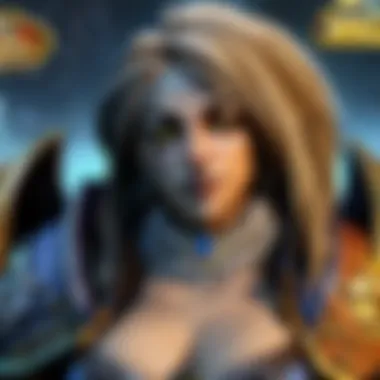

When hunting for deals, don’t overlook second-hand options; many gamers tend to upgrade frequently, leaving solid used cards at a fraction of their original price. Just be aware of warranty and usage history when considering these options.
Memory Requirements
Importance of RAM
Random Access Memory, or RAM, is often the unsung hero of gaming performance. It serves as temporary storage for data that your CPU and GPU need to access rapidly. For World of Warcraft, having enough RAM ensures that the game runs smoothly, especially in crowded environments where many players are present. A minimum of 8GB is generally acceptable for basic gaming, while 16GB offers a comfortable buffer that enhances multitasking capabilities alongside gaming.
More RAM lets you run background applications, like streaming software or voice chats, without lagging your gameplay. Keep in mind that older laptops may not support dual-channel memory configurations, which can limit performance.
Budget RAM Choices
When scouting for budget RAM, look for options that offer decent speeds and a good balance between latency and capacity. Brands like Corsair and G.Skill often release reliable memory sticks that cater to the budget-conscious consumer. Be wary of flashy RGB lighting if you're trying to save a buck; sometimes, simplicity wins the day in both design and cost.
Storage Solutions
SSD vs HDD
Storage choices impact not only the price but also the loading times of your games. Solid State Drives (SSD) have become very popular due to their speed advantages, making them worthwhile if you value quick load times and smoother overall system performance. On the other hand, Hard Disk Drives (HDD) provide much larger capacities for lower prices, making them sensible for backing up larger files or storing multiple games if budget constraints are tight.
The sweet spot is often a combination of both—a modest SSD for your operating system and frequently played games, with an HDD for less critical data.
Cost-Effective Storage Options
Budget storage solutions exist in various forms. Look into brands like Crucial or Western Digital for affordable SSDs that don’t skimp on performance. Also, when shopping for HDDs, higher RPM drives usually translate to faster data access, helping to mitigate the lag you might experience. Regular sales around the holidays can yield even bigger savings, so keep an eye out during those times.
"Choosing the right components is like putting a puzzle together; every piece has to fit just right for a complete picture."
Building a gaming PC for World of Warcraft doesn't have to be a painful financial experience. By carefully selecting these core components, you’re well on your way to creating a system that'll not only run the game smoothly but also offer room for enhancements later on.
Considerations for Budget Builds
When setting out to build an affordable gaming PC specifically for World of Warcraft, several vital factors come into play. It’s not just about slapping together some hardware and hoping for the best. You want to ensure that you’re striking the right balance between cost efficiency and gaming performance. After all, nobody wants to pour their hard-earned cash into a machine that chugs along like a rusty old car when entering Orgrimmar.
Balancing Cost and Performance
So, let’s dive into the nitty-gritty of balancing cost and performance. The first step is to identify your gaming needs. World of Warcraft requires a decent setup, but it doesn’t demand top-tier components to run smoothly—a reality that plays well for budget-conscious gamers.
One trick is to research performance benchmarks specific to WoW. This means scouring community forums or sites like Reddit where players share their experiences with different setups. A well-optimized mid-range CPU like the AMD Ryzen 5 can deliver a seamless in-game performance without needing you to break the bank for a fancy i9.
To further enhance cost efficiency, consider saving money by opting for components that offer good mid-range performance rather than the latest models. For instance:
- GPU: Instead of the all-expensive Nvidia 30 series, look for something like the GTX 1660 Super which often strikes a better price-to-performance ratio.
- RAM: While 16GB is the sweet spot, you can often find excellent deals on 8GB sticks that will still keep lag at bay.
Ultimately, it boils down to making smart choices based on thorough research and performance ratings.
Brand Comparisons
When it comes to brand comparisons, it’s vital not only to pick familiar names but also to spot the hidden gems out there. Not all brands are created equal, and selecting ones that provide value can significantly affect your overall build quality without leading to financial regrets.
Reviews of Value Brands
Value brands often don’t get the attention they deserve. Yet, they present a solid option for gamers looking to maximize their budget. Brands like MSI and ASRock have consistently produced reliable motherboards that won’t cost you an arm and a leg. Their longevity and performance track records speak volumes.
- Key Characteristic: They typically offer feature sets that are comparable to more premium brands, but at a reduced price.
- Unique Feature: For instance, ASRock’s boards often sport extra features like integrated Wi-Fi and native M.2 support that can come in handy.
These brands can be particularly attractive because they allow you to save those extra bucks for components that will actually impact performance—like a better GPU or additional storage.
Choosing Quality Without Overpaying
When the aim is to choose quality without overspending, being thrifty doesn’t mean settling for second best. Often, slightly older components can deliver satisfactory performance at a fraction of the cost. Think of products that have been around for a year or two—their prices drop significantly once new iterations hit the market.
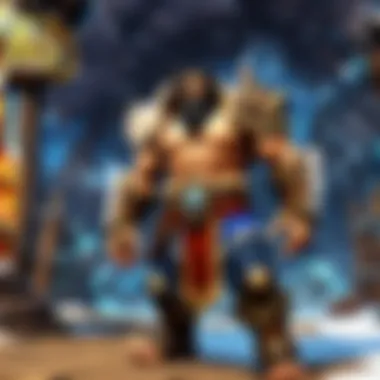

- Key Characteristic: Look for last-generation CPUs or GPUs that still offer commendable performance.
- Unique Feature: For example, the Nvidia GTX 970 can still hold its own in popular titles, handling WoW commendably without making your wallet scream.
Plus, consider investigating refurbished options. Many reputable brands offer refurbished products with warranties, helping ease the anxiety of buying used tech. This route could net you a quality component for less!
A balanced approach to buying your gaming PC components can lead to substantial savings while ensuring an enjoyable gaming experience. Keep an eye on deals and performance reviews, and don't shy away from slightly older models!
By being savvy about brand choices and understanding the nuances of balancing cost and performance, you're setting yourself up for success. This budget build doesn’t have to compromise on fun or gameplay, so you can tackle the challenges in World of Warcraft without a worry.
Essential Peripherals for Gameplay
When putting together a gaming PC, the focus often lands squarely on the core components; however, overlooking essential peripherals can be a rookie mistake. This category of gadgets and gear can easily elevate your gaming experience, particularly in a dynamic and complex game like World of Warcraft. Peripherals aren't just about outer beauty or aesthetics; they can significantly enhance your in-game performance, comfort, and overall enjoyment.
Monitors: Finding the Right Fit
When digging into the world of gaming monitors, the choices can feel like standing in front of a massive pile of loot, wondering what to pick first. The right monitor is crucial for getting every pixel of your gameplay just right. With World of Warcraft's vibrant art style and detailed environments, having a decent monitor can make a difference in how you perceive game elements.
Resolution is one of the most vital features to consider. Most gamers these days opt for a Full HD (1920 x 1080) monitor, which strikes a great balance between performance and cost. But then there's the advent of 1440p and even 4K options. While these resolutions offer stunning visuals, they also demand more from your graphics card. The golden rule is to choose a monitor that complements your GPU's capabilities to avoid bottlenecking your experience.
Refresh rate is another factor that shouldn’t fly under the radar. A higher refresh rate, such as 144Hz, translates to smoother motion in-game, which can be a life-saver in fast-paced situations. And lest we forget about response time: if you're prone to getting jittery during raids, opt for a monitor with a low response time, generally around 1ms to 5ms.
Understanding the panel technology, whether IPS, TN, or VA, can also change the game. IPS panels offer better color reproduction and viewing angles, while TN panels are quicker but might not boast the most vibrant colors. For most WoW players, an IPS can bring the rich landscapes of Azeroth to life without compromising on performance.
Keyboards and Mice: Gaming Essentials
Keyboard and mouse choices can be likened to selecting your main spec in WoW; they depend heavily on personal preference and playstyle. A true warrior needs a trusty sword, just as a committed gamer requires responsive, reliable, and tailored input devices.
When it comes to keyboards, mechanical options often win the hearts of gamers. They provide tactile feedback, which can make typing spells or executing combo moves feel more satisfying. Keep an eye on the switch types—for instance, Cherry MX Blues are popular for their clicky nature, while MX Reds offer a quieter experience with less resistance.
Backlighting can also be a handy feature, particularly when raiding late into the night. A keyboard that lights up can help you keep your fingers at the right spot without fumbling around in the dark. Additionally, consider whether you want a tenkeyless model—removing the number pad can free up desk space and provide a more compact setup.
As for mice, it's essential to find one that fits comfortably in your hand. DPI settings play a big role; higher DPI means faster movement on the screen, which could make differince in PvP encounters. Many gaming mice come with programmable buttons, making it possible to bind spells or actions for quick access. Look for a model with at least five customizable buttons for an edge during intense raids or battlegrounds.
"Choosing the right peripherals can turn an average gaming experience into an extraordinary one."
In summary, while the central components of your gaming PC set the stage for performance, the accompanying peripherals can be the differentiator between victory and defeat. Selecting the proper monitor, keyboard, and mouse helps create a comfortable and efficient gaming setup, enhancing every moment spent in World of Warcraft.
Building vs. Buying a Pre-Built PC
When it comes to assembling a gaming rig, especially for a title as expansive as World of Warcraft, the choice between building your own PC or opting for a pre-built system can be a pivotal one. This decision impacts not only the immediate cost but also the long-term satisfaction with your setup. In a gaming realm where performance and customization are key, it pays dividends to weigh your options carefully.
Advantages of Building Your Own PC
There are countless reasons why gamers might prefer building their own systems. To start, consider the sheer control it offers. Users can choose every component, ensuring their PC reflects personal preferences and plays nice with World of Warcraft’s system requirements. The most compelling advantages include:
- Customization Opportunities: When you build your own PC, you can handpick components that best suit your gaming style and budget. Whether it’s an upscale GPU for higher frame rates or a spacious SSD for quick load times, the choices are nearly limitless.
- Cost Efficiency: Although some components may appear pricey upfront, building a PC can save you considerable money in the long run. With careful selection of parts during sales or from value brands, you can get a top-notch setup that fits your budget.
- Skill Development: Undertaking a build can enhance your understanding of computer hardware and software. This knowledge can be invaluable for troubleshooting issues, upgrading parts, or even building future systems.
- No Bloatware: Pre-built systems often come with pre-installed software that can bloat your system and consume precious resources. By building your own PC, you can install only the software you need, letting your machine run as smoothly as possible.
Despite the allure of a custom build, there are some bumps in the road to consider. For instance, first-timers might find the initial setup daunting, and there’s always the risk of compatibility issues if components are not carefully selected. However, with a little research, these concerns can often be mitigated.
Pros and Cons of Pre-Built Systems
On the flip side, going with a pre-built system also has its share of benefits. While they might lack the customizability of a self-built PC, they can offer a few appealing features:
- Instant Gratification: A pre-built PC is ready to go out of the box, negating the weeks of research and assembly that comes with building your own. In the ever-evolving world of World of Warcraft, having immediate access to a gaming rig can mean you’re diving into the fray sooner.
- Support and Warranty: Many pre-built systems come with comprehensive support packages and warranties. This can be an important consideration if you’re wary of dealing with hardware issues or repairs.
- Reliability: Reputable brands often put their systems through rigorous testing for stability and performance. Thus, you could be entering into an arrangement with fewer unexpected surprises down the line.
However, pre-built systems often come with drawbacks:
- Limited Customization: You might be stuck with a system that meets your basic gaming needs but lacks the flexibility to upgrade components as your performance demands change over time.
- Overpricing: Sometimes, you may end up paying a premium for components that could have been purchased separately at a lower price.
- Bloatware: Many pre-built PCs come loaded with unnecessary software that can bog down efficiency.
Ultimately, whether you opt for crafting your own rig or buying a pre-built system hinges on your personal preference and gaming priorities. As you embark on your World of Warcraft adventures, consider your needs and future growth when making this important decision.
Upgrading Options for Future-Proofing


When you construct a budget gaming PC, the idea of future-proofing may feel like a luxury—an afterthought rather than a necessity. However, it can make a significant difference down the road, especially with a game as continually evolving as World of Warcraft. Upgrading your components judiciously not only extends the life of your setup but also enhances your gaming experience.
Consider, for example, how today’s technological advancements move at breakneck speed. A PC that meets the requirements for current games may quickly become inadequate as new expansions and patches roll in. Thus, knowing when and how to upgrade can save you from a costly entirely new build.
When to Upgrade Components
Identifying the right time to upgrade is paramount.
- Performance Dip: If you notice lag, drop in frame rates, or stuttering during intense gaming moments, it’s time to reassess your hardware. Running raids with a machine sputtering along is less than ideal.
- Software Updates: Major updates for World of Warcraft often come with enhanced graphical demands. If your rig can't keep pace, prioritize an upgrade.
- Increased Replayability: As players dive into newer content with fresh mechanics, sometimes, original components simply can’t handle the new load, demanding an upgrade.
Monitoring your component temperatures and sounds can alert you to the need for a refresh before things go south. Regular benchmarks can offer valuable insights into how well your system is performing.
Cost-Effective Upgrade Paths
Now that you know when to upgrade, let’s discuss where to allocate your precious dollars wisely.
- Maximizing RAM: One of the cheapest ways to boost performance is by increasing RAM. Adding a module or two can relieve bottlenecks without breaking the bank.
- SSD Expansion: If you’re running on a standard HDD, consider a switch to SSD or at least adding one. The increase in load times and game responsiveness will be something you’ll notice right off the bat.
- Graphics Card Swap: This one can be more involved and pricier. But if your current graphics card is showing its age, consider a newer model that balances costs with performance. Look for second-hand options or sales.
- CPU Upgrade: Sometimes manufacturers allow you to swap for more robust CPUs on the same motherboard—this can be a lifesaver in terms of future-proofing. Just ensure your selected CPU is compatible with your current setup.
Here’s a handy checklist for your upgrades:
- Performance analysis: Use software tools to track frame rates and temperatures.
- Budget assessment: Know how much you can safely spend.
- Part compatibility: Research compatibility before heading to the store.
- Prepare for installation: Brush up on tutorials if you’re doing the work yourself.
"Future-proofing a gaming PC is like pouring foundation before building a house; it pays off in the long run."
Through prudent planning and periodic upgrades, your World of Warcraft experience can remain fluid and engaging for years to come. Keeping avenues open for upgrades, rather than investing all at once in an entirely new unit, saves both your wallet and sanity in the gaming realm.
Potential Compatibility Issues
When building a PC, particularly for gaming, having a solid understanding of potential compatibility issues is crucial. These problems often arise when components you intend to use together are not suited to each other, leading to performance hiccups or even complete system failures. Compatibility isn't just a minor inconvenience; it can be a roadblock that stalls your gaming experience and wastes hard-earned cash. Let’s dissect the key elements to consider for ensuring a harmonious build.
Understanding Compatibility Between Components
Correctly pairing your components can make the difference between a smooth gaming session and a frustrating experience. Each part of your PC, from the motherboard to the graphic card, has specific requirements and specifications. Here’s what you should look out for:
- Motherboard and CPU: The motherboard must have the right socket for your processor; an Intel CPU won't fit in a motherboard designed for AMD, for instance.
- RAM Compatibility: RAM needs to match the motherboard in speed and capacity. Buying higher speeds may not yield any benefit if the motherboard can’t support them.
- Power Supply Unit (PSU): Ensure the PSU meets the wattage requirements of all your components. Using a low-wattage PSU can cause instability and crashes during intensive gaming.
- GPU and Case Size: Before purchasing your graphics card, confirm it can physically fit in your case. Some high-end GPU models are long and may not match compact setups.
- Cooling Requirements: If you’re planning on overclocking your CPU or GPU, you need sufficient cooling solutions to maintain optimal performance. Think about case airflow, fan placements, and even liquid cooling options if you see the need.
These considerations, while sometimes tedious, can save you from ceremonial headaches down the line. Spending a bit of time checking compatibility can let you breathe easy when your PC comes alive with that first game launch.
"Compatibility is not just a checkbox, it’s the foundation of a successful PC build."
Common Mistakes to Avoid
Even the most seasoned builders can stumble when it comes to compatibility. Here are pitfalls to be wary of:
- Ignoring Specifications: Reading the specifications of each component is essential. Many people skip this, only to realize their CPU and motherboard don’t work well together.
- Overlooking Physical Dimensions: As mentioned, fitting issues can be easily missed. Always measure your case and check dimensions before buying a new GPU or even a fancy cooler.
- Neglecting Future Upgrades: Buy components with future expansions in mind. If your motherboard has only a couple of slots for RAM, it might be worth it to pay a bit more for one that allows for more.
- Buying Without Research: Millions of products are on the market, and not all are made equal. Read reviews on Reddit or forums dedicated to PC building. Stop by Wikipedia for background info on components and always keep an ear to the ground on new releases.
- Underestimating Power Needs: Users often buy a PSU based on current requirements. If you ever plan on upgrading in the future, consider a PSU with a few extra watts. Power supplies are the unsung heroes; they should not be a place where you cut corners.
Identifying and addressing these compatibility issues before they arise can mean fewer frustrations once you're ready to dive into World of Warcraft.
Finale and Recommendations
As we reach the end of our exploration in crafting an affordable gaming PC aimed at maximizing your World of Warcraft experience, it's essential to distill the key elements that have been discussed. The final section acts as both a summary and a guide, emphasizing important recommendations that can make or break your gaming setup.
Building a budget-friendly gaming rig isn’t rocket science, but it certainly requires some thought and consideration. Reading through this article, you should have an understanding of the necessary components, how to balance costs, and key strategies to avoid pitfalls. It’s about making smart choices that align well with your specific needs as a gamer without feeling the pinch in your pocket.
Recap of Key Points
- Core Components Matter: At the heart of your PC, the CPU and GPU are crucial. They significantly influence your gaming performance, particularly in a graphically rich environment like World of Warcraft.
- Plan for Future Upgrades: When buying parts, keep in mind the components that allow for further upgrades. Systems should be flexible enough to accommodate new technology without requiring a complete overhaul.
- Compatibility Is Key: Understanding the compatibility of different hardware pieces is essential to prevent headaches during the build. Mismatched components can result in detrimental performance or system failures.
- Consider Performance vs. Price: Often, gamers can achieve excellent performance without shelling out for high-end parts. Research cost-effective alternatives that do not compromise on gameplay experience.
- Do Your Research: Always read reviews and check forums for user experiences like those on Reddit before making purchases. This strategy unveils real-world performance insights that can guide you.
"A penny saved is a penny earned" – investing time in research can save you money and yield better performance in the long run.
Final Thoughts on Building Budget PCs for WoW
Diving into World of Warcraft with a budget gaming PC can offer just as much enjoyment as a high-end system, provided you follow sound advice and remain realistic about expectations. While it might take a little extra time to find the right balance between quality and price, the satisfaction of creating your gaming experience from the ground up cannot be overstated.
As you embark on this journey, remember that every gamer has different requirements. Pay close attention to your gameplay style, whether you prefer raids, PvP, or exploring high-resolution environments.
Make adjustments to your configuration based on these preferences, ensuring your investment supports your specific gaming priorities. Ultimately, a well-planned budget build will not only enhance your enjoyment in such a vast world as Warcraft but will also provide room for growth as you progress through the expansions and developments that await. Hence, seize the moment, get your hands dirty, and immerse yourself in both the technical and gaming worlds.



