Building a Powerful Computer for World of Warcraft


Intro
Creating a gaming rig that can run World of Warcraft without a hitch involves more than just picking some cool-looking components. No matter how good the graphics look, under the hood, it needs to be balanced and work in harmony for a fluid experience. In this article, we’ll break down the essential components that make up a solid WoW machine, covering everything from the CPU and GPU to cooling systems that prevent overheating during those epic raid nights.
World of Warcraft is a game that has evolved dramatically since its original release in 2004. Each expansion brings fresh mechanics, improved graphics, and demands ever more from a player's setup. If you want to enjoy the game at its best, it’s crucial to build a machine that can not only run the current version of WoW smoothly but also has room for upgrades as the game continues to evolve.
Following this discussion, we'll also touch on system compatibility, budget considerations, and future upgrades, so you can ensure your investment stands the test of time, providing peak performance in high-demand gaming situations.
Game Updates and Patch Notes
Overview of recent game updates by Blizzard
Blizzard is known for keeping the World of Warcraft community engaged with frequent updates and new content. Each expansion and patch introduces changes to the game; the latest of which might have added new raids, character classes, or significant tweaks to existing systems. For instance, let's look at the Dragonflight expansion, which brought some substantial overhauls to existing gameplay and mechanics.
Detailed breakdown of patch notes and changes
Patch notes can often run several pages long, but the key information can often be distilled into a few points. New quests have appeared, class adjustments have been made, and various bugs have been squashed. Knowing these updates ensures that your new rig can handle the latest demands by Blizzard without any hitches.
Analysis of impact on gameplay and community feedback
Understanding how these updates impact gameplay is critical. Players may find certain classes or abilities buffed or nerfed, shaping the way they approach combat. Changes in character dynamics can stir conversations in forums, and discerning the community sentiment around these updates is helpful for new gamers trying to fit in or veterans wanting to adapt.
Key Components for an Effective WoW Build
Processor (CPU) Choices
When it comes to performance, the CPU is the brain of the operation. Ryzen processors from AMD and the Core i7 series from Intel have shown robust performance for gaming. Depending on how serious you are about maximizing frame rates during intense battles with multiple players, opting for higher tier processors may be wise.
Graphics Card (GPU)
The GPU puts the wow in World of Warcraft, rendering breathtaking graphics and smooth animations. Consider a NVIDIA GeForce GTX series or an AMD Radeon RX series for a balanced, quality experience. It’s not only about the power but also the features; support for ray tracing could enhance visual fidelity depending on the latest updates from Blizzard.
Memory and Storage Considerations
Having plenty of RAM, around 16GB at least, allows the computer to handle multiple open applications smoothly. If you’re gonna stream your gameplay or have heavy add-ons, you might want to push that up. As for storage, an SSD is a game-changer for loading times, letting you get into the action faster.
"Investing in a solid SSD can cut down your loading times significantly, making your gaming experience much more enjoyable."
Cooling Systems
Let's not forget the cooler side of things. A well-ventilated case with quality fans or even liquid cooling systems ensures that your components don’t melt under pressure. Heat management can be a game-changer, especially during long gaming sessions or when overclocking your hardware for better performance.
Putting It All Together
At the end of the day, building a computer for World of Warcraft effectively is about finding a balance—creating a setup that fits within your budget while allowing for future growth and adaptation to game updates. Taking the time to digest this information will give you the tools you need to create a rig that will last through countless adventures in Azeroth.
Intro to Gaming PCs
In today’s gaming landscape, building a robust gaming PC is no small feat. For fans of Blizzard games, particularly those indulging in the vast world of World of Warcraft, having the right setup can make all the difference. A well-crafted gaming rig not only enhances the gameplay experience but also allows players to explore the intricate details of the expansive environments.
When considering the components of a gaming PC, it’s crucial to understand its many facets—from selecting the right hardware to ensuring everything operates cohesively. This guide will serve to enlighten both seasoned gamers and newcomers alike on how to assemble a PC that meets the demanding requirements of WoW, while also offering room for future game expansions or updates.
Understanding the Requirements for WoW
World of Warcraft has evolved significantly since its inception, constantly raising the bar in terms of graphics and performance demands. To truly enjoy the sprawling landscapes of Azeroth or the chaos of a raid, computational power is non-negotiable.
- System Requirements: Familiarizing oneself with the minimum and recommended system requirements set forth by Blizzard is paramount. As of recent updates, WoW requires specific components such as:
- Performance Goals: Many players aspire to not just meet the minimum requirements but to play with crystal-clear graphics and stable FPS, especially during high-stakes events. This means investing in higher-tier CPUs and GPUs not only for a smoother experience but also for longevity as game updates roll out.
- In-Game Settings: It’s also wise to consider the settings you prefer in-game. Players aiming for high-resolution graphics and enhanced detail may need more robust hardware. Here’s an example of common settings:
- A compatible 64-bit Windows OS (Windows 10 or newer).
- A dual-core CPU with a clock speed around 2.0 GHz.
- A graphics card compatible with DirectX 11.
- At least 4 GB of RAM, though 8 GB is often recommended for better performance in heavy scenarios.
- Textures: Ultra (Requires higher RAM and VRAM)
- Draw Distance: Far (Can tax the CPU and GPU)
- Shadows: High (Impacts performance notably in crowded areas)
By grappling with these specifics, a gamer can tailor their gaming rig to not only handle World of Warcraft effectively but also to maximize enjoyment and engagement with the game. As gamers navigate through the complexities of construction, it's essential to keep these performance metrics in mind, ensuring each component works in harmony to bring about the best gameplay experience.
Core Components of a Gaming Computer
When it comes to assembling a gaming computer, specifically for diving into the expansive realms of World of Warcraft, it’s crucial to focus on the core components. Each part plays a vital role in the overall performance and experience you’ll have while questing, raiding, or just taking in the vibrant landscapes of Azeroth. Selecting the right components means balancing power, efficiency, and cost effectiveness to ensure that your rig can handle the demands of a visually rich and expansive game like WoW.
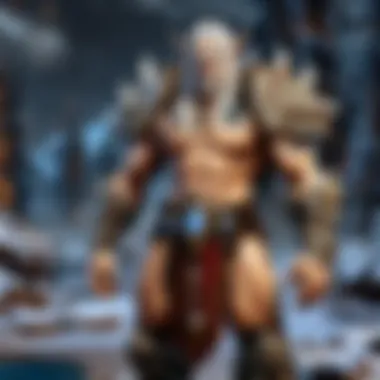

Central Processing Unit (CPU)
The CPU, often referred to as the brain of the computer, is where the magic begins. For a game as intricate as World of Warcraft, a fast and capable processor becomes indispensable. It manages all the tasks your computer must perform and affects how quickly you can process commands or react under stress, especially during intense raids or battlegrounds.
Here are some considerations:
- Core Count & Threads: A higher number of cores and threads can lead to better multitasking and smoother gameplay. Popular options like AMD's Ryzen or Intel's i7/i9 series offer great performance at various price points.
- Clock Speed: A higher clock speed means more calculations per second, which can improve performance in CPU-heavy tasks. Look for speeds above 3.5 GHz if you want to keep pace with WoW’s processing needs.
In terms of compatibility, ensure the CPU is supported by the motherboard you choose, which we'll discuss later. Getting this right is half the battle for a powerful gaming setup.
Graphics Processing Unit (GPU)
The GPU is arguably the most crucial element for an immersive gaming experience. World of Warcraft is a beautifully crafted world that deserves to be seen in all its glory. A robust graphics card will ensure that you can enjoy detailed textures, vibrant colors, and smooth frame rates without hiccups.
When selecting a GPU, consider the following:
- Performance: For a game like WoW, consider cards from NVIDIA’s GeForce GTX/RTX series or AMD’s Radeon RX lineup. Look for options that balance cost with the performance you seek; often, mid-range models provide excellent value.
- VRAM: Having adequate video memory is key for running at high resolutions and settings. Aim for at least 6GB of VRAM for comfortably handling WoW’s graphics without compromise.
To truly unleash the potential of your game, a combination of well-paired CPU and GPU can make a world of difference—taking you through the stunning vistas of the game seamless and awe-inspiring.
Random Access Memory (RAM)
Next up is RAM, the short-term memory of your computer that plays a significant role in your gaming experience. More RAM enables your system to handle more tasks at once, crucial for intensive gaming sessions.
Keep the following in mind:
- Amount: Aim for a minimum of 16GB for gaming. This allows the game to load and run smoothly while keeping other background processes in check. If you're planning on streaming or multitasking heavily, 32GB might be worth considering.
- Speed: Faster RAM (measured in MHz) can improve performance slightly, particularly in gaming. Look for speeds around 3000MHz or higher, depending on your motherboard's limits.
In short, having the right amount and speed of RAM will minimize lag and improve loading times, letting you enjoy Warcraft without interruption.
Storage Options
Having a well-defined storage system is key for maintaining your gaming library and ensuring quick access to your games. In today’s space-hungry gaming environment, storage speed and capacity can directly affect gameplay experience.
Here’s what to think about:
- Solid State Drive (SSD) vs. Hard Disk Drive (HDD): SSDs are faster than traditional HDDs, which means shorter loading times and a smoother experience. Opt for an SSD, ideally with at least 500GB of space for WoW alongside patches and addons.
- Mixing Storage Types: Some gamers choose to pair both an SSD for the operating system and primary games, with an HDD for other data. This can often provide a balanced approach of speed and storage capacity.
Using a blend of storage options offers a solid way to manage your games, keeping your experiences free from frustrating wait times.
The bottom line is that each of these core components lays the groundwork for how effectively your gaming rig will run World of Warcraft. Choose wisely, and you will enjoy a flawless gaming journey.
Understanding System Compatibility
When you're embarking on the journey to build a computer capable of handling World of Warcraft, one critical aspect to keep in mind is system compatibility. It’s not just about picking out snazzy components; they have to play nice with each other. Each part of your build needs to fit together like a well-crafted puzzle, ensuring everything runs smoothly and efficiently.
Motherboards: The Central Hub
The motherboard is the backbone of any computer system. Think of it like the governing board of a successful company; it keeps everything organized and ensures communication between all components. Your CPU, RAM, and GPU all connect here, and choosing the right motherboard is paramount. Here are a few key factors to consider:
- Socket Type: The CPU socket must match the processor you choose. Various generations of processors come with different socket types. For example, Intel’s LGA 1200 or AMD’s AM4 sockets.
- Form Factor: Motherboards come in different sizes, like ATX, Micro-ATX, and Mini-ITX. The form factor affects compatibility with your case and expansion options.
- RAM Slots: Ensure your motherboard supports enough RAM slots for your needs, especially if you intend to upgrade in the future.
- Expansion Slots: It’s wise to consider how many PCIe slots you’ll need for extra components, like sound cards, additional GPUs, or network cards.
Investing time in researching and picking the right motherboard can save you from headaches down the road, especially when upgrading later on.
Power Supply Considerations
When selecting a power supply, many tend to overlook it, but it’s like fuel for your performance vehicle. You wouldn't want to run a Ferrari on cheap gas, would you? The power supply should provide sufficient wattage and stability to support all your components. Key elements include:
- Wattage: Estimate the total wattage needed by summarizing the demands of your CPU, GPU, and other components. Always give yourself a little wiggle room. It’s better to have too much than not enough.
- Efficiency Ratings: Look for power supplies with good ratings like 80 Plus Bronze or higher. These help ensure that you’re not wasting energy and that your system runs cooler and quieter.
- Modularity: Consider a modular or semi-modular power supply. This offers flexibility in cable management, allowing for a cleaner build.
- Brand Reliability: Stick to reputable brands that have proven their worth in the industry. Don’t skimp here; a reliable power supply could save your entire setup from potential damage.
A sound power supply is the unsung hero of your build, protecting all the expensive components on your rig.
Cooling Systems for Optimal Performance
When it comes to crafting a gaming PC that can handle World of Warcraft like a pro, one key element to consider is the cooling system. It's not just about putting together high-end parts; it's also about ensuring they operate efficiently under the pressures of intense gaming. A proper cooling setup is essential to prevent overheating, maintain system stability, and, ultimately, to ensure that your gaming experience is as smooth as butter.
Air Cooling vs. Liquid Cooling
Navigating through cooling options, you’ll quickly bump into two main contenders: air cooling and liquid cooling. Let’s break it down:


- Air Cooling
Air cooling is often the go-to choice for many gamers. It relies on fans to draw heat away from the components, pushing it out of the case. This form of cooling is typically easier to install and maintain when compared to its liquid counterpart. Here are some highlights: - Liquid Cooling
Liquid cooling, on the other hand, uses coolant that flows through tubes to dissipate heat more effectively than air can. While it may appear intimidating, many find it offers superior performance, especially under heavy loads. Some pointers include:
- Cost-Effective: Generally, air coolers are less expensive.
- Simplicity: Installation is straightforward. You mount the fan onto your CPU cooler and plug it in.
- Reliability: Fewer components mean there’s less chance something goes wrong.
- Higher Efficiency: Liquid cooling can manage temps better, especially when overclocking your CPU or GPU.
- Lower Noise Levels: With the right setup, liquid cooling tends to run quieter since you don’t rely solely on fans.
- Aesthetics: Let's be honest, a liquid cooling rig looks slick and can lend a unique flair to your build.
Making a choice between the two often boils down to your budget and technical know-how. If your aim is budget-friendliness without the need for extreme performance, go for air cooling. But, if you're looking to push your system to the max, liquid cooling may be worth considering.
Importance of Temperature Management
Now, let’s chat about temperature management, a topic that can’t be overstated. It’s crucial for a number of reasons:
- Preventing Thermal Throttling: When your components get too hot, they can slow down to protect themselves. This is called thermal throttling. In a game like WoW, where every frame matters, you don’t want that to happen.
- Longevity of Components: Consistently high temperatures can wear down components and may lead to premature failure. Keeping your CPU and GPU cool means they likely will last longer, saving you cash in the long run.
- Stable Performance: A well-cooled system ensures that you can maintain performance levels without sudden drops that can ruin a raid or a boss fight.
"Temperature management is the unsung hero of a seamless gaming experience. Without it, all those high-end components might just be ticking time bombs."
In the end, investing time and resources into a solid cooling system isn’t just a recommendation; it’s a necessity. Whether you lean towards air or liquid cooling, prioritize effective temperature regulation to make sure you can give your all in the vast lands of Azeroth.
Budgeting for Your Gaming Rig
When it comes to assembling a computer for gaming, particularly a demanding title like World of Warcraft, budgeting becomes a critical aspect that cannot be overlooked. A good computer is not merely a collection of high-end components. It requires careful financial planning to ensure that each dollar is effectively spent. This section will illuminate how to navigate the waters of budgeting, helping you to build a rig that doesn't just perform well, but does so without breaking the bank.
Setting Realistic Expectations
Before diving into the world of pricing and components, it's important to establish what you can realistically expect from your budget. Understanding your needs compared to your financial limits is essential. If your wallet can only stretch so far, you must prioritize which components matter most for playing WoW effectively.
- Determine Your Play Style: If you're the type who only dips into the game occasionally, a mid-range rig will do. But if you're the hardcore raider, you might need to invest more.
- Know the Requirements: Familiarize yourself with WoW's system requirements and aim at least to meet them. A good benchmark is to exceed these minimally for a smoother experience.
- Component Lifespan: Higher end components usually have a longer life expectancy, saving you money in the long run. Buying just enough can be tempting, but it often leads to doing it all over sooner than you’d like.
"Quality often overcomes quantity when you’re on a budget."
By setting realistic expectations, you align your desires with what’s feasible, paving the way for informed decisions that lead to contentment rather than regret.
Balancing Price and Performance
Once you have a clear sense of your specifics, the next hurdle is balancing performance with cost. It’s a delicate act, akin to walking a tightrope, but it can be mastered with some thoughtful planning.
- Prioritize Key Components: For WoW, the GPU and CPU should be your first concerns. These two dictate game performance significantly. Don’t skimp on them, but be mindful. Sometimes a last-generation product offers nearly identical performance for a lower cost.
- Don’t Overpay for Aesthetic Features: RGB lighting and flashy designs might draw your eye, but those features often add little to gaming performance. Focus on core functionality instead.
- Search for Bundles: Many stores or online retailers offer deal packages that include the CPU, GPU, and motherboard at a discount. That can save some serious cash.
- Watch Out for Sales: Timing is everything. Black Friday, Cyber Monday, or back-to-school sales can offer significant savings. Keep an eye on trends, as prices can fluctuate.
- Consider Future Upgrades: Rather than building for just now, think ahead. Components that are slightly more expensive but offer upgrade paths are worth considering, especially if they allow you to keep your rig relevant for years.
As you sift through these points, maintaining a delicate balance will not just save money but elevate your overall gaming experience.
Choosing the Right Display and Peripherals
When it comes to gaming, having the right display and peripherals can make all the difference. A high-quality monitor paired with an efficient keyboard and mouse can enhance your gameplay in World of Warcraft, giving you a tactical edge and immersing you in the vivid world created by Blizzard. With a vast array of choices available, understanding the importance of these components is key to optimizing your gaming setup.
Monitors: Refresh Rate and Resolution
The monitor is your window into the game. It’s crucial to select one that not only displays the vibrant graphics but does so with clarity and smoothness. Refresh rate and resolution are two fundamental aspects to consider.
- Refresh Rate: Measured in hertz (Hz), the refresh rate indicates how many times the image on your screen updates per second. A higher refresh rate translates to smoother motion, which is especially vital during intense gameplay like raids or PvP battles. Look for monitors with at least 144Hz to experience the fast-paced action without tearing or stuttering.
- Resolution: This is about detail. Common resolutions are 1080p, 1440p, and 4K. While 1080p might be adequate for many, gamers who seek richer visuals and finer detail may lean towards 1440p or even 4K. Just keep in mind, higher resolution demands more from your GPU. It’s a balancing act.
Here’s a quick checklist when choosing a monitor:
- Determine the screen size: Bigger isn’t always better; consider your desk space.
- Opt for an IPS panel: It usually offers better color accuracy and viewing angles over TN panels.
- Check for adaptive sync technology like G-Sync or FreeSync. This helps with screen tearing and provides a smoother experience.
"A good monitor is not just a luxury, but a necessity for a competitive edge in gaming,"
says many seasoned gamers.
Keyboards and Mice for Efficient Gameplay
Now, let’s talk about keyboards and mice. These peripherals are like an extension of yourself while gaming. Their importance cannot be overlooked.
Keyboards come in different types: mechanical, membrane, and hybrid. Mechanical keyboards are popular because of their tactile feedback and durability. They allow for quicker response times, which can be decisive in a fierce WoW dungeon run. Look for keyboards with customizable keys and backlighting for a bit of flair.
Mice are equally crucial. DPI (dots per inch) is a key spec; a mouse with adjustable DPI settings provides flexibility in sensitivity. Some players prefer a high DPI for fast movements, while others might lean towards a lower DPI for precision clicks, especially for activities like healing in raids.
To ensure you choose the right setup:
- Test for comfort: Spend a little time using the keyboard and mouse before buying; find what feels right in your hand.
- Programmable buttons: Many gaming mice come with extra buttons. These can be key for mapping spells or abilities, thus improving your reaction time during critical moments.
- Consider wireless options: Modern wireless keyboards and mice have come a long way. They provide freedom of movement without compromising performance.
Investing in the right display and peripherals will elevate your gaming experience in World of Warcraft. Whether you’re taking out a raid boss or exploring the expansive landscapes of Azeroth, having the correct tools at your fingertips can significantly enhance your performance and enjoyment.
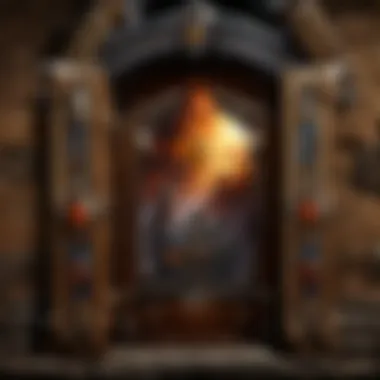

Future-Proofing Your Build
In the realm of gaming, where technological advancements race forward at a breakneck pace, the idea of future-proofing your build isn’t just a whimsical thought; it’s a necessity. Ensuring that your computer can handle not only current demands but also future gaming titles — especially a sprawling world like World of Warcraft — requires a strategic approach. There are several specific elements to consider to make this not only achievable but practical.
First and foremost, choosing components that can adapt to ever-changing requirements should be at the top of the list. For example, opting for a high-end GPU, such as the NVIDIA GeForce RTX 4070 Ti, can provide exceptional performance today while still being relevant for future AAA titles. Furthermore, CPUs from recent generations, such as AMD’s Ryzen 7000 series or Intel’s i9 line, typically come with improved architecture which allows for better multitasking. This not only benefits your gaming experience in the present but sets the stage for longevity.
Benefits of Future-Proofing
- Cost Savings in the Long Run: Investing in stronger components means you may not have to upgrade as frequently, saving you money over time.
- Enhanced Performance: More powerful hardware allows for smoother gameplay and better graphics settings in the future.
- Compatibility with Emerging Technologies: New gaming technologies, like ray tracing, may become more common, and a solid build will make adapting easier.
Considerations for Future-Proofing Your Build
When future-proofing, several considerations come into play. How much RAM to allocate is a prime aspect. Currently, many gamers advocate for 16 GB as a baseline, yet for future needs, aiming for 32 GB can shield you from the common pitfalls of insufficient memory. Plus, as software evolves, incorporating SSD storage not only speeds up boot times but also improves load times in modern gaming environments.
Ultimately, future-proofing your gaming rig is all about balance. It's a dance between performance and budget. You don’t want to pour money into super high-end tech if it outstrips your gaming needs and you’re left with buyer's remorse.
"A good gaming PC is like a fine wine; it gets better with age, but only if nurtured properly."
Thinking about upgradability during the initial build is vital. Having a motherboard with multiple PCIe slots allows easy upgrades to newer components down the line. This kind of foresight will ensure that your initial investment doesn’t go out of style too quickly.
Staying plugged into community discussions on platforms like reddit.com can also fortify your future-proofing strategy. Gamers often share insights about upcoming trends and technologies that could influence your next steps.
Upgrade Paths and Scalability
When it comes to upgrading your gaming setup, it’s all about scalability and the paths you choose.
- Modular Components: Look for parts that can be easily swapped out. For instance, many modern GPUs are designed with fans that can be replaced if they start to wear out.
- Expandable Storage: Choose motherboards that support M.2 NVMe drives, giving yourself room to expand as storage requirements grow.
- RAM Compatibility: Ensure you get a motherboard that allows for future RAM upgrades. DDR4 is common now, but DDR5 is on the horizon, and having slots that support both can be helpful.
By investing time and thought into how you structure your build, you can end up with a robust system ready to tackle anything Blizzard throws at it — from the classic land of Azeroth to the latest installments of the franchise. In gaming, having that foresight can really be the cherry on top.
The Importance of Software
When it comes to building a computer that effectively runs World of Warcraft, many enthusiasts focus heavily on hardware components—CPUs, GPUs, and RAM. However, overlooking software can lead to a PC experience that’s less than stellar. Software plays a foundational role in how well your machine operates, influencing performance, stability, and the overall user experience.
Operating System Choices
The operating system (OS) you choose has a significant impact on your gaming performance. While Windows is the dominant player in the gaming market due to its extensive compatibility with gaming software, you have other options like Linux. Linux can offer certain advantages, particularly in terms of system resource management and stability. However, it might require more technical knowledge to set up the necessary drivers and software for World of Warcraft.
- Windows 10 or 11: The most popular choice for gamers, guarantees compatibility with the latest games and drivers.
- Linux Distros: Some gamers prefer Linux for its open-source nature. Though fewer games support Linux natively, you can use tools like Wine or Proton for game compatibility.
Choosing the right OS thus revolves around personal preference and tech savviness, along with which games you wish to play. Make sure your OS fits the bill, as it sets the tone for your entire gaming experience.
Optimization and Maintenance
Once you have your OS sorted, it’s vital to keep the software in tip-top shape.
- Regular Updates: Ensure your operating system and drivers are always up to date. Many games, including World of Warcraft, receive patches that can improve gameplay or fix bugs. Neglecting these updates may leave you with performance issues.
- Disk Cleanup: Over time, disk space can get cluttered with temporary files or residual software from uninstalled applications. Using tools like Disk Cleanup on Windows can help purge unnecessary files, freeing up valuable resources for your game.
Also, consider optimizing in-game settings. Adjust graphical options based on your hardware capabilities. You want a balance that ensures beautiful visuals without sacrificing frame rates.
If done correctly, optimization can elevate your gaming experience to new heights.
"The most potent rig can struggle if its software is neglected. It’s the engine and the fuel that keep the gaming machine running smoothly."
Lastly, remember to back up your systems regularly. Lost data is a frustration no gamer wants to deal with. Whether you have an external hard drive or cloud-based solutions, find a method that works best for you.
In summary, while the physical components of your PC are undeniably important, software cannot be ignored. A combination of the right OS and regular maintenance will ensure your computer is primed and ready to tackle the vast expanses of Azeroth without a hitch.
Finale
As we draw our exploration of building a computer tailored for World of Warcraft to a close, it’s essential to highlight the significance of ensuring right choices at every stage of the process. A well-crafted gaming rig goes beyond mere functionality; it entwines performance, experience and an immersive adventure that keeps you logged in for hours.
Crafting a masterpiece starts with recognizing your individual needs. Consider how you plan to play - will you be raiding with friends or simply questing solo? Knowing this affects every component purchase. The CPU and GPU are the heart and soul; choose wisely to manage both frame rates and graphics fidelity effectively. Not to forget RAM - having the right amount can mean all the difference when it comes to large-scale battles or bustling cities in Azeroth.
Furthermore, striking a balance between performance and budget is imperative. Avoid getting swept up in the latest trends or buzzwords. Instead, take time to research reviews and guides. It helps avoid the pitfall of buying a flashy component that lacks real value or potential.
Key Benefits of Building Your Own Gaming PC
- Customization: Tailoring your machine to fit gaming habits leads to a more enjoyable experience.
- Cost Effectiveness: Often, building your own PC can save money compared to buying pre-built options, especially when prioritizing longevity.
- Upgrade Potential: Understanding each component allows gamers to easily swap out parts as technology moves forward, keeping their system relevant longer.
"The best gaming experience is not about high-end specs alone but about compatibility, ergonomics, and the player’s passion for the game."
By consciously selecting each knee plate and ensuring solid integration between parts, you position your system for enduring success across expansions and updates.
Ultimately, this effort transforms your computer from just another machine into your personal gateway to the realm of Azeroth.



