Crafting Unique Emotes for Blizzard Games
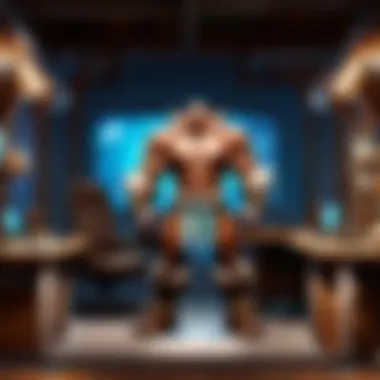

Intro
In the vibrant world of Blizzard games, expressing oneself goes far beyond the action on screen. It encompasses the emotions, the camaraderie, and the unique interactions players share with one another. Emotes serve as the lifeblood of this interaction, offering players a way to communicate their feelings, celebrate victories, or poke fun at mishaps in an engaging manner. As online gaming evolves, so does the importance of personalizing these expressions.
Creating your own emotes isn’t solely a technical endeavor; it’s a way to immerse yourself deeper into the community, worthwhile for gamers who want to add their flare to the digital tapestry that is gaming culture. This article explores the creative journey of emote production, all the relevant tools at your disposal, and the vital role these customizations play in fostering community bonds and enhancing player engagement.
So, whether you're a seasoned artist or just sketching on the digital canvas for the first time, let's unpack the intricacies of crafting emotes that truly resonate.
Game Updates and Patch Notes
Overview of Recent Game Updates by Blizzard
With every update that Blizzard rolls out, a fresh wave of possibilities emerges. Emotes can't flourish in isolation; they need to complement the constantly shifting landscapes of gameplay and community dynamics. Recent updates have introduced new world events, rebalanced characters, and even expanded lore, all of which can influence the kind of emotes that resonate with players. Staying attuned to these changes is paramount for anyone diving into emote design.
Detailed Breakdown of Patch Notes and Changes
Delving into the patch notes can provide a treasure trove of information about what’s hot and what’s not in your chosen game. For example, the latest Overwatch patch not only tweaked character abilities but also added an emote expansion that players have been eagerly anticipating. Noticing how these updates affect gameplay can help inspire the themes and emotions you wish to convey through your custom emotes.
Analysis of Impact on Gameplay and Community Feedback
Naturally, updates spark discussions among players—some love the new emotes, while others might feel they detract from authenticity. Knowing the pulse of community sentiment will serve you well. Pay attention to Reddit forums and other community platforms, where players dissect patch notes and share their opinions. This feedback can inform your design choices, ensuring that your emotes hit the right note within the cultural context of the game.
The Significance of Emotes in Digital Communication
Emotes, in the realm of online gaming, bridge the gap left by text and voice. They’re the non-verbal cues, the quick snippets of personality that allow players to maintain a lively social interaction while communicating. Whether it’s a simple thumbs-up after an impressive play in World of Warcraft or a cheeky wink during a tense raid, emotes can convey humor, sarcasm, and other nuances of human interaction.
A custom emote can also set the tone for your gaming group or stream, making it not just a design project but a means of crafting an identity within a wider community. Players often swap emotes like trading cards, which fosters a sense of warmth and belonging, a shared experience that’s valuable in the sometimes-competitive landscape of gaming.
Tools and Techniques for Designing Emotes
Software Options
When embarking on this design journey, the right tools can make or break your emote creation experience. Many gamers find success using software like Adobe Illustrator or even simpler tools like Canva. Both offer unique advantages, while some even use specific pixel art software to evoke nostalgia from classic games. Here's a quick list of popular tools:
- Adobe Illustrator: Best for vector graphics and detailed designs.
- Canva: User-friendly, great for beginners and quick designs.
- Aseprite: Ideal for pixel art projects.
- GIMP: A free alternative often used by aspiring artists.
Design Techniques
In terms of technique, there are core principles worth following. Think about color contrast, size proportions, and the emotions you want to evoke. Bold colors and simple shapes often work better; after all, emotes usually need to be recognizable at a glance. Additionally, aim for variety in expressions—what can you conjure for joy, sadness, or celebration? Being mindful of these techniques adds sophistication to your creations.
Incorporating Custom Emotes into Gameplay
Practical Tips for Integration
Once you've perfected your emotes, the next step is maximizing their impact. First, determine the appropriate channels for integration. Many Blizzard games allow emotes to be used in chat or linked to specific actions in-game. Consider how often you’ll want to use your own emotes; sparingly might be the key to keeping them special.
Player Engagement and Community Building
Personalized emotes aren’t just a treat for you; they can also enhance overall player engagement. Once shared, they can become a part of the conversational tapestry among players. Ask for feedback from your friends or community members, and don’t shy away from evolving your designs based on what others appreciate. This way, your emotes can play a vital role beyond the screen, creating connections and enhancing the gaming experience.
End
As we've traversed through the realms of emote creation, it becomes clear that these small graphics carry a hefty weight in terms of personal expression and community interaction. They enrich the gaming experience, foster relationships, and allow players to immerse themselves more profoundly in their favorite Blizzard worlds. Emotes are not merely decorations; they embody individuality and help solidify the bonds that make online gaming so unique. With the right tools, innovative designs, and a keen understanding of community sentiment, you can craft emotes that not only stand out but become cherished pieces of your digital identity.
Preface to Emotes
In the ever-evolving realm of gaming, emotes have emerged not just as decorative icons but as essential tools for interaction. The way players express themselves during gameplay has shifted from mere text chat to lively visual representations. This transformation underscores their importance in fostering a vibrant gaming culture, particularly in platforms like Blizzard's titles where engagement is key.
Understanding emotes goes beyond just recognizing them as simple emojis or stickers. They have become integral to how players communicate joy, frustration, strategy, or even camaraderie. By creating their own emotes, players can truly personalize their gaming experience. It’s like adding a dash of their personality to the mix, making each interaction uniquely theirs.
Understanding Emotes in Gaming
Emotes are the lifeblood of digital communication in gaming. They serve as shortcuts to express a myriad of feelings and reactions without a single word. Just think about it: in fast-paced situations, a quick emote can convey excitement or disappointment far quicker than typing a full sentence. For many gamers, spamming a series of well-timed emotes can be more entertaining than any in-game action.
These small animated graphics provide an avenue for expressing emotions that text may fall short on. Whether it's a jovial celebration after landing a hard-fought victory or a simple wave to greet fellow players, emotes add nuance to interactions. With fans of titles like Overwatch or World of Warcraft, having the ability to share custom emotes enhances the social experience and allows players to forge deeper connections with each other.
The Role of Emotes in Blizzard Games
Blizzard games, renowned for their immersive worlds, have adeptly integrated emotes as part of their gameplay experience. Take World of Warcraft, for instance. There, emotes aren’t merely gimmicks but essential elements of the game’s social fabric. Players often utilize them to display camaraderie or light-hearted banter in a world full of epic quests and battlegrounds.
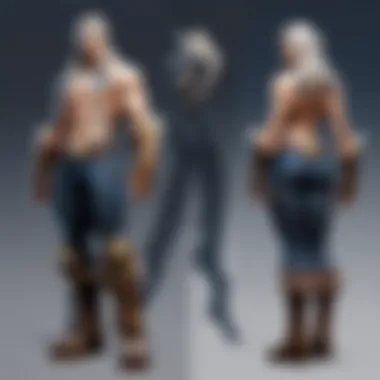

Similarly, in Overwatch, emotes can pivot the atmosphere during tense matches. A well-timed dance emote could not only lighten the mood but also strengthen team morale. The usage of emotes in these titles exemplifies their multifaceted role, ranging from personal expression to community interaction. In essence, they embody the spirit of Blizzard’s games — collaboration, fun, and a sense of shared adventure.
"Emotes have transformed gaming interactions, bridging the gap between players and creating a lasting sense of community."
As such, understanding emotes is not just about recognizing their visual charm. It is essential to appreciate the profound impact they have on player engagement and community cohesion. In the world of gaming, every emote tells a story, a reflection of player sentiment that transcends mere pixels on the screen.
Why Create Your Own Emotes?
Creating your own emotes comes with a whole host of benefits beyond mere aesthetics. In the bustling world of online gaming, especially within the immersive landscapes of Blizzard titles, emotes serve as a lifeline for self-expression and interaction. They help players articulate emotions, moods, and reactions in a way that text often fails to capture. This section delves into two significant aspects of creating personalized emotes: personalization and expression alongside fostering community interaction.
Personalization and Expression
When you craft your very own emotes, the process allows you to project your individuality. Think of your emotes like a digital fingerprint; they’re unique to you. Players in Blizzard games, such as World of Warcraft or Overwatch, often share gaming experiences with friends and fellow gamers. Through personal emotes, you can convey your state of mind, whether you’re feeling victorious, frustrated, or simply want to share a laugh. This is particularly important in a game where the player’s personality can shine through their character build, gear, and now, their emotes.
Imagine you just completed a challenging raid in World of Warcraft – that’s the kind of moment where a custom celebratory emote can enhance the joy of your victory. Or consider a scenario wherein you want to lend some virtual support to a friend struggling in a match. Custom emotes can encapsulate encouragement, from high fives to confident thumbs-ups, all forged in your style.
Fostering Community Interaction
In gaming, community means everything. Emotes function as a bridge connecting players, fostering interaction in often competitive environments. When you create your emotes, you contribute to a vibrant tapestry of creative expression that adds depth to social interactions within the game. These small digital images can spark in-game conversations and build relationships among players.
Consider a scenario in Overwatch where a group of friends is playing together. With your own emotes, you can initiate camaraderie through shared symbols of inside jokes or personal references that only your circle understands. This shared language not only enhances enjoyment but also invites others to join in on the fun. The inclusion of custom emotes generates a sense of belonging, as players feel more connected to one another through their unique ways of expression.
"Emotes are more than just images; they are the heartbeat of online interactions that breathe life into communities."
Tools for Designing Emotes
Creating emotes is as fun as it is rewarding. To turn your creative vision into something tangible, understanding the tools at your disposal is crucial. Each software or app has its own twist, making it suitable for a variety of skill levels and artistic preferences. Here we take a closer look at the tools that can help you craft those unique, personal emotes that reflect your style.
Graphic Design Software Overview
Graphic design software remains the cornerstone for any digital artist looking to make their mark. In this section, we'll dissect some of the most popular options, highlighting their key features and what makes them tick.
Adobe Photoshop
Adobe Photoshop is often the gold standard in graphic design, and for good reason. Not only does it offer an extensive toolkit, but it also gives you the flexibility to manipulate images at a granular level. One of its key characteristics is the capability for detailed pixel-level editing, allowing for intricate designs that stand out.
A unique feature of Photoshop is the vast library of plugins and brushes available, enhancing functionality and creativity. However, its steep learning curve might put off newcomers. But once mastered, the depth of creativity achievable is second to none. It may not be the most accessible tool for beginners, but the rewards are immense for those who stick with it.
GIMP
GIMP is often regarded as a free alternative to Photoshop, and it's a considerable choice for many seeking a no-cost option. It provides nearly all the tools needed for emote creation but at a price that won’t break the bank. One striking aspect of GIMP is its open-source nature, allowing users to customize the software to their needs.
While powerful, GIMP might lack some advanced features that make Photoshop a favorite among professionals. But for budget-conscious creators, it doesn't disappoint and still covers a wide range of functionality. Its community support means that you’re never alone when figuring out how to tackle a skill or tool.
Canva
Canva is a unique player in this realm, as it straddles simplicity and power. It’s primarily web-based, making it accessible from virtually any device. It shines in its ease of use, boasting a drag-and-drop interface that even those who are not design-savvy can handle with ease. One key characteristic is the plethora of templates available, making it especially great for those seeking quick designs without much fuss.
A downside to Canva is its limitations in terms of detailed editing compared to Photoshop or GIMP. It’s more suitable for general graphics creation rather than detailed emote work. However, if your goal is creating minimalist or text-based emotes, Canva can be an excellent option.
Mobile Apps for Emote Creation
With the rise of mobile technology, making emotes on the go is not only feasible but often straightforward. There are several apps that specialize in emote creation, making it easier for you to bite the bullet and dive into personalization.
Procreate
Procreate is arguably one of the best digital art apps available on iOS. It’s a powerhouse, tailored for touchscreen use, allowing for fluid and natural drawing experiences. One of the standout features of Procreate is its wide range of brushes that flow smoothly into your artistic process.
It’s particularly beneficial because it caters to all skill levels, from amateurs to seasoned pros. However, being exclusive to the Apple ecosystem means deeper integration for Android users is lacking. If you own an iPad, this app is definitely worth a go.
Ibis Paint
Ibis Paint X brings a more social vibe to emote creation. This mobile app allows users to share their processes and finished work, fostering a community of creators. It's robust, offering advanced features such as adjustment layers and blending modes.
What makes it a good pick is that it’s free, with optional in-app purchases that don’t trap you behind a paywall. The only downside might be the occasional ads, but they've structured it in a way that doesn't become overly intrusive.
PicsArt
PicsArt focuses more on creativity alongside a social aspect. It’s great for those who want to fuse photography and illustration. One of its key characteristics is the rich set of effects and stickers you can overlay onto your emote designs.
While it’s incredibly user-friendly, its inclination towards collage-style graphics might not serve those looking for cleaner, more focused emotes. Nevertheless, its functionality and ease of use make it a commendable choice for a broad audience.
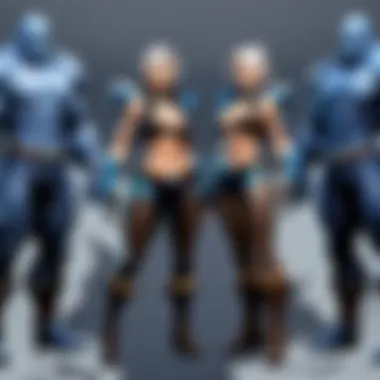

In summary, whether you’re seeking professional-level design software or user-friendly mobile apps, there’s a tool that fits your creative journey. Emote creation thrives on these resources, allowing you to communicate your unique style effectively.
The Creative Process
The development of personalized emotes isn't just about slapping together some colors and shapes; it’s an art form that hinges on creativity and intention. The creative process acts as a bridge connecting the artist’s vision to the player’s expression, enriching the digital experience in games. Especially in Blizzard's expansive universes, where interaction and identity can take myriad forms, crafting emotes takes center stage.
Understanding the steps involved in this process can help ensure that the emotes not only resonate with others but also reflect who you are as a player. The path to creating memorable emotes involves careful thought, consistent iteration, and finally, refining concepts into polished pieces. Let's explore the three critical parts of this creative journey.
Conceptualizing Your Emote
Before putting pen to paper or stylus to screen, it’s crucial to have a clear concept in mind. Conceptualizing is all about defining the purpose of the emote. Ask yourself: What emotion should it convey? Is it meant to celebrate a victory, express frustration, or perhaps offer a virtual hug to fellow players? The clearer the vision, the easier the actual creation will be.
When brainstorming, consider the following:
- Audience: Who will be using this emote? Understanding your peers within the gaming community can help mold your design.
- Theme: What themes or elements are prevalent in the game? Perhaps there's a popular character or a memorable in-game moment you could riff off.
- Personal Touch: Including a unique twist can give the emote that extra flair and originality.
Once you’ve nailed down these aspects, create a mood board that includes colors, shapes, and inspirations. This visual guide can help you stay focused throughout the creative process and can spark new ideas as well.
Sketching and Iteration
Now comes the fun part: sketching! This is where the unfiltered creativity flourishes. Begin with loose sketches of your concepts. Don’t fear imperfections or quick ideas that might not align right away. The goal isn’t to create a masterpiece immediately; it's to let your imagination run wild.
During this stage, it’s important to keep iterating. Refinement involves making multiple versions of your emote, tweaking elements based on feedback, and adjusting proportions. Often, the differences between a good emote and a great one reside in the details, such as:
- Facial Expression: Ensuring the eyes and mouth convey just the right emotion can elevate your design.
- Color Schemes: Experiment with colors to see what resonates best, as hues can deeply affect perception and emotional response.
- Styles: Try different artistic styles. You might find that a more minimalist approach suits your theme better than intricate designs.
Make use of design software or apps you’ve chosen earlier, and remember to save each iteration to analyze the evolution of your emote. Sometimes, stepping back and comparing the versions can lead to unexpected insights.
Finalizing Your Design
After a handful of sketches and revisions, it's time to edge closer toward your final design. Here, the focus shifts from creativity to clarity and polish. Be mindful of the details; they can significantly enhance or detract from the finished product.
Take the time to evaluate:
- Resolution: Ensure that your emote maintains its quality across different sizes since they’ll be viewed in various contexts within the game.
- Crisp Lines: Clean up any rough spots or uneven edges to give your emote a professional appearance.
- Feedback: Sharing with friends or the gamer community can offer fresh perspectives and constructive criticism that can guide your finishing touches.
In this phase, don’t hesitate to walk away for a bit and return with fresh eyes. This distance often reveals aspects of your design that could use enhancement.
“A good emote does more than just communicate; it tells a story.”
Finally, save your design in the appropriate file formats and resolutions based on your earlier research. With your finished emote in hand, you’re one step closer to expressing yourself and engaging others in the gaming arena.
Technical Aspects of Emote Creation
Creating emotes is not merely an artistic endeavor; it involves understanding technical aspects that can make or break their usability and appeal in gaming environments, especially when it comes to Blizzard games. Knowing the right formats and specifications is critical, as is being aware of resolution and scaling techniques. These elements not only determine the aesthetic quality of your emotes but also affect how well they perform in-game and resonate with the community. Let's delve deeper into these components.
File Formats and Specifications
When it comes to designing emotes, choosing the right file format is paramount. Various platforms and games have different compatibility needs. For instance, Blizzard games often prefer specific formats like PNG, which supports transparent backgrounds. This clarity allows emotes to blend seamlessly into the game without unsightly borders or backgrounds that may distract players.
Here’s a brief overview of popular image formats for emotes:
- PNG: Ideal for its lossless compression and transparency support.
- JPEG: Good for detailed images but lacks transparency. Best used when backgrounds are not an issue.
- GIF: Works great for animated emotes, though it might lose some image quality.
In addition to file formats, knowing the specifications—like dimensions and file size—is crucial. Most games, including those from Blizzard, have limitations on how large an emote file can be. It’s worthwhile to consult their guidelines to ensure your emote doesn’t just look good but also fits within these technical confines.
Resolution and Scaling Techniques
The resolution of your emotes significantly impacts their appearance and usability. Higher resolution means more detail, but it can also lead to larger file sizes that might impact performance, especially in a fast-paced gaming setting. Understanding how the emotes will be displayed is key. For example, what looks sharp on a large screen may be pixelated when scaled down for mobile devices.
Scaling Tips:
- Start Big: Create your emotes at a larger scale; it’s easier to reduce size without losing quality. A common practice is to design at 1024x1024 pixels and then resize as necessary.
- Check at Multiple Sizes: Test your emotes in the environments they will be used, like chat windows or overlays, to ensure they remain effective at various sizes.
- Maintain Aspect Ratio: When scaling, keep the aspect ratio consistent to avoid distortion.
"The difference between a good emote and a great one often rests in its technical execution—don’t let poor resolution or the wrong format undermine your creativity."
By mastering these technical aspects, creators can ensure that their emotes not only look stunning but also function flawlessly in the vibrant world of Blizzard games. Understanding file formats and resolution sets the groundwork for the ultimate emote experience, enhancing not just individual expression but also communal interaction. It’s both an art and a science, allowing for an expression of personality that dances across the screen.
Integrating Emotes into Blizzard Games
Integrating custom emotes into Blizzard games is a significant aspect of enhancing player interaction within the gaming environment. Blizzard, known for its rich universes and vibrant communities, allows players to create personalized expressions. This not only contributes to the individuality of each player but also fosters a more lively community where everyone can share their unique flair. Emotes serve as an essential form of communication beyond verbal or written dialogue. They bring an extra layer of meaning to the social aspects of gaming, often bridging the gap between mere participation and complete immersion.


One of the key benefits of adding personalized emotes into these games is the chance for players to express emotions that words might fail to capture. Whether it’s a simple joyful dance after winning a significant battle or a quirky gesture to lighten the mood among teammates, emotes can dramatically enhance in-game relationships. Acknowledging and integrating these unique symbols of player identity can enrich the gaming experience significantly.
Considerations regarding the integration of emotes involve understanding the specific platform requirements and ensuring that the designs adhere to the game’s standards. Each Blizzard game, from Overwatch to World of Warcraft, may have particular guidelines on the size, format, and appropriateness of emote designs. This attention to detail ensures that these visual elements fit seamlessly into the game's aesthetics and maintain their functionality across various in-game contexts.
Platforms Supporting Custom Emotes
Blizzard's ecosystem supports a variety of platforms that permit the use of custom emotes. Overwatch is one standout, where players can personalize their gameplay experience by incorporating unique animations into characters while also engaging in multiplayer modes via consoles or PC. Similarly, World of Warcraft allows players to express themselves in a fantastical environment, where emotes can contribute to role-playing or just amplify the enjoyment during raids.
Platforms like Twitch have also seen a rise in the use of emotes, especially due to the high volume of gaming content streamed online. Shared emotes enhance the interaction between streamers and their audience, creating a sense of community. This is pivotal for players looking to engage more broadly with others who share similar interests.
Sharing and Promoting Your Emotes
Once you've crafted your emotes to perfection, the next step is getting them out into the world. Sharing your creations is just as important as their design. Social media platforms and gaming forums become key avenues for promotion. You can share your emotes on places like Reddit to gather feedback, or even showcase them in gaming communities on Facebook.
Engagement in these forums can help you connect with others who might also be interested in custom emote designs. It can lead to collaborative projects, where teams of players merge their skills to create even more intricate designs. Additionally, consider joining Discord servers specifically tailored for artists and gamers. There, you can gain valuable exposure and an audience eager to use your emotes.
Here are a few tips for your promotional strategies:
- Share on Multiple Platforms: Don't restrict yourself to one network; broaden your reach.
- Engage with Your Audience: Ask for their opinions, and create polls for potential new designs.
- Utilize Hashtags: Effective hashtag use on platforms like Twitter and Instagram can drive visibility to your creations.
By engaging the community and collaborating, the potential of your custom emotes can skyrocket. Integrating personalized emotes into Blizzard games not only enhances your gaming experience but also establishes a legacy that resonates within the gaming community.
Emote Trends in the Gaming Community
Emotes are no longer just stickers or playful gestures; they have morphed into a fundamental aspect of gaming culture. Understanding the current trends in emotes is crucial for players and designers alike, especially for those looking to weave their own unique expressions into their gaming experience. These trends not only reflect personal styles but also resonate with larger community sentiments and behaviors.
To stay ahead in this dynamic, creative landscape, it is essential to grasp popular themes within emotes. Whether you’re a casual gamer or an aspiring emote creator, recognizing these trends informs your creative decisions and enhances community interactions.
Popular Themes and Styles
The diversity of themes and styles in emote design is as vast as the gaming universe itself. Here are a few standout themes that have captured the attention of players:
- Character-Based Emotes: Many emotes draw on beloved characters from franchises, like Warcraft or Overwatch. These emotes often portray iconic expressions or actions specific to the character, creating an instant recognition among fans.
- Reaction Emotes: Simple facial reactions or gestures that convey strong emotions have become increasingly popular. Whether it’s a thumbs-up for congratulations or a facepalm for defeat, these emotes help players express themselves succinctly during intense gameplay.
- Trendy Cultural References: Emotes inspired by current events, memes, or pop culture references can ignite engagement. For example, an emote emulating a viral dance move or catchphrase taps into a greater cultural conversation.
- Minimalistic Designs: Sometimes less is more. A shift towards minimalist emotes, featuring simple lines and colors, appeals to those who favor sleek, modern aesthetics. This style allows for versatile use in various contexts.
Understanding these popular themes helps players create emotes that not only resonate personally but also connect with broader gaming culture.
Influence of Social Media on Emote Design
Social media stands as a powerful catalyst for emote trends. Platforms like TikTok and Instagram have significantly influenced how players visualize and utilize emotes.
- Rapid Sharing Trends: Content creators often share their emote designs or animations as part of streams or social media posts. This rapid dissemination encourages others to experiment and adapt emotes to fit various situations.
- Feedback and Iteration: Creators can receive immediate feedback from their audience, allowing them to tweak and innovate designs in real-time. This constant interaction fosters a sense of community and co-creation, inspiring new ideas.
- Cross-Platform Inspiration: As players move between different gaming platforms and social media, the inspirations cross-pollinate. An emote that gains traction in one game may be adapted for another, keeping the designs fresh and relevant.
Legal Considerations
In the world of digital expression, particularly with emotes, it’s crucial to understand the legal landscape that accompanies these creative endeavors. Understanding legal considerations is not just a formality; it plays a significant role in how your creations are received and used within gaming communities, particularly in the context of Blizzard games. Let’s dig into why these considerations matter, focusing on copyright issues and attribution practices.
Copyright Issues Surrounding Emotes
Copyright laws are designed to protect original works of authorship, including visual art like emotes. When you create an emote, you might think, "This is mine; I made it!" Yet, the waters can get murky quickly, especially when you draw inspiration from existing characters or media. Here are key points to keep in mind:
- Originality is Key: To claim copyright, your emote must be original. If you take someone else's designs or closely mimic existing copyrighted materials, you may find yourself in hot water.
- Fair Use Doctrine: While fair use allows limited use of copyrighted material without permission, the application is often complex and subjective. It typically revolves around whether the use is transformative and the amount used. For instance, adapting a character from a Blizzard game into your emote might not qualify as fair use.
- Impact on the Community: The gaming community thrives on creativity, but if creators face lawsuits or takedowns for their emotes, it can stifle innovation. It’s essential to consider how your designs might be perceived legally and socially.
Important Insight: Always create from a place of originality and steer clear from directly replicating existing works. Not only protects you legally but contributes to the vibrant culture of creativity.
Attribution and Use of Resources
Using resources effectively is a hallmark of good design, but how you utilize these resources can have legal ramifications. When sourcing images, textures, or backgrounds for your emotes, always consider the following:
- Credit the Creators: If you use any material that is not your own, even if it's free for commercial use, always provide proper attribution. Not only does this respect the original creator's work, but it also builds goodwill in the community.
- License Awareness: Familiarize yourself with the licenses under which resources are provided. Some may allow modification and commercial use, while others may strictly prohibit such actions. This awareness can save you from potential legal troubles down the line.
- Open Source Options: Consider using open-source or public domain resources, which are often more forgiving in terms of legal use. This enables a hassle-free design environment where legal issues are minimized.
Navigating the legalities surrounding emote creation might feel like a maze at times. However, by understanding copyright principles and being diligent about attribution, you position yourself not only as a creator but as a responsible member of the gaming community. This commitment can encourage a culture of creativity and respect that benefits everyone involved.
End
As we wrap up our deep dive into creating personalized emotes, it's vital to underscore the lasting importance of this topic within the gaming community, especially concerning Blizzard games. Emotes serve not only as a medium of expression but also as a means to cultivate a rich and engaging player experience. With custom emotes, gamers can showcase their individuality and resonate with others, creating a tapestry of interactions that reflects personal tastes and communal bonds.
The Future of Emotes in Gaming
Looking ahead, the future of emotes in gaming looks incredibly promising. With advancements in technology and an ever-evolving gaming landscape, players can expect enhanced personalization options. For example, augmented reality and AI-driven designs could take emotes to a level where they respond to player emotions or in-game events in real-time. Imagine an emote that changes based on your character's health or reactions happening around you!
Additionally, as gaming becomes more interconnected with various platforms and social media, emotes will likely evolve to cross boundaries more freely. Players might soon utilize their creations not just in-game but also across social media platforms like Facebook and Reddit, further encompassing their gaming identities.
Encouraging Player Creativity
Promoting creativity among players is crucial for keeping the gaming community vibrant and engaged. Custom emote creation inherently encourages gamers to tap into their artistic skills and share their ideas with others. This exchange of creativity fosters an environment where even the simplest emotes can inspire whole communities.
By giving players the tools and platform to create, developers are not just fostering individual expression but are also building a sense of ownership and pride surrounding their gaming experiences. Cultivating this creative spirit not only enhances individual gameplay but also strengthens communal ties—after all, nothing sparks conversation quite like a unique emote that resonates with what you love or hate in a game.



