The Evolution of Game Controls: Keyboards vs Gamepads
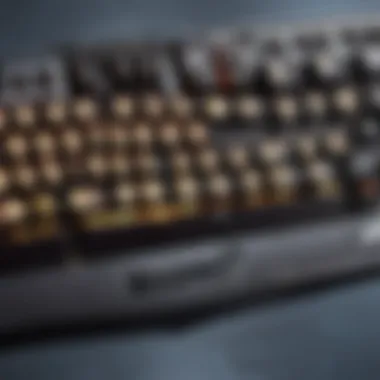

Intro
In the realm of gaming, the tools we use can greatly influence the experience we have. The keyboard and gamepad are two titans in the gaming world, each crafted for distinct types of gameplay. As each tool has unique characteristics, there's often a friendly tug-of-war amongst players about which reigns supreme. For those delving into the vibrant universe of Blizzard games, this discussion takes on additional depth. Here, both input methods have been given a chance to shine in various titles. Understanding their interplay is essential for anyone looking to elevate their gameplay.
Game Updates and Patch Notes
Overview of Recent Game Updates by Blizzard
Blizzard has continuously refined their games, striving to keep their player base engaged. Recent patches showcase not only new content but also adjustments to improve play quality. The frequency and nature of these updates can sometimes favor either control scheme over the other, depending on how the changes are implemented.
Detailed Breakdown of Patch Notes and Changes
Every patch brings with it a trove of notes eagerly awaited by the community. Highlights can include bug fixes, balance changes, and new features:
- Bug Fixes: Glitches that may have impaired gameplay using certain controls.
- Balance Changes: Adjustments to character abilities that might affect how they perform with keyboard and mouse setups versus gamepads.
- New Features: Introduction of cross-play options that enhance compatibility between input methods.
Exploring these updates allows us to see how Blizzard tailors the experience for both camps. Some patches have favored keyboard users by improving precision mechanics or mouse sensitivity adjustments, while others provided enhancements for gamepad configurations, making it vital for players to stay updated.
Analysis of Impact on Gameplay and Community Feedback
Changes might leave players cheering or jeering, often depending on their preferred control method. Community feedback plays a crucial role in shaping future updates. With forums buzzing and social media alive, players share their insights on how updates affect gameplay.
"Community sentiment is a reflection of how listening to player needs can alter the course of future patches, ultimately leading to better gaming experiences."
Character Guides and Strategies
In-Depth Guides for Specific Characters in Blizzard Games
While both input methods present unique advantages, certain characters might shine with one format over the other. For example, Reaper in Overwatch often aligns well with a gamepad user, thanks to the simplicity of movement and direct aiming. On the other hand, Diablo III champions might benefit significantly when optimized for keyboard shortcuts, allowing for rapid skill selection.
Tips and Tricks for Mastering Character Abilities and Playstyles
Learning the ins and outs of character abilities is crucial, no matter your tool of choice. Here are some essential tips:
- Practice Movement: Get comfortable with toggling between cover and fire; use the control scheme most suited to your reflexes.
- Optimize Key Bindings: For keyboard users, remap keys that could enhance your gameplay experience.
- Utilize Input-Specific Features: Certain gamepads have special buttons that can be set for quick access to abilities.
Strategies for Effective Gameplay and Winning Strategies
Understanding the basic strategies tailored to input methods can make all the difference. Those on a keyboard might manage to pull off rapid combinations, while gamepad enthusiasts might find greater success with more controlled engagements. Keep an eye on ongoing gameplay trends to learn how to adapt strategies effectively.
Community News and Events
Highlights of Community Events and Tournaments Related to Blizzard Games
With the rise of esports, Blizzard games frequently feature in competitive events where both control methods are put to the test. The community closely follows these tournaments, as they serve as a proving ground for the effectiveness of keyboards versus gamepads.
Coverage of Fan-Made Content and Community Creations
The creativity of the community doesn't stop at competitive play. From fan art to innovative mods, the blending of keyboard shortcuts and gamepad controls offers endless opportunities for expression.
Updates on Upcoming Blizzard Game Releases and Special Events
The anticipation for new game releases or expansions adds a rich layer to the community discourse. How new games will integrate keyboard and gamepad mechanics is a hot topic that fuels speculation and imagination among fans.
E-sports and Competitive Scene
Coverage of E-sports Tournaments and Competitions for Blizzard Games
The e-sports scene showcases both input methods in high-stakes environments, revealing their strengths and weaknesses under pressure. Observing these competitions provides insights that can be leveraged by aspiring players.
Player Profiles and Interviews With Professional Gamers
Understanding how professional gamers choose and adapt their input methods adds an extra layer to the discussion. Their experiences often translate into practical advice for average players looking to improve.
Analysis of Competitive Meta and Strategies Used in Tournaments
The meta in Blizzard games is constantly shifting, impacted by both input methods. Analysts often highlight how certain play styles evolve based on new patches and community feedback.
Fan Theories and Lore Discussions
Interpretation of the Storyline and Lore in Blizzard Games
Players often engage deeply with the lore of their favorite games, and how characters interact with gameplay mechanics can offer intriguing insights. The distinction between keyboard-driven precision and gamepad-powered versatility often mirrors the themes explored in game narratives.
Fan Theories and Speculation on Upcoming Game Narratives
Speculating on what lies ahead for beloved franchises, fans will often connect input styles with narrative direction. For example, how might game developers leverage the interaction between keyboard controls and gamepad capabilities in rich storytelling?
Exploration of Hidden Secrets and Easter Eggs Within Game Worlds


Exploring game worlds often unearths secrets that reflect the unique capabilities of each input method, sparking conversations about the practical implications of their design and usage.
Through examining these elements, players not only deepen their understanding of the importance of their control choice but also enrich their overall gaming experience.
Preamble to Gaming Controls
The realm of gaming has transformed dramatically over the years, and at the heart of this evolution is the way players interact with their virtual worlds. Understanding gaming controls—the systems that allow players to communicate with the game—is crucial for anyone looking to appreciate the intricacies of gaming. This section will dive into why keyboards and gamepads are not just tools but core elements that shape the player experience.
Both keyboards and gamepads offer unique advantages, catering to different gaming styles and preferences. Players often find themselves gravitating towards one over the other, which arguably influences the way they approach a game. In discussing the balance of these input devices, we will ponder several key points:
- Flexibility and Customization: Keyboards allow players to tailor their setups extensively, from rebinding keys to adding macros. Gamepads, while limited in some respects, offer a more standardized experience that emphasizes ease of use.
- Comfort and Ergonomics: How a player feels during gameplay can significantly affect performance. We'll address how both devices can lead to fatigue or comfort based on their designs.
- Genre-Specific Dynamics: Certain genres historically favor one input method over another. For instance, first-person shooters have often been linked to keyboards due to their precision, while platformers might be more tailored to gamepads.
"The tool is only as good as the user. A seasoned player with a simple setup can outplay a newbie with top-notch gear."
By exploring the interplay between these controls and the preferences of gamers—particularly in the context of Blizzard games—this article aims to shed light on how input devices are integral to the gaming experience. Thus, we set the stage for a deeper dive into how keyboards and gamepads uniquely contribute to our favorite digital spaces.
Defining Keyboards and Gamepads
In order to fully grasp the intricacies of gaming controls, it's essential to break down what we mean by keyboards and gamepads.
Keyboards are primarily designed for text input, but their versatility extends far beyond that. These devices often used mechanical switches, rubber domes, or membrane technology, each offering distinctive feedback and feel. With a plethora of keys—often 104 or more—players can create shortcuts and use complex commands that enhance gameplay. They provide the precision needed for rapid actions, making them suitable for genres that demand quick reflexes and extensive commands.
On the other hand, gamepads—commonly used in console gaming—are built for simplicity and ergonomic comfort. They typically feature joystick controls, buttons, triggers, and a directional pad (D-pad). Gamepads prioritize a user-friendly interface that can be mastered through intuition, catering well to casual gamers or those engaging with genres that demand steady movement, like fighting games or racing simulations. Gamepads also often feature rumble feedback, enhancing immersion through tactile sensations that react to in-game events.
The Hybrid Approach
In the ever-evolving world of gaming, a hybrid approach emerges as a compelling solution for many players. Combining the strengths of both keyboards and gamepads, this hybrid method provides a balanced experience.
With the increasing popularity of games designed for both input methods, players are finding innovative ways to merge the two. For instance, using a keyboard for quick access to commands while employing a gamepad for movement could enhance control and responsiveness. This strategy allows players
- Faster execution of commands
- Improved control over character movement
- Customization to suit individual play styles
Notably, players who seamlessly swap between both devices can adapt their techniques based on specific gaming scenarios, event types, or even their current mood. In Blizzard games like Overwatch, players often adopt this hybrid approach to maintain competitive edge, swapping seamlessly between devices as needed—demonstrating adaptability in action.
As we move forward, we’ll delve into historical context and how both keyboards and gamepads have evolved, further shaping the landscape of gaming controls.
Historical Context
Understanding the historical context surrounding gaming controls provides vital insights into the current landscape of keyboards and gamepads. As technology advances, so too do the methods by which we interact with our favorite games. This evolution is not merely a series of innovations but a reflection of changing player needs, preferences, and technological capabilities. Historical analysis helps us grasp how input devices have matured over the years, impacting gameplay experiences significantly.
The Evolution of Input Devices
Gaming began as a straightforward affair, with rudimentary controls reflecting the era's limitations. Early systems like Pong employed simple joystick controls, allowing players to engage without the complexity found in modern configurations. As computers took center stage, the standard keyboard emerged as the primary input device. Traditional keyboards provided an expansive range of keys, enabling not just gaming but also various other functions, appealing to a broader audience.
Later, technological advancements introduced gamepads to the mix, which quickly gained traction, particularly with console gaming. Unlike keyboards, gamepads are designed for comfort and tactile input, providing a more intuitive way to navigate complex game actions. This growing popularity can be attributed to their portability and ergonomic design, things keybs can find challenging to offer.
The merging of these two worlds is neither sudden nor simple. Input devices were developed in response to specific technological innovations and player feedback. For instance, the emergence of FPS games heightened call for precise controls, leading to the introduction of sensitivity adjustments and analog sticks. This shift served as a pivotal moment in which many gamers began to prefer gamepads for their responsiveness and ease of use.
Key Milestones in Gaming Control Development
Several key milestones have influenced the progression of gaming input devices:
- Introduction of Joystick (1970s)
Initially used in arcade machines, joystick technology paved the way for more sophisticated controls. While novel at the time, the limitations soon became apparent as game complexity increased. - Arrival of the Keyboard (1980s)
As personal computing surged, keyboards quickly established themselves as the standard. Their versatility allowed not only gaming but also other applications, creating a demand among gamers looking for multifunctionality. - First Gamepads (1983)
The release of the Atari 2600’s joystick marked a significant departure from traditional controls. Gamepads began to adopt a button layout that made it easier for users to engage with increasingly complex games. - Dual Analog Sticks (1997)
With the debut of the Nintendo 64, the introduction of dual analog sticks transformed gameplay. They enhanced player control significantly, allowing for a more immersive experience. - Adaptive Controls (2000s)
As gaming entered the online arena, customizable buttons became imperative. Players craved tailored gaming experiences, leading to innovations like remappable buttons and macro capabilities on devices.
"Understanding the historical context isn’t just about nostalgia—it's a key to unlocking the future of gaming interactions."
Looking back on these milestones underscores the importance of adaptability and evolution in gaming controls. From simple joysticks to advanced gamepads with customizable features, the history reflects not only technological innovations but also shifts in user expectations—a theme that resonates strongly with the core audience of Blizzard games. This evolution deeply informs current preferences and practices, shaping how we interact with virtual worlds today.
Technical Specifications
Understanding the technical specifications of keyboards and gamepads is crucial when analyzing their roles in gaming. These specifications dictate not just how each device functions but also influence user experience. Key aspects include mechanical components, response times, customization options, and overall efficiency in gameplay.
Keyboard Mechanics
Switch Types
Switch types are a fundamental element of keyboard mechanics. Mechanical switches, membrane switches, and scissor switches are the main contenders in this landscape. Mechanical switches, for example, are highly favored because they offer a tactile response that many gamers appreciate. This tactile feedback can enhance typing speed and accuracy, which are indispensable in competitive gaming scenarios.
There are various types of mechanical switches like Cherry MX Brown or Blue, each having its distinctive feel, actuation force, and noise levels. The unique characteristic of these switches lies in the durability and responsiveness they provide. For instance, Cherry MX Blue switches make an audible click when pressed down, allowing for a satisfying confirmation of key presses without needing to look away from the screen. However, they are not ideal for quiet environments or late-night gaming sessions due to their loud operation.
- Advantages:
- Disadvantages:
- High durability and lifespan.
- Enhanced tactile feedback.
- Noise level can be distracting.
- Some users may find the tactile feel not suitable for fast-paced games where smoothness is preferred.
Key Rollover and Ghosting
Key rollover refers to the number of keys that can be pressed simultaneously while still being recognized correctly by the keyboard. Ghosting occurs when multiple keys are pressed and some do not register correctly. A good keyboard with 6-key rollover can be a gamer’s best friend. This ensures that when a player executes complex maneuvers—pressing multiple keys at once—each action gets executed flawlessly.
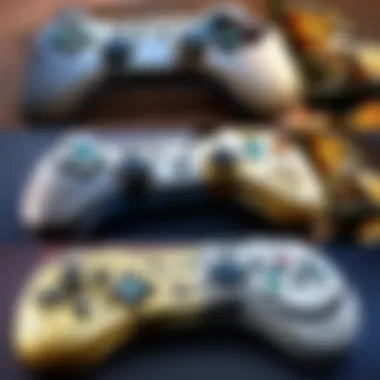

A high-quality gaming keyboard consistently delivers reliable performance, allowing for multiple key presses without any frustrating drop-offs. This is significant for genres like first-person shooters and fighting games where quick and precise inputs can mean the difference between victory and defeat.
- Advantages:
- Disadvantages:
- Ensures precise execution of complex moves.
- Reduces frustration during high-pressure situations.
- Not all keyboards support full rollover.
- Cost can be a factor with high-end models.
Gamepad Mechanics
Analog Sticks and Triggers
Analog sticks and triggers enhance the gaming experience by offering nuanced control over in-game movements and actions. These controls allow for variable input, meaning the pressure exerted can define the action taken in-game. For example, in racing games, applying more pressure on the throttle trigger means accelerating faster than squeezing it lightly.
The distinctiveness of analog sticks lies in their precision compared to digital inputs. A significant advantage is the seamless movement control they provide, allowing players to navigate game environments more fluidly. This is especially crucial in platformers and 3D adventure games where precise control over character movement is necessary.
- Advantages:
- Disadvantages:
- Greater control over in-game movements.
- Allows for smoother and more immersive gameplay experiences.
- Wear and tear can affect sensitivity over time.
- Some players prefer the immediate response of digital buttons.
Button Layout and Configuration
The button layout and configuration of a gamepad can greatly impact the gaming experience. Gamepads typically feature thumb buttons, face buttons, and triggers, each serving different functions depending on the game. Customizable layouts allow players to tailor controls to their preference, thus enhancing comfort and utility during gameplay.
Importantly, certain games require specific button configurations to facilitate effective control. For instance, in a game like Overwatch, rapid access to specific abilities can change the tide of a battle. Players can benefit from reconfiguring buttons to suit their playing styles, enabling a more responsive experience.
- Advantages:
- Disadvantages:
- Enables adaptability in gameplay.
- Personalizes the gaming experience for individual preferences.
- Complexity may arise for beginners unfamiliar with button configurations.
- Overly complex setups could lead to confusion during critical moments.
User Interaction
User interaction is a pivotal aspect of gaming, as it determines how players engage with their games and the controls that facilitate this engagement. Understanding user interaction in the context of keyboards and gamepads reveals essential insights into not just how games are played, but also how gaming experiences can be optimized. Two main elements of user interaction to consider are ergonomics of input devices and community preferences and trends.
Ergonomics of Input Devices
Ergonomics, concerning the design and arrangement of things people use, significantly influences player comfort during extended gaming sessions. When it comes to keyboards and gamepads, the shape, size, and layout impact a players overall experience.
Comfort and Fatigue
Comfort plays a key role in a player's capacity to enjoy the game without succumbing to fatigue. For example, gaming keyboards that offer wrist supports and adjustable inclination help to alleviate strain on the wrists during long periods of play. On the other hand, gamepads designed with contoured grips can mitigate hand cramps.
When players are comfortable, their performance often reflects this, leading to better focus and quicker response times. However, one downside could be, not all devices fit every hand size or preference, prompting some players to struggle with less-than-ideal setups. For instance, a gamer who prefers the tactile feel of mechanical switches may find themselves fatigued on a membrane keyboard and vice versa.
Accessibility Features
Accessibility features are designed to cater to gamers with various needs, something that's increasingly recognized in gaming hardware design. Keyboards that include customizable layouts or those with larger keys can significantly enhance usability for individuals with limited dexterity.
For gamepads, options like remappable buttons can provide a more tailored experience for someone who may not have the full range of motion needed to navigate standard configurations. Such features should be seen as integral, as they not only broaden the player base but also contribute to satisfying experiences for people with disabilities.
That said, it’s worth noting that while many devices boast accessibility features, they could sometimes be limited in terms of customization depth, leaving some users wanting more flexibility in adapting the device to their needs.
Community Preferences and Trends
The gaming community is constantly evolving, and community preferences impact the design and functionality of both keyboards and gamepads.
Surveys and Polls
Engaging the community through surveys and polls provides indispensable insight into user preferences. Often, gamers share valuable recommendations, solidifying which specific elements enhance their gaming experience. For example, surveys may reveal that players prioritize quick-reaction keys on keyboards or prefer certain layouts in gamepads that allow for better one-handed usage.
These findings can guide manufacturers in fine-tuning designs to better meet gamer expectations, ultimately leading to more refined products. However, one limitation is that the respondent pool might not represent the larger community accurately; thus, relying solely on such metrics can dangerously skew insights.
Influences from Competitive Gaming
Competitive gaming has left an indelible mark on how devices are perceived and utilized in a broader context. Influences from eSports and competitive leagues often dictate what is deemed 'best' or 'most effective' in real-time gaming environments. High-profile tournaments frequently spotlight how elite players utilize keyboard shortcuts or gamepad maneuvers to gain an edge.
Players might feel compelled to adopt specific devices deemed effective by professionals, leading to trends that can prompt brands to cater to an aspirational segment of the player base. Yet, while this creates a niche in the market, it can sometimes pressure casual gamers to move away from personal preference to mimic techniques from competitive play, which may not always enhance their experience.
Performance Implications
In the realm of gaming, the tools we use directly affect how we interact with the virtual world. When it comes to performance, keyboards and gamepads have unique features that can significantly alter the gameplay experience. Each input device brings its own advantages that cater to different styles of gaming, particularly in the context of competitive play and immersive experiences. This section will look into two pivotal aspects: response times along with accuracy and customization as well as control mapping, examining how these elements can enhance a player's performance and enjoyment.
Response Times and Accuracy
In gaming, feeling in control can make or break the experience. Response time refers to how quickly a device registers an input, and poor response times can result in missed opportunities, especially in fast-paced games like Overwatch. A keyboard typically allows for quicker action due to its mechanical switch types, which can reduce the lag between pressing a key and the resulting action on screen.


For example, when playing FPS games, every millisecond counts. A gamer who uses a mechanical keyboard can experience a latency as low as 1ms, compared to some gamepads which may hover around 8-16ms. Thus, in competitive environments, keyboards often edge out gamepads in terms of sheer speed and precision.
In terms of accuracy, keyboards benefit from their layout that allows multiple keys to be pressed simultaneously without interference. This feature is essential in complex scenarios where players need to execute combos or multi-action commands. On the other hand, gamepads, with their thumb-based operation, can struggle with simultaneous inputs, especially if the layout isn't well designed. The tactile feedback of a mechanical keyboard can also aid in precision, allowing players to feel when keys have actuated without needing to bottom out.
"Every second counts in the heat of battle. The right choice in input can mean victory."
Customization and Control Mapping
Customization plays a crucial role in adapting input devices to individual player preferences. Gamers often spend hours refining their controls to ensure they have the perfect setup. With keyboards, users can easily re-map keys or even utilize software to create macros, optimizing gameplay for their specific needs. For example, a World of Warcraft player might create a macro that combines multiple spells into a single keypress, streamlining their performance in raids.
Conversely, gamepads also offer customization features, but often to a lesser extent. Many modern gamepads allow for button re-mapping, though not all provide the same depth as a keyboard. The thumbstick sensitivity may be adjusted to fit the player's style, enhancing control over finer movements such as aiming.
Furthermore, configurations are often shared within gaming communities, fostering a culture of optimization and skill-sharing. Players often visit forums like Reddit to find suggested setups that maximize the effectiveness of their input method
Case Study: Blizzard Games
Blizzard Entertainment is a titan in the gaming industry, renowned for creating rich and complex worlds that captivate millions. This case study aims to dissect how Blizzard’s games incorporate both keyboard and gamepad inputs, highlighting benefits and challenges along the way. Understanding Blizzard's approach provides insights into the broader narrative of gaming controls, as their games often serve as a benchmark for innovation and community engagement.
Game-Specific Input Challenges
Overwatch
Overwatch is a team-based shooter that has redefined multiplayer gaming. One of its most striking aspects is its fast-paced gameplay, requiring split-second decisions and precise control. In Overwatch, keyboard users often appreciate the ability to quickly access a multitude of commands, thanks to the vast array of customizable key bindings. The tactical nature of the game makes this flexibility vital.
Key characteristics like character abilities require rapid execution, something that can be cumbersome on a gamepad due to button limitations. However, the unique feature of Overwatch is its fluid movement and teamwork mechanics, which are enhanced by keyboard controls, often giving players a competitive edge.
Despite this, the complexity of the keyboard setup can be daunting for newcomers. The learning curve may deter some players who are more comfortable with the simplicity of a gamepad. Nevertheless, many successful players demonstrate how mastering the keyboard can significantly enhance their performance, especially at higher levels of play.
World of Warcraft
World of Warcraft, on the other hand, presents a different spectrum of challenges and capabilities relevant to input choices. This MMORPG features an extensive range of actions, spells, and interactions that can be overwhelming. The game effectively utilizes keyboard shortcuts for quick access to a player's abilities, making it a highly effective choice for dedicated players who can invest time in mastering its mechanics.
A key characteristic of World of Warcraft is its immersive environment that supports long hours of gameplay. Many players who prefer the keyboard find comfort in utilizing macros and key bindings to streamline their experience. One notable advantage is the ability to combine multiple actions into a single keystroke, which can turn the tides in both PvE and PvP situations.
However, while the keyboard excels in this regard, the vast number of commands can create sensory overload for new players. Notably, unlike simpler games, the reliance on keyboard facilitates complex interactions, which may not translate well to a gamepad setup. This poses a significant question: is it possible to design a gamepad layout that can truly match the depth offered by keyboard controls?
Community Solutions and Innovations
As the gaming landscape evolves, so does the community around these games. Players constantly innovate, finding new ways to enhance their gameplay through modified input methods and strategies. For Overwatch, many players develop custom keyboard layouts tailored to their playstyle, leveraging the game’s flexibility to their advantage.
In World of Warcraft, various add-ons and user-created macros provide players with customized solutions to streamline their keyboard inputs. Community forums on platforms like Reddit and Facebook often discuss these techniques, offering a wealth of knowledge for both newcomers and veterans alike.
"The gaming community is a collective, ever-evolving organism. Just as the games evolve, so does how we interact and create our internal systems for play."
Understanding how communities adapt Blizzard’s games can provide a lens through which to view the advantages and disadvantages that arise from different input methods. The interplay of keyboard and gamepad in Blizzard’s unique gaming worlds signifies not just a functional choice but a fundamental aspect of the player experience, shaping how players engage with the rich content these titles have to offer.
Future of Gaming Controls
The landscape of gaming controls is not just about how one plays, but also how the very act of playing evolves. As technology continues to advance, the future of gaming controls holds significant implications for developers and users alike. Addressing the shifts in how we engage with games, integrating various input methods could enhance gameplay and streamline user experience. New technologies like haptic feedback and voice control open avenues for immersive experiences. Additionally, they raise considerations of accessibility and customization for gamers of all preferences, folding traditional barriers into seamless interaction. The ramifications will affect everything from casual gamers to the competitive scene, as new methods of control redefine skill and strategy.
Emerging Technologies
Haptic Feedback
Haptic feedback refers to specialized technology that delivers tactile sensations to enhance user interaction. This aspect is key in immersive gaming experiences, as it mimics real-world sensations, making actions feel more impactful. Imagine feeling the recoil of a gun or the rumble of an explosion — haptic feedback makes those moments tangible.
One of the key characteristics of haptic feedback is its ability to convey nuanced effects based on gameplay dynamics. This technology allows players to distinguish between different actions, such as the difference between walking on gravel versus grass. From a gamer’s standpoint, it can elevate the immersion level significantly, pulling them deeper into the gaming universe for titles such as Overwatch and World of Warcraft. However, its adoption isn’t without drawbacks, as reliance on this technology can lead to issues like battery drain or hardware compatibility.
Voice Control Integration
Voice control integration is another promising avenue for the evolution of gaming controls. This functionality allows players to command in-game actions using verbal cues, thus reducing reliance on physical buttons. With voice commands, players can seamlessly activate spells, issue commands to teammates, or navigate complex menus simply by speaking.
A primary characteristic of voice control is its potential for increased accessibility. Gamers with physical limitations can participate in ways they may not have been able to otherwise. The unique feature of voice control lies in its adaptability — as voice recognition technology improves, so too does the precision and reliability of commands. However, there are challenges, notably the need for a quiet environment and the possibility of misinterpretation, which can affect gameplay, especially in tense moments.
The Potential for Convergence
In considering the future of gaming controls, the potential for convergence between keyboards and gamepads stands out as a focal point. As interfaces blend and technology merges, understanding how these devices can complement one another will be essential for enhancing gameplay. For example, one can imagine scenarios where a player utilizes a keyboard for strategy and execution while simultaneously leveraging a gamepad for movement — a fusion that could elevate both casual and competitive gaming experiences.
Ultimately, the landscape of input devices is shifting, driven by advances in technology and the evolving preferences of gamers. Innovations in both haptic feedback and voice commands highlight a clear trajectory towards more engaging, versatile, and inclusive gaming experiences. Not only does this future possess the potential to enrich player interaction, but it also paves the way for a gaming world where boundaries fall away, and creativity knows no limits.
End
The exploration of the interplay between keyboards and gamepads brings to light significant insights into modern gaming. The integration of these two input mechanisms has transcended mere choice; it has become a fundamental element of the gaming experience itself. By examining the historical background, the evolution of technology, user preferences, and performance implications, one can appreciate the symbiotic relationship that has developed over time.
Recap of Key Insights
- Historical Development: The gaming control landscape has shifted dramatically, with innovations like the joystick gaining prominence initially, while keyboards and gamepads have refined and addressed specific demands. This historical context underscores how necessity and creativity drive change in gaming ergonomics.
- Diversity in User Interaction: Different games call for different skills, which is why a hybrid approach often emerges. For example, Overwatch allows for key remapping that caters to expert players wanting precision, while the intuitiveness of a gamepad can make general gameplay smoother.
- Performance Impact: The choice between keyboard and gamepad can lessen or enhance user performance. High-speed games such as Call of Duty often favor keyboards for rapid response capabilities, whereas action-adventure games might benefit from the comfort of a gamepad.
By distilling these insights, we understand that the core of gaming lies in how players connect with their tools. The development of customizable configurations and the blend of features from both input types speak to gamers’ evolving demands.
Implications for Gamers
For players, understanding these dynamics isn’t just academic; it influences their gaming journey. A few important considerations arise:
- Adaptability: As the gaming environment continues to evolve, players must be prepared to adapt their strategies and tools. Whether opting for a keyboard's speed or a gamepad's intuitive layout, the ability to switch—sometimes within the same game—is increasingly important.
- Personal Preference Matters: Each gamer has unique preferences and needs. Some may find comfort in the tactile feedback of a mechanical keyboard, while others may gravitate towards the ergonomic design of a gamepad. The choice is not purely tactical; it also involves the player's personal comfort.
- Looking Ahead: Emerging technologies like haptic feedback and voice control are beginning to infiltrate traditional setups. This convergence might mean that in a few years, the lines between keyboards and gamepads blur even further. Gamers should stay informed about these trends to be ready for new ways to engage with their favorite titles.
In summary, the exploration of input devices goes beyond just technical specifications. Gamers must look at this interplay as a comprehensive aspect of their experience to optimize enjoyment, comfort, and performance in their gaming adventures.



