Exploring the Features of the Blizzard Game Launcher


Intro
The Blizzard Game Launcher is more than just a simple gateway to games; it’s a bustling hub for both casual and competitive gamers alike. Whether you're diving into the fantastical realms of World of Warcraft or strategizing in Overwatch, the launcher centralizes everything you need. It offers an interface that is not just functional, but designed to streamline your experience, making the management of your gaming library feel less like a chore and more like a breeze. The rise of this launcher mirrors the evolution of digital gaming itself, pushing boundaries while keeping up with user expectations.
Its significance extends beyond mere access; the launcher is intertwined with community dynamics, update cycles, and the very essence of gameplay. From managing vast libraries of titles to facilitating updates and providing patch notes, it serves a multipurpose role in connecting players with the games they love. What follows is an exploration of its features, insights into user experiences, and the troubleshooting strategies to resolve common hiccups. Grab your gear, and let’s get into it.
Overview of the Blizzard Game Launcher
The Blizzard Game Launcher plays an essential role in how players connect with some of the most iconic games on the market, from World of Warcraft to Overwatch. It's not just a mere tool for game installation; it serves as a comprehensive ecosystem that enhances the gaming experience through various features. For many fans of Blizzard’s work, this launcher is a gateway, bridging the gap between the digital and virtual worlds of gaming. Understanding its significance can shed light on how players engage with their favorite titles and manage their gaming libraries effectively.
The Evolution of Blizzard's Game Access
Over the years, Blizzard's approach to game access has transformed significantly. Initially, players relied on physical copies of games, often experiencing the delays and inconveniences of outdated installation processes. The shift to digital distribution marked a turning point; it simplified access to Blizzard’s titles and minimized the hassle related to physical media.
In 2010, Blizzard introduced Battle.net, which laid the groundwork for the modern Blizzard Game Launcher. This evolution was driven by the necessity for enhanced online play and streamlined account management. By integrating social elements and seamless updates, Battle.net became a hub for Blizzard’s gaming services. Unlike its predecessors, which focused solely on providing game access, the modern launcher embodies a multi-faceted platform that deals with community engagement, game management, and security concerns.
As updates rolled in, the system morphed again into what is now recognized as the Blizzard Game Launcher, allowing users to experience a more cohesive gaming environment. This launcher not only consolidates Blizzard’s vast library under one roof but also provides recommendations and curated content, ensuring players discover new challenges and adventures.
Moreover, the importance of the launcher goes beyond mere access. Its integrated social features foster connections among gamers, enabling friends to connect or join up for competitive play. As gaming has evolved into a social experience, Blizzard's launcher adapts with it, offering facilities for sharing achievements and real-time communication.
Key Features and Functionalities
The Blizzard Game Launcher stands as a gateway not just to games, but to a whole ecosystem teeming with social interaction, updates, and management tools. Understanding the key features and functionalities is essential for any avid gamer. Each element is designed with the user in mind, making gaming more efficient and enjoyable across different platforms. Here we’ll dive into the specifics that make the Blizzard Game Launcher a standout in today’s digital gaming age.
Game Library Management
Managing a collection of games can get overwhelming, especially with Blizzard’s extensive portfolio. The Blizzard Game Launcher tackles this head-on by offering an intuitive game library management system. With a clean interface, it allows for easy access to all installed and purchased games.
Key features of this library include:
- Filter Options: Users can categorize games by type, genre, and even their play status. This makes finding a specific title a breeze, no more digging through endless lists.
- Game Tags: Players can add personal tags to their games, offering an additional layer of organization. This can be particularly helpful when trying to recall where they left off in a particular title.
- Launch Grouping: For those who jump between titles, launching multiple games at once is possible. This feature streamlines the process, allowing players to easily switch without the hassle of going back into the library each time.
The effective library management enhances user experience significantly, ensuring that gamers have their favorite titles at their fingertips and reducing time spent managing their collections.
Integrated Social Features
One of the driving forces behind the Blizzard Game Launcher is its focus on community engagement. Integrated social features enhance the gaming experience by fostering connections among players.
These features encompass:
- Friends List: Gamers can easily connect with friends or fellow players, allowing them to see what games others are playing or if they're online.
- Chat Options: The ability to send direct messages, share experiences, or set up game sessions makes for a more interactive environment. It bridges the gap between virtual and real-world friendships.
- Group Chats: Creating groups for team play or guilds can be done within the launcher, simplifying coordination for game nights or raids in larger games like World of Warcraft.
- In-Game Broadcasts: Players can share their gameplay live with others, which adds a layer of excitement and connection that many miss when gaming solo.
Emphasizing social interactions not only enhances camaraderie but also helps build a thriving gaming community. It invites players to dive deeper into the immersive worlds of Blizzard’s offerings.
World of Warcraft Integration
World of Warcraft (WoW) holds a special place in both Blizzard’s portfolio and in the hearts of many players. The Blizzard Game Launcher takes this into consideration with its seamless integration features for WoW, making it more accessible and enjoyable.
Noteworthy integrations include:
- Expiration Notifications: Players receive timely reminders for in-game events, subscription renewals, and expansions, ensuring they never miss out on content.
- Account Linking: Linking Blizzard accounts allows players to transfer characters and items easily between different platforms—PC or Mac—without starting afresh. This is especially important for those who switch between devices frequently.
- Event Tracking: The launcher provides updates on ongoing events, allowing players to plan ahead and join in on the fun, whether it's a seasonal event or a new content drop.
- Character Management: Users can view their character stats and achievements directly through the launcher, which is convenient for planning leveling strategies or raids.
Incorporating such integrations serves to enrich the player's journey. By simplifying processes and enhancing accessibility, the launcher ensures that WoW remains as engaging as ever.
The Blizzard Game Launcher isn’t just a tool for playing games; it’s a comprehensive platform that connects players, manages content, and enriches the gaming experience.
By focusing on these key functionalities, the Blizzard Game Launcher sets itself apart. It ensures that every player, from casual gamers to hardcore enthusiasts, finds value in its offerings.
User Interface Design
User interface design plays a crucial role in how players interact with the Blizzard Game Launcher. A well-crafted UI not only facilitates smooth navigation but also establishes an engaging experience that can enhance users' ability to access and manage their games. With the plethora of titles available, the launcher must present information in a clear and navigable manner, allowing users to find what they need without jumping through hoops.
Layout and Navigation
The layout of the Blizzard Game Launcher is intuitive, which is a breath of fresh air among many overly complicated systems. Users are greeted with a clean, organized dashboard upon launch, showcasing their game library front and center. Key features are strategically placed to ensure that the most commonly used options are easily accessible.
- Main Menu: The primary navigation menu is at the top, featuring tabs like Games, News, and Account. This design allows players to move seamlessly between sections.
- Search Functionality: A search bar is prominently displayed, allowing users to quickly locate games in their collection or even discover new titles efficiently.
- Library Organization: Games can be arranged by various criteria, such as genre or recently played, making it easier for players to dive back into their favorites.
Being able to find what you need with a few clicks saves time and reduces frustration. The layout prioritizes user experience, focusing on how players naturally interact with technology.
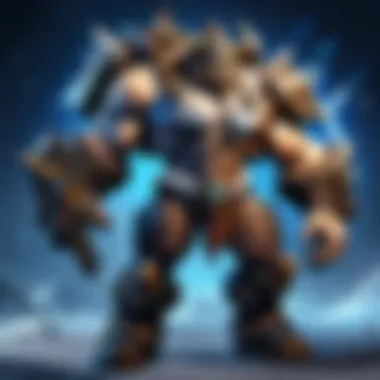

Customization Options
Customizability is another area where the Blizzard Game Launcher shines. It understands that players vary greatly in their preferences, and allowing them to tweak their experience fosters a more personal connection with the platform. Here are a few notable customization features:
- Display Settings: Users can adjust the visual theme of the launcher. Whether one prefers a dark mode for easier nighttime gaming or a brighter interface, customization can cater to these needs.
- Game Sorting: Players are able to arrange their library in a way that makes the most sense for them. Whether they want to see their games alphabetically, by last played, or even by genre, this flexibility helps users access their libraries effortlessly.
- Notifications Control: The launcher allows users to toggle specific notifications, ensuring they only receive updates that matter to them. This not only helps in reducing clutter but also allows players to maintain focus on their gaming experience.
"Customization is key for gamers; it’s like a personal touch to a shared experience. Having options to tailor the interface can make all the difference."
The combination of thoughtful layout and personalization options results in an effective user interface that enhances overall satisfaction with the Blizzard Game Launcher. By addressing both design and user needs, Blizzard has created a solid platform that stands out in a crowded marketplace.
Game Installation and Updates
Game installation and updates are crucial components for users of the Blizzard Game Launcher, shaping the overall gaming experience. The manner in which games are installed or updated can significantly influence how players interact with their favorite titles. Efficient installation processes streamline access, ensuring that players can get into the action without unnecessary delays. Furthermore, regular updates not only introduce fresh content but also enhance performance and fix bugs, maintaining a sound gaming environment.
Installation Process
Installing a game through the Blizzard Game Launcher is designed to be an efficient and user-friendly experience. Upon accessing the launcher, players will find a straightforward layout that makes navigating the installation process a breeze. Here’s a step-by-step breakdown:
- Select a Game: From the library section within the launcher, players can easily browse through Blizzard's extensive catalog of games. This includes iconic titles like World of Warcraft, Overwatch, and Diablo III.
- Initiate the Installation: After choosing a game, simply click on the "Install" button. Depending on the game’s size, this can take anywhere from a few minutes to a couple of hours, especially for titles with significant graphical assets.
- Choose Installation Location: Users have the option to customize their installation location. This feature gives gamers the flexibility to allocate storage space according to their machine’s organization preferences.
- Monitoring Progress: During installation, a progress bar provides real-time updates on how much of the game has been downloaded. This feedback loop contributes to a more satisfying experience as players can monitor when they’ll be ready to play.
- Launch the Game: Once installed, the option to launch the game appears, allowing instant access to the experience.
An additional benefit of the Blizzard Game Launcher is that it automatically manages the installation of necessary components, like DirectX or Visual C++ Redistributables, ensuring that the game runs smoothly from the get-go.
Managing Game Updates
Managing game updates is another vital aspect of maintaining an optimal playing experience. Blizzard consistently rolls out patches and updates to address various aspects, like gameplay balance or technical improvements. Here’s how users can effectively handle updates:
- Automatic Updates: By default, the Blizzard Game Launcher checks for updates and downloads them automatically. This is incredibly convenient, as it allows players to jump right into their games without needing to worry about manual updates.
- Manual Update Check: Should players wish to check for updates on their own, they can easily do so by navigating to the game's page within the launcher and selecting "Check for Updates." This can be beneficial for those who prefer to control when and how they update their games.
- Patch Notes: It’s also advisable for players to review the patch notes released alongside the updates. These notes often provide vital information regarding what has been changed, improved, or fixed, allowing gamers to adapt their strategies.
- Under the Hood: Behind the scenes, updates can include everything from new character skins to major gameplay overhauls, which can dramatically alter how a game is enjoyed. Staying informed about these changes enriches the player's experience.
Remember: Keeping games updated not only helps in enjoying the latest content but also ensures better security measures are in place, protecting not just your account but your gaming enjoyment too.
In the grand scheme of using the Blizzard Game Launcher, understanding and managing the installation and update processes is foundational. Players who take the time to familiarize themselves with these aspects are likely to enjoy a more seamless experience, allowing them to focus on what they love most: gaming.
Troubleshooting Common Issues
In the landscape of gaming, the excitement of firing up a game can quickly diminish when faced with technical hurdles. This section shines a light on a critical aspect of the user experience surrounding the Blizzard Game Launcher: troubleshooting common issues. Understanding how to address these problems not only enhances gameplay but also fosters a deeper connection to the gaming community. It’s akin to reaching out to an old friend; resolving these problems ensures that the joy of gaming can continue without a hitch.
Launch Problems
When you hit the launch button, and nothing happens, it's enough to make anyone's blood boil. Commonly, users might face a black screen, a stuck loading icon, or the infamous error message telling them the launcher has failed to start. These issues can stem from a variety of sources.
Firstly, the compatibility of the system is vital. Sometimes the launcher might not jive well with the operating system, especially after updates. A quick check on Blizzard’s official forums or support page, can often shed light on compatibility issues that others have already faced.
Here are a few steps to resolve launch problems:
- Restart the Launcher: Simple but effective. Sometimes, the launcher just needs a fresh start.
- Check for Updates: Make sure that both your launcher and game are up-to-date. An outdated version can lead to performance issues.
- Reinstall the Launcher: If all else fails, uninstalling and reinstalling the Blizzard Game Launcher can sometimes eliminate the problems.
Ultimately, having a persistent attitude towards these launch problems pays off. As the saying goes, every cloud has a silver lining; tackling these issues proactively can lead to a smoother gaming experience moving forward.
Connection Issues
Ah, connection issues - the proverbial thorn in the side of many a gamer. Entering into the game only to be greeted with error codes, connection timeouts, or even worse, lag can be downright frustrating. Connection stability is paramount for a seamless experience, especially in online multiplayer environments.
One of the first steps in addressing these issues is to ensure your internet connection is stable. Wi-Fi can be finicky, so sometimes a wired connection is a better bet. For troubleshooting, consider the following:
- Restart Your Router: It’s a classic move. Many users overlook this simple step, but it can refresh your connection and resolve a host of issues.
- Change DNS Settings: Sometimes, clearing the DNS cache or changing to a different DNS server like Google’s (8.8.8.8) can improve connectivity.
- Check Blizzard's Server Status: It’s not always on your end. Blizzard may experience outages or maintenance windows that can affect connectivity.
Keeping check of community discussions, like those found on platforms such as Reddit or Blizzard forums, can provide further insights into common connection woes encountered by others.
In summary, while issues like these can seem daunting, having a troubleshooting toolkit at your disposal can alleviate much of the stress. It’s all part of enhancing the experience with the Blizzard Game Launcher, ensuring you can dive into your favorite titles with minimal interruptions.
Security and Account Management
In today's digital landscape, where data breaches and account hacks are all too common, thesecurity of your gaming account is paramount. This section focuses on how the Blizzard Game Launcher prioritizes both security and account management to safeguard user information. Players invest time and resources into their accounts, making effective security measures essential in ensuring a safe gaming environment.
When it comes to managing your account with Blizzard, your personal information is just the tip of the iceberg. Security isn't merely about preventing unauthorized access; it's also about maintaining the integrity of your gaming experience. The Blizzard Game Launcher integrates several features designed to protect against common threats and ensure a smooth user experience.
Account Creation Process
Creating an account on the Blizzard Game Launcher is straightforward and designed with security in mind. To start, users must:
- Visit the Official Blizzard Website: By going to the Blizzard website, potential users can find the option for account creation.
- Provide Required Information: This includes a valid email address, a unique username, and a robust password. Choosing a strong password (ideally at least 12 characters, incorporating numbers, symbols, and mixed-case letters) always makes the first line of defense robust.
- Agree with Terms and Conditions: It's necessary to read through and consent to Blizzard's terms to proceed further.
- Email Verification: After the form submission, users receive a verification email. Following the link in this email activates the account and protects against malicious bot registrations.
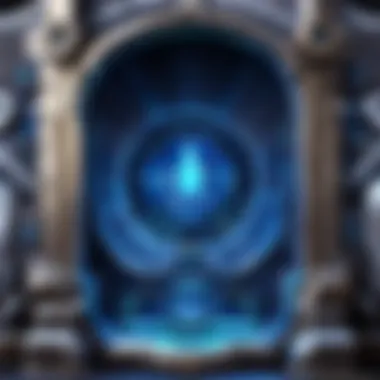

This process not only secures a user’s account but also serves as a barrier that helps Blizzard filter out fake accounts created for nefarious purposes.
Two-Factor Authentication
Once the basic account setup is complete, Blizzard encourages gamers to enable Two-Factor Authentication (2FA). This added layer of security is a critical step that many gamers overlook. With 2FA enabled, users have to provide a secondary form of identification before accessing their account, usually a code sent to a mobile device via SMS or generated by an authenticator app.
Benefits of Two-Factor Authentication:
- Enhanced Security: Even if a password is breached, the account remains secure without the second factor.
- Real-Time Notifications: Users get alerts whenever someone attempts to log in, thereby allowing swift action if something feels off.
- Peace of Mind: Knowing there’s an extra layer of protection lessens the fear of losing accounts or data.
Activating 2FA is often a simple process in the account settings menu of the Blizzard Game Launcher. This mechanism not only protects your hard-earned achievements and purchases but also enhances the trust gamers have in Blizzard’s platform. When you think about the potential for loss in the gaming world, one can appreciate why these security measures are vital.
"Security isn't just about defense; it's about trust – the trust users have in the platform to protect their investment and data."
By prioritizing robust security protocols, Blizzard encourages users to maintain vigilant personal practices to keep their accounts secure, balancing convenience and security seamlessly.
Community and Support
The community surrounding Blizzard games is often recognized for its passionate engagement and vast array of shared experiences. This vibrant social fabric is pivotal in enhancing the overall user experience. Blizzard's Game Launcher serves as a gateway to not just the games themselves, but to a thriving environment of support and camaraderie amongst players.
When discussing Community and Support, several components come into play. The interaction between players fosters a sense of belonging, offering players a space to communicate, strategize, and problem-solve collectively. This aspect is especially relevant for new players who may feel overwhelmed by the intricate mechanics and extensive lore of games such as World of Warcraft or Overwatch. Here are a few notable elements that contribute to this community ecosystem:
- Collaboration: Players often form alliances, guilds, or teams, making in-game achievements more attainable and enjoyable.
- Knowledge Sharing: Experienced players frequently impart valuable insights and strategies, turning the community into a living repository of knowledge.
- Feedback Circles: Blizard often takes cues from community discussions, using player feedback to improve game features and the launcher itself.
User Forums and Discussions
User forums within the Blizzard ecosystem act as dynamic hubs of interaction. They are more than just message boards; they provide a platform where players can exchange ideas, report bugs, or seek help. Forums often have a life of their own, buzzing with activity. Whether it’s troubleshooting a specific issue or discussing game mechanics, these spaces create opportunities for connections that transcend gameplay.
In these forums, users can find:
- Community Support: Less experienced players can post questions and receive guidance from seasoned gamers.
- Discussion Threads: Hot topics emerge spontaneously, whether it’s a new game feature or a balance change. This keeps the community alive with ongoing dialogues.
- Event Announcements: Players can stay updated about in-game events, tournaments, or community gatherings.
Customer Support Resources
In addition to community engagement, Blizzard's commitment to customer support is crucial. Players sometimes confront challenges that the community cannot solve, and that’s where the more formal support resources come into play.
Blizzard provides several avenues for assistance, ensuring players can get help when they need it the most:
- Knowledge Base: A comprehensive library filled with articles addressing common issues, ranging from installation problems to game crashes.
- Support Ticket System: Players can submit detailed tickets describing their issues. Blizzard’s support team usually responds with troubleshooting steps or solutions.
- Live Chat Options: In more urgent situations, players can use live chat features for real-time assistance.
Blizzard’s holistic approach to community and support empowers players to not just engage with the game, but also with each other, creating an ecosystem where help is always just a forum post or chat away.
Whether through forums, discussions, or direct customer support, Blizzard recognizes that a well-supported community not only enhances user satisfaction but also fosters brand loyalty amidst a competitive gaming landscape.
Comparison with Competitor Launchers
The landscape of digital game distribution is vibrant and complex, with several key players vying for dominance. In this context, comparing the Blizzard Game Launcher to its main competitors—Steam and the Epic Games Store—becomes essential. Each launcher offers its own distinct set of features, benefits, and challenges, shaping the user experience in different ways. For gamers deeply embedded in the Blizzard ecosystem, recognizing these nuances can provide clarity and enhance their purchasing decisions.
When it comes to user interface, the Blizzard Game Launcher embraces a straightforward approach. Many users appreciate the simplicity and clean design, which enables quick access to their games and friends. In contrast, Steam’s longstanding history has afforded it a broader range of features, including community-driven content such as mods and user reviews. This leads many gamers to consider Steam more community-oriented, while Blizzard’s launcher hones in on a focused game experience.
Steam and Epic Games Store
Steam often dominates the conversation when discussing digital game platforms. Its expansive library, ongoing sales, and active community forums create a buzzing environment that many gamers find appealing. It is recognized for its robust features like Steam Workshop, allowing players to create and share content seamlessly. Additionally, Steam’s frequent sales events can heavily influence buyer behavior, offering significant discounts that often pull in gamers looking for deals.
On the other hand, the Epic Games Store presents itself as a fierce contender by offering exclusives and free games as a strategy to build its user base. The Epic Games Store’s interface is streamlined, though some users find it lacking in features compared to Steam. However, it compensates for this by bringing attention to indie games, showcasing titles that may otherwise go unnoticed.
Ultimately, the Blizzard Game Launcher has its own identity and goals, primarily focusing on cultivating an ecosystem where its own titles can shine. This tight integration allows for a seamless experience in multiplayer games like Overwatch and World of Warcraft, underscoring its unique advantage in community connections for players already immersed in Blizzard's offerings.
"The choice of launcher can redefine how you engage with games." This rings especially true for those invested in Blizzard’s gaming narrative, which remains distinctly tied to its launcher. Whether one prefers Steam and its multifaceted environment or the Epic Games Store with its aggressive acquisition strategies hinges on personal preference.
In summary, while Blizzard's Game Launcher excels in offering direct access to its titles and a smooth interface, it’s imperative to consider the broader context of competition. Players ought to weigh the distinctive elements of each platform and how those elements align with their gaming habits and preferences.
Impact on Blizzard's Ecosystem
The Blizzard Game Launcher has become a linchpin in the delicate machinery of Blizzard’s gaming ecosystem. This platform does more than simply act as a digital storefront; it’s a channel through which players engage with the diverse and sprawling universe of Blizzard’s games. Understanding its impact can shed light on the intricate connections between game experience, community engagement, and overall brand loyalty.
Why It Matters
- Centralized Access: One of the primary benefits of the Blizzard Game Launcher is the centralized access it offers. Gamers can seamlessly switch between titles like World of Warcraft, Overwatch, and Diablo without the hassle of separate installations. This streamlined access can promote casual gaming and encourage players to explore more games within the Blizzard portfolio.
- Ecosystem Synergy: The launcher fosters synergy among different games by enabling integrated features. For example, rewards in Hearthstone might be tied to achievements in World of Warcraft. Such interconnectivity not only enriches gameplay but keeps players engaged across multiple titles.
- Community Building: Beyond games, the launcher doubles as a community hub, bringing gamers together through social features and forums. Players can share tips, ask questions, or simply discuss strategies. The community aspect transforms the gaming experience into something more collaborative and social, cultivating a sense of belonging.
- Event Promotion: Blizzard capitalizes on the launcher to promote events such as beta tests or in-game events effectively. This direct line to the gaming community means players can stay updated on what's happening, creating an environment that celebrates frequent engagement.
- Player Feedback Loop: The Blizzard Game Launcher captures player feedback efficiently, which is vital for ongoing development. Implementing player suggestions leads to improved game design and satisfaction. This reflects Blizzard’s commitment to its player base and enhances the overall gaming experience.
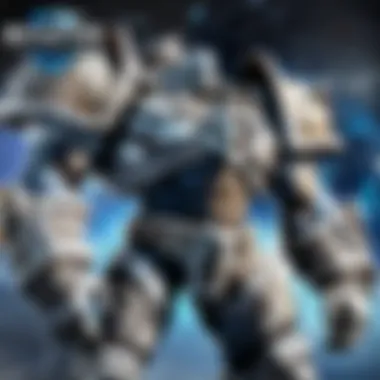

"A strong platform fuels player passion, fostering a community that thrives on shared experiences and mutual support."
Through these factors, the Blizzard Game Launcher is not merely a tool for playing games; it reinforces the bonds between players and the broader Blizzard ecosystem. As the gaming landscape evolves, such synergies will position Blizzard to adapt and grow within this competitive environment.
Key Considerations
However, with such a heavy reliance on the launcher comes challenges. If the launcher faces downtime or technical issues, it disrupts the entire ecosystem. Therefore, constant updates and security enhancements become imperative. Additionally, there’s the matter of user privacy — balancing data collection for feedback and maintaining player trust is crucial.
In essence, the Blizzard Game Launcher serves not just as a gateway to gaming but as a crucial element that strengthens the entire brand, making its impact on the gaming ecosystem profound and pivotal.
Future Developments
In the ever-evolving landscape of gaming, the Blizzard Game Launcher stands out as a platform that must keep up with an increasingly demanding audience. Looking ahead, the potential future developments for the launcher not only reflect Blizzard’s commitment to enhancing user experience but also showcase how it can adapt to emerging trends in gaming. It’s not just about trying to keep pace; it’s about setting the bar higher and anticipating what players expect.
One of the most important aspects of future developments is the focus on user-centric features. As gamers want more from their platforms, it’s crucial that Blizzard listens to community feedback and integrates those insights into forthcoming updates. For example, improvements in game library organization and efficiency of launcher performance can escalate overall user satisfaction. This ultimately results in an environment where gamers can easily find and play their favorite titles without unnecessary hassle. Additionally, players appreciate enhancements that make navigating through Demon Hunter, World of Warcraft, or Hearthstone a frictionless experience.
Another crucial element is the integration of social features. Players today want more than just solitary gaming experiences; they desire connection. Anticipated future updates may include improved matchmaking systems, clan functionalities, and enhanced group management tools, making it even easier to connect with friends and battle together, or just hang out in a virtual space.
"The only thing constant in life is change; this applies to technology and gaming platforms just as much as anything else."
Moreover, as Blizzard continues to innovate, security remains paramount. Future features may address advanced authentication methods, ensuring that players can enjoy their games without the specter of security breaches hanging over them. In an era where data breaches seem alarmingly common, players want reassurance that their accounts and information are safeguarded.
Finally, it’s essential that Blizzard explores possibilities for diversifying content. Collaborations with popular streaming services or implementing more engaging content such as live events–where players can interact with developers in real time–might become a hot topic. Such a move would not only increase user engagement but also bolster the sense of community surrounding Blizzard’s titles.
In summary, the future of the Blizzard Game Launcher appears promising. With user needs evolving and gaming communities growing, the forthcoming developments are likely to enhance the overall experience, keep Blizzard competitive, and cement its prominence in the gaming ecosystem.
User Experience Enhancements
In the realm of digital gaming, every minute detail influences how players perceive and interact with a gaming platform. The user experience enhancements within the Blizzard Game Launcher exemplify a commitment to creating a more enjoyable environment for gamers. This extends beyond just sleek design; rather, it encompasses everything from intuitive navigation to the incorporation of user feedback. As gamers immerse themselves in virtual worlds, the smoother their experience, the more engaged and satisfied they tend to feel.
Feedback Mechanisms
User feedback plays a significant role in shaping any application, and Blizzard understands this well. Implementing effective feedback mechanisms is crucial for making continuous improvements in the launcher. These mechanisms often include surveys, beta testing programs, and user forums where players can voice their opinions. By actively seeking out feedback, Blizzard can pinpoint specific areas of the launcher that may need tweaking or major overhauls.
"The measure of an experience is not just how fun it is, but how well it accommodates the player’s desires."
The launcher integrates features that allow users to report bugs, share suggestions, and participate in community discussions. This fosters a sense of inclusivity among users, making them feel that their input truly matters. When users can directly influence enhancements, it strengthens their connection to the platform and the games they love.
- Surveys: Blizzard might periodically send out surveys to assess player satisfaction with new updates, gathering data on user preferences and difficulties.
- Beta Testing: Early access to features for a select group of players offers deeper insights into user interactions and pain points before a full release.
- User Forums: Dedicated community spots where players can express their views on certain features or suggest new ideas, allowing for rich discussions and insights.
Cultural Significance in Gaming
In today's rapidly evolving gaming landscape, platforms like the Blizzard Game Launcher hold significant value beyond mere technological functionality. The cultural significance of such launchers can be observed from multiple angles, including community building, accessibility, and the promotion of artistic expression through games.
The Blizzard Game Launcher serves as a crucial hub for gamers, connecting participants not just to their favorite games, but to each other. It promotes a sense of belonging and interaction among players who often form alliances, rivalries, and friendships. These social dynamics contribute to a vibrant gaming culture that thrives on shared experiences and collective narratives. This interaction is facilitated through various integrated social features, such as messaging, friend lists, and community events, which are not just for fun but form the woven tapestry of gaming relationships.
Moreover, the Blizzard Game Launcher enhances accessibility. By providing a one-stop shop for Blizzard’s extensive catalog—such as Overwatch, Hearthstone, or World of Warcraft—it simplifies the gaming experience for both newcomers and seasoned players. It accommodates players from diverse backgrounds by incorporating various languages and regions, ensuring that gamers worldwide can enjoy Blizzard’s offerings. This accessibility fosters greater diversity within the gaming community, inviting a richer array of ideas, styles, and cultural expressions.
"The art of gaming lies not only in the visuals but in the communities it creates."
Additionally, Blizzard's role in promoting gaming as a legitimate form of art cannot be understated. With compelling storytelling, innovative gameplay mechanics, and immersive worlds, Blizzard games are regarded as not just entertainment but as digital art forms reflecting societal issues, personal journeys, and mythical lore. This art reflects cultural narratives that resonate across various demographics, making the games relevant in broader discussions about identity, society, and technology.
As gaming continues to evolve, the significance of platforms like the Blizzard Game Launcher will undoubtedly grow. Continuous innovation and adaptation are essential to maintaining cultural relevance in a space that is always pushing the boundaries of what's possible. The collaborative and creative environments fostered through such platforms can lead to new gaming trends, while still anchoring the community in collective experiences, thus ensuring that the relevance of Blizzard's influence remains steadfast in the cultural conversation.
Personalization and Accessibility
In the gaming landscape, game launchers play a pivotal role in delivering seamless experiences to players. For fans of Blizzard titles, the Blizzard Game Launcher stands at the forefront, not just as a means to access games, but as a customizable platform that enhances user interaction through personalization and accessibility. Understanding these elements is crucial, as they cater to the varied preferences and needs of gamers, creating environments where everyone can enjoy their favorite titles without barriers.
Accessibility Features
Accessibility features within the Blizzard Game Launcher primarily focus on ensuring that all gamers, regardless of physical or cognitive limitations, are able to enjoy Blizzard’s vast offerings. This aligns with the increasing recognition in the gaming community that inclusivity fosters a richer gaming culture.
- Colorblind Modes: For players with color vision deficiency, Blizzard has integrated options for colorblind modes across their games. These modes modify the color palettes to ensure that critical information is perceivable.
- Text Scaling: Some gamers find it difficult to read small text. The launcher allows users to adjust text size, making it easier to glean essential information without discomfort.
- Screen Reader Compatibility: For gamers who rely on screen readers, the launcher provides navigable structures that can be interpreted correctly, allowing for smoother interactions within the platform.
- Customizable Controls: Users can modify control schemes to accommodate disabilities ranging from motor skill limitations to specific preferences in gameplay.
- Subtitles and Narration: Many of Blizzard's titles feature optional subtitles and various narration modes, aiding players who are hard of hearing or prefer auditory feedback within gameplay.
"Accessibility is not a feature; it’s a right. Build it into every game, and every gamer wins!"
Final Thoughts
The importance of the Blizzard Game Launcher cannot be overstated, especially as it continues to evolve in the dynamic world of gaming. This platform serves as the linchpin for accessing not just games, but an entire ecosystem of interactive experiences designed by Blizzard. Therefore, understanding its features, functionality, and future trajectory is crucial for every user.
The role that the Blizzard Game Launcher plays goes beyond mere game access. For many, it’s the first portal into Blizzard's universe—a gateway to immersive narratives and riveting gameplay. As players navigate through their game library, it’s clear that optimizing this experience comes with distinct benefits. From efficient management of downloads to the seamless integration of social features, users are empowered to tailor their gaming encounters according to personal preferences.
Additionally, the troubleshooting resources provided help users minimize disruptions, ensuring consistent access to their favorite titles. Accountability now lies with the community, as Blizzard fans continually share insights and experiences, shaping the product's trajectory through feedback mechanisms.
As we gaze into the horizon of Blizzard's future, several considerations come to light. The growing demand for inclusivity and accessibility features hints at a forward-thinking approach. Players might see more robust tools catering to diverse gaming styles, encouraging an inviting atmosphere for newcomers and veterans alike. Equity within gaming—making sure all users have a pleasurable experience—is paramount.
“The Blizzard Game Launcher is not merely a tool; it’s a community bridge that connects players across various spectrums.”



