Exploring Corsair Gaming Software: Features and Benefits


Intro
Corsair Gaming Software stands at the intersection of innovation and functionality in the gaming realm. As gaming peripherals and environments evolve, software that enhances these experiences becomes essential. This piece aims to explore the core functionalities that Corsair offers.
Various aspects are covered, including the adaptability of the software with peripherals, customizable features that cater to personal preferences, and the overall user interface experience. By definition, this software empowers both casual and professional gamers. Join us in examining how Corsair Gaming Software impacts gameplay and elevates the gaming journey.
Game Updates and Patch Notes
Gaming is a world that is constantly shifting and evolving. Staying updated with the latest changes is crucial for players. One way Corsair Gaming Software benefits gamers is by quietly enabling them to discover how new game posts and updates integrate with their peripherals.
While Corsair Gaming Software typically does not handle game updates itself, knowing how to configure them in relation to hardware can prevent compatibility issues. For example, players might adjust mouse sensitivity or assign keys for distinctive in-game dynamics after an update.
The seamless integration of Corsair Gaming Software with various game ecosystems provides gamers with options
It is also helpful for gamers to track announcements like improvements to user-in-game mechanics. Analyzing feedback from these updates is crucial as it informs players about how to modify their strategies or toolsets.
Character Guides and Strategies
In the world of competitive gaming, knowing how to optimize character play is essential. Although Corsair Gaming Software does not offer character-specific guidance directly, it thrives when combined with external utilities.
Customized keymaps can effectively supplement character movesets by assigning ability cooldowns to specific buttons on programmable devices like the Corsair K70 RGB keyboard or Scimitar RGB mouse. Here, a few suggestions for gamers could be:
- Using Macros for Skill Rotation: Automate your character abilities for a fluent combat experience.
- Keybinding Key Abilities: Assign crucial moves to often-used keys for quicker access.
- Profiling Settings: Set different profiles for various characters in your favorite Blizzard game to optimize your approach based on scenario.
Community News and Events
The gaming community thrives around events and interactions. Corsair Gaming makes a valuable contribution here by providing tools to amplify community-centric features. Tools such as “iCUE” software can help fund special competitions and promote community events.
Players can keep track of updates regarding tournaments or fan campaigns. Adventure into different social media places, including Facebook, where several teams and tournaments communicate essential news. For instance, participating in discussions on (https://www.reddit.com/) forums enables insight into grassroots events.
E-sports and Competitive Scene
The competitive scene deserves careful attention in conjunction with software utility. The Corsair Gaming Software empowers players by fine-tuning their abilities and hardware. World-class players rely on these optimizations during e-sports tournaments.
Knowing competitive meta, such as which champions are strong at that time, becomes imperative. Here, players engage strategies that utilize the advantages of their hardware settings while navigating through the challenging backgrounds of tournaments.
Profiles dedicated to players and their input on their configurations shed light on top-performing strategies. This can enhance players' knowing of leveraged tactics for committing effective plays.
Fan Theories and Lore Discussions
Blizzard's rich storyline engages its fans in various games, leading into discussions rooted in lore. Optimizing your Corsair settings may elevate the total storytelling experience. With teasing plot elements from releases, many gamers speculate future narratives.
Engaging via forums allows fans to delve into these theories while mapping out secrets and Easter eggs that connect stories within different worlds.
Regularly checking platforms for lore analysis segments and community guest posts nurtures a grounded understanding of the ongoing narratives. Utilizing adaptable lighting settings on hardware, gamers can easliy set the stage for immersion into these gaming universes.
To summarize, Corsair Gaming Software offers powerful tools that ease custom settings and community relationships. Update awareness, understanding characters, strategizing for e-sports, and exploring rich game lore can greatly benefit involvement for any keen gamer.
Gaming settings play a profound role in enhancing that intricate environment while also revealing pieces of the greater puzzle.
Prelims to Corsair Gaming Software
Corsair Gaming Software has become a fundamental part of the modern gaming experience. With the assumption that most users expect seamless interaction between their hardware and software, Corsair equips gamers with tools to customize and optimize usage of their gaming peripherals. The application is not solely about functionality; it enhances the overall experience. Importantly, this software enables users to tailor settings according to individual preferences, paving the way for more immersive and robust gameplay.
In today’s landscape, having precise control over your gaming setup confirms one's advantage during gameplay. Features like programmable macros, advanced RGB lighting, and performance tracking make Corsair Gaming Software an essential interface for gamers, allowing them to maximize the potential of their peripherals. Understanding this software not only influences hardware performance but also emphasizes its role in boosting in-game competitiveness.
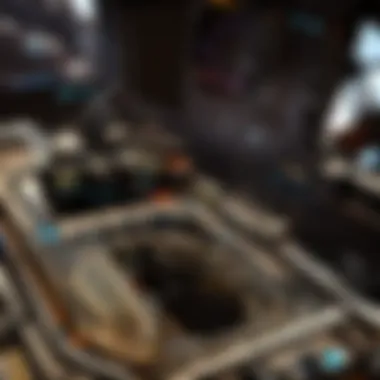

What is Corsair Gaming Software?
Corsair Gaming Software is a centralized application designed to manage Corsair’s product ecosystem. Users can identify and manipulate functionalities of various gaming peripherals, including keyboards, mice, headsets, and more. Enhanced with intuitive menus, it allows customization through drag-and-drop interfaces. While first introduced to complement hardware management, it swiftly evolved into a comprehensive control suite.
The software caters to gamers at all levels, offering quick access to personalize settings that define interaction characteristics. For instance, you can adjust DPI (dots per inch) settings for precise mouse movements or design complex macros for efficient command execution. Moreover, the application supports RGB lighting adjustments, allowing users to create captivating visual themes suited for immersive play or synchronization experiences.
The Evolution of Corsair Software Solutions
Historically, Corsair Gaming Software traces back to simpler days when the functions were limited and mainly served as basic drivers. Through consistent upgrades and user feedback, the software has significantly transformed over the years. Notably, each iteration has ushered in dozens of enhancements in performance metrics and usability. The growth included introducing features that demanded improved resource efficiency, leading to a lighter and more responsive software package.
This evolution actively responds to the dynamic requirements of the gaming community. Advanced options for profile saving and synchronization have transformed it into something beyond basic driver utilities. Gone are the times when users had to accept factory settings; today, customizing various peripherals to create a multi-functional toolkit is paramount.
In essence, Corsair Gaming Software stands as a reflection of the company's commitment to innovation. It continuously adapts to new gaming trends and player demands, marking itself as a reliable companion both for casual Engagements and professional eSports. Understanding this journey, provides insight into how the software helps users optimize their gaming performance, amplifying creative control over their hardware.
Key Features of Corsair Gaming Software
Corsair Gaming Software brings several key features to the forefront, significantly enhancing the user's gaming experience. These features allow for intricate control over peripherals, robust lighting options, essential performance monitoring, and fluid macro recording. All these elements play a vital role in tailoring a gaming setup that meets both functional and aesthetic preferences. Understanding these offerings is crucial for gamers seeking to maximize their gear's potential and optimize their gameplay.
Peripheral Management
Keyboard Customization
Keyboard customization within Corsair Gaming Software offers a high level of personalization for users. Gamers can adjust key assignments on a per-game basis, which enables more efficient gameplay. The key characteristic of this feature is the programmability it enables, allowing users to define specific functions or tasks for each key.
One unique feature is the ability to assign complex macros to multiple keys simultaneously, enhancing gameplay during competitive situations. This makes keyboard customization a popular choice among users. Alarmingly, there might be a learning curve associated with this feature, as new users may find the process of creating macros somewhat confusing.
Mouse Configuration
Mouse configuration can profoundly impact a player's experience. Corsair Gaming Software allows users to adjust settings like DPI sensitivity and polling rate. This is crucial for gamers who rely on precision and speed. The key characteristic here is the control it affords a player—every click and movement can by fine-tuned.
A distinct advantageous aspect is the on-the-fly DPI adjustments, letting users adapt quickly without navigating away from their game. While beneficial for most, some users might prefer a more straightforward set of options due to potential overwhelming choices.
Headset Settings
Headset settings within the software incorporate options for audio balance and equalization. Tailoring sound profiles deepens the immersion that players experience in games. The key characteristic of headset controls is the ability to amplify specific frequencies, aiding in sound localization—this is advantageous primarily in team-based games.
A standout unique feature is the ability to save settings per game. This means switching games does not require reconfiguration, simplifying the user experience. However, some users might encounter challenges in correctly matching settings to their personal preferences without regular testing.
Lighting Control
Static and Dynamic Effects
Lighting controls in the Corsair Gaming Software extend gameplay beyond the on-screen action. Users can implement static or dynamic effects across their peripherals for a customized visual presentation. The key characteristic here is the range of options available—be it subtle color changes or vibrant cycles, each option offers distinctive engagements.
A unique feature to note is custom layering of effects which allows creating unique lighting patterns. While this is appealing, not all gamers will appreciate the intensity of such effects; some may prefer simpler, subdued options amidst their gameplay demands.
Syncing with Games
Syncing lighting effects with games enhances overall ambiance. This contributes to more engaging gameplay as lighting may change according to in-game actions. The key characteristic of this feature is the reactive nature of the lighting; this supports establishing an environment pertinent to the action trends of games when alerts are akin to critical in-game information.
One strong point is the ability to simulate an immersive atmosphere, drawing players further into the experience. However, some might find maintaining such syncing could cause performance dips during high-demand gaming sessions, which is a significant consideration.
Macro Recording
Creating and Editing Macros
Macro recording within the software facilitates quick access to multiple commands intermixed within the gaming environment. This feature enables gamers to cater their actions through efficient one-key presses. The key characteristic is the versatility in that macros may be tailored for complex sequences peculiar to various gaming scenarios.


A notable aspect includes the recording of timed actions, allowing players to designate when actions should trigger through accurate recording steps. Nonetheless, users can find themselves initially overwhelmed, especially while learning how to effectively create and utilize them.
Using Macros during Gameplay
Using macros offers a significantly streamlined experience during gameplay. This results in less finger movement and worry, allowing players to maintain focus on critical actions in-game. The key characteristic here benefits fast-paced gaming situations where even milliseconds count. The use of macros can be particularly advantageous in MMORPG or RTS genres where strategy dictates tight timeframes.
A distinct edge is the improved performance latencies aligned with macro execution, reducing manual task loads. As compelling as this feature is; some players may feel it's a breach of fair play or bending the competitive playing rules—something that stands forexamination more in unique gaming communities.
Performance Monitoring
Tracking DPI and Polling Rate
Performance monitoring is integral to understanding one's gaming dynamics. Tracking DPI and polling rates helps users adjust their peripherals efficiently. The key characteristic worth noting is that users become aware of how touch inputs translate during every minute of action.
One striking advantage of this feature includes live feedback interfaces, letting users see active stats while strategizing in real-time. However, certain informed players often desire deeper insights to fully vet performance, feeling that standard metrics aren't expansive enough to encapsulate their complete gameplay dynamics.
System Resource Usage
This function provides feedback on how Corsair software may come to impact system resources. Understanding how many resources are in use informs critical adjustments for maximum performance. The key characteristic lies in its practical application—users can see where resources are being allocated.
This unique angle emphasizes sustainability in gaming, giving players the chance to identify resource hogs and lessen tones down other processes for peak management, which can be a boon for players on mid to low-range setups. While beneficial to many, tracking resource use may overwhelm some individuals unaccustomed to performance data, leading them to seek a more streamlined interface.
Integration with Blizzard Titles
Integrating Corsair Gaming Software with Blizzard titles offers a strategic advantage for gamers who seek streamlined performance and tailored usability. The synergy between these powerful software solutions and Blizzard games elevates the experience, making it essential for both casual and competitive players to understand.
Supported Games
Corsair supports a variety of popular Blizzard titles. Among these games, World of Warcraft, Overwatch, Diablo III, and Hearthstone lead the pack. Each title features unique mechanics that benefit from Corsair peripherals and software customization.
- World of Warcraft allows extensive macro programming and lighting enhancements that can reflect in-game events.
- Overwatch users can leverage rapid response features to gain advantage in gameplay.
- Diablo III players benefit from quick and efficient item management through controllable macros.
- Hearthstone players enjoy customizable audio cues while engaged in their strategies.
This enables players to customize actions seamlessly while playing, ensuring a more immersive gaming experience.
Optimal Settings for Blizzard Games
To get the most out of the gaming experience, knowing optimal settings is key. Corsair Gaming Software offers user presets specifically tailored for each Blizzard title. Adapting these settings enhances in-game dynamics and personalizes control elements according to player preferences.
Here are key points to consider:
- DPI settings: Adjust them for precise movement in games like Overwatch. Lower DPI can improve accuracy during aiming while higher DPI is suitable for quick navigation.
- Polling rate: Set this according to the responsiveness desired in gameplay. A higher polling rate translates to faster data transmission from the mouse or keyboard to the game.
- Custom Macros: Tailored shortcuts can streamline in-game actions. Setting up functions specific to spells or abilities allows for faster execution and can mean the difference in crucial moments.
- Lighting effects: Syncing lighting with in-game actions can increase immersion. Lighting should respond to player actions to enhance visual feedback.
These factors together will maximize interaction within the game, ultimately improving the gameplay experience. Remember, the goal is to enhance and adapt the Corsair software settings to fit the nuanced mechanics of each Blizzard title seamlessly.
User Experience and Interface
User experience and interface design play crucial roles in the effectiveness of any software, especially in gaming applications like Corsair Gaming Software. A well-structured user interface ensures that users can easily navigate the various functionalities. This is not just about aesthetics; it's about functionality and immediate accessibility of features. An intuitive design allows gamers to concentrate on their performance, rather than struggling with the software.
One significant aspect lies in the seamless integration of tools. The software must allow players to swiftly toggle settings or deploy macros without a steep learning curve. Frustrations arise from poorly designed interfaces that detach users from the geek ambiance they seek to embrace. In response, Corsair prioritizes an optimized user experience, reducing unnecessary clicks and enhancing responsiveness. This adjustment reflects not only on device performance but also boosts user satisfaction and engagement. Thus, every element from color schemes to menu structures becomes relevant in constructing an enviable gaming scenario.
Navigating the Software
Navigating Corsair Gaming Software is largely defined by its user-centric design. When users first launch the software, they are greeted with a streamlined homepage. Every major function is immediately visible, making transitions straightforward. Peripheral management and configuration sections are easily marked, and tabs for lighting control and macro recording ensure users can locate tools with ease.
For achieving true mastery over the navigation, however, users may benefit from exploring a few key points:
- Supportive Help Section: In addition to user tutorials, tooltips provide context on different elements.
- Search Functionality: A magnifying glass icon enables quick searches, an excellent addition for power users needing to locate a specific feature rapidly.
- Easy Device Recognition: As Corsair products often come supplemented with this software, effective recognition of connected peripherals boosts quick satisfaction.
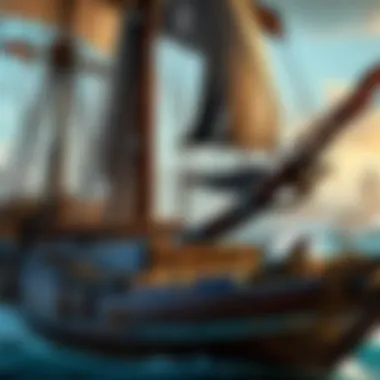

Such integrations greatly improve workflows. Navigating within any heavyweight software requires dimensional understanding of all tools available, but with Corsair, this process is streamlined, enabling gamers to get back into action swiftly and efficiently.
Customization Options
Customization is at the heart of an unparalleled gaming experience. Corsair Gaming Software excels in offering extensive customization capabilities for its devices. From dynamic key bindings on keyboards to adjustable DPI settings on mice, the options are nearly endless.
Some noteworthy customization features include:
- Key Mapping: Users can rearrange or assign functions of keys as per gameplay requirements, allowing strategic advantage.
- Mouse DPI Settings: It allows tweaking sensitivity levels suitable for various gaming scenarios.
- Rentals Lighting Profiles: Gamers can program per-key RGB backlighting and craft multiple profiles, each tailored for specific games or genres, creating visually immersive setups.
Each customization gives not just aesthetic appeal but reinforces the player's unique gaming style.
Gamers can save and switch between profiles seamlessly, further reducing the irritations tied to different game requirements. Corsair takes pride in guiding users through these options, so learning and leveraging will come naturally. Flexibility truly stands as a cornerstone when playing a fast-paced shooter or engaging in strategic RPG titles.
In summary, the user experience and interface liquidate barriers within the active gaming environment. Ease of navigation and diverse customization options fundamentally envision a polished atmosphere for both new and experienced gamers.
Troubleshooting Common Issues
In the realm of gaming, software reliability is essential. Troubleshooting common issues with Corsair Gaming Software is critical for ensuring optimal performance and a seamless experience. Users may face installation problems, connectivity issues, or performance glitches. Understanding how to identify and resolve these problems significantly enhances the user experience. Moreover, proper troubleshooting can prevent frustration and interruptions during critical gaming moments. Below is a deeper dive into each issue category, providing clarity and practical solutions for users.
Installation Problems
Installation problems often arise when users attempt to set up Corsair Gaming Software. These can range from compatibility issues with the operating system, corrupt installation files, or missing drivers. If the installed software does not initiate, it creates a challenging situation for gamers relying on customization features.
To resolve installation problems, one should consider the following steps:
- Check system requirements: Ensure that your computer meets the minimum specifications for the software version.
- Update the operating system: Outdated systems may not support the latest software updates.
- Re-download the software: For corrupted files, a new download may be necessary.
- Run as administrator: Some installations require administrative privileges to access certain system components.
By following these steps, users can often solve installation issues quickly, allowing them to access the software functionalities they require without prolonged disruption.
Connectivity Issues
After installation, users may encounter connectivity issues that can also hinder the efficacy of the Corsair Gaming Software. Core peripherals radios and devices should connect without issues. If not, functionality becomes limited. Common signs include mouse or keyboard not responding to the software adjustments or lighting effects failing to synchronize.
Here’s how one can troubleshoot connectivity:
- Check cable connections: Loose or damaged cables often lead to a problematic connection.
- Test with different USB ports: Switching ports can resolve conflicts with specific connections.
- Update firmware: Ensuring all devices operate on the latest firmware boosts compatibility with software updates.
- Disable other software: Sometimes, conflicting software may interfere. Temporarily disabling or uninstalling can prove effective.
By following these points, users can mitigate many connectivity issues effectively and restore normal functions.
Performance Glitches
Performance glitches can become evident during gameplay and often result in stuttering or delayed input responses. This can disrupt the flow of a game, leading to decreased performance during critical gaming moments. Several factors could cause performance glitches associated with Corsair Gaming Software.
To address these issues:
- Monitor system resources: High CPU or GPU usage might indicate that the software is not well-optimized. Reducing other tasks or reallocating resources can help.
- Close background applications: Unnecessary open programs consume memory and processing power, leading to lag during usage.
- Reinstall the software: If glitches persist, a fresh install can sometimes resolve persistent issues.
- Check for updates: Ensure that both the software and drivers are up to date, addressing bugs known from previous versions.
Using these guidelines can help users achieve optimal performance, allowing for a more enjoyable gaming experience. Effective troubleshooting must be prioritized to enhance one’s engagement with gaming software and experience.'
End
Corsair Gaming Software represents a crucial element in enhancing the gaming experience, especially for those who rely on high-performance peripherals. It is not merely a tool, but a comprehensive system that optimizes interactions between hardware and the software ecosystem, unlocking the true potential of devices like keyboards, mice, and headsets. This article aimed to provide insights into the functionality and various features that Corsair Gaming Software brings to users.
One critical aspect to consider is the customization capabilities that allow gamers to fine-tune their setup. Personalized settings can greatly impact gameplay, enabling responses and performance tailored to individual needs. This flexibility supports both casual sessions and serious engagements where every advantage can steer the outcome.
In addition to its customization, the future of Corsair Gaming Software looks promising. The constant updates and the integration of feedback from users allows it to evolve progressively. You can expect enhancements in terms of user interface design, greater compatibility, and new features to support modern gaming trends. This perspective gives gamers reason to invest in tools provided by Corsair, not just for the present, but with an eye towards future developments.
"Strong ongoing support and development is vital for software in a dynamic gaming world."
Performance monitoring is another crucial point. By tracking aspects like DPI settings and polling rates, Corsair enables a level of control that can distinguish between wins and losses in competitive environments. Users gain vital feedback to adjust their strategies and gear further for optimization.
When it comes to troubleshooting common issues, this software does not accumulate dust. Comprehensive guides make resolving potential problems practically less cumbersome. Engaging with a user-friendly interface encourages gamers of all skill levels to seek out solutions rather than just accepting obstacles that can derail gameplay.
By examining these varied aspects throughout this article, readers can appreciate the integral role of Corsair Gaming Software. Beyond functionality, it encompasses the underlying philosophy of empowering and enhancing the gaming experience. With continued development and expanding features, it remains ever-relevant in the evolving landscape of gaming.



