How to Fix the 'Entry Point Not Found' Error in Blizzard Games
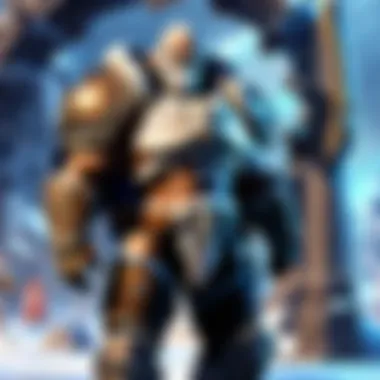

Intro
Experiencing the 'Entry Point Not Found' error in Blizzard games can be frustrating for many players. This error often arises due to various issues, such as missing files or incompatible software configurations. In this guide, we will explore the root causes of this problem and provide you with effective solutions to resolve it. Additionally, we will discuss preventive measures to avoid future occurrences, ensuring a smoother gaming experience. Understanding these issues will empower you to tackle errors head-on, enhancing your overall enjoyment of Blizzard titles.
Game Updates and Patch Notes
Blizzard is known for its dedication to enhancing player experience through regular updates. Staying informed about these updates is essential for finesse gameplay and avoiding errors like 'Entry Point Not Found.' In this section, we shall delve into the recent updates and their relevance to error resolution.
Overview of Recent Game Updates by Blizzard
Blizzard frequently releases updates aimed at fixing bugs and improving game stability. For example, recent patches have focused on optimizing system performance. These updates not only address functionality but also introduce new features to enrich user experience.
Detailed Breakdown of Patch Notes and Changes
Understanding what each patch entails can provide insights into solving common errors. Patch notes from Blizzard can often reveal whether certain errors are addressed or if new bugs have been introduced. This information can be pivotal in determining the cause of your issue.
Analysis of Impact on Gameplay and Community Feedback
Community feedback regarding updates is vital. Players often share their experiences on platforms like Reddit or official forums. Such discussions can shed light on whether others face the 'Entry Point Not Found' error after a particular update, which can help you identify potential fixes or workarounds.
Troubleshooting the 'Entry Point Not Found' Error
Now that we have covered the significance of game updates, let's delve into troubleshooting the specific error.
Check Game Files
A common solution is to verify the integrity of game files. You can do this through the Blizzard Battle.net application.
- Open the Blizzard Battle.net client.
- Select the game experiencing the error.
- Click on 'Options' and then 'Scan and Repair'.
- Follow the prompts to complete the process.
Update Drivers and Software
Outdated drivers, especially for graphics or sound, can contribute to various errors. Ensure your drivers are up to date, as these updates can resolve compatibility issues.
Reinstall the Game
If the error persists, a clean reinstallation may be necessary. This ensures that all game files are properly installed and that no corrupt files are interfering with the game's operation.
Disable Conflicting Software
Certain software may conflict with Blizzard games. Antivirus programs or third-party overlays can often trigger errors. Try disabling them to see if the issue resolves.
Seek Community Assistance
If you find yourself stuck, don't hesitate to seek help from the community. Forums and Reddit can be invaluable resources for shared solutions.
Preventive Measures
To avoid the recurrence of the 'Entry Point Not Found' error, consider these preventive strategies:
- Regularly Update Software: Keeping your operating system and drivers updated can prevent many issues.
- Back Up Game Files: Regular backups can save you from extensive reinstallation processes.
- Monitor Community Updates: Stay current with any community discussions related to recent updates and known issues.
Epilogue
Resolving the 'Entry Point Not Found' error in Blizzard games is a process that involves understanding both the technical aspects and community insights. By staying informed about game updates, troubleshooting effectively and implementing preventive measures, you can significantly enhance your gaming experience. Engage with your fellow players and remain up to date with any changes in the gaming environment. This knowledge empowers you to navigate technical issues with greater confidence.
Understanding the 'Entry Point Not Found' Error
The 'Entry Point Not Found' error is a prevalent issue that many gamers encounter while trying to launch Blizzard games. Understanding this error is crucial for anyone who wishes to have a smooth gaming experience. The implications of this error can be significant, leading to frustration and disruptions in gameplay.
Definition and Implications
The term 'Entry Point Not Found' specifically refers to a situation where the game cannot locate a necessary function within a file. This missing entry point often results from either corrupted files or outdated software components. When this error appears, it indicates a breakdown in communication between the game and its required resources. The implications can range from an inability to play the game to persistent crashes and freezes. Familiarizing yourself with this error is the first step in addressing it effectively.
Common Circumstances of Occurrence
Several situations can lead to the emergence of the 'Entry Point Not Found' error. Commonly, these circumstances include:
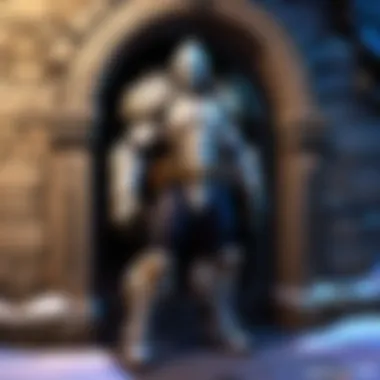

- Failed Game Updates: Sometimes during updates, files may not download correctly or could become corrupted, leading to this error.
- Modifications and Add-Ons: If users install mods or add-ons that are incompatible with the game or its current version, this can result in conflicts that trigger the error.
- Operating System Changes: Changes made to the operating system, such as updates or upgrades, can affect the compatibility of existing software with the game.
- Incomplete Installation: During the initial game installation, if interruptions occur, vital files may not install, causing the game to malfunction.
By recognizing these factors ahead of time, gamers can minimize disruptions and optimize their gaming experience.
Identifying the Root Causes
Identifying the root causes of the 'Entry Point Not Found' error is essential for effective troubleshooting. Understanding what initiates this error aids in forming a systematic approach to resolving it. Addressing the fundamental issues can minimize frustration and decrease downtime in gaming. Furthermore, pinpointing the causes can lead to more efficient solutions, as symptoms may vary between games and setups.
Corrupted Game Files
Corrupted game files often appear as a primary culprit for the 'Entry Point Not Found' error in Blizzard games. This corruption can happen during installation or due to unexpected shutdowns. It may render some essential files unreadable or missing.
When files are corrupted, the game cannot find a crucial entry point, leading to this error message. To check for corruption, you can use Blizzard's built-in Repair Tool, which checks the integrity of game files and replaces any that are damaged. Not only does this step restore functionality, but it also ensures that all necessary components are in place for an optimal gaming experience.
Outdated Software Components
Outdated software components, particularly the game client and system drivers, can also trigger the 'Entry Point Not Found' error. Blizzard regularly updates its games to improve stability and fix bugs. If your game client or supporting software is not up-to-date, it may not have the required files to execute the game properly.
Updating the Blizzard Battle.net launcher can resolve compatibility issues that arise from outdated installations. Similarly, it's important to keep your operating system and graphics drivers current. An outdated graphics driver can impede the game’s ability to communicate with your system effectively, which can lead to errors.
Compatibility Issues
Compatibility issues often occur when the game is executed on unsuitable hardware or software environments. This kind of error can emerge from various factors, including operating system versions or conflicting applications running in the background. For example, running a game designed for a newer OS on an older version may lead to failures in accessing required entry points.
To address compatibility issues, you can alter the game’s compatibility settings. Running the game as an administrator or in compatibility mode may resolve access-related problems. By ensuring that the game aligns with your system's capacities and configurations, you can effectively mitigate the risk of encountering the 'Entry Point Not Found' error.
Initial Troubleshooting Steps
Addressing the 'Entry Point Not Found' error effectively begins with initial troubleshooting steps. This stage is crucial because it helps identify simple issues that might cause the error without delving into more complex solutions. By following straightforward procedures, gamers can often resolve the error swiftly, saving time and reducing frustration.
Restarting the Game
One of the most basic yet vital actions to take when faced with the 'Entry Point Not Found' error is restarting the game. This step may seem trivial, but it can clear temporary glitches that often interrupt game operations. When a game is restarted, all temporary files and processes are reset, which can eliminate the error without further action. Ensure that you completely exit the game before launching it again. Sometimes, background processes might interfere, and a fresh start can help.
Checking System Requirements
Another fundamental step is checking the system requirements for the game in question. Each game has its specific settings and performance benchmarks that must be met for optimal functioning. Ensure your computer matches or exceeds the minimum specifications required by the game. This includes checking the operating system version, processor speed, RAM, and graphics card functionality. If your system does not meet these requirements, it is likely that the game will not run correctly, leading to errors such as the 'Entry Point Not Found'.
Remember to consult Blizzard's official website for the most accurate and up-to-date information regarding system requirements. Staying within these parameters is essential for an optimal gaming experience.
Verifying Game Files
Verifying game files is a crucial step when dealing with the 'Entry Point Not Found' error. This process ensures that all game components are functioning correctly. Sometimes, corrupted or missing files can lead to errors that disrupt gameplay. By verifying game files, players can quickly assess and rectify these issues, leading to a smoother gaming experience.
The importance of this step includes not only identifying and fixing damage or missing files, but also enhancing overall game performance. It minimizes the need for more serious measures, like reinstalling the entire game. Players are often unaware of how many small, underlying issues can come from file corruption, but verifying always sheds light on them.
Using Blizzard's Repair Tool
Blizzard provides a built-in repair tool within the Battle.net launcher. This feature is designed to simplify the verification process. To use it, players must follow these steps:
- Open the Battle.net launcher.
- Select the game experiencing issues.
- Click on the gear icon next to the Play button.
- Select the option to Scan and Repair.
- Follow the prompts to complete the verification process.
This tool scans all files and checks for any discrepancies. Once the examination is complete, it automatically replaces any defective files. In many cases, this method resolves the 'Entry Point Not Found' error swiftly.
Manual Verification Procedures
If the repair tool does not resolve the issue, manual verification can offer more control. This involves checking individual game files directly. This process typically takes more effort, but can be beneficial in certain cases. Here’s how to proceed:
- Navigate to your game installation directory.
- Compare each file against a known correct copy. Blizzard often provides checksums or file lists.
- Replace any missing or corrupted files using the installer from Blizzard's website.
Manually verifying files allows for greater specificity in handling the error. It can reveal deeper problems that automated tools might miss. Furthermore, this method gives players the opportunity to familiarize themselves with the game structure, which can be helpful for future troubleshooting.
Updating Software Components
Updating software components is crucial for resolving the 'Entry Point Not Found' error in Blizzard games. Outdated software can lead to compatibility issues and other complications that disrupt the gaming experience. Regular updates ensure that your system is equipped with the latest features, security patches, and bug fixes. Neglecting these updates can result in errors that might seem minor at first, but can hinder your gameplay or even prevent access to the game altogether.
Updating Blizzard Battle.


net Launcher
The Blizzard Battle.net launcher serves as the hub for Blizzard gaming. Keeping this application updated is essential because it manages game installations and updates. An outdated launcher may fail to recognize the current versions of games or required components, contributing to errors like the 'Entry Point Not Found'. To update the launcher, follow these steps:
- Open the Battle.net launcher.
- Click on the Blizzard logo in the top left corner.
- Select Check for Updates from the drop-down menu.
Generally, the launcher updates automatically, but manually checking ensures you have the latest version. If there is a pending update, follow the prompts to install it.
Graphics and System Drivers
Another significant aspect lies within your graphics and system drivers. They play a vital role in how games perform and interact with the system. Outdated graphics drivers can clash with newer game files, causing various issues, including the infamous 'Entry Point Not Found'. Here’s how to ensure your drivers are up to date:
- For NVIDIA users: Visit the NVIDIA website and download the drivers specific to your graphics card model.
- For AMD users: Go to the AMD support page to find the latest drivers for your graphics card.
Regularly updating these drivers not only minimizes errors but also improves game performance. In addition to performance gains, new drivers often resolve known conflicts with games. Therefore, routine checks for updates can be beneficial.
Make a habit of verifying and updating software components often to maintain a smooth gaming experience.
Adjusting Compatibility Settings
Adjusting compatibility settings holds significant importance when troubleshooting the 'Entry Point Not Found' error in Blizzard games. Compatibility settings allow games to operate correctly on different versions of Windows and hardware configurations, ensuring that the gaming experience is stable and without interruptions. Sometimes, the error arises when the game tries to run in an environment it was not designed for, leading to failures in loading essential components.
When configuring these settings, benefits may include improved performance and enhanced stability. It facilitates better communication between the game executable and your operating system, potentially fixing issues that arise from software conflicts. Understanding how to navigate these settings ensures prolonged access to your favorite Blizzard titles, thereby enhancing overall enjoyment.
Running as Administrator
Running a game as an administrator can bypass some permissions issues that lead to errors like the 'Entry Point Not Found.' This step grants the game the necessary privileges to access system files and resources critical for running correctly. By following this method, users can ensure that the game can interact fully with the operating system, which may resolve the error.
To run a game as an administrator, right-click on the game’s shortcut and choose Run as administrator. It's a simple click, yet it can remove potential barriers caused by limited permissions. However, caution should be taken with this option as it inherently allows more access to the system.
Compatibility Mode Adjustments
The compatibility mode adjustment is another effective step to mitigate the 'Entry Point Not Found' error. This feature in Windows allows programs to run in older versions of the operating system, offering solutions for games designed for previous Windows editions. If a game struggles with modern updates or settings, utilizing compatibility mode may provide the necessary stability.
To enable compatibility mode:
- Right-click on the game executable.
- Select Properties from the dropdown menu.
- Navigate to the Compatibility tab.
- Check the box for Run this program in compatibility mode for: and select an earlier version of Windows.
- Click Apply and then OK.
For example, if running on Windows 10, you might choose to run the game as if it is on Windows 7. This can potentially fix any legacy compatibility issues that arise and lead to a more seamless gaming experience.
Note: Adjusting compatibility settings may vary depending on the specific game and system configuration. Users must experiment with different settings to achieve optimal results. These adjustments can greatly affect game performance, augmenting both enjoyment and stability while gaming.
Reinstalling the Game
Reinstalling a game offers a practical solution to the 'Entry Point Not Found' error that many players encounter in Blizzard's titles. This process can resolve persistent issues caused by corrupted files or incorrect settings, which are often beyond what simple troubleshooting can achieve. Thus, it becomes crucial for players who wish to enjoy uninterrupted gaming experiences.
When contemplating a reinstallation, it is vital to understand the steps involved and the benefits that can be gained. Properly reinstalling the game can restore files to their original working state, ensuring that no corrupted elements interfere with the gameplay.
Backup Game Data
Before proceeding with the uninstallation, it is essential to back up your game data. Failing to do so may result in the loss of gameplay progress, settings, or additional content that you have painstakingly accumulated. To back up your data, consider the following steps:
- Locate Saved Files: Check the game’s specific directories or use the Blizzard Battle.net client to find relevant saved game files.
- Manual Copies: You can copy and paste these save files to an external drive or a cloud storage service for safekeeping.
- Notes on Settings: Take note of any specific settings you wish to preserve, as these may need to be reapplied after the reinstallation.
Always ensure regular backups to avoid unnecessary losses in your gaming data.
Clean Uninstallation Process
Once you have secured your game data, the next step is to perform a clean uninstallation. This involves removing all the game files and associated elements to eliminate any problems that may have caused the 'Entry Point Not Found' error. Here are steps on how to carry out a clean uninstallation:
- Uninstall via Control Panel: Go to the Control Panel and select 'Uninstall a program'. Locate the Blizzard game you wish to uninstall and proceed with the uninstallation.
- Delete Remaining Files: After uninstallation, navigate to the installation directory. Any residual files should be deleted to prevent conflicts during reinstallation.
- Registry Clean: Experience users might opt to clean the registry entries as well. This process, however, requires caution and should be done with tools like CCleaner or manually with system tools.
Reinstallation Procedures
Following the clean uninstallation, it's time to reinstall the game. This step can bring fresh components back into play. To ensure a smooth reinstallation process, consider the following:
- Download from Blizzard Battle.net: Log into the Blizzard Battle.net app. Locate the game you want to reinstall and click on the install option.
- Check Disk Space: Ensure that your system has enough disk space for the installation process to complete seamlessly.
- Follow the Setup Wizard: Allow the installation wizard to guide you through the installation steps. Pay attention to any prompts that may appear, ensuring that all necessary components are properly installed.
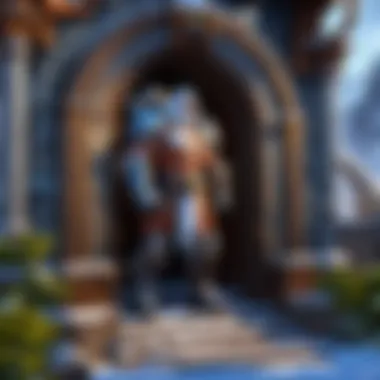

Reinstalling a game can seem daunting, but by systematically following these steps, players can quickly resolve persistent issues that impede gameplay. A fresh installation often revives your gaming experience, eliminating frustration linked to technical errors.
Seeking Professional Assistance
When encountering the 'Entry Point Not Found' error in Blizzard games, seeking professional assistance can be a crucial step towards resolution. This approach provides specialized support that may not be available through simple troubleshooting techniques. Professional expertise can help identify complex issues, ensuring that players do not waste time on ineffective methods.
In many cases, the problem may stem from underlying system conflicts or advanced software issues. Here, professionals have access to tools and resources that the average user might not utilize correctly. Additionally, Blizzard Support can often provide insights that are specific to their games, addressing issues based on their unique environment.
Choosing to seek help from knowledgeable professionals brings several benefits. First, it allows players to receive tailored advice based on their specific situation. Second, it saves time, as a trained agent might quickly guide users through necessary steps without lengthy trial and error. Lastly, exceptional support can also lead to improved game performance, enhancing the overall experience.
Contacting Blizzard Support
Contacting Blizzard Support is one of the most efficient ways to address the 'Entry Point Not Found' error. The support team is trained to handle a wide variety of issues specific to their games. This access to official help ensures that players receive accurate, reliable information.
To contact Blizzard Support, players can visit the official Blizzard website. There they can select the game they are experiencing issues with and follow the on-screen prompts. Support channels include live chat, email, and phone support.
When contacting support, it is essential to provide detailed information about the issue. Include information such as:
- The exact error message displayed
- Steps already taken to try to fix the issue
- System specifications, including hardware and software details
- Any recent changes made to the system or game settings
Providing this data helps support agents understand the situation more clearly, allowing for quicker identification of the problem.
Community Forums and Resources
Community forums and resources can also offer valuable assistance when addressing the 'Entry Point Not Found' error. Platforms such as Reddit and Blizzard’s official forums often host discussions among players who have faced similar issues. By browsing these forums, users can benefit from real-world experiences shared by their peers.
Engaging with the community allows players to:
- Access unofficial troubleshooting tips that other gamers have found effective.
- Discover solutions to problems that may not be covered by official support.
- Connect with fellow gamers for mutual support and advice.
While community advice can be helpful, it is important to approach it with caution. Players should verify any major fixes or suggestions before implementing them to avoid creating new issues. Often, combining community insights with professional support can lead to the best outcomes for resolving technical difficulties in Blizzard games.
“While professional help is invaluable, sometimes the collective wisdom of the gaming community can point us in the right direction.”
In the intricate world of gaming, both professional assistance and community support play significant roles. By exploring all available resources, players can increase their chances of effectively addressing the 'Entry Point Not Found' error in Blizzard games.
Preventive Measures
Preventive measures play an essential role in avoiding the 'Entry Point Not Found' error in Blizzard games. By implementing specific strategies, players can reduce the likelihood of encountering technical issues, thus enhancing their overall gaming experience. These measures not only minimize disruptions during gameplay but also ensure system stability and security.
Regular Maintenance Tips
Regular maintenance of your system and game files can prevent various errors from occurring. Here are some important tips:
- Update Operating System: Keep your operating system updated to ensure compatibility with the latest game patches and software components.
- Cleanup Disk: Utilize disk cleanup tools to remove unnecessary files. This action frees up space and optimizes system performance.
- Defragment Hard Drive: If using a traditional hard drive, defragment it regularly. This process can help improve the loading times and runtime performance of games.
- Monitor Disk Health: Use software tools to check for potential disk errors. Early detection can prevent significant problems later on.
Practicing these maintenance tips regularly can keep your system in optimal condition and avert issues such as the 'Entry Point Not Found' error.
Best Practices for Software Management
Effective software management is crucial for maintaining a smooth gaming experience. Here are a few best practices:
- Organize Software Updates: Regularly check for updates for both your games and system drivers. Ensure that all essential components are up to date.
- Remove Unused Programs: Uninstall programs that you no longer use. This step reduces potential conflicts between software and frees up valuable resources.
- Use Trusted Sources: Download software and games only from trusted sources like Blizzard’s official platform. Avoid third-party sites that may offer corrupted files.
- Backup Important Files: Maintain backups of game data and critical files. In case of a failure, this practice saves effort and prevents loss of progress.
By following these guidelines, players can prevent issues like the 'Entry Point Not Found' error from manifesting and ensure their gaming environment is both reliable and enjoyable.
Remember: Consistent maintenance and organized software management are key strategies for avoiding headaches in your gaming journey.
Closure
The importance of the conclusion in this article cannot be overstated. It serves as a critical summary of the various solutions and strategies outlined to address the 'Entry Point Not Found' error found in Blizzard games. This section reinforces the main points discussed throughout, ensuring readers leave with clear and actionable insights.
Recap of Solutions
To reiterate, several effective solutions have been highlighted in the course of this article. Here’s a concise summary:
- Identifying Root Causes: Understanding why the error occurs is crucial. Common issues include corrupted game files, outdated software, and compatibility conflicts.
- Initial Troubleshooting Steps: A simple restart of the game or checking system requirements can sometimes resolve the issue.
- Verifying Game Files: Utilizing Blizzard's own repair tool or manually checking game files are robust methods for ensuring file integrity.
- Updating Software Components: Keeping the Blizzard Battle.net launcher, graphics drivers, and system software up to date can mitigate many problems.
- Adjusting Compatibility Settings: Running the game in administrator mode or adjusting to an earlier version of Windows can also help.
- Reinstalling the Game: When all else fails, a clean uninstallation and reinstallation of the game might be necessary.
- Seeking Professional Assistance: Always consider contacting Blizzard support or visiting community forums for more tailored support.
Each of these solutions addresses a unique aspect of the error, providing a comprehensive toolkit for gamers.
Final Thoughts on Game Stability
Regular maintenance of both software and hardware environments plays a key role. Gamers who take proactive steps, such as regularly updating their systems and checking settings, are less likely to encounter this error. Additionally, engaging in community forums enhances overall awareness about potential issues and solutions. Ultimately, a stable gaming environment not only boosts personal enjoyment but also strengthens the community surrounding the game.
Remember, a small investment of time in maintaining your setup can lead to longer, more enjoyable gaming sessions.



