Fixing Inconsistent Ping Issues in Blizzard Games
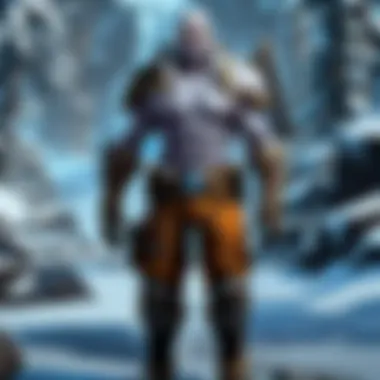

Intro
In the dynamic world of online gaming, consistent connectivity is key. For players diving into the captivating realms crafted by Blizzard, irregular ping can feel like a relentless thorn in the side. Whether you’re battling in Overwatch, questing through World of Warcraft, or exploring the shadowy dungeons of Diablo, a hiccup in your connection can spell disaster.
The crux of the matter lies in understanding the variables that contribute to lag and those pesky inconsistencies in ping. This guide aims to present a holistic view on tackling these issues, shedding light on their root causes, and offering practical strategies to achieve smoother gameplay.
Game Updates and Patch Notes
Overview of Recent Game Updates by Blizzard
Blizzard is known for rolling out updates that continually evolve its games, addressing bugs and improvements pivotal for player experience. Several recent updates have targeted network stability. For example, in Overwatch, the dev team made substantial strides in optimizing server responsiveness to improve overall gameplay fluidity. In World of Warcraft, patches were introduced to enhance how latency is managed, especially during high-traffic raid events. Keeping abreast of these changes is crucial for players looking to mitigate issues stemming from inconsistent ping.
Detailed Breakdown of Patch Notes and Changes
When a new patch is released, delving into the patch notes provides insights into what adjustments have been made.
- In Diablo IV, changes to server-side processing reduced lag spikes, particularly during intense boss fights.
- Hearthstone updates often include adjustments to matchmaking algorithms, aimed at creating fairer matches with minimized latency.
These notes often contain keywords and technical terms, but adapting to them helps players understand their game better.
Analysis of Impact on Gameplay and Community Feedback
Inconsistent ping can affect different aspects of gameplay, from lost opportunities in a team fight in Overwatch to severe interruptions during critical quest moments in World of Warcraft. Review threads on platforms such as reddit.com show players discussing their experiences, allowing a community-focused approach to solving issues. Player feedback often illuminates what tweaks truly make a difference, creating a cycle of improvement between developers and users.
"Regular updates and responsiveness from Blizzard makes us feel heard, yet new issues arise and we need practical solutions."
- Community member on Reddit
Addressing the Ping Conundrum
Technical Aspects Behind Ping Issues
Understanding how data packets move across the vast internet can be quite revealing. Ping—a measure of how quickly data is sent and received—can fluctuate based on various factors.
- Distance to Server: The further you are from the game server, the higher the ping can be.
- Network Congestion: More players online can slow down your connection.
- Local Network Issues: Problems at your end, like many devices using the same Wi-Fi, can create bottlenecks.
These elements are pivotal in framing a response to ping fluctuations.
User Settings and Best Practices
Players can fine-tune their settings for a better gaming experience:
- Opt for a wired connection instead of Wi-Fi.
- Close unnecessary applications that might be using bandwidth.
- Ensure your router firmware is up to date to enhance compatibility with game servers.
As a gamer, proactively managing your settings and keeping your system in check can help keep those lag demons at bay.
By grasping these fundamentals, you are well on your way to stabilizing your connection in Blizzard games.
Understanding Ping
In the realm of online gaming, especially with Blizzard titles like Overwatch and World of Warcraft, understanding ping is critical. Players often refer to it as their lifeline, since a steady ping means smoother gameplay. Inconsistent ping, however, acts like a thorn in the side, turning a potential victory into a frustrating defeat. This article will delve into the meaning of ping, its significant impact on gaming experiences, and how its measurement can aid players. By gaining a firm grasp of these concepts, gamers can identify issues quickly and work towards a more seamless experience.
Defining Ping
Ping, in technical terms, refers to the network latency between a player's device and the game server. Imagine it like the time it takes for a shout across a wide canyon. The quicker the echo returns, the better the connection. If a player sends a command, ping measures how long it takes for that command to reach the server and for the server's response to travel back to the player. The result is usually measured in milliseconds (ms): lower numbers mean better performance.
Ping and Gaming Performance
The impact of ping on gaming performance can't be overstated. When gameplay is affected, it often leads to sluggish controls, delayed reactions, and even disconnection from matches. For instance, in a fast-paced shooter like Call of Duty, a player's success hinges on quick reflexes. If ping reaches an inconsistency, even just a moment, it could mean the difference between securing a kill or getting eliminated.
Greater ping can also lead to glitches, commonly referred to as "lag." This term gets thrown around quite a bit, but it essentially signifies poor performance caused primarily by high latency. If you've ever experienced characters skidding around the map or sudden stutters, that's the culprit at work. Understanding the relationship between ping and performance is the first step towards tackling issues that might arise during gameplay.
Common Ping Measurements
To truly understand your ping situation, familiarizing oneself with common measurements is essential. Here are some key benchmarks:
- Excellent: 0-20 ms – Players will experience negligible delays, leading to fluid gameplay.
- Good: 21-50 ms – Most players will find this acceptable for even competitive gaming.
- Average: 51-100 ms – Noticeable delays may occur, but many can still play without major complaints.
- Poor: 101-200 ms – This level might introduce troublesome lag and should be addressed.
- Disastrous: 201+ ms – At this stage, the gaming experience becomes severely impaired.
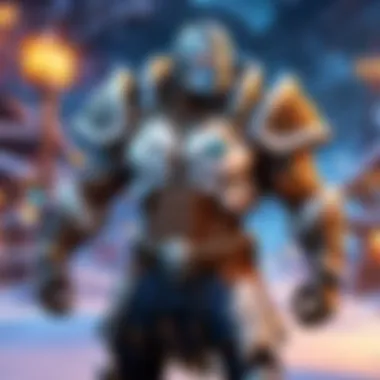

Monitoring these figures can guide a player in understanding their network situation. If ping measurements fluctuate, it’s a clear sign that something is amiss, whether that’s an overloaded network, poor server location, or perhaps a configuration issue on the player's end.
"Ping may be just a number, but in gaming, it tells the tale of your connection’s strength or weakness."
Armed with this knowledge, gamers can take informed steps towards consistent ping, thus enhancing their overall experience in Blizzard and other online games.
Common Causes of Inconsistent Ping
Understanding the common causes leading to inconsistent ping in Blizzard games is crucial for gamers who want an uninterrupted experience. Ping fluctuations can significantly impact matchmaking, game-play timing, and overall enjoyment. By identifying the roots of these inconsistencies, players can take proactive measures to enhance their connections, enabling smoother interactions in fast-paced environments like those provided by Blizzard.
Network Congestion
One of the primary culprits for uneven ping is network congestion. During peak gaming hours, many players may be accessing the same network, leading to slowdowns and unexpected delays. Consider a neighborhood where every household is binging on streaming services simultaneously—people may notice their online activities lagging. This is similar to what happens during busy online gaming sessions. If you share a connection with multiple users, it may cause ping fluctuations.
To tackle this issue, users can consider scheduling their gaming sessions during off-peak hours. Alternatively, upgrading to a higher bandwidth plan could also ease the strain during peak times, allowing you to keep the gaming flame burning bright.
Distance to Game Servers
The physical distance to Blizzard's game servers can also influence ping consistency. In simple terms, the farther you are from a server, the longer data takes to travel. Imagine sending a letter from one town to another; if it's sent across state lines, it takes longer than if sent to the house next door.
Geographical location plays a significant role here. Players should strive to connect to the nearest server available. Many Blizzard titles provide options for selecting a server region at the start of the game. Keep this in mind as it can be a game-changer, ensuring smoother outcomes in competitive play.
Router Configuration Issues
Many gamers may overlook their router's settings, but minor misconfigurations can wreak havoc on ping stability. For instance, enabling both Quality of Service (QoS) and UPnP on the router can sometimes lead to conflicts, making it harder for data packets to get through smoothly. It's a bit like trying to thread multiple needles at the same time—eventually, something’s going to give.
To address this, players must dive into the router's setup page. Checking for firmware updates, resetting to factory settings if necessary, or confirming that the appropriate settings are enabled can work wonders. Simple adjustments can sometimes lead to noticeable improvements in ping.
ISP Limitations
Another potential factor is your Internet Service Provider's (ISP) performance. Some ISPs may not be equipped to handle the large amounts of data generated during online gaming, leading to throttled connections. Think of it as a water pipe—if it's too narrow for the demands placed on it, the flow will slow down.
If you continuously face issues despite taking other measures, it may be worth considering a different ISP that specializes in gaming. Customer reviews focused on gaming performance can be a valuable resource when making these decisions.
Hardware Challenges
Hardware plays a significant role in online gaming performance. If your computer or console is older, it may struggle to keep up with demanding games. An outdated router can contribute as well; if it can't handle modern data traffic, then players might experience inconsistent ping.
Investing in quality gaming equipment can make a sizeable difference. Look for gaming routers with low latency and better handling of multiple connections. On the computer side, upgrading your network card or even considering improvements to your hardware setup will certainly enhance connectivity.
Diagnosing Ping Issues
Diagnosing ping issues is like being a detective in the world of online gaming. When your ping goes haywire, it feels like the universe is conspiring against your ability to conquer foes in Overwatch or explore dungeons in World of Warcraft. Understanding how to diagnose these issues is crucial—without it, you're just throwing darts in the dark, hoping to hit the bullseye. The process of diagnosis doesn’t just help pinpoint the problem; it helps in crafting surefire solutions moving forward.
Identifying these ping problems requires a mix of technical know-how and hands-on testing. It is important for gamers to grasp that ping fluctuates for numerous reasons, and knowing how to diagnose these reasons could mean the difference between a smooth gaming experience and one filled with frustration. Here are some key considerations when it comes to diagnosing ping issues:
- Understanding Tools: Familiarity with various tools to measure ping accurately.
- Analyzing Data: Knowing how to interpret data can reveal connections to consistent or inconsistent gameplay.
- Network Topography: Mapping out where potential bottlenecks may exist can yield helpful insights.
Initial Tests and Tools
Before diving into deep, complex analysis, starting with simple tests can reveal a lot. One of the first steps is taking advantage of built-in tools within the operating system or utilizing specialized applications that can measure ping effectively.
For example, running a ping test from your command prompt or terminal is as simple as typing . This gives a quick overview of your connection's response time. You can also try using software like PingPlotter or WinMTR, which visually maps out your route to game servers. These tools let you see latency at each hop along the way. How handy is that?
- Command prompt:
- Visual tools:
- Open it and run the command . This will give you the time it takes for data to send and return.
- Applications like PingPlotter allow for a clearer view of where issues might be happening based on each hop.
Interpreting Ping Results
So, you've tested your connection, but what do those numbers mean? Understanding ping results is not just about seeing high or low numbers, it’s about connecting the dots.
When you run a ping test, you typically see something like this:
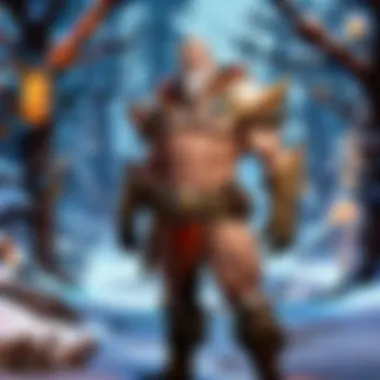

Here’s what to look for to make sense of the results:
- Average Time: Lower ping times are better. Generally, anything under 50ms is considered great, while 100ms can start showing some lag.
- Fluctuations: Consistency matters. If you're seeing significant variation, it may indicate instability in your connection which could drag down your gameplay experience.
- Packet Loss: If you notice requests timing out, this can indicate lost packets, which would definitely impact your gaming experience.
Understanding ping test results is crucial for troubleshooting your connection effectively. Ana;lyzing these can lead to improved performance.
Comparing Different Access Points
Sometimes the heart of the problem isn’t your equipment or the game—it’s where you're connecting from. If you’re relying on Wi-Fi, for instance, it might be worth checking speeds across different access points in your home.
Here’s a quick breakdown of how you can conduct this comparison effectively:
- Connect to Different Networks: If you have a mobile hotspot or a friend’s Wi-Fi available, connect and test your ping again.
- Using Ethernet: If possible, switch to a wired connection. Doing so can drastically lower ping times.
- Router Locations: Where is your router placed? Testing ping in various locations can show how much interference affects your connectivity.
Perform these comparisons under the same gaming conditions—preferably at peak usage times when your network is most strained. This will provide clearer insights into your ping performance across various settings.
By learning how to effectively diagnose opportunities for improvement, you’re bettering your odds for an enjoyable gaming experience. Dive into your data and don’t shy away from making adjustments based on what you find. Only through this methodical approach can you clear up the chatter of inconsistent ping.
Improving Network Conditions
Optimizing Router Settings
A tangled mess of wires aside, your router is the beating heart of your local network. The settings within it can impact your online gaming experience significantly. The first step in optimization is ensuring you're operating on the latest firmware. You wouldn’t drive around in a car that hasn’t had a service in years, so don’t let your router lag behind.
Here are a few key settings to consider:
- Quality of Service (QoS): This feature allows you to prioritize gaming traffic over other types of data. Picture a busy highway; you're making sure that the emergency vehicles (your game data) get through faster than other traffic.
- Wired Connections: If you’re relying on Wi-Fi, understand it can be finicky. Connect your gaming device directly to the router and observe any ping changes.
- Channel Selection: If multiple networks are crowding the airwaves, switch to less congested channels. Use apps that can scan for the best one, just like checking the weather before planning a picnic.
Adjusting these elements can significantly reduce ping spikes, making your matches far less chaotic.
Choosing the Right DNS
The Domain Name System (DNS) is like the phone book of the internet. When you're searching for a Blizzard game server, your device asks the DNS to find it. A slow DNS can introduce delay, making even the fastest internet connection feel sluggish.
Consider these options:
- Public DNS Services: Switching to a faster, public DNS server, such as Google DNS (8.8.8.8 and 8.8.4.4) or Cloudflare DNS (1.1.1.1), could reduce latency. These services often have better response times than those provided by Internet Service Providers (ISPs).
- Testing: Use tools to test different DNS servers. Services like Namebench or DNSPerf can provide insights into which DNS will work best for you.
- Fallback Options: Some routers allow you to enter multiple DNS servers, providing a backup should the primary fail. It’s always good to have a plan B in case kit hits the fan.
By investing time in selecting a better DNS, you might just transform your gaming experience from sluggish to swift.
Utilizing Ethernet Over Wi-Fi
While Wi-Fi has its merits—convenience being the biggest—when it comes to online gaming, it can't hold a candle to the reliability of a wired connection. Ethernet connections provide consistency that wireless simply cannot match, making it an ideal choice for gamers.
Benefits include:
- Stability: Wired connections are less affected by interference from other devices or walls. Think of it this way: you wouldn’t want to run a marathon with your shoelaces untied, so why risk a spotty connection?
- Lower Latency: Ethernet typically boasts lower ping compared to Wi-Fi. When every millisecond counts, especially in competitive scenarios, this makes a world of difference.
- Reduced Package Loss: This occurs less frequently with wired setups. With Wi-Fi, you might find your packets get dropped, leaving you in the lurch during critical moments.
If you’re serious about your gameplay, investing in a good Ethernet cable and using it for your gaming sessions could be the difference between victory and defeat. Failure to adapt may leave you grasping at straws while opponents zoom past.
"In the world of gaming, milliseconds matter. Consistently low ping is your golden ticket to success."
Improving these facets can not only stabilize your connection but lead to a vastly enhanced gaming experience. Each aspect discussed complements the others in creating a smoother, more enjoyable digital battlefield.
Game-Specific Settings
Adjusting In-Game Options
Adjusting in-game options presents an opportunity for players to influence their connection stability greatly. Within many Blizzard titles, players have access to several settings that can be altered to improve latency and overall performance. Here are a few noteworthy adjustments to consider:
- Graphics Settings: Lowering the graphic fidelity can sometimes yield better performance. When your system is burdened with high visual settings, it could lead to higher ping due to processing delays. Opting for medium or low settings can help you achieve more consistent frame rates and reduce latency.
- Network Settings: Some games come with dedicated options to tweak network settings. Make sure you are utilizing features such as "Display Network Statistics"; this provides clear insights into latency and packet loss, guiding further adjustments.
- Disable Background Apps: Many players might overlook the impact of background applications. Closing programs that consume bandwidth, like streaming services or large downloads, can enhance in-game performance significantly.
Overall, adjusting in-game options allows gamers to fight back against inconsistencies in ping, offering a direct path to more smooth and enjoyable gameplay.
Using Game Launch Configurations
Game launch configurations serve as another pivotal element in mitigating ping issues. These configurations allow players to modify parameters before the game even begins, often impacting how well the game interacts with the network. Each Blizzard title may have its unique set of configurations, but here’s how they can help:
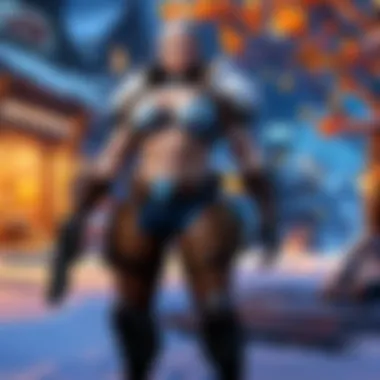

- Command-Line Arguments: Many Blizzard titles accept command-line arguments that can optimize connections. For instance, you can adjust settings like priority and performance tweaks. Using arguments such as for CPU priority can help if the system is prone to performance hiccups.
- Setting Launch Options: Through platforms like Battle.net, players can specify options that maximize performance tailored to their hardware capabilities. It’s essential to explore settings like refresh rates and resolution to ensure they are optimal for both your machine and the game’s network capacity.
- File Verification: Another helpful configuration action involves validating game files to ensure no corruption exists. A smooth game experience is often contingent on the integrity of its files, which can reflect on network performance due to compounded loading issues.
Advanced Solutions
Implementing Quality of Service (QoS)
Quality of Service, or QoS, is an essential tool for gamers looking to prioritize their bandwidth usage. By prioritizing gaming traffic, QoS helps ensure that latency-sensitive packets reach their destination faster than less-critical data. It effectively manages your network traffic, particularly useful if multiple devices are connected simultaneously.
Here are key considerations for setting up QoS:
- Identify Your Devices: Determine which devices are primarily used for gaming. This often includes consoles or PCs running Blizzard games.
- Access Your Router Settings: Most modern routers come with QoS settings. You may need to look under advanced settings to find it.
- Set Game Traffic as High Priority: After logging into your router, you can specify which types of traffic to prioritize. Making gaming traffic a priority helps in reducing ping.
- Monitor Performance: After implementing QoS, keep an eye on your ping during gameplay. The improvements can be surprising, especially in busy households.
By managing how your router handles data packets, you could potentially shave off precious milliseconds in latency.
Exploring VPN Options
While using a VPN may initially sound counterintuitive for ping issues, certain configurations can actually provide benefits in managing network routes. Not all VPNs are created equal, but selecting one that prioritizes gaming can help reroute your connection through less congested paths, reducing ping in some cases.
Consider the following factors when exploring VPN options:
- Choose the Right Provider: Look for VPN services known for low latency and fast speeds. A reputable option can make a world of difference.
- Connection Protocols Matter: Opt for protocols that are designed for speed such as OpenVPN and WireGuard. These can facilitate a more stable connection.
- Test Nearby Servers: Many VPN providers allow you to connect to different servers. Testing a few can help you find one that delivers the best performance for Blizzard games.
- Impact on Data Security: One of the added benefits of VPNs is enhanced security. Your data is encrypted, which offers peace of mind while online.
Implementing QoS and exploring VPN options can be the key to improving your gaming experience. Each player’s network is unique, so what works for one may not work for another. Testing these solutions in tandem can lead to a marked difference in your overall performance while playing Blizzard games.
Monitoring and Continuing Adjustments
In the realm of online gaming, particularly in the high-paced worlds created by Blizzard, monitoring and continuing adjustments to your network performance are pivotal. For players striving for that competitive edge, understanding this aspect can make or break their gaming experience. If ping fluctuates like the tide, the chances of landing a critical hit or dodging an enemy attack diminish dramatically. Addressing this isn’t just a matter of convenience; it’s about maintaining a competitive stance.
Keeping Track of Performance
Tracking your performance is akin to keeping an eye on the scoreboard at a crucial match; it tells you how well you stack up against past games and what you need to improve. You can utilize various tools to monitor ping, and it’s essential to identify patterns correlating with lag spikes to pinpoint where issues arise. For instance, software like PingPlotter allows gamers to visualize ping over time, offering insights into network stability.
Consider keeping a log of your ping during gameplay at different times of the day. This kind of data collection can help establish whether your ISP is experiencing peak congestion or if the problem lies elsewhere.
- Common tools for tracking performance include:
- PingPlotter for visual tracking
- WinMTR for testing connections
- Traceroute commands to find the route taken by your data packets
But bear in mind, it’s not just about knowing numbers; it’s about understanding them. A ping of 20ms may be acceptable on a sunny Sunday afternoon but might send you reeling into disaster during a Friday night raid when everyone else is online too. No victory is sweeter than when you can consistently maintain optimal conditions.
Periodic Network Review
Periodic network reviews are like regular health check-ups but for your network. With technology ever-evolving, what worked perfectly last year might not be holding up today. From updating your router's firmware to checking for any interference from neighboring networks, there are numerous factors that can shift your performance.
Taking time to review your setup can lead to surprising discoveries—like that fancy new microwave interfering with your Wi-Fi signal or realizing that your neighbor's open network is actually slowing you down. To conduct a useful review, consider the following:
- Review Hardware: Ensure your modem and router are capable of handling the speeds you are subscribed to. Older models might drag down performance.
- Optimize Placement: Check the location of your router. It should be in a central place, away from electronic devices that can cause interference.
- Reduce Connected Devices: With everyone working and gaming from home, too many connected devices can put a strain on your connection. Disconnect devices that aren't being used.
In closing, monitoring and making periodic adjustments can greatly influence not just your performance in Blizzard games, but also your overall gaming experience. Recognizing issues early on lets you tackle them before they grow and disrupt your gameplay.
"The key to mastering online gaming is not just skill, but also a stable connection."
By keeping track of performance metrics and conducting ongoing reviews, you’ll pave the way for fewer interruptions and more exhilarating victories.
When to Contact Support
In the realm of online gaming, especially in the high-stakes environment of Blizzard games, inconsistent ping can throw a wrench in your strategies and gameplay. It's imperative to understand when reaching out for support might be your next best move. Numerous factors can contribute to unstable connections, leaving gamers frustrated and disengaged. Knowing the right time to seek help from Blizzard’s support team can ultimately improve your experience and get you back into the action sooner.
Identifying Persistent Problems
Before picking up the phone or typing out an email, it’s crucial to discern whether the issues you’re facing are indeed persistent problems or simply the natural ebb and flow of gaming connections. Here are a few signs that it's time to escalate the matter:
- Consistency of Issues: If you find yourself battling ping spikes regularly, instead of experiencing them sporadically, this is a red flag.
- Repeat Diagnostics: When running connection diagnostics continuously yields inadequate speed or high packet loss, it’s a sign support should be contacted.
- Multiple Devices Affected: If the ping insecurity is evident across various devices in your home network, this points to a potential problem beyond your setup.
- Not ISP-Related: Sometimes, performance issues stem from your Internet Service Provider. If you have already confirmed that your ISP isn't the issue, reaching out for support becomes essential.
Getting a grip on these elements ensures that you waste neither your time nor the support team's by filing a ticket prematurely.
Reporting Issues Effectively
Once you’ve assessed that your ping issues warrant a support inquiry, your next step is crafting a clear and concise report. The more straightforward and detailed your communication is, the higher the chances of a swift resolution. Here are some guidelines to keep in mind:
- Be Specific: Outline the exact nature of the issues. Is your ping erratic during peak hours or consistently off during specific gameplay modes?
- Include Technical Details: Basic technical information can go a long way. Mention details like your geographical location, ISP details, and the type of connection you have (Ethernet vs. Wi-Fi).
- Explain Troubleshooting Steps Taken: Support staff will often ask what you have already tried. Document your steps to avoid redundancy. For example, did you restart your modem or play around with router settings?
- Screenshots or Logs: If you have ping logs or any visual evidence of instability, including this can enhance your case.
Remember, transparency and clarity are your allies when communicating with support. The more they understand your issue, the faster they can help you.
Finally, be patient. It might take a bit of back and forth before you reach a solution, but knowing when to involve support can make the world of difference in smoothing out those irregularities in your ping, leaving you to enjoy the immersive worlds Blizzard has created.



