Fixing Input Delay on PC: An In-Depth Guide
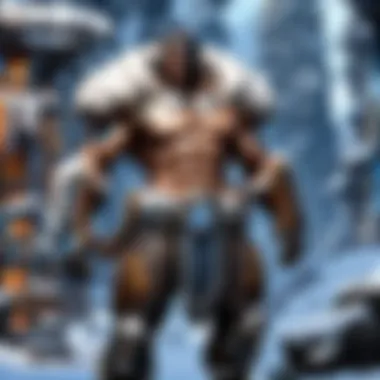

Intro
Input delay on a PC can be a gamer’s worst nightmare, turning an intense gaming experience into a frustrating endeavor. This issue, often referred to as input lag, occurs when there’s a noticeable delay between a player’s action and the resulting response on the screen. It's especially poignant in fast-paced games where split seconds mean the difference between victory and defeat. In this comprehensive guide, we will dive into the various factors contributing to input delay on a PC, ranging from hardware and software settings to peripheral influence.
By examining the intricate web of possibilities that may lead to lag, readers will find actionable steps to remedy their own gaming setup. Whether you’re an avid player of Blizzard games or just dabbling in the digital realm, our aim here is to arm you with the knowledge needed to enhance your gameplay.
Let’s explore the problem's nuances, understand recent trends in game updates, and decipher the collective feedback from the gaming community. All this information will lead us to practical solutions that ensure every keystroke counts.
Game Updates and Patch Notes
The gaming world is ever-evolving, with game developers like Blizzard frequently rolling out updates to improve performance and address player concerns. Keeping abreast of these upgrades is crucial for any serious gamer.
Overview of Recent Game Updates by Blizzard
In the past several months, Blizzard has implemented various updates in their flagship titles, including Overwatch and World of Warcraft. These updates are not mere tweaks but often substantial changes that can significantly impact game performance, including response times. For instance, recent patches have adjusted frame rates and input handling, aiming to enhance the user experience, especially under high-load scenarios.
Detailed Breakdown of Patch Notes and Changes
Examining patch notes is not just a chore but a treasure trove of information. For example, in a recent patch for Overwatch, Blizzard introduced optimizations to their network code. Such changes are designed to reduce latency and improve overall frame rates, which directly contribute to lowering input delay.
Here are some key updates from the latest patch:
- Optimized Network Code: Enhancements to data transmission speed.
- Frame Rate Adjustments: Improved consistency during high-action moments.
- Input Parsing Updates: Reduced the delay between player input and character responses.
Analysis of Impact on Gameplay and Community Feedback
The community’s response to such updates often varies. Some players notice a remarkable difference, while others feel that certain changes lead to new issues altogether. For example, a community poll on Reddit following a major patch reflected divided opinions regarding input delay—some users praised the improvements, while others reported new lags under specific conditions.
Engaging with these discussions allows players to understand not just the technical changes but also how those changes are perceived, making it a vital part of troubleshooting input delay.
In closing this section, staying attuned to game updates and patch notes is half the battle against input delay. As we proceed through the guide, we will delve deeper into the hardware and peripheral adjustments that complete the picture of optimizing your PC for the best gaming performance.
Understanding Input Delay
Input delay on a PC can turn a gaming experience from thrilling to frustrating in the blink of an eye. For gamers, especially those enamored with competitive titles or immersive worlds, understanding this delay is crucial. It affects not just the immediacy of your responses, but can also have a ripple effect on gameplay performance.
Defining Input Delay
Input delay, often referred to as input lag, is the time difference between a user’s action—be it pressing a key or moving a mouse—and the corresponding reaction on the screen. This lag can stem from various sources, such as hardware, software, and peripheral devices. Knowing how to measure and define input delay is an essential first step in diagnosing issues and ultimately enhancing the gaming experience. Altering any singular element may seem trivial, but collectively, these factors can significantly impact your performance during critical gaming moments.
Causes of Input Delay
Delving into the causes of input delay reveals a complex web of factors. Addressing these could be the difference between winning or losing.
Hardware Limitations
Hardware limitations present a prominent avenue for input delay. If your CPU or GPU is on the older side or underpowered, it may struggle to process commands efficiently, resulting in noticeable lag. The interaction between these hardware components plays a vital role in performance. Utilizing outdated tech could lead to significant bottlenecks, affecting frame rates and responsiveness.
- Key Characteristic: Performance bottlenecks arise when older hardware tries to keep pace with modern applications.
- Advantage: Upgrading hardware can yield remarkable improvements, reducing input lag drastically. However, the downside might include financial consideration, as newer components can make a dent in your wallet.
Software Settings
Software settings also impact input delay, often overlooked in the rush to upgrade hardware. Incorrect configurations can introduce additional lag that may seem minor but stacks up over time. For example, many games have settings that directly affect input sensitivity and frame rate limits; getting these right can sharpen response times considerably.
- Key Characteristic: Many games have built-in settings that can be fine-tuned for optimal performance.
- Unique Feature: Adjusting settings like disabling V-Sync or enabling game mode on your OS can often lead to immediate benefits, though it requires a bit of experimentation to find the optimal setup.
Peripheral Issues
Peripheral devices, including keyboards, mice, and monitors, can contribute significantly to input delay. For instance, a monitor with a high response time may display actions on-screen with a slight delay. Similarly, low-quality peripherals might struggle with recognition and processing input promptly.
- Key Characteristic: The quality and specifications of peripherals, like polling rates and response times, play a crucial role in how swiftly a device communicates input data.
- Advantage: High-end gaming mice and keyboards, designed with faster response times in mind, can help mitigate these issues. Yet, they often come with a heftier price tag, leading many to weigh the investment versus the potential gains.
Understanding the nuances and interrelations between hardware, software settings, and peripherals can set the stage for effective problem-solving. Whether it's a simple tweak in a game setting or investing in better hardware, knowing where to look is the first step toward resolving input delay.
Identifying Input Delay
Getting a grip on input delay is key for anyone looking to elevate their PC use, especially for those who game with precision and speed. When your clicks take a second to register or actions seem to lag, it can feel like you’re playing on borrowed time—leading to frustration and missed opportunities. This section digs into the nitty-gritty of pinpointing input delay, offering techniques that not only address symptoms, but get to the meat of the matter.
Diagnosing the Problem


One of the first steps to tackling input delay head-on is diagnosing the problem. By delving into the specifics of what’s going wrong, you can focus your efforts on solutions that actually work. It’s a lot like a doctor figuring out a diagnosis before prescribing treatment. If you can identify the cause of the delay, you’re already halfway to resolving it.
Testing Latency
When it comes to diagnosing input delay, testing latency is often regarded as the gold standard. Latency refers to the time it takes for an input (like a keystroke or a mouse movement) to be processed by your PC and displayed on your screen. This is often measured in milliseconds, and, of course, lower values mean smoother performance.
To test latency, you can use various tools available online. These tools often involve a simple click-response test; you click a mouse button when a stimulus appears on-screen, and it calculates the delay from your action to the response. This method is straightforward and effective.
The key characteristic of testing latency is its ability to provide quantifiable data about your system’s responsiveness. This data is crucial because it gives a clear indication of whether the issue lies with the hardware, the software, or perhaps the peripherals you’re using. A potential downside? Some online tools may not account for all variables, like network conditions which can mess with the accuracy a bit. Nevertheless, it’s still a highly beneficial first step in understanding input delay.
Analyzing Performance Metrics
After testing latency, the next logical step is analyzing performance metrics. Performance metrics encompass a wider range of data that includes frame rates, CPU and GPU usage, and memory usage—all of which can contribute to perceived input delay.
The real beauty of diving into performance metrics is that it allows you to see the bigger picture. You might find that your CPU usage spikes when running certain applications, leading to a slowdown in responsiveness. Moreover, by observing these metrics, you gain insight into bottlenecks that your system might be experiencing.
One unique feature of analyzing performance metrics is that it can reveal trends over time. For example, a gradual increase in input delay as more background processes run can indicate that it’s time for a clean-up or an upgrade of your system components. However, digging into these metrics can be overwhelming if you’re not familiar with what they mean. So, you might need to invest some time in understanding the tools and software available for this task. Despite this, the reward is worth the effort: clearer insights into how to improve your system's performance and reduce input delay.
Delving deeper into latency and performance metrics equips you with the knowledge to make educated tweaks for optimization.
In summary, identifying input delay isn't just about spotting a problem—it's about understanding the nuances behind it. Testing latency and analyzing performance metrics are invaluable methods to stitch together the causes of the issue, guiding you on the path to a more responsive, enjoyable experience. Getting to the root of input delay ultimately empowers you to take real control of your PC performance.
Hardware Considerations
When it comes to reducing input delay on your PC, hardware considerations stand out as a vital component. The way your system is built plays a pivotal role in how quickly it responds to commands. If you're looking to elevate your gaming experience, especially with the fast-paced action found in Blizzard games, examining hardware is not just suggested—it's a necessity.
Upgrading Components
Graphics Card
The graphics card is often the first piece of hardware people think of when addressing input delay. An upgraded graphics card can significantly enhance performance, especially in graphics-intensive situations. With advancements in technology, newer models offer features like real-time ray tracing and AI-driven optimizations.
For instance, NVIDIA's latest GeForce RTX graphics cards are known for their high processing power and low latency. The key characteristic of these graphics cards is their ability to handle massive amounts of data quickly. This leads to smoother gameplay and a more immediate reaction to your inputs, which is absolutely crucial in competitive environments.
However, while they can be a superstar in performance, high-end graphics cards also come with their own set of challenges. They can be pricey, and players may need to invest in additional cooling systems to manage heat output efficiently. Hence, it's vital to weigh the advantages and disadvantages before taking the plunge.
Processor
The processor, or CPU, functions as the brain of your computer. It interprets commands from your mouse and keyboard, making it another cornerstone in reducing input delay. Modern CPUs, like the AMD Ryzen series or Intel Core i9, offer multi-core capabilities that allow for more efficient processing of multiple tasks.
Considering the key characteristic of your CPU, it should ideally support high clock speeds and robust architecture. This enables it to retain the balance when running applications while processing gameplay inputs. This provides noticeable feedback during gaming or browsing tasks.
However, the downside might be the compatibility with existing motherboards or RAM, which might prompt additional upgrades. Weighing these pros and cons carefully will help you make informed decisions about your upgrades.
RAM
Random Access Memory, commonly known as RAM, plays a crucial role in a system’s responsiveness. If your machine struggles with multiple applications running at once, it could lead to stuttering gameplay or long response times. Adding more RAM can alleviate this issue significantly.
The beneficial aspect of RAM such as higher capacity and faster speeds enable quicker data access. For gamers, opting for DDR4 RAM with higher MHz can be beneficial as it will allow for faster communication between components. But it’s not just about capacity; you need to consider the trade-offs in cost. Higher-speed RAM generally comes at a premium, and for a casual gamer, it might not be worth the investment.
Optimizing Peripheral Devices
When you think about input delay, one can't overlook the significance of peripheral devices. Those are the tools you interact with daily, and their quality directly impacts your gaming experience. The right mouse and keyboard can offer both comfort and rapid response times, while the monitor’s capabilities also can't be brushed aside.
Mouse and Keyboard Types
Choosing the right mouse and keyboard can make or break your performance. Mechanical keyboards, for example, generally provide faster actuation and more tactile feedback compared to membrane keyboards. This translates to quicker commands, an aspect that distinguishes casual players from pros.
Likewise, precision gaming mice, like those from Logitech or Razer, provide adjustable DPI settings, letting you optimize your sensitivity based on personal preference. However, the drawback is that these devices might be more complex for users who are accustomed to standard peripherals.
Input Lag in Monitors
The input lag of monitors can also contribute significantly to perceived delays. A display with a low response time and refresh rate, like those boasting 1ms response times and 144Hz refresh rates, ensures that your inputs are registered almost instantaneously on-screen.
But high-performance monitors can be an investment. The unique advantage of such displays lies in their smooth visuals, allowing for a more immersive experience. On the flip side, users on a budget may find it hard to justify this upgrade, particularly if their gaming style does not warrant one.
Software Solutions
When it comes to minimizing input delay on a PC, software solutions play a pivotal role. In many cases, issues like delayed keystrokes or sluggish mouse movements can be traced back to the settings and configurations within your system and games. Adjusting software settings not only enhances responsiveness but also creates a more fluid user experience, allowing for a smoother interaction, especially vital in fast-paced gaming environments.
Adjusting Game Settings


Game settings can have a clear-cut impact on input delay. Tweaking these parameters helps ensure that your system is communicating effectively with your devices, reducing the lag you might experience during play.
Frame Rate Limit
The aspect of Frame Rate Limit is crucial in determining how many frames your game can produce each second. It directly contributes to how responsive the gameplay feels. By capping the frame rate to a specific value, you can harmonize the performance of your graphics card and monitor while also helping prevent screen tearing.
One key characteristic of frame rate limiting is the ability to stabilize performance under varying conditions. It is especially beneficial for gamers looking to ensure that their experience remains consistent, even in demanding scenarios.
However, it's important to note the unique feature of a frame rate limit: it can inadvertently lock your frame rate below your monitor’s refresh rate. This can lead to a perceived lack of fluidity in visuals. In the context of battling input delay, finding the right balance between setting a reasonable frame rate cap is key to optimizing performance.
Input Sensitivity
Next, we have Input Sensitivity, a parameter that governs how responsive the controls feel relative to player movement. This concept is especially relevant for gamers competing in fast-paced arenas where split-second decisions make all the difference.
The main characteristic of input sensitivity adjustment lies in its direct interaction with user control preferences. For example, a higher sensitivity can allow for quicker camera rotations and swifter movements, feeling quite advantageous. But there’s a flip side: too high sensitivity can lead to over-control, causing wild, unintended actions during crucial moments.
Tuning input sensitivity effectively could mean the difference between victory and defeat in competitive scenarios, as every millisecond counts. Experimentation is often necessary to find the sweet spot that caters to both comfort and effectiveness.
Updating Drivers
Software drivers, particularly for graphics and peripherals, are a hidden layer of performance optimization. Keeping these drivers current can resolve numerous input delay issues, making it an essential part of any troubleshooting routine.
Graphics Drivers
Graphics Drivers are superheroes in the realm of performance. They translate your game commands into visual output on your screen. Keeping these drivers updated is crucial; they contain optimizations and performance enhancements that improve the overall gaming experience.
The character of graphics drivers is their systemic ability to improve rendering speeds and reduce latency issues in graphics-heavy applications. Frequently updating your graphics driver can lead to significant improvements in gameplay fluidity, reducing lag and enhancing graphics quality.
On the downside, occasionally new drivers can introduce instability in certain games or applications, necessitating careful consideration in the update process.
Peripheral Drivers
Alongside graphics drivers, Peripheral Drivers control devices like your mouse, keyboard, and controllers. These drivers are equally important because they ensure that your input devices communicate effectively with the gaming software.
The unique aspect of peripheral drivers is their capacity to enhance the specific responsiveness of your hardware. For instance, a gaming mouse with optimized drivers can greatly reduce input lag, giving players an edge.
However, similar to graphics drivers, be mindful that improper or erroneous updates can create incompatibility issues, heightening delays and hampering performance.
Optimizing Operating System Settings
Finally, your operating system settings harbor a potential goldmine for reducing input delays. Proper configurations can create a ripple effect of improved responsiveness across all software applications.
Power Settings
In the context of Power Settings, ensuring that your PC is set to maximum performance can yield higher responsiveness. By adjusting the power plan to suit performance, the hardware remains active and ready, minimizing periods of inactivity that can introduce lag.
The key characteristic here is the emphasis on finding a balance where performance does not erode energy efficiency entirely. In practical terms, changing to a high-performance power plan often leads to noticeable enhancements in gaming responsiveness.
However, demanding maximum performance can drive up energy consumption, which might not be ideal for every user.
Background Processes Management
Lastly, managing Background Processes is critical for optimizing system performance. Applications running in the background can drain valuable resources, contributing to delays. This aspect involves identifying and suspending non-essential applications to free up processor time and resources.
The key feature of background processes management is transparency. With tools to analyze which applications are hogging resources, users can make informed choices to maximize efficiency. Moreover, eliminating unnecessary processes improves system responsiveness significantly. However, a careful hand is required, as terminating essential background tasks could lead to system instability.
"A well-tuned system can be your best teammate; optimize it wisely to play at your peak."
Network Considerations
When it comes to input delay on your PC, network considerations are crucial, especially for online gaming. The responsiveness of your actions can hinge significantly on how well your network handles data. Low latency and a steady connection can mean the difference between a triumph or a catastrophic failure in competitive environments. Therefore, it's essential to grasp the implications of your connection type and methods to enhance your network performance.
Wired vs. Wireless Connections
Wired connections typically outshine their wireless counterparts in terms of stability and speed. When you plug your PC directly into the router using an Ethernet cable, you minimize potential interruptions. Packet loss, interference, and fluctuating signal strength are all minimized. While wireless has its advantages, such as convenience and portability, it can often introduce latency.
- Benefits of Wired Connections:
- Stability: Reduces the risk of disconnections.
- Speed: Often offers faster data transfer rates.
- Lower Latency: Minimizes delays for quicker response times.
On the other hand, wireless connections provide flexibility. But with this flexibility comes compromises in performance. Depending on your wireless router's quality and your environment, signals can weaken or fluctuate, causing lag. For casual users, this might not be noticeable, but for competitive gamers, every millisecond counts.
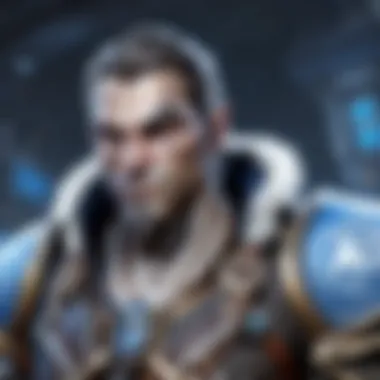

Minimizing Latency in Online Games
To level up your gaming experience, focusing on minimizing latency is crucial. Here’s how you can achieve that:
Reducing Ping
Reducing ping is about ensuring your game data travels efficiently between your PC and the server. High ping can lead to noticeable input delay, affecting your overall performance. The key characteristics that come into play include:
- Data Routing: The fewer hops your data takes, the better. Each additional stop increases latency.
- Server Choice: Opting for servers closer to your geographical location can dramatically lower your ping.
Understanding why reducing ping is such a common goal highlights its importance. Getting that data from your keyboard to the game server quickly can be a deal-breaker during tense moments.
Remember, in online gaming, a quick response can be the difference between victory and defeat.
Using Quality of Service (QoS)
Quality of Service (QoS) plays a significant role in managing your network traffic. This feature prioritizes different services based on your preferences. When you enable QoS on your router, it allows you to allocate bandwidth to specific applications or devices. By doing so, you're providing your gaming activities with the bandwidth they need most.
- Key Characteristics Include:
- Traffic Prioritization: It ensures your gaming packets always come first.
- Bandwidth Control: Helps prevent background apps from hogging your connection.
Utilizing QoS is considered smart for gamers who often find themselves sharing their connection with others, like streaming services or large downloads. While it’s not a panacea, it effectively minimizes interruptions from other network activities. However, it can also require some configuration and may not always guarantee results across all setups.
In summary, examining your network setup with a focus on wired connections and methods to reduce latency will provide a more responsive gaming experience. Taking control of your bandwidth through solutions like QoS can further enhance your performance, allowing you to enjoy smoother gameplay.
Advanced Troubleshooting Techniques
When it comes to solving input delay issues on PCs, just scratching the surface isn't enough. It's about diving deep into the problem and understanding every little nuance. Advanced troubleshooting techniques allow gamers and general users alike to unearth underlying issues that could be eluding the untrained eye. With a solid approach, you can not only pinpoint the problem but also devise a fitting solution.
Using Diagnostic Tools
Latency Test Tools
Latency test tools act as a magnifying glass for identifying input delay challenges. Unlike routine benchmarking, these tools focus specifically on measuring the time it takes for input to register on-screen. They're essential for pinpointing the crux of the delay.
A standout feature of latency test tools is their ability to methodically assess the input responsiveness across various scenarios. One tool often favored among gamers is Sharpness Latency Tester, crafted to deliver quick results in intuitive formats. A pivotal advantage of using these tools is their accuracy – users can obtain clear, actionable data regarding input lag. However, they do carry a limitation; interpreting the results might require a bit of technical know-how, which can be a hurdle for some.
System Monitoring Software
System monitoring software is another staple in the arsenal of advanced troubleshooting. It provides a window into the system's performance, enabling users to see real-time data on CPU, GPU, RAM usage, and more. These metrics can offer crucial insights into whether resource allocation might be causing the input delay.
What's appealing about these tools, like MSI Afterburner, is their user-friendly interfaces and comprehensive readings. They often include features for setting alerts when performance thresholds are crossed. While the advantages are numerous, you could find that having too many graphs and numbers can overwhelm casual users, complicating straightforward assessments.
Experimenting with Different Settings
Experimenting with different settings is akin to a trial-and-error laboratory. Adjusting configurations can significantly impact gameplay flow and responsiveness. This phase involves testing various settings to find that sweet spot where everything clicks.
Input Buffering Settings
Input buffering settings play a critical role in determining how your system processes inputs. By adjusting these settings, users can significantly influence how their commands are interpreted in gameplay. The key characteristic here is the buffer size, which dictates how many inputs the system can handle at once before processing them.
For many, tweaking this setting is a go-to action when looking to fine-tune responsiveness. If the buffer is too large, you might experience delays in gameplay, while too small could lead to missed commands. A unique feature worth noting is the ability to enable or disable buffering entirely on certain platforms, paving the way for personalized gameplay experiences. Yet, this can be a double-edged sword; the benefits may vary greatly between games.
Display Modes
Display modes can alter the appearance and feel of game visuals, but they can also impact input delay. Whether you're using full-screen, borderless, or windowed mode, each setting manages how the graphics engine communicates with the output device.
A notable aspect is that full-screen mode typically allows for lower input delay compared to the other modes, as it grants games direct access to the display hardware. On the other hand, borderless windowed might be convenient for multitasking but can introduce lag. A unique capability of certain graphics settings is the ability to render frames ahead of time, though this may inadvertently increase perceived input delay. Consequently, while experimenting with these modes can yield improved gaming experiences, players must be aware of the trade-offs that accompany their preferences.
Closure
In closing, the exploration of input delay showcases not just a persistent hindrance to gamers but a multifaceted issue intertwined with both hardware and software elements. Tackling input delay does more than merely smoothen gameplay; it enriches the overall user experience. Every click, each keystroke, and the subtle movements of your mouse contribute significantly to your performance, especially in competitive scenarios where even milliseconds matter. A thorough grasp of the causes and solutions presented throughout this guide allows enthusiasts to not only enhance their gaming setups but also enjoy a more satisfying interaction with their machines.
When it comes to gaming, a fluid experience is not a luxury; it’s essential.
Summarizing Key Takeaways
- Recognizing Input Delay: It's critical to understand what input delay is and how it manifests. Identifying the nature of the problem — be it in the hardware, software, or peripheral devices — sets the groundwork for effective troubleshooting.
- Hardware Matters: The condition of your hardware can make or break your gaming experience. Upgrading essential components like graphics cards or processors, as well as optimizing peripherals, plays a pivotal role in reducing input lag.
- Software Adjustments: Taking the time to adjust game settings, ensuring drivers are up-to-date, and fine-tuning operating system settings are all key strategies to mitigate input delay.
- Network Latency: For online gaming, the type of connection (wired vs. wireless) and measures to reduce ping can significantly influence performance. Understanding these elements helps players make informed decisions about their internet setup.
- Advanced Troubleshooting: Using diagnostic tools and experimenting with different settings can pinpoint issues that may not be immediately apparent.
Future Considerations in Input Delay
As gaming technology continues to evolve at a rapid pace, the landscape of input delay is also likely to shift. Innovations in hardware and software will likely yield better solutions. For instance, future graphics cards may come equipped with built-in latency-reducing technologies that minimize delays inherently. Moreover, software developers might introduce smarter algorithms in games designed to accommodate fluctuating hardware capabilities.
It's also worth considering the role of cloud gaming in the future. While it offers a promise of on-the-go access to high-fidelity gaming experiences, it inherently introduces new latency challenges that may need addressing. Adapting to this new environment could necessitate further innovations in both network strategies and input device designs.
Taking proactive steps now means being ahead of the curve as these advancements unfold. By maintaining an eye on emerging trends and being willing to adjust one's gaming setup, players can continue to enjoy a responsive and seamless gaming experience in the years to come.



