Essential Guide to Gaming Computers for WoW
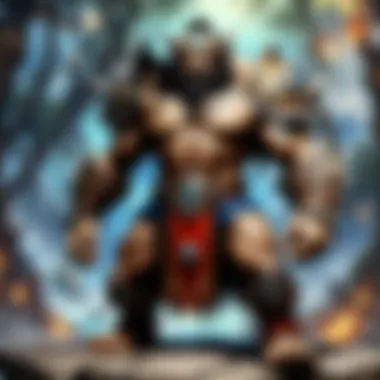

Intro
In the vibrant world of online gaming, World of Warcraft (WoW) stands out as a significant title. As many gamers have discovered, selecting the right gaming computer is crucial for an optimal WoW experience. This guide is designed to provide both newcomers and veteran players with essential insights into creating an ideal gaming setup. It focuses on critical hardware components, necessary configurations, and optimizations that enhance performance. Moreover, it touches on the importance of future-proofing technology to stay ahead in a fast-evolving gaming landscape.
Game Updates and Patch Notes
Blizzard Entertainment continues to keep World of Warcraft fresh and engaging through regular game updates. These updates often introduce new content, balance changes, and enhancements. Understanding recent game updates is crucial when selecting hardware, as performance requirements can shift as the game evolves.
Overview of Recent Game Updates by Blizzard
Blizzard periodically releases major updates, which can significantly change gameplay mechanics. For example, the release of the Shadowlands expansion brought forth new zones and a level cap increase. Additionally, patch updates frequently address bugs or fine-tune character abilities, thus impacting how players engage with the game.
Detailed Breakdown of Patch Notes and Changes
When a patch is released, Blizzard provides detailed patch notes. These notes outline changes comprehensively. Players should take time to read these updates to understand how adjustments may affect gameplay and, consequently, their gaming setup.
Analysis of Impact on Gameplay and Community Feedback
Each update can influence gameplay in various ways. Certain patches might require more powerful hardware due to increased graphical fidelity or additional effects. Community feedback often provides insight into how well these modifications are received. Engaging with such feedback can help players determine the importance of hardware upgrades that align with their gaming preferences.
Essential Hardware Components
When building or purchasing a gaming computer for World of Warcraft, several components are critical.
Processor (CPU)
The CPU is the heart of any gaming setup. For WoW, a multi-core processor like the Intel Core i7 or AMD Ryzen 7 will perform admirably, offering smooth gameplay and efficient handling of game processes.
Graphics Card (GPU)
The GPU is essential for rendering graphics. A powerful graphics card, such as the NVIDIA GeForce RTX 3060 or AMD Radeon RX 6700 XT, provides the visual fidelity necessary for enjoying WoW’s richly designed environments.
RAM
Sufficient RAM is important for multitasking and running the game seamlessly. 16GB of RAM is typically recommended, ensuring quick load times and smooth operation even when other applications are running.
Storage Solutions
An SSD can significantly improve load times compared to a traditional HDD. Faster data retrieval allows players to enter the game and switch between zones more rapidly.
Optimizations for Enhanced Performance
To maximize the gaming experience, specific optimizations can be made to both hardware and game settings.
Graphics Settings
Adjusting the in-game graphics settings can lead to better frame rates. Lowering shadows and particle effects ensures smoother gameplay, crucial in intense raid or PvP scenarios.
Background Processes
Closing unnecessary applications running in the background frees up resources. This small adjustment can enhance performance, helping to maintain a steady frame rate.
Regular Maintenance
Regularly updating drivers and performing system maintenance is vital to keep your gaming experience running smoothly. This includes checking for updates for Windows and your graphics card, ensuring optimal performance.
Future-Proofing Your Setup
In a rapidly evolving gaming landscape, investing in future-proof technology ensures longevity. As WoW continues to receive updates, players should consider upgrading their components periodically. Keeping abreast of industry advancements can aid in making informed decisions about when to upgrade or replace hardware.
"Future-proofing is not just about being prepared for today, but also about anticipating tomorrow's demands."
By following this guide, gamers can tailor their computers to meet the demands of World of Warcraft, ensuring long-lasting performance and enjoyment.
Understanding World of Warcraft's Requirements
Understanding the system requirements of World of Warcraft is a critical aspect for any gamer looking to optimize their experience of this expansive MMORPG. The specifications play an essential role in ensuring that your gaming computer can handle the graphics and gameplay mechanics properly. The difference between a smooth gaming experience and one filled with lag can often come down to whether or not your machine meets these requirements.
When considering the specifications, it's vital to recognize that minimum system requirements differ greatly from recommended requirements. The minimum requirements will allow a player to launch and play World of Warcraft, but they may not provide an ideal gaming experience. Recommended requirements typically ensure better performance, visual quality, and a more immersive experience. Therefore, understanding these differences is crucial when selecting hardware that caters to your specific gaming needs.
Additionally, knowing the system requirements helps in making educated decisions about upgrades as well. As the game evolves through patches and expansions, these requirements can change. Keeping your hardware up to date ensures longevity in gaming performance and enjoyment.
Minimum System Requirements
The minimum system requirements for World of Warcraft provide a baseline that players should be aware of. As of the latest updates, here is what you would typically need:
- Operating System: Windows 10/11 or macOS 10.14 (Mojave) or later
- Processor: Intel Core i5-3450 / AMD FX 8300
- Memory: 4GB RAM (8GB for mac)
- Graphics: NVIDIA GeForce GTX 750 / AMD Radeon RX 560 / Intel UHD 630 (45W)
- DirectX: Version 11
- Storage: Solid State Drive (SSD) with 100 GB available space
These requirements are not overly demanding, however, they do not account for any multitasking or background applications that many users run, which could strain performance.
Recommended System Requirements
For players looking to fully immerse themselves in the graphics and gameplay of World of Warcraft, the recommended system requirements provide a better framework. These specifications usually include:
- Operating System: Windows 10/11 or macOS 10.14 (Mojave) or later
- Processor: Intel Core i7-6700K / AMD Ryzen 7 2700X
- Memory: 8GB RAM (16GB for mac)
- Graphics: NVIDIA GeForce GTX 1080 / AMD Radeon RX 5700
- DirectX: Version 11
- Storage: Solid State Drive (SSD) with 100 GB available space
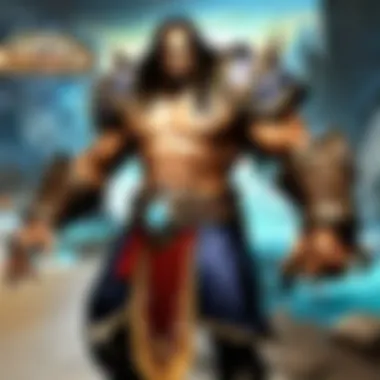

By investing in a system that meets or exceeds these recommended requirements, players can benefit from enhanced frame rates and higher visual settings. This leads to a much smoother and visually pleasing experience that showcases the graphics capabilities of modern gaming technology.
Importance of Choosing the Right Components
When selecting a gaming computer for World of Warcraft, understanding the importance of choosing the right components cannot be overstated. World of Warcraft is demanding in terms of system requirements, especially during large-scale encounters and intricate graphics. Therefore, each piece of hardware contributes significantly to overall performance, stability, and user experience.
The right components can enhance gameplay, such as higher frame rates, and better resolutions, which leads to a smoother and more enjoyable experience. In contrast, inadequate hardware can result in lag, crashing, or even inability to play the game effectively.
Investing time in understanding each component is equally vital. Decisions regarding the CPU, GPU, RAM, and storage can affect how well the game runs. For example, if one chooses a powerful graphics card but pairs it with a mediocre processor, performance may still be bottlenecked, impacting the overall experience.
It’s also essential to consider potential future upgrades when selecting components. The world of gaming evolves quickly. Games are updated, and graphics become more demanding. By choosing compatible and high-quality components now, gamers can ensure their machines remain relevant and capable of handling upcoming expansions and graphical enhancements.
In summary, making informed choices about hardware not only impacts current gameplay but also prepares players for future challenges. Let us explore each aspect of these components in detail.
CPU Selection
The CPU or Central Processing Unit is often regarded as the brains of the computer. In World of Warcraft, it processes game mechanics, controls character actions, and manages NPC (non-player character) interactions. A fast and capable CPU is essential for maintaining smooth gameplay, especially in crowded areas where multiple processes occur simultaneously.
Look for processors with higher clock speeds and multiple cores to enhance performance. For example, the AMD Ryzen 7 series or Intel Core i7/I9 series are solid options. They support higher frame rates and efficient multitasking, which is crucial for performing various actions during battles.
GPU Considerations
The GPU or Graphics Processing Unit significantly affects visual quality and in-game performance. A robust GPU can render high-resolution graphics effectively and handle complex visual effects without lag.
World of Warcraft has stunning landscapes and special effects. A capable GPU ensures that these elements display beautifully. NVIDIA GeForce RTX or AMD Radeon RX series are notable choices that provide excellent performance at higher settings.
When selecting a GPU, be mindful of compatibility with the selected CPU to avoid bottlenecks, as noted previously.
RAM Specifications
Random Access Memory or RAM is another crucial aspect of a gaming setup. Sufficient RAM allows your computer to run programs efficiently without delays. For World of Warcraft, having at least 16GB of RAM is now standard. This amount is recommended to ensure smooth operation, especially in areas with many players. Consider higher specifications if you intend to multitask or stream gameplay simultaneously.
Select DDR4 RAM with higher clock speeds, which improves performance. Brands such as Corsair or G.Skill provide reliable options suitable for gaming.
Storage Solutions
Storage plays a significant role in load times and system responsiveness. As games like World of Warcraft grow in size, faster storage solutions become essential. Solid State Drives (SSDs) have become the preferred choice due to their speed compared to traditional Hard Disk Drives (HDDs). An SSD can dramatically reduce loading times for the game, providing a more appealing experience.
Consider using a combination of SSD and HDD. For example, install the operating system and World of Warcraft on the SSD for quick access, while using the HDD for additional storage needs. This approach combines speed with capacity, ensuring optimal performance.
Evaluating Graphics Performance
When assembling a gaming computer for World of Warcraft, evaluating graphics performance is a key aspect that can significantly heighten your gaming experience. Graphics performance not only influences how the game looks but also how smoothly it runs. This leads to a more satisfying and immersive experience. Understanding the factors that affect graphics performance will help players optimize their setup for the best possible outcome.
Frame Rate and Resolution
Frame rate is the frequency at which consecutive images—or frames—appear on a display. A higher frame rate yields smoother motion in the game, which is especially valuable in fast-paced situations like raids or arenas. World of Warcraft, while not the graphically most demanding game, benefits from having adequate frame rates. Ideally, you should aim for a frame rate of at least 60 frames per second (FPS). This standard is widely accepted among gamers for a fluid experience.
Resolution refers to the number of pixels displayed on the screen. Higher resolutions offer greater detail and clarity, which enhances the overall visual appeal. However, running the game at a higher resolution demands more from your hardware. This is where balancing frame rate and resolution becomes crucial. If your hardware cannot keep up, you may experience choppy gameplay, hollowing the engaging atmosphere World of Warcraft typically provides.
Consider the following points when deciding on your frame rate and resolution:
- Monitor Specifications: Your monitor's native resolution sets a baseline for what is possible. Higher-end monitors may support resolutions like 1440p or even 4K, but you will need capable hardware to run smoothly at these settings.
- Game Settings: Lowering certain graphics settings can improve frame rates without a significant degradation in visual quality. Find a happy medium where your visuals remain appealing while ensuring smooth gameplay.
- Hardware Constraints: Ensure your CPU and GPU are capable enough to handle your chosen settings and frame rates. Poor performance in any component can lead to bottlenecks that hinder gaming experiences.
Visual Settings Optimization
Optimizing visual settings in World of Warcraft can make a substantial difference in performance. Each player's system differs, meaning that the best settings for one may not be optimal for another. Here are some important factors to consider:
- Graphics Quality: Adjust graphics quality settings to cater to your system’s capabilities. Generally, maintaining a high-quality preset works well for most mid-range systems, while lower settings may be necessary for older or budget builds.
- Anti-Aliasing and Shadows: These settings can drastically reduce frame rates if set too high. Reducing anti-aliasing or adjusting shadow settings can improve performance while maintaining acceptable visual fidelity.
- View Distance: This setting controls how far into the world you can see. While a longer view distance increases immersion, it can also tax system resources. Adjusting this based on your hardware helps maintain smooth gameplay.
- Add-ons: Many players use add-ons to enhance gameplay. However, some add-ons can have a performance toll. Be mindful of the number and types of add-ons installed.
"Performance optimization in World of Warcraft is about striking a balance between visuals and fluidity. Personalize your settings to find what works best for your system and gaming style."
Overclocking and Cooling Solutions
Overclocking and cooling systems play a critical role in maximizing the performance of a gaming computer. In the context of World of Warcraft, where performance can greatly influence the gameplay experience, understanding these aspects is essential. Overclocking allows players to push their hardware beyond factory settings, resulting in improved performance. However, this increased performance generates more heat, necessitating effective cooling solutions to maintain system stability and longevity.
Understanding Overclocking
Overclocking is the practice of increasing the clock speed of the CPU or GPU beyond its specified limits. This can result in significantly higher performance, making it particularly appealing for gamers wanting to improve their gameplay. While overclocking can unlock extra frames per second in games like World of Warcraft, it is not without risks. The benefits of enhanced performance must be weighed against the potential for overheating and hardware damage. To safely overclock, one must ensure adequate cooling, monitor temperatures, and be aware of system stability.
Choosing the Right Cooling System
Air Cooling
Air cooling is a widely used method for managing temperatures in overclocked systems. The main component is a heat sink, typically made of aluminum or copper, which absorbs heat from the processor or graphics card. Fans then dissipate this heat into the surrounding air. One key characteristic of air cooling is its relative simplicity and cost-effectiveness compared to other systems. This makes air cooling a popular choice among gamers who prioritize budget and ease of installation.
However, air coolers might struggle to maintain optimal temperatures with extreme overclocking due to their reliance on ambient conditions. The advantages of easy installation and lower cost are countered by potential noise levels from fans, especially under heavy load. Thus, while air cooling can be effective for moderate overclocking, its limitations should be carefully considered.
Liquid Cooling
Liquid cooling systems are known for their efficiency and ability to manage higher thermal loads than air cooling. This method involves circulating liquid coolant through a system of tubes and blocks that remove heat from the CPU or GPU. One of the main benefits of liquid cooling is its superior performance with overclocked components, allowing for higher clock speeds without overheating.
A unique feature of liquid cooling is the ability to maintain lower temperatures while remaining relatively quiet during operation. However, these systems can be more complex to install and maintain. They also carry risks such as leaks, which can damage components. Despite these drawbacks, liquid cooling is often regarded as a beneficial choice for serious gamers looking to achieve the highest performance possible while enjoying stability during intense gameplay sessions.
In a gaming environment, especially one as demanding as World of Warcraft, ensuring optimal performance through proper overclocking and cooling solutions is paramount for an enhanced experience.
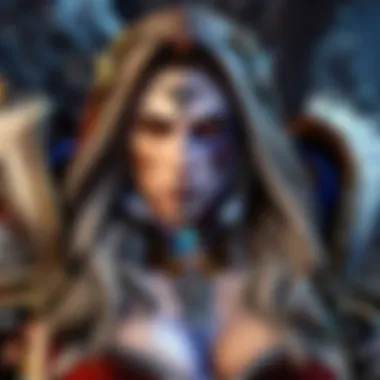

Selecting between air and liquid cooling often depends on the gamer’s budget, experience, and performance requirements. Either way, both methods can create a significant impact on the efficiency and stability of a gaming setup, making understanding their respective advantages and disadvantages essential.
Future-Proofing Your Gaming Setup
Future-proofing is a crucial consideration when investing in a gaming computer, especially for a game like World of Warcraft. Technology evolves rapidly, and what is state-of-the-art today can quickly become outdated. As new expansions and updates for WoW come out, they may demand more from your hardware. By future-proofing your setup, you ensure that your investment remains viable for longer, allowing you to enjoy the game without frequent costly upgrades.
Assessing Long-Term Needs
It is essential to evaluate your gaming habits and future requirements. Ask yourself questions about how long you plan to use your gaming computer and what potential upgrades might be needed down the line. Having a clear understanding of your needs helps in making informed choices about components. For instance, if you expect to play graphics-intensive games beyond World of Warcraft, opt for a higher-end GPU and CPU. These are typically the most critical elements affecting performance. It’s also wise to consider how much RAM you’ll need for multitasking while gaming, as more is usually better.
Tips to consider when assessing your long-term needs:
- Monitor requirements for new expansions: Major updates may introduce enhanced graphics or additional mechanics.
- Evaluate gaming habits: If you enjoy various genres, choose components that perform well across multiple games.
- Determine future technologies: Look into upcoming standards in gaming—like DirectX versions and new graphic card features.
Scalability of Components
When selecting components, scalability is a priority. This means choosing parts that can be upgraded easily without needing to replace the entire system. For instance, many newer motherboards support the latest generation of CPUs while being compatible with older ones too. This flexibility allows you to upgrade when necessary without a complete system overhaul.
Components to consider for scalability include:
- Motherboard: Ensure it has recent chipset versions and supports future technologies.
- CPU and GPU: Look for quality brands, like AMD or Intel for CPUs, and Nvidia or AMD for GPUs; these brands often support upgrade paths for their systems.
- RAM: Choose a motherboard that allows for additional RAM slots. This way, you can easily increase memory capacity later.
"Choosing the right components today can save you from headaches tomorrow."
Networking and Connectivity
Networking and connectivity are often overlooked aspects when setting up a gaming computer, especially for a game as expansive as World of Warcraft. The online nature of this MMORPG requires a stable and fast internet connection to ensure an optimal gameplay experience. From reducing latency to enhancing the overall performance, the right network setup can make a significant difference. Inadequate connectivity can lead to frequent disconnection, lag during intense raids, or even an inability to log in when the servers are busy. Thus, focusing on the right internet connection and router specifications becomes crucial for dedicated gamers.
Choosing the Right Internet Connection
The choice of internet connection plays a vital role in gaming performance. Various options exist, such as broadband, fiber optic, and satellite connections. Each type has distinct characteristics:
- Broadband: Generally provides sufficient speed and reliability for online gaming. It is widely available and offers decent download and upload speeds.
- Fiber Optic: This type provides the fastest internet speeds currently available. Fiber optic connections can drastically reduce lag and offer very low latency, which is essential for real-time interactions in gaming.
- Satellite: While often the only option in rural areas, satellite connections can introduce high latency and are less ideal for gaming.
When selecting an internet service, pay attention to both downstream and upstream speeds. A minimum of 3 Mbps is typically recommended for gaming, but higher speeds around 15-25 Mbps can enhance the experience significantly. Furthermore, look for ISPs that offer low latency, ideally under 20 ms. This helps ensure minimal delay during gameplay, which is especially important during competitive scenarios. It is also advisable to choose an unlimited data plan to avoid interruptions due to data caps.
Router Specifications
The performance of your internet connection heavily relies on the router's specifications. A high-quality router can help maximize the potential of your connection. Consider the following key specifications when selecting a router:
- Wi-Fi Standards: Ensure that the router supports at least 802.11ac, as it can handle multiple devices with improved speeds and better bandwidth management. The latest standard, 802.11ax, or Wi-Fi 6, is even better for future-proofing.
- Dual-Band or Tri-Band: A dual-band router operates on both 2.4 GHz and 5 GHz frequencies, allowing for better management of devices. Tri-band routers provide an additional 5 GHz band, which can be advantageous for households with many connected devices.
- Quality of Service (QoS): Routers equipped with QoS capabilities allow you to prioritize gaming traffic. This means that your gaming data can travel faster than other internet traffic, reducing lag.
- Ethernet Ports: For stable connections, using an Ethernet cable is recommended. Ensure that the router has enough Ethernet ports for your devices, as a direct wired connection minimizes latency compared to wireless.
- Firewall and Security Features: Choose routers that come with built-in firewalls and other security features to protect your network from potential threats.
"A good gaming experience is built not just on powerful hardware but also on a reliable and fast internet connection. Choosing the right internet service and router can dramatically improve gameplay satisfaction."
Recommended Gaming Computers
Choosing the right gaming computer can significantly affect your experience in World of Warcraft. This game demands more than just a decent system; it requires a setup that balances performance, graphics, and processing power. A well-selected gaming rig not only ensures that you enjoy smooth gameplay but also enhances your overall immersion in the game.
When considering recommended gaming computers, players should pay attention to various options. Pre-built systems offer convenience and reliable performance. On the other hand, custom-build options provide a chance for gamers to tailor their setups according to specific needs, allowing for greater flexibility in terms of parts and upgrades.
Pre-built Gaming PCs
Pre-built gaming PCs have become increasingly popular among players who prefer convenience over the complexity of building their own systems. These machines are designed and optimized from the get-go for gaming, with configurations that typically meet or exceed the needs for World of Warcraft.
Benefits of pre-built gaming PCs include:
- Time-Saving: You don’t have to source individual components and assemble them.
- Warranty and Support: Most come with warranties, providing peace of mind, especially regarding hardware issues.
- Optimized Performance: Manufacturers optimize these systems for gaming right out of the box, ensuring you don't have to fuss with settings or compatibility issues.
Some reputable pre-built gaming PC manufacturers include Alienware, iBUYPOWER, and HP Omen. Each of these brands offers various configurations that cater to different budgets and performance needs. However, when you choose a pre-built option, ensure to look for systems that meet or exceed both the minimum and recommended system requirements for World of Warcraft to ensure an optimal experience.
Custom-Build Options
Building a gaming computer can feel challenging due to the variety of components and their compatibility. However, for those willing to put in the effort, the rewards can be significant. A custom build allows you to select parts that fit perfectly for the specific requirements of World of Warcraft and your personal preferences.
Considerations when opting for a custom build include:
- Component Quality: Select high-quality parts that are known for reliability and performance. Brands like Intel for CPUs, NVIDIA for GPUs, and Corsair for RAM are well-regarded in the gaming community.
- Targeted Performance: Each player has different needs depending on how they play. You can choose components based on whether you prioritize graphics, speed, or storage.
- Future Upgrade Potential: Custom builds can be designed with future upgrades in mind. You can select a motherboard and power supply that will accommodate upgrades later on.
Building your own gaming PC also provides a deeper understanding of how each component affects performance, contributing to a more educated approach to future technology choices. Resources such as online forums on Reddit can be helpful for guidance during this process.
In summary, whether choosing a pre-built gaming PC or opting for a custom build, having the right equipment is crucial to enjoy World of Warcraft fully. The key is to find a balance between personal preference, budget, and performance requirements. Remember to evaluate all options carefully to create a gaming setup that can handle the demands of this intricate and visually enriched game.
Cost Considerations
When it comes to building or buying a gaming computer for World of Warcraft, understanding cost considerations is paramount. The investment in hardware can vary significantly based on preferences, performance needs, and future use. Budgeting wisely allows players to create a setup that enhances their gaming experience without sacrificing quality or breaking the bank.
Budgeting for a Gaming Computer
Budgeting is the first step in the process of obtaining a gaming computer. It is essential to assess how much one can allocate without causing financial strain. Setting a realistic budget helps in narrowing down options and preventing overspending on unnecessary features. A few questions to consider may include:
- What is the total amount available for the build or purchase?
- Are there specific features that are non-negotiable?
- Is it a one-time investment, or is there a plan for upgrades in the future?
It may be beneficial to create a list of essential components with estimated costs. For instance, a solid mid-range gaming computer can range from $800 to $1200, depending on the specifications. Listing components such as CPU, GPU, RAM, and storage will help in visualizing where the funding is being allocated.
Value for Performance
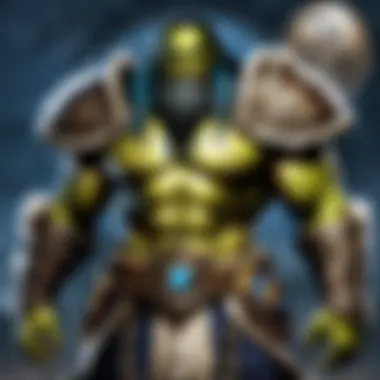

Value for performance refers to the return on investment when selecting hardware components. Players should consider how each component affects overall gameplay experience. Investing in a capable CPU, for example, ensures smooth performance during intense gameplay scenarios in World of Warcraft. However, it is equally necessary to balance expenditure across all components.
In practical terms, achieving value may involve:
- Researching benchmarks and reviews of different parts, allowing players to compare performance-to-price ratios.
- Selecting brands known for their reliability, such as AMD or Intel for processors, or Nvidia for graphics cards.
- Considering user feedback from communities like Reddit or gaming forums for realistic assessments about component performance.
"Investing wisely in your gaming setup can lead to a rewarding experience for years to come."
Choosing components that provide adequate performance for the cost can create a long-lasting and effective gaming setup. Balancing performance with price ensures players enjoy World of Warcraft at its best without overspending.
Additional Accessories for Enhanced Gameplay
In the realm of World of Warcraft, having the right gaming computer is essential, but the experience can be significantly elevated by selecting suitable additional accessories. These accessories can enhance performance, provide better control, and improve immersion, making them crucial for serious players. This section discusses key accessories that can optimize your gaming experience.
Choosing the Right Monitor
A high-quality monitor is fundamental for enjoying the detailed graphics of World of Warcraft. Look for a monitor that offers a high refresh rate. A refresh rate of at least 144Hz is recommended. This allows for smoother gameplay and improved responsiveness during intense moments.
When selecting a monitor, consider the resolution as well. A resolution of 2560 x 1440 or higher is ideal for capturing the intricate details of the game world. Additionally, an IPS panel can provide better viewing angles and color accuracy, enhancing immersion. Be mindful of input lag, which can affect performance, especially in competitive situations. Ultimately, a good monitor can significantly influence your experience in the game, providing clearer visuals and greater enjoyment.
Peripherals and Input Devices
Keyboards
A responsive keyboard is essential for executing commands effectively in World of Warcraft. Mechanical keyboards are typically favored by gamers due to their tactile feedback. They can provide an edge, allowing quicker responses to in-game events. Look for keyboards with customizable RGB lighting. This feature adds both aesthetic value and assists with visibility in low-light conditions.
One significant characteristic of gaming keyboards is programmable keys. This allows players to bind complex commands for quick access, improving efficiency in gameplay. However, mechanical keyboards can be louder than their membrane counterparts, which might be a drawback in quieter environments.
Mice
A high-quality gaming mouse can enhance precision and control. Mice designed specifically for gaming usually offer adjustable DPI settings. This is crucial for World of Warcraft as it allows players to fine-tune sensitivity based on their personal preferences and the demands of the game.
Additionally, consider ergonomics. A comfortable mouse is vital for long gaming sessions. Many mice come with customizable buttons that can be programmed for specific in-game functions. This can streamline your gameplay experience, but it might have a steeper learning curve for new players. Find a mouse that feels comfortable and suits your gaming style.
Headsets
A gaming headset is important for communication and immersion. Look for headsets that offer surround sound. This feature enhances the experience by providing directional audio, helping players to be aware of their surroundings. This is particularly useful in a multiplayer environment where teamwork is essential.
Comfort is another critical aspect. A headset that fits well allows for extended play without discomfort. Many quality headsets come with noise-cancellation features, which can help eliminate distractions from the surrounding environment. However, be aware that some headsets can be bulky, which might not appeal to everyone.
"Investing in good accessories is as important as the computer itself. They define the overall experience in games like World of Warcraft."
To summarize, additional accessories play a significant role in enhancing gameplay. A careful selection of monitor, keyboards, mice, and headsets can drastically improve both performance and enjoyment in World of Warcraft. Each piece should be chosen based on personal preferences and gaming needs.
Maximizing Performance with Software Optimization
In the context of gaming, understanding how to optimize software settings is pivotal for enhancing the overall experience, particularly for resource-intensive games like World of Warcraft. Maximizing performance through software optimization can significantly improve frame rates, reduce lag, and provide a smoother gameplay experience. These optimizations can resolve issues that may arise from both hardware limitations and software settings. The benefits of effective software optimization are twofold: it improves in-game performance and prolongs the life of your hardware by reducing unnecessary strain on components.
System Settings for WoW
Optimizing the system settings for WoW is fundamental to achieving a pleasing gameplay experience. Start by adjusting the graphical settings. Lowering the resolution can enhance frame rates significantly, making gameplay smoother. Configuration changes in render scale, shadows, and texture details can also yield substantial improvements. Here are specific settings to consider:
- Resolution: Match your screen's native resolution for clarity, but lowering it can help performance.
- View Distance: Set to a medium or low setting to enhance performance without losing much visual fidelity.
- Shadow Quality: Reducing shadow settings can relieve the load on your GPU.
- Anti-aliasing: Turn off or reduce anti-aliasing to improve frame rates.
- Ground and Sky Effects: Set these to low to make a noticeable impact on performance.
Applying these adjustments helps ease the burden on the system, allowing for a smoother gaming experience. Additionally, keeping your system updated, especially drivers for your GPU, can lead to performance enhancements and fixes for known issues.
Performance Monitoring Tools
To effectively maximize performance, employing monitoring tools can provide critical insights into how a system is performing under load. These tools allow players to track frame rates, GPU and CPU usage, and temperatures. By monitoring these metrics, one can identify bottlenecks or overheating concerns that might require immediate attention. Here are some recommended tools:
- MSI Afterburner: Widely used for real-time monitoring of GPU performance.
- HWMonitor: Provides detailed information about CPU and GPU temperatures and voltages.
- Battle.net Client: Built-in performance options help monitor settings specifically for Blizzard games.
Using these tools regularly can help you adjust settings based on current performance and optimize accordingly.
"Understanding the significance of software optimization is as crucial as hardware selection. Effective optimization can lead to a more enjoyable and less frustrating gaming experience."
In summary, maximizing performance through software optimization involves making informed adjustments to system settings and employing monitoring tools to continuously assess and tweak performance. This two-pronged approach ensures that both hardware and software work harmoniously, ultimately elevating the World of Warcraft experience.
Gaming Community and Resources
The gaming community plays a pivotal role in shaping the experience for players involved in World of Warcraft (WoW). It serves as a fountain of knowledge, promoting cooperation and enhancing individual journeys within the game. Engaging with this community can profoundly influence gameplay, strategy, and overall satisfaction.
One of the most notable benefits of participating in gaming communities is access to shared experiences. Players can exchange insights related to game mechanics, optimal character builds, and even specific quests. This collaboration often leads to a deeper understanding of the game. Players can also identify common challenges and solutions through collective discussions, which makes the entire gaming experience more enriching.
Additionally, the community fosters a sense of belonging. For many, WoW transcends being just a game; it becomes a social platform. Players often form lasting friendships and support networks. This camaraderie can be particularly important for newcomers who may feel overwhelmed by the game's complexities. Being part of a supportive community encourages engagement and commitment to the game.
It is essential to recognize some considerations when navigating these communities. Online discussions can vary in quality and accuracy. Misinformation can spread easily, so it's crucial to verify information before acting on it. Furthermore, some forums may exhibit negative behavior, which can discourage participation. Being discerning about where to engage is critical to ensuring a positive experience.
Online Forums and Discussions
Online forums and discussions provide a robust platform for players to connect. Websites like Reddit and Blizzard's official forums enable users to seek advice, share achievements, and discuss ongoing developments in World of Warcraft. Subreddits such as r/wow serve as hubs for diverse topics, allowing players to delve into various aspects of the game. Whether discussing the latest expansion, dissecting patch notes, or exploring class mechanics, these forums foster valuable interactions.
Moreover, forums often host Q&A threads, where seasoned players offer guidance to newcomers. This not only helps in forming connections but enhances communal knowledge. Participating in these discussions allows players to present their viewpoint and learn from others. Thus, these platforms become invaluable resources for both understanding game mechanics and developing strategies.
Helpful Websites and Guides
Various websites and guides have become essential tools for World of Warcraft players. Websites like Wowhead provide comprehensive databases, covering everything from quest walkthroughs to item databases. These resources are regularly updated and cater to the evolving nature of the game.
In addition to databases, there are numerous guides authored by experienced players. Websites like Icy Veins and Noxxic feature optimized build guides, stratagems, and in-depth analysis for different classes. These guides often outline the best practices, which are particularly beneficial for players looking to enhance their performance in raids and PvP scenarios.
Furthermore, video content on platforms such as YouTube is another resourceful tool. Content creators frequently compile strategies, tips, and tricks, augmenting text-based resources with visual aids.



