How to Check My Ping: Enhance Your Gaming Experience
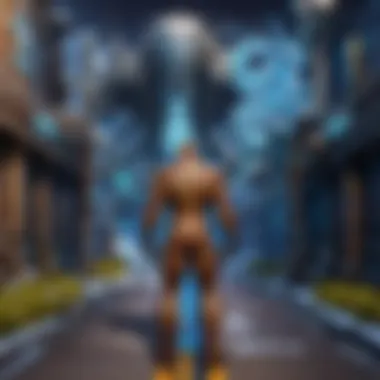

Intro
Understanding ping is crucial for an optimal online gaming experience, particularly in highly interactive games by Blizzard. Like a heartbeat between your device and game servers, ping measures the round-trip time it takes for packets of data to travel. A lower ping are desiderated for smoother gameplay and increased response time.
In this article, we will delve into various aspects related to checking and interpreting ping. We aim to reveal the underlying mechanics that affect gaming experience, the usefulness of popular tools for ping measurement, and practical strategies to troubleshoot connectivity issues.
The significance of our focus goes beyond mere numbers. Optimizing your ping can enhance not only personal performance but also impact how you engage in multiplayer scenarios.
Game Updates and Patch Notes
Recent game updates by Blizzard provide insights into changers that can affect ping-related experiences. For example, enhanced server architectures can lead to reduced latency for many users.
Overview of recent game updates by Blizzard
While exploring updates, pay attention to offerings that impact how games network with players. Frequent adjustments are often made to improve overall gameplay stability. These changes can influence server load and ping times, regardless of the system’s inherent specifications.
Detailed breakdown of patch notes and changes
Blizzard’s patch notes often detail optimizations implemented after game testing. Skilled players may catch nuances that less observant gamers skirt over. Every minor server adjustment has metrics, which results in marginally or significantly different ping times. Checking updated patch notes regularly can provide enlightenment.
Analysis of impact on gameplay and community feedback
The community often analyzes the effects of these updates. Variations in ping may result in players voicing their opinions on platforms like Reddit. Responses to an unbearable lag can cause frustrations in game-play, prompting impassioned discourse regarding the actual changes introduced.
Tools to Check My Ping
There are various methods and tools available for checking ping. Below we will examine some essential tools.
Installing Command Prompt
Using the Command Prompt on Windows is a straightforward way to measure your ping.
- Press , type and press Enter.
- Next, type and hit Enter. Replace the place with any reliable server, like 'google.com.'
This method reflects the round-trip time to the specified address and can give a quick sense of network performance.
Applications for Doing the Test
One popular app resource is PingPlotter. This applications helps visualize ping and connection info over time. Moreover, there is also the speed test tool from Ookla that provides insight into both upload and download rates, indirectly related to ping variability.
Troubleshooting Your Ping
If you notice abnormally high pings, it can denote connectivity problems. Start the troubleshooting process step-by-step:
- Reboot your router and modem.
- Close background applications that use internet bandwidth.
- Connect via Ethernet instead of Wi-Fi if possible.
- Check for online interference or congestion.
Common Connectivity Issues
Network delays do arise from several potential sources. These can range from your local ISP to external servers. Adjust your network setup pragmatically. Sometimes, connecting to a different server can result in improved ping.
It is equally important to be cautious about updating drivers regularly. Network drivers directly impact performance.
Epilogue / Summary
Know that while these methodologies shed light on how to track ping, encountering variations in network performance is normal. Always stay updated with community discussions as well.
Ping does not only reflect numbers. It can symbolize the online performance quality needed for effective engagement in multiplayer scenarios.


Understanding Ping
Ping is a fundamental concept that underpins the quality of online gaming experiences. It serves as a measure of the latency in data communication between a player's device and the game server. Understanding ping is significant as it directly affects how seamlessly players can interact with the gaming environment, particularly in fast-paced games popular with fans of Blizzard titles.
Definition of Ping
Ping refers to the round-trip time it takes for small packets of data to travel from a player's computer to a server and back. This measurement, usually represented in milliseconds (ms), provides insight into one's connection quality. Lower ping values indicate faster communication with the server, while higher values can lead to noticeable delays. In essence, ping gauges the efficiency of the network in aligning quickly with remote systems, which is crucial in online gaming.
How Ping Affects Gaming
The impact of ping on gaming experience cannot be understated. A player with low ping can execute commands nearly instantaneously compared to someone with a high ping.
- Gameplay Fluidity: A lower latency ensures smoother visuals and responsive character actions. Players may experience less frustration when multiple actions are required quickly.
- Advantage Over Competitors: In multiplayer gaming scenarios, lower ping translates to a competitive edge. Those with better connections can react faster, which is vital in strategy and team-based battle scenarios.
Having a high ping often results in issues like lag, rubberbanding, or disconnections. Players find that they are too slow to influence game dynamics or even respond to opponents, ultimately hindering the overall experience.
Common Terms Related to Ping
Understanding ping involves familiarity with several related terms that clarify what players can encounter regarding latency and connectivity. Some of these terms include:
- Latency: The time it takes for data to travel between two points. Often used interchangeably with ping but can differ based on factors like distance.
- Packet Loss: This occurs when data packets traveling over a network fail to reach their destination. High packet loss can severely impact gameplay, creating an uneven experience.
- Jitter: Refers to variability in latency. Jitter can lead to inconsistent performance in online games, affecting how stable the gameplay feels.
Understanding these concepts equips players with the knowledge necessary to troubleshoot connectivity issues effectively. Recognizing the interplay between these terms further deepens one's grasp of how critical ping is in shaping an enjoyable gaming experience.
Importance of Checking Ping
Checking ping is vital in the realm of online gaming. It helps gamers understand how quickly their device communicates with the game server. Good ping translates to smooth gameplay, while bad ping can lead to frustrating experiences. Optimizing ping not only enhances performance but also offers a competitive edge, especially in fast-paced games.
Impact on Gameplay Experience
Ping has a direct effect on the gameplay quality. Low ping often means a more seamless experience. Players do not face delays in actions. This is particularly important in strategy and first-person shooter games where reflexes are crucial. Each second counts when gamers are competing against others. Games like Overwatch and World of Warcraft demand precise timing. High ping here creates a disadvantage. Gamers experience lags, where their actions don't translate instantly. In extreme cases, high ping can lead to sudden deaths in-game, as players cannot react quickly enough.
Moreover, it impacts the flow of the game. Unstable ping makes it difficult to predict actions of other players. According to various studies and reports, players with higher ping often express dissatisfaction with their gaming experience. They report difficulties with movement and accuracy. The game appears choppy, and in some situations, input commands get lost altogether.
Identifying Connection Issues
Understanding ping is also useful for identifying connectivity problems. An abnormally high ping can be an indicator that there are underlying network issues. It could be due to bandwidth constraints, which may stem from other devices using the internet concurrently. Streaming high-definition content or downloading files can eat up bandwidth, indirectly affecting ping.
Monitoring ping levels often allows gamers to troubleshoot quickly. For example, if there's a sudden spike in ping, it may warrant an investigation into router settings or wired versus wireless connections.
Additionally, tools and methods to check ping expose flaws that might go unnoticed. Not all gamers are aware of basic networking principles like packet loss–when data packets don't reach their destination. Recognizing ping and its fluctuations becomes a valuable skill to maintain optimal online activity. Team communication might be interrupted or misaligned if ping issues persist.
Keeping an eye on your ping can mean the difference between victory and defeat in competitive settings.
Understanding both the impact on gameplay experience and the potential to diagnose issues empowers players to optimize their online experience effectively.
Methods for Checking Ping
Understanding the different methods for checking ping is crucial for gamers who seek optimal performance in their online experiences. High ping can result in lag, stutter, and disconnection, which directly affects gameplay. Knowing how to measure ping enables you to identify any issues and apply fixes as needed. Various approaches exist to check ping, with each providing unique insights or aspects relevant to network performance across different environments. This section covers two primary methods: using Command Prompt and utilizing online ping test tools.
Using Command Prompt
Steps to Open Command Prompt
Opening Command Prompt is a straightforward process, and you can initiate it in several ways. One primary method includes using the search bar. Enter the word cmd, and select Command Prompt from the results. This tool is a component of the Windows operating system, making it widely accessible. Its relevance comes from allowing the user to run diagnostic tests directly from their system without additional software requirements.
- It’s a tool built into Windows.
- Doesn't require downloads, making it low-overhead.
- Provides advanced options for users who seek more control.
The simplicity of this method provides a convenient path for those familiar with navigating basic settings in their operating system. For non-native speakers or less tech-savvy individuals, following simple steps is essential for clear execution.
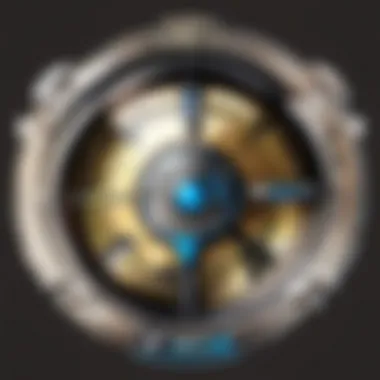

Executing Ping Command
To check ping using Command Prompt, the next step is executing the ping command. Thebing command's format mostly follows this pattern:
For example, pinging google.com can be done by typing . This command is essential since it sends packets of data and measures response time from the chosen destination.
- The command gives direct feedback in real-time.
- Only requires basic typing skills.
- Can be customized to alter the number of packets to send.
Users can visualize their network's health through the response presented, receiving both the latency and packet loss data. Knowing how to interpret the details present is vital for making informed decisions regarding available network amenities.
Utilizing Online Ping Test Tools
Beyond the traditional method, online ping test tools offer an alternative for checking your ping. These options provide quick measurements and do not require any installation, essentially functioning from the browser of a device. Selecting this method often allows for elaborate testing scenarios compared to command-line utilities.
Recommended Tools
Several online ping test tools exist, including tools like Pingtest.net and Fast.com. These services are respected for their straightforward interfaces and typically strive for rapid analyses. They are beneficial for their ease of use and instant feedback so that even novice users can appreciate them without much difficulty.
- Do not need to know advanced commands.
- Accessible from any device with internet connectivity.
- Often provide additional information like jitter and packet loss.
The advantage of optical tools is that you access their user-friendly platforms and interfaces, making insights handy even for less technically-inclined audiences.
Interpreting Results
Interpreting the results of a ping check is equally important. Online tools often present results in a clearly defined format, breaking down response times and observing their general behavior over repeated points in some cases. Key information typically includes round trip time, showing how quickly your current connection sends and receives data packets.
- Structures often guide users instinctively to areas of focus.
- Insights into variations that could delineate performance issues.
- Most tools archive results, enabling comparative analysis later.
Being able to swiftly sort through results provided ensures players understand their current position amidst potential connectivity issues. Grasping these concepts allows for adequate adjustments to improve overall experience simultanously.
Monitoring Ping in Blizzard Games
Monitoring ping in Blizzard games plays a crucial role in enhancing the gaming experience. Given their multiplayer nature, these games require robust connectivity for smooth interaction. A gamer’s ability to gauge their own ping can significantly influence in-game decision-making. High ping numbers can lead to noticeable lag, which may affect a player’s performance and enjoyment. It is, therefore, useful for players to understand how to monitor ping effectively within Blizzard’s gaming ecosystem.
Accessing Network Information in Games
Most Blizzard games offer in-game settings that provide vital network information, which includes ping data. This information can be accessed generally in the game's options or settings menu. For instance, in games like Overwatch and World of Warcraft, you often find network latency displayed in the options. Here’s how to find it:
- Open the game menu: This can usually be done by pressing the key.
- Navigate to Settings: Look for the “Options” or “Settings” tab.
- Find the Network Settings: Inside, one can often see the section relating to network, latency, or connectivity.
Once located, players can track their ping and also see if it fluctuates during gameplay. If players notice that the numbers are increasing, they might need to troubleshoot the connection.
In-Game Commands for Ping Monitoring
In addition to graphical interfaces for monitoring network performance, several Blizzard games provide specific in-game commands to check the ping effectively. Using these commands not only helps in checking connectivity but may also assist with troubleshooting. Here are some commands you may use:
- /ping: This command can provide a quick view of your current ping in many games.
- /netstat: While primarily intended for detailed networking statistics, it may inform users about latency to a live server.
- Check performance metric overlays: In Overwatch, for example, you may have the option to enable graphical overlays showing network information.
By utilizing these commands, players can stay informed about their current latency and the overall game performance. Keeping ping in check can ensure that players get the most enjoyable and fulfilling gameplay experience possible.
Remember, monitoring ping not only empowers gameplay but also helps recognize potential connection issues early, preventing future frustration during critical gameplay moments.
Analyzing Ping Results
Analyzing ping results is critical for understanding your online gaming experience. Weak connectivity can heavily affect performance, making it imperative to know how to assess the numbers behind your ping. Ping testing provides valuable insights into the latency between your computer and the game server. By carefully examining this data, you can identify any potential issues affecting your gameplay.


Adequate analysis of the ping results can reveal intermittent lags or persistent issues that need resolving. Tools like Command Prompt and online testing sites present specific latency numbers. Such numbers, including round-trip time, enable gamers to gauge the quality of their internet connection. Most information will be in milliseconds, or ms, symbolizing the responsiveness of the connection. Taking the time to evaluate these details can lead you toward actions aimed at improving your gaming performance.
Understanding Latency Numbers
Latency numbers are measured in milliseconds, with lower values indicating better performance. When checking your ping, you are typically presented with three essential figures: minimum, maximum, and average latency.
- Minimum Latency is the best time recorded for a data packet to travel to the server and return.
- Maximum Latency indicates the fou11nd amount of time it took de longset for a packet to complete its journey.
- Average Latency is calculated by taking all pings into account and can help outline a typical connection speed.
By evaluating these numbers, players can comprehend how latency affects their connection, helping identify inconsistencies in traveling data packets.
Understanding these different types is vital in knowing how your gaming will likely perform during play sessions. It's worth noting that packet loss or variations in latency can preview common sources of frustration during crucial gaming moments.
What is Acceptable Ping Range?
The accepted ping range can vary based on the context in which you are gaming. While various games could endure different tolerances, understanding guidelines can be beneficial. Here is a simplified classification of common ranges:
- 0-20 ms: Excellent, almost no noticeable lag.
- 20-50 ms: Good for online gaming, minor lag.
- 50-100 ms: Generally acceptable but could lead to issues in competitive environments.
- 100-200 ms: Not ideal, noticeable delays expected.
- 200 ms and above: Poor; serious lag issues likely encountered.
Maintaining a ping below 50 ms is typically considered the gold standard in competitive scenarios. Players invested in high-performance gaming would strive for minimal ping to ensure rapid responses. Having this knowledge empowers players to make better choices in hardware, and connection choices, and even forceful measures to mitigate obstacles like wi-fi interference.
Common Ping Issues and Solutions
Understanding common ping issues is crucial to maintaining a smooth online gaming experience. Ping affects how players interact in real-time environments, making it vital to be aware of potential problems. This section will outline typical causes of high ping and packet loss, as well as effective methods for resolving these issues. Navigating connectivity can ensure your gaming sessions are enjoyable and frustrating-free.
High Ping Causes and Fixes
High ping, often expressed in milliseconds, measures the delay between your device and the game server. Various factors contribute to elevated ping, including:
- Network Congestion: Heavy traffic on your router or your Internet Service Provider's network can slow down data transfer.
- Distance from Server: The farther you are from the game server, the longer it takes for your requests and responses to travel.
- Background Applications: Programs running in the background that use internet resources can increase ping by consuming bandwidth.
- Wired vs. Wireless Connection: Wired connections typically offer more reliability and speed compared to wireless.
To handle high ping effectively, consider the following fixes:
- Close Unnecessary Applications: Free up bandwidth by shutting down programs that aren’t needed during gaming.
- Change Server Locations: If possible, select a game server closer to your physical location.
- Use a Wired Connection: For the best performance, utilize an Ethernet cable instead of Wi-Fi.
- Adjust Router Settings: Review Quality of Service (QoS) settings on your router to prioritize gaming traffic.
- Restart Your Router: Regular reboots can resolve network issues and clear congestion.
Regularly monitoring your ping can help identify trends. If your ping spikes unexpectedly, it might be time to investigate further.
Packet Loss Troubleshooting
Packet loss occurs when data packets traveling across the network fail to reach their destination. This can lead to skipped frames and unresponsive gameplay. Several reasons can cause packet loss, such as:
- Poor Connection Quality: Instability in your internet connection often leads to lost data.
- Outdated Network Drivers: Ensure your drivers are updated to remove issues caused by older versions.
- Faulty Hardware: Malfunctioning routers or modems can disrupt signal efficiency.
- Interference: External interferences, commonly from other devices or signals, can impact network reliability.
To troubleshoot packet loss, consider these solutions:
- Test Different Connections: Switch between wired and wireless to see which offers better protocol completion.
- Update Drivers: Regularly check for the latest drivers from your device manufacturer's official website.
- Change Hardware: If faulty equipment is suspected, replacing routers or modems can resolve connectivity issues.
- Minimize Interference: Keep devices that may cause interference away from your router; ideally, use your connection in a quiet environment.
By ensuring your network is stable and testing various changes, you can significantly reduce packet loss and improve your gaming experience. As games become more demanding, staying ahead of these ping-related issues will always serve you well.
The End
In this article, we have explored key aspects related to ping and its vital role in online gaming. Understanding ping is fundamental for gamers who aim to enhance their experience. Monitoring ping can lead to improvements in gameplay. Low ping translates to efficient real-time communication between devices, whereas high ping can cause frustrating lag and disconnection issues.
Recap of Key Points
- Definition and Importance of Ping: Ping measures the latency of connections. This directly affects gaming performance, influencing how smoothly a game runs.
- Methods to Check Ping: Both the Command Prompt and online tools provide various ways to check connection quality and discover latency issues.
- Common Issues and Solutions: Problems like high ping or packet loss were discussed along with practical methods for resolution. Simply running updates on routers or checking bandwidth can significantly lower issues encountered during gameplay.
- Real-time Monitoring in Blizzard Games: Special methods exist that let players live-track their ping during certain Blizzard games. This helps understand network performance in critical moments.
By keeping track of these factors, gamers can ensure their connections stay stable and lag-free.
Final Thoughts on Ping Management
Being proactive about managing ping enhances connectivity significantly. Regularly checking ping before gaming sessions will lead to better experiences. Much downtime can be addressed through countermeasures against unnecessary disruptions. Little preventative actions can lead to substantial gaming joy. Engage with reliable tools and techniques that enhance the connection quality. It guarantees not just personal performance but also collective gameplay integrity.
As these gaming environments continually evolve, staying informed on network connections becomes increasingly important. The more effort devoted to gaining connectivity, the more satisfyinh successful gaming sessions will unfold in any entertainment franchises, including speculative titles from Blizzard. Explore methods frequently and aim for excellence on the virtual battlefront!
Awareness in connectivity can truly skyrocket tedious lags influencing fun.



