Acquire Your New Talkatone Number: A Step-by-Step Guide
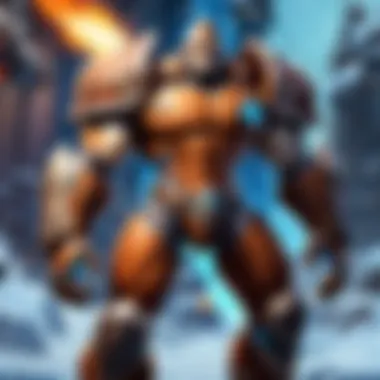

Intro
Acquiring a new Talkatone number can be a straightforward task if you understand the process. Talkatone provides a unique service that allows users to make calls and send texts without traditional phone plans. This flexibility is especially beneficial in today’s mobile-centric society.
The goal of this article is to guide you through the steps of getting a new Talkatone number. We will examine essential features of the app, the requirements for registration, and tips for effectively utilizing your new number. With this knowledge, you can navigate the Talkatone setup efficiently and optimize your communication experience.
Key Considerations
Before diving into the registration process, it's crucial to consider a few key factors surrounding Talkatone and its number acquisition features:
- Device Capability: Ensure your smartphone is compatible with the Talkatone app. The app runs on both iOS and Android platforms.
- Internet Access: A reliable internet connection is necessary for utilizing Talkatone. This can be through Wi-Fi or a mobile data plan.
- Country Restrictions: Availability of Talkatone services may vary by country. Check the specific terms for your location before proceeding.
These factors set the stage for a seamless sign-up and usage experience of your new Talkatone number.
Download the Talkatone App
The first step in acquiring a new number on Talkatone is downloading the app. Depending on your device:
- For iOS devices, visit the App Store.
- For Android devices, head over to Google Play.
Simply search for Talkatone in the app store. Once located, install the app following prompts on your device.
Registration Process
After installing, open the app. The registration process is user-friendly. Follow these steps:
- Launch the app and agree to the terms and services.
- Input your existing phone number or email address for verification. This step is generally useful if you wish to recover your account later.
- Choose a new Talkatone number. The app will present you with available numbers to select based on your location.
- Upon making your selection, confirm your choice. You may need to input additional information for account creation.
Completing these steps will provide you access to your new Talkatone number.
Making the Most of Your Talkatone Number
Simply having a Talkatone number is not enough. You should also understand how to leverage its features effectively:
- Voice Calls and Text Messaging: Use your number freely for calls and text messaging. Make sure your internet connection is stable for clear communications.
- Customization: Customize voicemail and notification settings within the app. This makes managing calls easier, especially if you are frequently receiving them.
- Staying Connected: Ensure regular updates on the app through its settings. This can enhance performance and include new features as they become available.
Having a reliable number through Talkatone can transform your communication habits. Keep exploring the app's features for better usability.
Additional Information and Resources
For more insights about Talkatone, visiting the official website will be beneficial. Additionally, fellow users share experiences and strategies on platforms like Reddit or Facebook, which can further detail real-world applications.
Understanding Talkatone
To effectively navigate the intricacies of acquiring a Talkatone number, one must first grasp its core functionality and value. Talkatone is not merely a digital number provider; it is an application that redefines the way users communicate through both calls and messages. Given the increasing need for flexible communication methods, particularly for individuals who wish to maintain privacy while staying connected, understanding Talkatone is crucial.
What is Talkatone?
Talkatone is an app that provides users with a free phone number for calls and text messages. This application primarily uses internet connectivity, which enables users to communicate without the need for traditional carriers. It offers an essential service, especially in areas with poor cellular connectivity or for users unwilling to incur standard phone bill expenses. The simplicity in its activation process and usage makes it accessible for tech-aware individuals and casual users alike. Furthermore, users can manage this service from Android and iOS devices, ensuring a broad accessibility range.
Key Features of Talkatone
The application has several noteworthy features that cater to user demands:
- VoIP Calls and Text Messaging: Users can make voice calls and send text messages over Wi-Fi or data connections, making it an economical choice for communication.
- Free and Paid Features: While basic features are free, Talkatone also offers premium functionalities for a fee, allowing for enhanced service.
- Voicemail Functionality: Users can receive voicemails, ensuring that they do not miss important messages.
- Customizable Caller ID: This feature allows users to modify their caller ID for outgoing calls, adding an additional layer of Privacy.
Talkatone not only facilitates the essentials of communication but also provides tools that adapt to a user’s specific demands and comfort.
Prerequisites for Getting a Talkatone Number
Discussing prerequisites for a Talkatone number is vital for smooth setup. Knowing the requirements can help you avoid frustration during the process. Proper preparation also ensures that the service functions as intended once accessible. In essence, you want to stream your experience right from the start. With a physical device and a reliable internet connection, you're one step closer to communicating freely.
Device Requirements
To use Talkatone, your device must meet certain specifications. Compatible gadgets are generally smartphones or tablets, specifically those using iOS or Android operating systems. The latest versions of these OS allow Talkatone to work optimally.
- For iOS: Look for at least an iPhone 5 or newer. It is critical to use iOS version 10.0 and above.
- For Android: Ensure your device runs Android 4.0 or a later version, which allows access to current app features.
Having an updated device is essential. Outdated devices may not process new features efficiently or may run into performance issues. Additionally, users with old versions may face compatibility problems. It’s often advisable to check the app store for any specific guidelines tailored to your device model.
Internet Connectivity
A reliable internet connection is crucial for establishing your Talkatone number. Effective communication depends partly on consistent network access. This service uses VoIP technology, which relies on robust data transmission.
To optimize your experience:
- Choose a stable Wi-Fi connection rather than mobile data whenever possible. Wi-Fi connections offer speed and stability, minimizing disruptions during calls or text messages.
- If Wi-Fi isn't available, ensure your 4G or 5G mobile data plan provides sufficient bandwidth. Slow connectivity results in lag time, dropped calls, and poor audio quality.
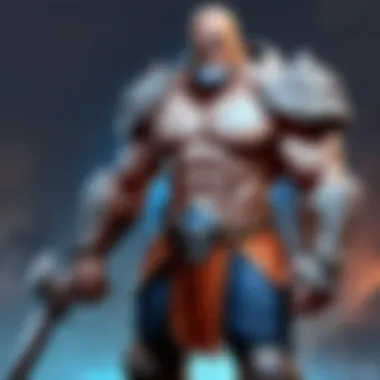

Make sure you are aware of your data limits if you are using your mobile plan to access Talkatone. Higher costs may arise from excessive data usage if not carefully monitored. Therefore, it’s wise to evaluate both your device's capabilities and internet infrastructure before starting.
Downloading the Talkatone App
Downloading the Talkatone app is a crucial step for anyone looking to acquire a new Talkatone number. This app serves as the primary interface for communication, and its effectiveness can significantly impact user experience. Understanding how to access and install it is essential.
Platforms Supporting Talkatone
Talkatone is designed to be accessible on various platforms, ensuring that users can utilize its features regardless of their device preferences. The app is primarily available for:
- Android: Users can download the app directly from the Google Play Store. It runs on most Android devices, providing seamless functionality.
- iOS: For users with Apple products, the Talkatone app is also available on the App Store, allowing iPhone and iPad users to establish communication easily.
- Desktop: Although less common, Talkatone can be accessed through web browsers, making it versatile for users who prefer larger screens.
By supporting multiple platforms, Talkatone allows for a more inclusive user base, catering to varied preferences and ensuring that the service is available as needed.
Installation Process
The installation process of the Talkatone app is straightforward. Users can follow these simple steps:
- Open Your Device’s App Store: Navigate to the appropriate app store based on your device type (Google Play Store for Android or App Store for iOS).
- Search for Talkatone: In the search bar, type “Talkatone.” This will bring up the app in the search results.
- Select the App: Find the official Talkatone app and select it. Ensure it is published by Talkatone Inc. to avoid downloading unofficial versions.
- Download and Install: Tap the download button. The app will automatically install on your device. The speed of this process may vary based on your internet connectivity.
- Open the App: After installation is complete, locate the Talkatone icon on your home screen or app drawer, and open it.
This streamlined process ensures users can quickly gain access to their new Talkatone number. The focus should be on downloading only from official sources to avoid potential risks associated with third-party applications.
It is important to install the Talkatone app from trusted platforms to maintain security and performance of the application.
By understanding the available platforms and mastering the installation process, users lay the foundation for effective communication through Talkatone.
Setting Up Your Talkatone Account
Creating a Talkatone account is the foundation for operating the app effectively. An easy account setup allows users to access a range of features that Talkatone offers. This section outlines the steps necessary to establish your account and why each step matters.
Creating an Account
To create a Talkatone account, users must follow straightforward steps. We'll go through these below:
- Download the Talkatone app: If you haven't already, begin by downloading the Talkatone app from the Google Play Store or Apple App Store.
- Launch the app: After installation, open the app which will prompt you to start the registration process.
- Fill in personal information: Enter essential details like your email address. This information is critical because it will serve as your contact point for account recovery and important notifications.
- Choose a password: Create a strong password. Strength is vital to ensure that your account remains protected from unauthorized access.
- Accept terms and conditions: Review the terms and conditions, then accept them to proceed with your registration.
Taking these steps ensures that your account is properly set up.
Verifying Your Identity
Verification is an essential part of the account creation process. This step validates that you are indeed who you say you are. The users must follow these steps during verification:
- Email Verification: After creating your account, you will receive an email from Talkatone. This email will contain a link to confirm your address. Click on the link. This step protects your account from creators who might input fake or invalid details.
- Confirmation on the app: The app may ask for further confirmation after the email validation. Be prompt about it.
Verifying your identity means securing your account and ensuring smooth usage of Talkatone. Without verification of your account, the app may limit features, so attending to this in a timely manner is advised.
Effective setup and verification pave the way for you to leverage Talkatone optimally, enhancing your communication experience.
Choosing Your New Talkatone Number
Choosing a new Talkatone number is not just about picking a random set of digits. This number can shape how you communicate with others, especially if the caller ID matters to you. Over several considerations exist when deciding on a Talkatone number, enough to make it a meaningful choice for your social or professional life. A suitable number enhances your communication experience while keeping your identity and preferences front and center.
While choosing your new number, you should consider the eventual usage. Will this number be for personal, business, or gaming-related communication? Setting expectations can help in making an informed decision.
Exploring Available Options
When you begin the process of acquiring a Talkatone number, you will find various options available to you. The striking feature is a pool of numbers from which you can choose, depending on your preferences.
The application will present several numbers to you, which may vary by the geographic region you desire. It is imperative to visualize how you want others to perceive your number. Consider the number format as well; sometimes, unique or catchy combinations stick in the memory of callers.
It is beneficial to evaluate the implications of having a less common area code or a combination of digits that may convey a sense of familiarity or novelty. All of this can elevate your overall communication experiences, making it important to put some thought into your choices.
Selecting an Area Code
An area code serves as the first part of your new Talkatone number. Selecting the right area code feels vital because it directly connects to where you live, where you grew up, or where you do business.
Keep a few key points in mind as you make your decision.
- If you work with a particular region or internationally, choosing a corresponding area code can appear more professional.
- Conversational likability may increase if strings of numbers fit well, drawing callers to remember.
- For gamers, finding a number that resonates with your in-game persona can become a talking point amongst your community.
In certain areas, available area codes may feel limited. A practical perspective would be to provide acceptable alternatives just in case your original choice is unavailable. However, leveraging unique area codes could also present a marketing opportunity to stand out from others. So whether it is strategic or personal, small decisions end up with larger implications.
Activating Your Talkatone Number
Activating your Talkatone number serves as a crucial step in fully utilizing the app's capabilities. Proper activation enables communication through calls and texts, enhancing your access to a versatile mobile experience. Without activation, the features Talkatone offers are unusable, which invalidates the previous setup steps you've completed. Understanding this importance adds weight to the notion that activation is not merely a formality; it is an essential component of your communication needs.
Finalizing the Setup
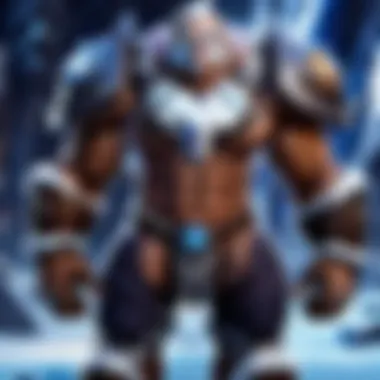

Finalizing the setup of your Talkatone number is straightforward. After selecting your desired number and completing all the necessary steps, the next stage involves confirming that everything is functioning correctly.
- Check Network Connection: Ensure your device is connected to the Internet. A stable data connection is paramount for activating the Talkatone number. Without it, completing the process may be impeded.
- Confirmation Email: You may receive a confirmation message from Talkatone in your email. Follow any instructions provided within that email to fully activate your number.
- Application Checks: Open the Talkatone app and check under account settings. It should show your newly acquired number as active. If it does not, troubleshooting may be necessary.
If all done correctly, you're now ready to make calls and send messages using your new Talkatone number.
Troubleshooting Activation Issues
Even after following all guidelines, issues with activation may arise. It’s essential to recognize potential problems, as they can hinder the setup from proceeding smoothly.
- Delay in Activation: Sometimes, there can be a delay before your number activates. Wait a few minutes before attempting other troubleshooting steps.
- Inconsistent Internet Connection: This is a common issue. Please check if your Internet connectivity is stable. It can often lead to activation problems.
- Software Updates: Ensure the Talkatone app is updated. Outdated versions may not support new activation protocols, leading to issues.
Using Your Talkatone Number
Using your Talkatone number is the final step in the setup process, which merges the technology of VoIP with mobile communication. It is essential to understand how to make full use of your Talkatone number to fully benefit from the service.
Making Calls and Sending Texts
Your Talkatone number allows you to make calls and send text messages over the internet. This flexibility is particularly notable given that traditional cell service may not always be available or affordable.
To make calls:
- Open the Talkatone app on your device.
- Go to the dialer interface where you can enter the phone number.
- Tap the call button to initiate the conversation.
You may also integrate with your existing contact list. Simply search for the desired contact and place the call from there. Enjoy free domestic calls if you have a reliable internet connection.
Similarly, sending text messages requires a few straightforward steps:
- Within the Talkatone app, navigate to the messages section.
- Select the contact or input the number you wish to text.
- Type your message, and hit send.
Important consideration: Be mindful that some features may be restricted based on region. Check Talkatone features to avoid surprises.
Managing Contacts
Effective management of your contacts enhances the experience of using your Talkatone number. Proper organization simplifies reaching out to friends or family quickly. You can import contacts from your device or create new entries manually.
Here are tips for efficient contact management:
- Use groups to categorize your contacts based on relation or urgency, like friends, family, or work.
- Regularly update your contacts to keep information current. The settings within the app allow for edits, ensuring your list remains relevant.
- Utilize the search functionality to find the needed contact without scrolling through lengthy lists.
By managing your contacts well, you save time. A clear contact organization allows for better communication, which is at the heart of using your Talkatone number effectively.
Efficient use of a communication tool hinges on how you manage your contacts and interactions.
Exploring Additional Features
In the process of obtaining a new Talkatone number, understanding the additional features becomes vital. Talkatone not only provides basic functionality such as calling and texting, but also incorporates features that enhance user experience. This section will discuss voicemail services and international calling options, examining how they contribute to overall utility and convenience.
Voicemail Services
Voicemail remains an essential component for anyone using a communication app. Talkatone allows users to receive voicemail messages, which is helpful for clients or anyone who might not be able to answer the phone due to various reasons. Setting up voicemail is straightforward within the app settings.
Benefits of Voicemail Services
- Accessibility: Users can retrieve important messages anytime, ensuring they do not miss vital information.
- Notifications: Talkatone provides notifications whenever a voicemail is received, allowing for timely responses.
- Custom Greetings: You can personalize your voicemail greeting to reflect your style or purpose, ensuring callers know they have reached the right number.
Implementing this feature can create a more professional communication channel, especially for those who might use Talkatone for business or project coordination.
International Calling Options
International users or those with contacts across borders will appreciate Talkatone's international calling options. Making international calls through Talkatone can be easier and more economically advantageous than traditional means.
Key Considerations for International Calling
- Rates: Familiarize yourself with the calling rates to various countries. Talkatone often offers competitive pricing compared to standard carriers.
- Server Quality: Connection quality might vary based on the server used or location; ensuring stable internet is crucial.
- Usage of Number: Make sure your new Talkatone number supports international features. Not all numbers may enable this capability instantly.
With these additional features like voicemail services and international calling, Talkatone positions itself as a versatile tool, catering to various communication needs that go beyond simple texting and calling. Users should explore these features to maximize their use of the Talkatone app, improving their communication experience.
Security Considerations
When using apps like Talkatone, it is crucial to consider the various security implications involved. With the ability to make calls and send messages through the internet, securing your personal information must not be overlooked. Understanding the fundamental aspects of security considerations helps in safeguarding privacy and protecting oneself from any potential threats. Therefore, discussing security features in combination with best practices is essential for a fulfilling user experience.
Concerns related to online security can undermine user confidence. Ensuring that Talkatone remains a secure platform helps the audience feel more relaxed about using the service. Consistent and vigilant practices shape a constructive way for individuals and families to enhance their communication setup.
Privacy Features of Talkatone
Talkatone offers various privacy features designed to protect personal data. These features must be recognized for informed usage. One highlighted feature is end-to-end encryption. This means that calls and messages are scrambled on the sender's end and unscrembled on the receipent's device. No one in between can easily read or listen to the conversation.


Additionally, users can manage visibility settings. Adjusting privacy settings grants control over who can find or communicate. Users can opt to share their number with trusted contacts and avoid unwanted attention.
Some of the main privacy features are the following:
- End-to-end encryption for calls and messages.
- Control over visibility in contact lists.
- Option to block unwanted callers.
- Alerts for unusual activity.
Using these features elevates trust and encourages users to make their experiences less freighting. This is a substantial improvement to users’ communications.
Best Practices for Safe Usage
While Talkatone introduces helpful features for privacy, personal responsibility plays a big role. Practice these habits to ensure consistent security while using the app. Best practices for safe usage foster a tunaed experience and upper-efficiency outlook.
To build a strong security foundation:
- Use a strong password for your Talkatone account: Combine uppercase, lowercase, numbers, and special characters.
- Enable two-factor authentication: It adds another level of security beyond just the password.
- Avoid using public Wi-Fi for sensitive tasks: Almost common but risky; use a VPN when needed.
- Regularly monitor account activity: Identify anything abnormal or unknown that could indicate a breach.
- Update the app consistently: Ap technology is always changing. As such, keeping up means staying safe.
Consistently following these best practices can reduce the risk and helps to maintain authority while savoring the features this messaging service offers. Security is an integral part of employing Talkatone optimally and confidently.
Common Issues and Solutions
Understanding the potential problems that can arise while using Talkatone is crucial. This section describes common issues encountered by users and presents viable solutions, enhancing the user experience overall. Addressing challenges effectively can make a significant difference in getting the most from Talkatone's features and maintaining seamless communication.
Connecting to Wi-Fi
One of the first steps for effective use of Talkatone revolves around establishing a consistent and stable internet connection. VoIP services like Talkatone rely heavily on Wi-Fi networks for delivering voice and text features. Here are several considerations to ensure a successful connection to Wi-Fi:
- Check Connectivity: Restart your router to ensure it's functioning properly. Verify that your other devices can successfully connect to the Wi-Fi network.
- Signal Strength: The distance from your router can impact the strength of the signal. Moving closer may help improve your connection.
- Network Requirements: High-speed internet is preferable. Ensure your Wi-Fi connection meets the necessary bandwidth. If issues still persist, switch between Wi-Fi and cellular data. Sometimes toggling can resolve sporadic connection issues.
App Performance Problems
Users may face various performance issues with the Talkatone app that can hinder communication. Identifying the signs of poor app performance and understanding how to address them can greatly improve user satisfaction. Common solutions include:
- Handle Updates: Regularly update the Talkatone app to its latest version. Developers continuously address bugs.
- Clearing Cache: Occasionally, accumulated data can slow down performance. Clearing the app cache in your device settings may enhance app responsiveness.
- Device Resource Management: Make sure your device has enough storage and is not overwhelmed by background apps. Closing unnecessary apps can free up resources for better performance.
Addressing these common issues can significantly streamline your access to Talkatone, providing a more effective communication tool. Continued attention to these aspects can lessen interruptions in your communication flow.
Frequently Asked Questions
Understanding frequently asked questions is a valuable part of this article. It addresses common concerns that users may have while acquiring a new Talkatone number. Such questions often arise out of the desire for clarity about the service and its utilities, which helps potential users make informed decisions. The provided answers support a smoother setup experience and enrich user knowledge regarding Talkatone.
In this section, two primary questions will be examined. First, we will look into the possibilities of changing a Talkatone number after activation. Second, we will clarify the financial aspects of the service. Both elements contribute significantly to overall user satisfaction.
Can change my Talkatone number later?
Yes, it is possible to change your Talkatone number after you initially set it up. This flexibility can prove beneficial if you find that the initial choice does not meet your preferences or needs. In order to change your number, you will generally need to go through the application settings. Here is how you can do that:
- Open the Talkatone application on your device.
- Navigate to the account settings where you get options related to your number.
- Select the option that states "Change Number" or similar.
- Follow the prompts to choose a new number from the available options.
Keep in mind that changing the number could impact any associated accounts for verification or security purposes. Also, it’s important to note that there might be a certain fee or a limit on how frequently you can change your number. Always check the app's latest guidelines on these points to ensure a headache-free transition.
Is Talkatone free to use?
Talkatone operates as a freemium service. This means that while many fundamental features are available without charge, the platform also provides premium options. These premium options offer additional services, such as ad removal, more options for choosing numbers or accessing premium voicemail features.
Users can generally utilize the app for making calls and sending texts over the available internet connection free of charge. Nevertheless, take care to keep an eye on your data usage, as utilizing Talkatone over cellular data might lead to costs depending on your service provider plan.
Some features may have usage limits for free accounts, and activation of certain features could require in-app purchases. Always be aware of what you are seeking and ensure that the account level you have matches your use so as to avoid surprises.
In summary, while Talkatone allows you to enjoy core services for free, investment into a premium service might enhance your experience and provide greater functionality.
Closure
Understanding how to effectively acquire a new Talkatone number is vital for many users today. This conclusion synthesizes the significant elements involved in the process. First, it is essential to grasp the pre-requisites such as device compatibility and internet connectivity. These factors form the foundation essential for utilizing Talkatone’s features.
Recapping the complete process showcases how straightforward it is to set up and use a Talkatone number. Moreover, recognizing the flexibility and functionality that come with these numbers adds value. Talkatone offers comprehensive services that can enhance personal communication options.
Additionally, users benefit from features like voicemail services and international calling. These attributes allow individuals to connect with others effectively, enhancing their overall communication experience. Users are encouraged to follow best practices in security and privacy to safeguard their accounts. By being informed and proactive, users can minimize potential issues and optimize their use.
"Learning the setup process is as important as understanding the features you can use afterward."
Recap of the Process
The overall process of acquiring a new Talkatone number includes several main steps. Understanding these is crucial for smooth navigation:
- Download the App: Get the Talkatone application from your device's store, ensuring it is compatible with your operating system.
- Create an Account: This involves providing necessary information, followed by identity verification to secure your account.
- Choose Your Number: Users can select their desired phone number from the available options, including area codes relevant to the user.
- Activation: After selection, finalizing the setup ensures that your number is ready for use.
- Explore Features: Once active, delve into additional functionalities to maximize the benefits of Talkatone.
Final Thoughts on Talkatone
Reflecting broadly on Talkatone sheds light on its relevance in modern communication. With a new virtual phone number, users gain possibilities for privacy and alternative means of operation. Talkatone is significant, particularly for gamers and frequent digital communicators, allowing more flexible interaction.
Thinking of practical uses, integrating a Talkatone number can solely fuel effective communication with a diverse group of contacts. The ability to make calls and texts through the application removes geographic limitations.
Ultimately, users should consider their needs carefully before progressing regularly. Engaging with Talkatone does not require high technical skill, welcoming users from disparate backgrounds. The investment in understanding Talkatone and using it best will enhance connectivity options in everyday life.



