Optimal Internet Speed for Twitch Streaming Success
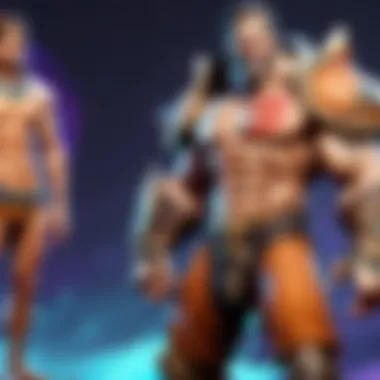

Intro
Determining the right internet speed for streaming on Twitch can feel like trying to find a needle in a haystack. Newbies might be scratching their heads, while seasoned streamers often run into their own set of challenges. Whether you're broadcasting the latest Blizzard game or playing that indie gem, speed matters. The ideal speed can set you apart from the crowd and create a smoother experience for both you and your viewers.
There are many layers to peel back here. We need to dissect upload and download speeds, check out different connection options, and look at other impacting factors. The persistence of buffering, pixelation, or lag can completely tank a stream. Let’s get into the nitty-gritty so you can take your Twitch game to the next level.
Understanding Internet Speeds
To get the ball rolling, we should clear the air on a few key terms. Internet speed is measured in megabits per second (Mbps). While download speed is important for playing and watching games, upload speed is your main concern when you’re streaming.
Download vs. Upload Speeds
- Download Speed: This is how quickly you can receive data from the internet. For gamers, it's crucial because it affects how fast you can update games, load graphics, and respond to live game events.
- Upload Speed: This is your lifeline when streaming. A higher upload speed means you can send data to the internet faster, translating to a clearer and more stable stream for your viewers.
"For smooth streaming on Twitch, aim for at least a 3 Mbps upload speed; double that for HD quality."
Connection Types
Not all internet connections are born equal. The type of connection you have can heavily influence your speed and overall performance on Twitch. Let’s break down the main types:
- Fiber Optic: This is the gold standard. The download and upload speeds are generally high. If it's available in your area, you should consider it.
- Cable: Widely used and decent speeds, but you might find fluctuating performance during peak hours.
- DSL: Slower than fiber or cable, this connection usually focuses more on upload speed, making it a reasonable option for budget streamers.
- Satellite: While it can reach remote areas, it often comes with high latency and lower speeds, making it less than ideal for live streaming.
Bandwidth Requirements for Streaming
The next piece of the puzzle involves understanding bandwidth needs. Generally, Twitch recommends:
- 720p at 30 FPS: 3-6 Mbps upload
- 720p at 60 FPS: 4.5-9 Mbps upload
- 1080p at 30 FPS: 4.5-9 Mbps upload
- 1080p at 60 FPS: 6-12 Mbps upload
You should check your own speeds using online tools like Speedtest.net. This will give you a clear picture of what you’re currently working with.
Influencing Factors
Many things can affect your streaming quality, even with ample internet speed:
- Network Congestion: Too many devices on the same network can hog bandwidth.
- Wi-Fi vs. Ethernet: A wired ethernet connection is often more stable than relying on Wi-Fi.
- Streaming Software: The choice of software matters, too. Make sure your chosen tools are optimized for low latency.
Practical Tips for Streamers
As we wrap this section up, here are some practical steps you can take to improve your Twitch streaming performance:
- Test your internet speed regularly to ensure it meets your streaming needs.
- Opt for a wired connection when possible to eliminate potential latency.
- Keep your network usage in check by limiting other devices during your streams.
- Familiarize yourself with your streaming software settings to make the most of your upload speed.
With these key insights and practical tips in your back pocket, you're already a step ahead in enhancing that streaming quality. Up next, let’s dive into how to properly analyze your results and put the pieces together for an unbeatable Twitch experience.
Prolusion to Streaming on Twitch
Streaming on Twitch isn’t just about hitting the go live button; it’s like setting sail on an uncharted sea. You need to understand your vessel--in this case, the platform itself--and what it takes to navigate through it smoothly. Knowing the ins and outs of Twitch as a platform is essential for anyone looking to establish their presence in the gaming community.
Understanding Twitch as a Platform
Twitch offers a unique blend of live streaming and interactive engagement. It’s more than just a place to watch others play games; it’s a community where streamers can connect with their audience in real-time. Picture this: as a viewer, you’re not just watching someone play World of Warcraft; you have the option to drop a message in the chat, share your thoughts, and even interact with the streamer. This two-way communication fosters a sense of belonging, making Twitch a very appealing space for those who want to carve out their niche in the gaming ecosystem.
However, alongside its benefits, Twitch comes with its own set of challenges. The platform can be highly competitive. With countless streamers vying for attention, ensuring a high-quality broadcast—visually and audibly—becomes paramount. Here’s where understanding the technical side, particularly internet speed, plays a crucial role. If your stream lags or drops, it doesn’t matter how charming or entertaining you are; audiences won’t stick around for buffering slides and pixelated images.
The Importance of Internet Speed for Streamers
Internet speed might not seem like a flashing neon sign in the realm of Twitch, yet it serves as the backbone of a successful streaming experience. Often, inexperienced streamers underestimate its significance, believing that just having a fast connection is enough. But it’s essential to recognize that internet speed isn’t just about download times; upload speed holds equal, if not greater weight.
To streamline the viewing experience for your audience, you’ve got to ensure a stable upload speed that meets or exceeds the demands of your streaming setup. Imagine throwing a birthday party but skimping on the cake—you can have the best decorations and music, but if you’re missing the essentials, your guests won’t enjoy it.
Remember, an optimized internet speed can significantly enhance viewer experience, reduce lag, and create a more engaging atmosphere.
Therefore, measuring and optimizing your internet speed should be one of the first things on a streamer’s to-do list. In a world where viewers have the option to click away within seconds, it’s your job to keep them hooked by offering a seamless viewing experience. Establishing a steady internet connection will not only improve your streaming quality but also cultivate a loyal audience base over time.
In this article, we will delve deeper into the technicalities of internet speed, how it relates to streaming on Twitch, and what you need to do to ensure you’re hitting that sweet spot when it comes to bandwidth. By understanding the relevance of this topic, both emerging and seasoned streamers can greatly elevate their presence on the platform.
Essential Internet Speed Metrics
Understanding the metrics that define essential internet speed is crucial for any streamer keen on delivering a smooth, engaging experience to their audience. When it comes to platforms like Twitch, the speed of one's internet connection can be the linchpin of a successful stream. High-quality visuals and crisp audio require not just a good connection but also a clear grasp of the various speed metrics that affect streaming quality. Thus, being well-direct in this aspect is akin to having your gears finely tuned before hitting the road.
Download Speed Explained


Download speed plays a significant role in the overall experience of streaming. It's the rate at which data is retrieved from the internet to your device. For streamers, this means the faster the download speed, the quicker you can load game updates, manage streaming software, or handle multi-tasking needs without any hitch.
Imagine you’re diving into a heated match, and every second counts. A sluggish download speed can lead to lagging visuals or pixelated frames, frustrating both you and the viewers tuning in. Most streaming platforms, including Twitch, recommend a minimum download speed of 3 Mbps for regular streaming. However, bumping that number up to at least 15 Mbps can help provide a smoother experience with less risk of buffering.
"A good download speed is like water running through a pipe. The larger the pipe, the faster the water flows—keeping your stream fresh and fluid."
Upload Speed Requirements
This is where it gets a bit tricky. The upload speed is the metric that defines how quickly data is sent from your device to the internet. For streamers on Twitch, higher upload speeds are a must. Think of it as sending your raw footage of a live game to viewers; the faster that footage uploads, the better the experience for them.
Generally, a minimum upload speed of 1.5 Mbps is suggested for streaming, but aiming for at least 6 Mbps will yield a better resolution without noticeable lag. If you are streaming in higher resolutions like 1080p or even 4K, your upload speed needs to be considerably higher—often suggested to be upwards of 10 Mbps or more—to ensure that your stream stays live without unexpected interruptions.
Ping Rate and Latency
Ping rate refers to the reaction time of your connection; it measures how quickly a signal can travel to a server and back. In simpler terms, it’s like waiting for your friend to respond to a text. If they take too long, you lose the thread of the conversation. For streaming, a lower ping rate results in better timing and responsiveness, which is critical in games where milliseconds matter. A ping rate under 30 ms is often ideal for serious gamers, while anything over 100 ms can result in lag that annoys both streamer and viewers alike.
Latency, closely associated with ping rate, describes the delay between actions and their execution on-screen. In fast-paced gaming, high latency means commands take longer to process, resulting in a disjointed experience. To keep your gameplay smoother than a baby's bottom, aim for the lowest possible latency.
In summary, understanding these essential metrics—download speed, upload speed, ping rate, and latency—equips streamers with the knowledge they need to optimize their performance on Twitch. With this knowledge in hand, you’ll be more capable of troubleshooting streaming issues and providing your audience with a top-notch viewing experience.
Bandwidth Considerations for Twitch Streaming
When diving into the world of Twitch streaming, the concept of bandwidth often surfaces as a crucial element that can either make or break your streaming experience. Bandwidth represents the maximum rate at which data can be transferred over your internet connection, and understanding its implications is vital for streamers. This section will cover the basics of bandwidth, its role in streaming, along with practical calculations to help you pinpoint your specific needs.
Defining Bandwidth
Bandwidth refers to the volume of information that can be sent over an internet connection in a given period, usually measured in megabits per second (Mbps). If we picture our internet connection as a highway, bandwidth resembles the number of lanes available for traffic. The wider the highway, the more cars—or data packets—can travel simultaneously. For Twitch streamers, sufficient bandwidth is essential not only for delivering your high quality video stream to viewers but also for managing other online activities that might occur at the same time, such as keeping your browser open for chat or listening to music.
Recognizing the potential bottleneck that low bandwidth can introduce is important. A strained connection could lead to laggy streams, pixelated video quality, or even complete disconnection at inopportune moments. This means a good insight into your bandwidth needs can make a huge difference in your streaming success.
Calculating Required Bandwidth for Streaming
Determining the required bandwidth for streaming on Twitch is not merely about guessing or estimating; it's about understanding the specific needs of your streaming style and audience. Here are a few steps to help you assess what you'll need:
- Video Resolution: The quality of your video impacts bandwidth demands. For example:
- Frame Rate: More frames per second (FPS) can mean smoother visuals but also requires more data.
- Bitrate Settings: Twitch recommends a bitrate corresponding to your resolution. If you’re aiming for 1080p at 60 FPS, you might hit around 6,000 Kbps, which translates to approximately 6 Mbps.
- Additional Activity: Don't forget to account for any extra activities that might be going on while streaming. If you’re gaming, chatting, or even browsing, that traffic will also affect your total bandwidth needs. A good practice is to add 1-3 Mbps to your total estimation to ensure you have enough headroom.
- Streaming at 720p typically requires around 3-5 Mbps of upload speed.
- 1080p streaming can go up to 5-10 Mbps.
- If you aim for 4K quality, prepare for at least 25 Mbps of upload speed.
- While 30 FPS is good, consider 60 FPS for a sharper experience, bumping your requirements slightly.
This brings us to a greater understanding of why assessing your bandwidth needs can be considered the backbone of a stable streaming setup.
"A solid bandwidth foundation allows for a smooth experience that keeps both the streamer and the audience engaged, leading to a more enjoyable streaming journey."
In wrapping up this section, remember that the right bandwidth ensures that your streaming atmosphere remains vibrant and uninterrupted, letting you focus on what truly matters: connecting with your audience.
Factors Influencing Internet Speed
Understanding the elements that impact your internet speed can make the difference between a smooth Twitch stream and one fraught with annoying interruptions. Whether you're a casual gamer or a competitive streamer, recognizing these factors is vital. They affect not just the speed you experience, but also the quality of your broadcast and how your viewers perceive your channel. A lagging stream can drive viewers away, while a seamless experience keeps them coming back for more. Let's delve into the specifics.
Type of Internet Connection
When it comes to streaming, not all internet connections are created equal. The type of connection you use can significantly influence your overall performance. Here’s a closer look at several common types:
Fiber Optic
Fiber optic internet is often considered the gold standard. With its ability to deliver incredibly high speeds—often reaching gigabit levels—it’s the top choice for serious streamers. Its key characteristic lies in sending data as light through glass strands, making it lightning fast and highly reliable.
One unique feature is that it often provides symmetrical speeds, meaning the upload speed is just as fast as download speed. This is particularly beneficial for streaming, where you need robust upload speeds. On the downside, the cost can be higher than other options, and availability might be limited in rural areas.
Cable
Cable internet is another popular choice for streaming gamers. It typically provides good speeds and is widely available in many areas. The primary characteristic is that it uses the same coaxial cable that brings cable TV into your home.
However, unlike fiber, its speeds can be inconsistent during peak usage times due to bandwidth sharing among users. If you live in a densely populated area, you might notice slower speeds when your neighbors hop online. Nonetheless, its balance of speed and availability keeps it a favored choice for most.
DSL
DSL, or Digital Subscriber Line, has been around for a while. It uses your existing telephone lines and tends to offer lower speeds than cable and fiber. What’s beneficial is its widespread availability, especially in areas where other forms of high-speed internet aren't accessible.
However, the upload speeds can be particularly disappointing, making it less than ideal for those who wish to stream. If you’re in an area with few options, it still can get the job done, but you might face limitations in your streaming capabilities.
Satellite


Satellite internet provides coverage in many remote locations where service is otherwise limited. The key feature is its ability to connect users in places where traditional internet forms do not reach.
However, latency is a significant issue here, as data has to travel to space and back, resulting in delays that can lead to a choppy streaming experience. If you're in a well-connected urban area, you might want to consider alternatives, but for the distant gamer, it can serve a purpose.
Mobile
Mobile internet, often through 4G or now 5G, can be a flexible option for streaming on the go. Its primary characteristic is its portability and ease of use, especially with smartphones and tablets. This feature allows you to broadcast from almost anywhere, making it appealing for streamers who want to share gameplay live instead of being tied to a desk.
However, speed can vary widely based on location and can be influenced by the network congestion. If you often find yourself streaming while out and about, it’s worth testing your speed first, as relying on mobile connections can sometimes leave you in a lurch.
Network Congestion and its Impact
In a nutshell, network congestion occurs when many users are trying to access the internet simultaneously. This can lead to a slowdown in available speed, affecting all activities, including streaming. If you're finding your streams are buffering, especially in the evenings when your neighbors are likely online, congestion could be the culprit. It's comparable to a traffic jam—more cars on the road can slow everything down.
Router Quality and Placement
The quality of your router plays a crucial role in determining your internet speeds. A high-quality router can handle more devices and provide a stronger signal. Placement is also vital. For best results, have your router in a centralized location free from obstructions. If it’s stuck in a corner or behind a lot of metal, you might get weaker signals, leading to interruptions in your streams.
By being aware of these influencing factors, you can take steps to ensure your internet connection is as strong and reliable as possible.
Recommended Internet Speeds for Various Scenarios
When it comes to streaming on Twitch, the internet speed you choose plays a crucial role in ensuring a smooth viewing experience. The importance of understanding recommended internet speeds can't be overstated. Different streaming scenarios such as the quality of video you plan to stream, the number of viewers you expect, and if you're multitasking while streaming can significantly influence the required speeds. If you don’t get this right, you could end up frustrating your audience or, worse still, lose them entirely.
Basic Streaming Requirements
Before diving into specific scenarios, let’s define what a basic streaming setup entails. For most beginner streamers, it’s essential to achieve at least a minimum level of download and upload speeds. In reality, most streamers find that a download speed of 3 Mbps and an upload speed of 1.5 Mbps is sufficient for standard streaming. This setup usually allows for decent clarity and few disruptions, enabling a solid streaming foundation without overwhelming your internet capabilities.
For a smooth Twitch experience, aim for:
- Minimum Download Speed: 3 Mbps
- Minimum Upload Speed: 1.5 Mbps
Streaming in Higher Resolutions
As technology advances, so do viewer expectations. When you think about streaming at higher resolutions, you must bump up your internet speeds. Let’s break this down by resolution:
720p
720p streaming, often regarded as the entry point for HD content, requires a decent internet speed to keep the viewer engaged. It demands a minimum upload speed of 2.5 Mbps and a download speed around 5 Mbps. Its key characteristic lies in delivering good enough quality that viewers can comfortably watch without buffering interruptions. One unique feature of 720p is its adaptability; even slow connections can handle it, making it a solid choice for beginners or streamers with limited internet capabilities.
1080p
When it comes to 1080p streaming, also known as Full HD, the stakes ramp up significantly. This resolution demands 4.5 Mbps upload and at least 10 Mbps download. The benefit of this quality is crystal clear images and vibrant colors that engage viewers more effectively. However, this higher quality requires a more reliable connection, and not every streamer might have the luxury of consistent high speeds, which can make streaming at this level a gamble on sluggish internet days.
4K
4K streaming is where things get really intricate. It requires substantial performance from both your hardware and your internet connection. Expect to need 25 Mbps upload and 50 Mbps download to deliver that crisp clarity that fans of high-definition content crave. Its unique feature is stunning visuals that elevate the overall streaming experience. However, not everyone is equipped for such high standards; thus, while it’s a showstopper, it can also lead to major pitfalls if the internet connection falters.
Multitasking While Streaming
Many streamers don’t just stick to broadcasting games or chats; they often multitask, handling chats, alerts, and various overlays. This aspect adds another layer to the required bandwidth. Streaming while running additional applications could potentially double your bandwidth needs. A strong internet connection is no longer just about streaming; it includes everything else happening in the background. It's wise to consider these factors when planning your streaming sessions, to avoid unintended hiccups.
Testing and Optimizing Your Internet Speed
Testing and optimizing your internet speed is a critical component of ensuring a smooth streaming experience on Twitch. Since the platform thrives on interactive content, any lag or buffering can ruin the experience for both streamers and their viewers. Therefore, it's crucial to have a clear understanding of how to test your speed and make necessary optimizations to avoid common pitfalls.
By engaging in this process, users not only gain insight into their current connectivity performance but also recognize areas for improvement, which can lead to enhanced streaming quality. Let's delve deeper.
How to Test Your Internet Speed
Using Online Speed Test Tools
Online speed test tools are an essential part of assessing your internet speed. These tools provide immediate insight into both download and upload speeds, which are pivotal for anyone serious about Twitch streaming. Common options include Speedtest.net and Fast.com, both of which are user-friendly and popular among users. The key characteristic of these tools is their simplicity—just a few clicks and you’ll see your results.
One unique feature is that these tools usually offer a geographical breakdown of server performance. This can be beneficial in determining if the server you are connecting to is impacting your speed or if there are broader issues at play. However, a disadvantage is that results can occasionally be inconsistent due to varying external factors, like peak usage times.
Interpreting the Results
Understanding the results from these speed tests is equally important. A robust download speed is critical for smooth streaming, while upload speed plays an essential role in how well your stream reaches the audience. One must interpret these numbers against the backdrop of recommended speeds for streaming.
A key characteristic here is to look for a stable connection rather than just the highest speed. Interpreting results can sometimes confuse users, especially when they see variations. However, recognizing patterns over time can lead to better insights into your internet performance, enabling streamers to adjust their settings or reach out to their internet service provider for clarifications or support.


Tips for Optimizing Speed
Enhancing your internet speed involves several actionable tips:
- Wired Connection: Opt for an Ethernet connection instead of Wi-Fi when possible. This often results in more stable speeds.
- Router Placement: Ensure your router is situated in a central location within your home. Walls and electronic devices can cause interference.
- Quality of Service (QoS): Many modern routers have QoS settings. Adjusting these can prioritize streaming traffic, helping maintain a steady stream.
- Regular Updates: Keep your router’s firmware up to date. Manufacturers release updates that can enhance performance.
- Limit Devices: Limiting the number of devices connected at once can help maintain speed. Too many devices can suck up bandwidth, leading to connectivity issues.
Following these guidelines will not only assist in speed testing but also bolster your overall streaming experience. Achieving optimal internet speed is key to engaging successfully in the Twitch community.
Common Issues and Troubleshooting
When diving into the realm of Twitch streaming, one might find it imperative to address the common issues that can disrupt a seamless experience. Identifying and resolving these problems not only enhances the quality of your stream but also ensures your audience remains engaged and entertained. After all, there’s nothing worse than a disappointed viewer who has tuned in only to experience technical difficulties. This section sheds light on prevalent streaming problems and offers practical solutions that every streamer should keep in their back pocket.
Identifying Streaming Problems
The first step in troubleshooting is to properly identify the issue at hand. Various factors can affect streaming quality, making it crucial to narrow down the suspects. A common starting point includes checking for any error messages on your streaming software. These can often pinpoint what is going wrong. Is the stream stuttering? Are viewers experiencing lag? In extreme cases, is the stream dropping entirely?
A savvy streamer will familiarize themselves with common symptoms of issues:
- Buffering issues usually present as a freezing or pausing stream, commonly due to bandwidth limitations.
- Lag is noticeable when actions on the screen are delayed compared to the real-time action, which can be very frustrating for both streamer and viewer.
- Poor video quality, which might mean the stream is displaying pixelation or lower than intended resolution, can detract from the viewing experience.
Solutions to Common Connectivity Issues
Buffering
Buffering is the bane of every streamer's existence. When viewers see the dreaded buffering symbol, it can result in lost engagement, possibly causing them to click away. This phenomenon occurs when the streaming device fails to capture data quickly enough to play video smoothly. The direct consequence of insufficient bandwidth is a halt in the flow of data. One approach to address buffering is to check your upload speeds. Streaming at 720p requires at least 3 Mbps, while 1080p can demand up to 6 Mbps or more. A solid solution can involve reducing the streaming resolution or bitrate until the underlying bandwidth issue resolves itself. It's beneficial to have a backup plan, like switching to a wired connection, which can provide a more stable link compared to Wi-Fi.
Lag
Lag can be extremely disruptive, slowing down interactions and reducing the effectiveness of your stream. It’s characterized by a delay between action occurring in the game and the stream reflecting that action. The most immediate consequence of lag could be that you miss important moments in gameplay, which can translate to missed opportunities with your audience. Assessing your internet connection speed is vital. A less successful streamer might struggle with an upload speed that falls beneath recommended benchmarks. If the lag is persistent, consider checking for other devices on the same network hogging bandwidth, and switch off any unnecessary apps that might be running in the background.
Low Quality
Low quality streaming signifies that your viewers are not receiving the crisp, clear imagery they expect. Be it pixelation or fuzzy images, low quality can stem from poor internet speeds or aggressive bitrate settings while encoding. Most importantly, it can lead to viewers losing interest and potentially navigating away from your stream.
To combat low-quality output, first verify your connection speeds, ensuring you're meeting minimum streaming requirements. A simple trick here is to cache your stream at a lower resolution or bitrate as a temporary fix. Another tactic involves adjusting settings in the streaming software, ensuring the resolution setting aligns with available bandwidth. A little tweaking in the settings can often lead to the difference between a flickering mess and a crisp stream.
"The key to successful streaming is not just about the content, but about ensuring the experience is enjoyable for the viewer. Troubleshoot and prepare, and you’ll keep them coming back for more."
By honing in on these common problems, streamers can identify and resolve issues swiftly, keeping their audience engaged. With the world of streaming being as dynamic as it is, being proactive about troubleshooting can lead to a more successful and enjoyable streaming experience.
Future Trends in Streaming Technology
As technology continues to evolve at a breakneck pace, staying ahead of the curve in streaming technology is essential for any Twitch streamer. The future of streaming promises significant advancements that could reshape how audiences consume content and how streamers engage with their viewers. Focusing on these trends can offer streamers a competitive edge, enabling them to deliver high-quality, immersive experiences.
Advancements in Internet Speed Technologies
Emerging technologies are paving the way for faster internet speeds, which fundamentally changes the landscape of online streaming. One such advancement is the rollout of fiber-optic networks, which promise blistering download and upload speeds.
- Higher Capacity: Fiber-optic connections can handle vast amounts of data, allowing streamers to transmit high-definition video without hiccups.
- Improved Stability: Unlike traditional copper wires, fiber optics are less susceptible to interference, ensuring a more stable connection that is critical during live feeds.
- Lower Latency: Quick data transfer means less lag for streamers, which is vital for real-time interactions with fans.
These advancements mean that future streamers can expect their capabilities to grow, with opportunities for more ambitious projects such as multi-camera setups or shared streams with multiple participants. Enabling a seamless streaming experience also translates to better viewer retention.
The Role of 5G in Streaming
The introduction of 5G technology offers a revolutionary leap for mobile streaming. It promises not just higher speeds but also improved latency and reliability. Here are some key aspects:
- Ultra-Low Latency: 5G's ability to provide next to no delay makes it ideal for competitive gaming and live events, where real-time reactions can affect performance.
- Enhanced Mobility: Streamers can use 5G networks for streaming on the go, allowing them to broadcast from different locations without worrying about connection quality.
- Increased Viewer Engagement: With 5G, the potential for augmented and virtual reality experiences heightens. This encourages a more interactive experience, keeping viewers more engaged.
"Staying updated with tech advancements isn't just for the tech enthusiasts. It's crucial for anyone serious about their stream."
For additional insights on the impact of new technologies on streaming, consider checking resources like Wikipedia or Reddit.
Finale
Recap of Key Points
To sum it up, several key aspects merit highlighting:
- Internet Speed Matters: Download and upload speeds form the backbone of any effective streaming operation. Without sufficient upload speed, your high-quality video output will likely suffer, leading to pixelation or interruptions.
- Bandwidth Requirements: Each streaming resolution has its own bandwidth requirements. For example, streaming in 1080p demands more than 4 Mbps of upload speed, while 4K streaming requires at least 25 Mbps. Knowing this can help you plan better.
- Connection Type: Different connections—be it Fiber Optic, Cable, or DSL—offer varying levels of stability and speed. Fiber, for instance, generally provides the best performance.
- Troubleshooting Know-How: Identifying common issues such as buffering or lag can save frustrating moments while broadcasting. Simple tweaks, like optimizing router placement or examining network usage, can go a long way.
- Future Readiness: As technology advances, keeping an eye on upcoming developments like 5G will help streamers stay ahead of the curve. This could provide the needed bandwidth for more immersive and interactive experiences.
"In the world of streaming, every second counts. A seamless connection makes for a happier viewer and, ultimately, a more successful stream."
Final Recommendations for Streamers
Based on the analysis provided in this article, here are some tailored recommendations for streamers—both novices and veterans alike:
- Assess Your Needs: Before investing in any hardware or services, evaluate your streaming goals. Casual streamers may not need the same specs as those who push for 4K formats.
- Choose Wisely: Opt for a reliable internet service provider that can promise the necessary speeds for your streaming needs. Look for reviews and experiences from other gamers for insights.
- Regular Testing: Make it a point to periodically test your internet speed using tools like Ookla or Fast.com. This will help you remain informed and adjust settings accordingly.
- Keep Everything Updated: Ensure that your router's firmware is up to date and consider upgrading if it shows signs of struggle with current demands.
- Invest in Wired Connections: Whenever possible, use a wired Ethernet connection instead of Wi-Fi. It provides more stability and less interference, which is critical for streaming.
- Stay Informed: Follow industry trends and technology developments. Engaging with communities on platforms like Reddit can offer valuable insights and troubleshooting tips.
By taking these steps, streamers can enhance their connectivity and ensure a quality experience for their audience, thus navigating the digital landscape with confidence.



