Strategies for Lowering Your Ping in Blizzard Games
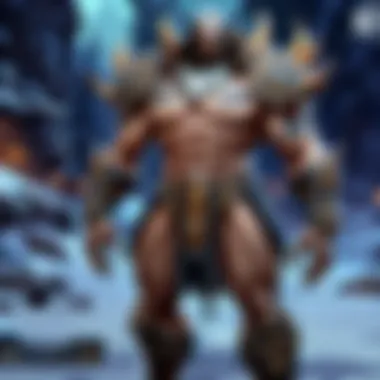

Intro
When it comes to playing Blizzard games like Overwatch, World of Warcraft, or Hearthstone, a player's connection quality is crucial. High ping can sabotage your experience, making gameplay feel sluggish and unresponsive. The goal of this guide is to outline effective strategies for lowering ping in these games, providing players with the tools they need to create a better online gaming environment. Understanding how ping impacts your gameplay, along with learning specific methods to mitigate it, is essential for both casual and competitive gamers alike.
Game Updates and Patch Notes
Blizzard is known for its regular updates aimed at improving gameplay and stability. Staying informed about game updates is important in understanding any potential changes that might affect ping.
Overview of Recent Game Updates by Blizzard
Blizzard routinely releases patches that can include bug fixes, gameplay adjustments, and network optimizations. For instance, recent updates in Overwatch not only addressed character balance issues but also included network stability improvements.
Detailed Breakdown of Patch Notes and Changes
Players should regularly check the official Blizzard website for patch notes. These notes often contain valuable information regarding latency fixes and connectivity adjustments. Knowing when a patch is scheduled helps players anticipate changes that could either improve or complicate their connection issues.
Analysis of Impact on Gameplay and Community Feedback
The community's response to updates can give insights into their effectiveness. Feedback on forums like Reddit often reveals which updates have positively impacted players' experiences with ping. If players report improvements or specific settings that enhance their connection, this information can be immensely valuable.
Ideal Network Configuration
Configurations of one's network can play a significant role in managing ping. Here are a few strategies for optimizing your network setup.
Choosing the Right Connection Type
A wired connection is typically more stable than Wi-Fi. Using an Ethernet cable to connect your console or PC to the router helps reduce packet loss and latency. Wireless connections are susceptible to interference, which could spike your ping.
Router Settings – Adjust for Performance
Configuring your router settings can also enhance your ping. Enable Quality of Service (QoS) on your router to prioritize gaming traffic over other types. This ensures that your gaming packets are sent first, reducing lag during intense matches.
Avoiding Network Congestion
Peak usage hours can lead to higher ping. Try to play games during off-peak times when fewer users are on the network. Additionally, disconnecting other devices from your network while gaming can free up bandwidth, improving connection stability.
Monitoring Tools for Ping Optimization
To effectively manage your ping, utilize various monitoring tools that can help highlight connection quality.
PingPlotter
Tools like PingPlotter allows users to visualize their ping and detect packet loss over time. It can help you identify where latency spikes are occurring on your network, whether it’s your local connection or beyond.
Blizzard's Network Test
Blizzard provides a built-in network test feature. Use this to analyze your connection's latency. This might unveil unanticipated issues affecting your gameplay.
Utilizing Command Line Tools
For more technically inclined users, command line tools like can provide data and identify problem areas in your route to the game server. This is particularly useful for diagnosing issues with your Internet Service Provider.
Ending
Improving your ping in Blizzard games hinges on a combination of understanding game updates, configuring your network appropriately, and utilizing monitoring tools to optimize your play experience. With the right strategies in place, players can see significant reductions in latency, leading to a smoother gaming experience.
Understanding Ping and Its Importance
Ping is a vital element in the realm of online gaming, particularly for immersive experiences offered by Blizzard titles. Understanding ping helps players recognize the potential issues that may arise during gameplay. A lower ping often translates to smoother interactions, while higher ping can lead to delays that directly impact performance. In this regard, it becomes essential for players to actively manage this aspect of their connections.
Defining Ping
Ping refers to the network latency measured in milliseconds. It represents the time taken for a data packet to travel from a player's device to a game server and back. This communication is crucial for online gaming, where real-time interaction is necessary. When players send commands from their devices, they expect immediate responses from the server. If the ping is high, the data transmission takes longer, creating noticeable delays in gameplay.
The Role of Ping in Online Gaming
In online gaming, ping plays a significant role in determining the quality of the gaming experience. It affects how quickly user actions are registered and responded to in the game environment. For fast-paced titles, like those produced by Blizzard, even minor lag can impair gameplay. Players must be aware that a stable connection with low ping is fundamental for competitive edge, especially in PvP situations. Optimal ping allows for reflexive actions and coordination, which are vital in games like Overwatch or World of Warcraft.
How Ping Affects Gameplay Experience
The effect of ping on gameplay cannot be overstated. High ping can lead to several issues:
- Lag: This is the most common problem. Characters may appear to stutter or lag during movement.
- Spoiled Timing: For games requiring precise actions, like World of Warcraft's raid events, higher ping can throw off rhythm, undermining player performance.
- Disconnection Risks: In extreme cases, high ping might result in disconnects. Players might find themselves being kicked out of matches or having unplayable conditions.
On the other hand, low ping fosters a much more enjoyable experience. Movements and commands are more fluid, enhancing immersion and strategic execution.
"Fine-tuning your connection can make your gameplay stronger, allowing you to truly engage with the gaming world you enjoy."
Common Causes of High Ping
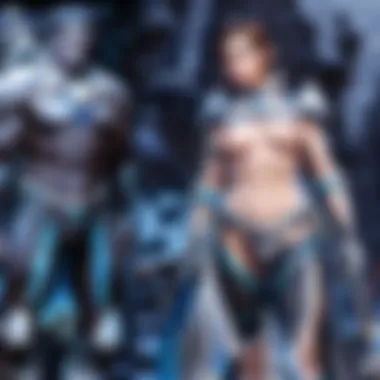

Understanding the common causes of high ping is crucial for gamers who want to enhance their experience in Blizzard games. High ping often disrupts gameplay, resulting in lag and disconnections, which can be frustrating. By pinpointing specific reasons behind increased ping, players can better address these issues and ultimately improve their connection. This section will examine several factors that contribute to high ping rates, ranging from network congestion to specific limitations imposed by Internet Service Providers (ISPs).
Network Congestion
Network congestion occurs when many users access the same network resources simultaneously. This is common during peak hours when more people are online. Consider it like traffic on a busy road. When the network is overloaded, data packets face delays. As a result, ping rises.
To mitigate congestion, players can take a few steps:
- Play during off-peak hours: Try gaming late at night or early morning to avoid busy periods.
- Limit other users: Ask household members to minimize their internet use during gaming sessions.
- Monitor bandwidth usage: Use applications to see how much data is being used.
Addressing congestion helps produce a smoother connection.
Distance from Game Servers
The distance between the player and the game server significantly affects ping. The farther away one is from the server, the longer it takes for data to travel back and forth. This latency contributes directly to high ping rates.
To counter this, players can:
- Select the nearest server: Most games allow you to choose from several servers. Picking one close to your location can reduce ping.
- Use a wired connection: This can improve a connection quality, though it does not change server distance.
Knowing your server location helps optimize your connection for improved gameplay.
Router and Modem Issues
Routers and modems play a major role in how data is transmitted. If they are outdated or malfunctioning, they might not perform well, leading to high ping. Some common issues include:
- Old firmware: Running outdated software can cause instability.
- Overheating: Devices need proper ventilation to operate effectively.
To resolve these issues, ensure equipment is routinely updated and maintain its cooling. It can greatly enhance ping performance, leading to better gameplay.
ISP-Specific Limitations
The performance of your internet connection can also be affected by the limitations set by your ISP. Some providers may throttle speed during heavy usage times, leading to higher ping.
To understand these limitations, players can:
- Check the plan details: Knowing your maximum speeds can help set proper expectations.
- Contact customer service: Sometimes, it might be necessary to ask your ISP for clarity regarding performance issues.
By being informed about your ISP's policies, players can make more educated choices when it comes to their internet usage and gaming experience.
Improving Network Settings
Improving network settings is crucial for reducing ping during gameplay in Blizzard games. When players optimize their network settings, they can enhance connection stability and speed, which directly contributes to a smoother gaming experience. This section explores the various aspects of network settings, offering insights into specific elements that can lead to noticeable changes in ping values.
Choosing the Right Connection Type
Wired Connections vs. Wireless
Wired connections, often through Ethernet cables, are generally regarded as more stable compared to wireless connections. A significant aspect of wired connections is their ability to provide consistent speeds with minimal interference. In an online gaming setting, having a reliable connection can drastically reduce latency and improve overall performance.
Wireless connections, on the other hand, can be convenient and more versatile. However, these connections are susceptible to fluctuations caused by physical barriers or signal interference from multiple devices. Consequently, a wired connection is often the more beneficial choice for serious gamers who prioritize performance.
Benefits of Ethernet over Wi-Fi
Ethernet connections offer several advantages over Wi-Fi connections. Firstly, they typically deliver faster data transfer rates. In online gaming, this means less lag and more efficient data handling. Secondly, Ethernet connections are less affected by external factors, such as distance from the router or interference from other electronic devices. However, a potential downside is the limited mobility they offer compared to wireless setups. Yet, for gamers, the stability and speed often outweigh the inconvenience.
Configuring Router Settings
Quality of Service (QoS) Settings
Quality of Service settings are essential for gamers who wish to manage bandwidth effectively. By prioritizing gaming traffic, QoS ensures that your gaming packets have precedence over less critical data packets. This configuration helps maintain lower ping during intensive gaming sessions. A key characteristic is its ability to minimize disruptions during gameplay, particularly when others in your household are using the internet.
However, configuring QoS can be complex. Each router brand may have different interfaces and options. Therefore, spending time to understand and configure this setting appropriately is vital for optimal results.
Port Forwarding for Gaming
Port forwarding allows specific types of network traffic to pass through the firewall of the router. This setup is particularly useful for applications that rely on stable connections, such as Blizzard games. By allowing packets to reach the appropriate ports, you can often reduce lag, as the data can travel directly to your device rather than bouncing around various checkpoints.
While effective, port forwarding can require careful configuration. Misconfiguration can potentially expose your network to security risks. Therefore, understanding the ports used by your specific Blizzard game is crucial to implement this feature safely.
DNS Configuration
Choosing Public DNS
Choosing public DNS can improve your ping. Public DNS such as Google DNS or Cloudflare DNS often provide faster response times compared to your Internet Service Provider's DNS. This speed can enhance web browsing and online gaming experiences. Each DNS has unique characteristics, but they generally offer better reliability and potentially lower latency.
However, it's important to note that while public DNS can lead to improvements, the extent of these improvements may vary depending on your location and ISP.
Benefits of Custom DNS
Custom DNS can further optimize your internet connection by providing tailored settings. This can include adjusting routing behavior, which may lead to reductions in ping for specific online activities. The unique feature of custom DNS lies in its ability to leverage specific server optimizations based on your needs. However, switching to a custom DNS requires some technical knowledge to set up properly.
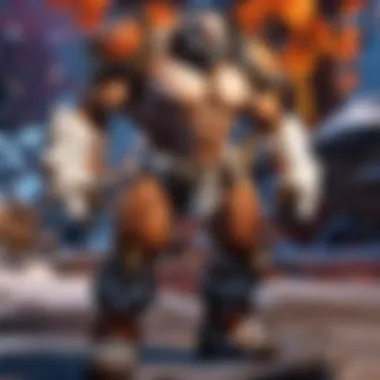

In summary, optimizing network settings is a foundational step for lowering ping in Blizzard games. The steps outlined in this section can lead to measurable improvements in gameplay experience, making it essential for serious gamers.
Overall, balancing these configurations and choosing the right connection methods will help gamers experience a more stable and reliable gaming environment. By investing time into understanding and applying these network settings, players can significantly enhance their online gaming experience.
Optimizing Game Settings
Optimizing game settings is a crucial step in lowering your ping while playing Blizzard games. This aspect not only influences your connection stability but also affects overall gameplay experience. Some players may overlook these settings, assuming their internet connection is the only factor in their gaming performance. However, tweaking settings can lead to significant improvements, making this a key area to consider for both casual and serious gamers.
Adjusting In-Game Network Settings
Reducing Tick Rate
Reducing tick rate refers to the frequency at which the game updates the server with player actions. A lower tick rate means the server processes events less frequently, which can sometimes help in reducing the impact of high latency. This can be beneficial when your connection is struggling, allowing for smoother gameplay in certain scenarios.
One key characteristic of reducing tick rate is its capability to alleviate strain on the network. This can result in a more stable connection, especially in situations where high-bandwidth operations are happening. However, a lower tick rate might also lead to a less responsive experience in fast-paced games, as actions by players might take longer to register. Evaluating the right balance is essential for achieving the desired performance while keeping latency low.
Enabling Low Latency Modes
Enabling low latency modes can help to improve responsiveness during gameplay. This option often optimizes how the game communicates with the server, aiming to decrease the time it takes for actions to transmit back and forth. As a result, players can experience a more seamless interaction with the game.
The key characteristic of low latency modes is their ability to streamline network traffic, specifically targeting elements that may cause delays. This is a favored choice for players seeking competitive advantages, as it helps maintain a consistent and immediate gameplay experience. However, some players may find that while enabling these modes can improve responsiveness, it may also lead to trade-offs in graphical fidelity or other settings.
Managing Background Applications
Identifying Resource-Intensive Programs
Identifying resource-intensive programs is an important step in maintaining optimal gaming performance. Applications running in the background can consume valuable bandwidth and system resources, potentially contributing to higher ping while gaming. By recognizing which programs are taking up significant resources, players can take action to free up those resources.
The key characteristic of identifying these programs is allowing gamers to manage their system efficiently. This understanding can lead to smoother gameplay and less interference from other tasks that may not be necessary during game time. Keeping an eye on such applications is especially beneficial for users with limited bandwidth or older hardware.
Using Task Manager for Monitoring
Using Task Manager for monitoring is an effective method for keeping track of how your system resources are being utilized. Within Task Manager, players can observe real-time statistics regarding CPU, memory, and network usage by active processes. This direct monitoring lets gamers identify potential bottlenecks that might affect their ping.
One of the unique features of Task Manager is its user-friendly interface, making it accessible for all user levels. This tool is beneficial for tracking the performance of both resource-intensive programs and the game itself. However, it is worth noting that improper management or termination of certain processes can lead to system instability, so caution is advised when using this tool.
Consistently monitoring and adjusting your game settings can be the difference in creating an optimal gaming experience, especially when playing online.
Utilizing Tools for Monitoring Ping
Monitoring your ping is essential in optimizing your gaming experience, especially in fast-paced Blizzard games. By tracking latency, you can identify problems that lead to high ping and take corrective actions. Proper tools can help you measure your connection performance, analyze results, and execute solutions effectively.
Ping Test Tools Overview
Local vs. Remote Test Tools
Local ping test tools allow users to measure latency from their device to the internet and back. These tools operate on your local network, thus providing real-time data about your connection quality. The significant aspect of these tools is they deliver immediate feedback about the performance of your connection, making them beneficial for pinpointing short-term issues.
Remote test tools, on the other hand, evaluate your ping to a distant server. This ability is crucial as it simulates the distance that data travels to gaming servers. A prominent feature of remote tools is their capacity to provide insights from various locations. While local tools verify input and local network issues, remote tools comprehensively reveal how external factors impact your gaming.
Advantages of Local Tools:
- Immediate feedback on local network performance.
- Simple to use with minimum configuration.
Disadvantages:
- Lack of insights on external connections.
Advantages of Remote Tools:
- Analysis of overall connection to game servers.
- Helpful for assessing geographical aspects.
Disadvantages:
- May take longer to receive results, as they test over longer distances.
Real-time Ping Monitors
Real-time ping monitors provide continuous tracking of your ping levels as you engage in online gameplay. This tool continuously sends packets of data to a designated server and measures the time taken for each packet to return. A key characteristic is its ability to send alerts in case of significant fluctuations in your ping.
Using these monitors allows gamers to observe how changes in network conditions impact connectivity while playing Blizzard games. They can therefore help in identifying whether lag occurs due to temporary fluctuations or persistent issues.
Real-time monitors can be set up easily, providing insight at critical moments during gameplay. They allow you to trace performance as you play, which is valuable for competitive gaming.
Advantages of Real-time Monitors:
- Immediate alerts on changes in latency.
- Helps correlate game performance with network conditions.
Disadvantages:
- Requires running in the background, which can consume resources.
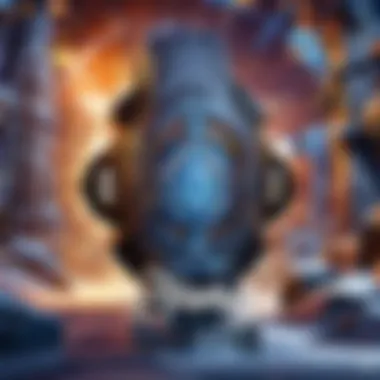

Analyzing Ping Results
Once you gather data from ping tests and real-time monitors, the next step is analysis. Analyzing this information can guide you in understanding what affects your ping fluctuations and how to mitigate them.
Interpreting Latency Data
Interpreting latency data is crucial in recognizing patterns and determining the quality of your connection. The latency data points reveal not only the time it takes for data packets to travel but also how often spikes occur.
A low latency figure signifies better performance, while higher values indicate potential issues with your connection. Understanding this data can help you detect recurrent problems during certain times of the day, leading to more informed troubleshooting decisions.
Key Characteristic:
- It gives you a way to quantify your connection speed and reliability.
Benefits:
- Empowers you to adjust network settings effectively.
Disadvantages:
- Misinterpretation of data can lead to unnecessary changes in configuration.
Identifying Patterns in Ping Variability
Identifying patterns in ping variability involves analyzing collected data over a period. It helps to elucidate when consistent delays or spikes occur, which can relate to various external factors like peak usage times of your Internet Service Provider. Recognizing these trends allows for strategic planning on when to game or how to enhance your local setup.
By understanding the timings of when your ping fluctuates—the time of day, day of the week, etc.—you can make adjustments to your online play schedule. This insight enables players to choose gaming times when their ping is more stable, resulting in a better experience.
Key Characteristic:
- Highlights correlation between external factors and latency.
Benefits:
- Aids in optimizing your gaming schedule based on performance.
Disadvantages:
- Requires regular monitoring for accurate identification of patterns.
Advanced Options for Reducing Ping
In the pursuit of smoother gaming experiences in Blizzard titles, advanced options for reducing ping become crucial. This section explores methods beyond the usual network tweaks and settings adjustment. Implementing these options may lead to significant improvements in connection stability and overall gameplay satisfaction.
Using a VPN
Benefits of VPN in Gaming
Using a VPN can help improve ping by providing a more direct connection to game servers. A VPN routes your internet traffic through their servers, which can minimize latency caused by inefficient data routing. An effective VPN can safeguard against throttling by internet service providers, which is common during heavy bandwidth usage.
A notable characteristic of VPNs is their ability to reroute connections to servers closer to the game's location, reducing ping in some cases. However, it is essential to select a VPN with fast and stable servers optimized for gaming. Not all VPNs provide equal performance, and some may even increase ping if their servers are overloaded or located far from the game servers.
Choosing the Right VPN Provider
When selecting a VPN provider, prioritize those known for low latency and gaming performance. Look for characteristics such as dedicated gaming servers and a reputation for reliability. Some popular options include NordVPN, ExpressVPN, and CyberGhost. These providers offer robust features that cater to gamers, ensuring your connection remains stable.
A unique feature of a good VPN provider is its commitment to customer support. This is essential as you may need assistance if you encounter issues while gaming. Despite the advantages, one downside could be the added cost of a subscription. However, for many gamers, this investment results in a noticeable improvement in gaming performance.
Leveraging Gaming Services
Gaming Acceleration Services
Gaming acceleration services optimize your connection to game servers. They work by minimizing ping, optimizing routing paths, and preventing packet loss. Services like WTFast and ExitLag specialize in providing these benefits.
These services stand out for their dedicated focus on online gaming needs. They can adjust network traffic to enhance performance during peak times. However, it’s critical to evaluate these services based on reviews and feedback from other gamers to ensure they provide tangible benefits.
Cloud Gaming Solutions
Cloud gaming solutions can be a viable option for those experiencing high ping as they use powerful remote servers instead of relying solely on local hardware. Services like NVIDIA GeForce NOW and PlayStation Now allow players to access games on servers closer to the game provider.
The key characteristic here is the possibility of playing high-demand games on lower-end devices without sacrificing performance. However, cloud gaming often depends on a strong initial connection. If your base connection is poor, the benefits may not be substantial.
Ultimately, understanding these advanced options can empower you to take control over your gaming experience. Experiment with VPNs or gaming acceleration services to find what works best for your gaming setup.
The End and Final Thoughts
Lowering ping in Blizzard games is crucial for enhancing the gaming experience. A stable connection directly correlates to better performance in competitive scenarios. Gamers often overlook the importance of ping, focusing instead on graphics or character stats. Yet, ping can be the difference between victory and defeat. In this article, we explored several methods and insights into effectively managing ping.
By understanding the core concepts surrounding ping and its implications for online play, players can take proactive steps. We discussed common causes of high ping, such as network congestion and distance from game servers. These factors indicate that gamers should evaluate their network performance critically. Managing your connection through specific settings can greatly influence latency.
In the summarizing key takeaways, it becomes evident that no one solution fits all. Each gamer may need to employ different tactics based on their unique setup and usage. Advanced options like VPN usage offer interesting possibilities but can vary in effectiveness. More importantly, continuous monitoring is vital, as changes in the network can impact gameplay.
Finally, future considerations for online gamers cannot be overlooked. Understanding upcoming technologies and improvements in internet service could shape gameplay experiences. Innovations will likely offer new solutions beyond current troubleshooting techniques. Remaining informed and adaptable is key to staying ahead in the fast-evolving realm of online gaming.
Lowering the ping gives a player the edge needed to excel, especially in competitive environments.
The cumulative knowledge presented in this article aims to empower players. Be it casual or competitive, everyone can benefit from understanding how to keep their ping in check.



