Mastering World of Warcraft Support Tickets


Intro
In the vast realm of World of Warcraft (WoW), players often encounter hurdles that require a little help from Blizzard's support system. Navigating the intricate world of support tickets can feel daunting, especially for those new to the game or unfamiliar with Blizzard's procedures. However, understanding how to effectively create and manage these tickets can lead to quicker resolutions and a smoother gaming experience.
Every adventure within WoW is unique—be it a glitch that prevents you from logging in, a quest bug that keeps you stuck, or even account issues that need rectifying. Many players don’t realize that Blizzard has a well-structured support ticket system designed to handle these problems. This guide is crafted to lead you through the process step-by-step, equipping you with the tools and knowledge to navigate the often murky waters of support tickets efficiently.
Game Updates and Patch Notes
Blizzard consistently rolls out updates to improve gameplay, fix bugs, and introduce new content. Staying informed about these updates is critical not only for your game experience but also when it comes to addressing any issues through support tickets.
Overview of Recent Game Updates by Blizzard
The latest patch notes provide a snapshot of the game’s evolving ecosystem. Recent updates may include everything from balance changes to new features. For instance, the recent Patch 9.2.5 introduced updates that affected specific character abilities and added fresh quests. Being aware of these changes ensures that any problems you report align with the current state of the game.
Detailed Breakdown of Patch Notes and Changes
Understanding what each patch entails is essential. Take note of the class and covenant changes—these often become focal points for support inquiries. For example, if a class ability is underperforming after a patch, players might flood support with tickets regarding this concern.
Analysis of Impact on Gameplay and Community Feedback
Community forums often reflect the players' sentiment towards game changes. Gaining insights from fellow players can help you gauge the seriousness of an issue. If many players discuss a specific bug related to a recent update, it may signal that your own problems are part of a larger issue Blizzard needs to address. This information can be crucial when detailing your support ticket.
"Understanding the patch notes isn't just about knowing the game—it's about ensuring you're heard when something goes wrong."
Incorporating timely updates while seeking support creates a more informed interaction with Blizzard's representatives, leading to quicker responses. Pack your support tickets with specifics about how changes affect your gameplay, and you’re more likely to be taken seriously.
Overall, frequent engagement with patch notes and community feedback can shape a better experience with WoW support. With this foundation laid, you'll be prepared to tackle your support ticket inquiries effectively.
Understanding Support Tickets in WoW
Dealing with issues while playing World of Warcraft can be a right pain in the neck. Whether you’ve been booted from a raid, can’t log into your account, or you’ve seen your character mysteriously disappear, understanding how support tickets work can be a game-changer. Support tickets are the bridge between players and Blizzard’s team, helping address various complications that plague the gaming experience. Mastering this crucial aspect will empower you to tackle questions and concerns effectively, rather than leaving you in a lurch.
Definition and Importance
A support ticket is essentially a formal request for help or clarification, generated by you as a player when something goes awry in your game. This could mean anything from billing problems to in-game mechanics that just don’t seem to function right. Once submitted, these tickets enter Blizzard’s system, where customer service agents review and respond to them. It's vital to grasp this concept because, without the ability to articulate what you need, resolution becomes a difficult mountain to climb.
Knowing how to submit a support ticket correctly can turn a long and frustrating experience into a relatively quick one. The key point to bear in mind is the ticket isn’t just about getting answers; it’s about ensuring that your concerns are taken seriously. Blizzard maintains a structured approach to managing these tickets in order to deliver the best service possible.
When to Submit a Ticket
Not every little hiccup requires a ticket submission. You must use discernment to determine when it's time to reach out for official help. Here are several instances when submitting a support ticket could be your best bet:
- Account-Related Issues: If you are unable to access your account, or suspect it may have been compromised, it’s important to submit a ticket as soon as possible to recover your account.
- Technical Problems: When the game is crashing or you face connectivity issues that you cannot solve with basic troubleshooting, reaching out for support would be prudent.
- In-Game Bugs: Encountering a glitch that hinders your gameplay is frustrating. If it impacts your experience significantly, let Blizzard know!
- Character or Item Issues: Whether it’s a lost character or a mistakenly deleted item, these types of situations warrant immediate attention.
Remember, you want your ticket to address something that cannot be fixed with a quick search on forums or community help. There’s no need to flood the support system with trivial issues, but knowing when to raise your voice can be hugely beneficial for everyone involved.
"Not every problem needs the attention of customer support, but when it does, being precise makes a world of difference."
By carefully considering these factors, you can save yourself the headache while ensuring that whenever you do submit a ticket, it's for something that genuinely needs assistance.
Creating Your First Support Ticket
Understanding how to create a support ticket is essential for any World of Warcraft player facing issues. This process serves as a bridge between the player and Blizzard's support team, ensuring that concerns are heard and addressed. Whether it’s a login problem, a billing dispute, or something else entirely, knowing how to properly submit a ticket can greatly influence the resolution speed and quality. In this section, we’ll break down the step-by-step journey of creating your first support ticket, highlighting the significance of each element.
Navigating the Blizzard Support Site
First off, getting familiar with the Blizzard Support site is key. When you step into that digital space, it can feel a bit like wandering through a maze. The help you seek is there, but finding it requires a bit of a roadmap. Start by visiting the official Blizzard Support site. With clear headings and a well-structured layout, you can quickly channel your frustration into finding answers.
Look for tabs like "Support" or "Contact Us" which often serve as gateways to the support ticket system. There, you will spot options that cater to various concerns; this helps in guiding you to the right pathway so you won’t be left scratching your head.
Filling Out the Ticket Form
Once you've located the support ticket section, you will be greeted by a ticket form. This form is your opportunity to communicate your issues concisely. It's crucial to take your time here; rushing through might lead to omitted details. Each field on the form has a purpose, after all. Start with your account information — it's the who, what, and where of the situation. If there’s a problem with a specific character or item, make sure to include that too. Clear expressions can save time.
Here’s a tip: avoid jargon or slang that might not be universally understood. Instead, opt for simple and straightforward language. When describing your issue, think about the five Ws: who, what, where, when, and why. This method ensures you’re covering all the bases.
Selecting the Right Category
One of the most critical decisions you’ll make while submitting a ticket is selecting the appropriate category. Think of this as putting your concerns in the right bag before sending them off. Choosing the relevant category makes it easier for the support team to direct your ticket to the proper specialist. If you dive into the wrong slot, your ticket might get buried beneath others and could cause delays.
Categories are usually clearly labeled — like account problems, technical issues, or in-game concerns. Make sure to read the descriptions carefully; they can guide you toward the right choice. If unsure, take a moment to skim through the available options to find the one that aligns best with your issue. This not only saves you time but helps Blizzard get things sorted out quicker too.
"A well-structured support ticket is like a good map. It guides the support team through the maze of information to find your issue swiftly."
In summary, creating your first WoW support ticket doesn't have to be a source of anxiety. By thoughtfully navigating the support site, accurately filling out the ticket form, and wisely choosing the right category, you set the stage for effective communication with Blizzard's support. In doing so, you increase your chances of a prompt and satisfactory resolution.
Common Issues Addressed by Support Tickets
Understanding the common issues that players encounter can significantly streamline the experience of navigating the World of Warcraft support ticket system. Support tickets are more than just a way to lodge complaints; they are essential conduits for players to communicate specific problems that may hinder their gameplay. This section represents a cornerstone of this guide, offering insight into typical scenarios where players may find themselves seeking assistance.
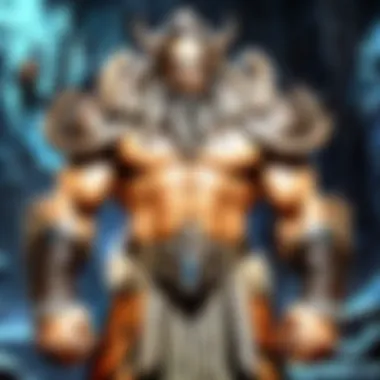

From account discrepancies to technical hiccups, the importance of addressing these issues lies in ensuring a smoother gaming experience and fostering a community of satisfied players. By understanding what types of problems are commonly reported, players can better prepare themselves before submitting their tickets, improving both the quality of their requests and the likelihood of a quick resolution.
Account-Related Issues
Account-related issues encompass a range of problems involving player accounts, including but not limited to unauthorized access, lost characters, and billing concerns. These are often critical issues, as they directly affect a player’s ability to engage with the game. A player who suspects their account has been compromised, for instance, is urged to submit a support ticket immediately.
When submitting a ticket for account-related issues, players should include:
- Their account name and email associated with the account.
- A detailed description of the issue, such as when it began and any error messages received.
- Any relevant receipts or transaction IDs if billing issues are involved.
Providing specifics not only helps speed up the investigation but also reassures support staff they are dealing with a genuine request.
Technical Difficulties
Technical difficulties are among the most frequently reported problems faced by WoW players. Issues ranging from game crashes to graphical glitches can ruin an otherwise enchanting experience. These problems often require direct intervention to resolve, and players need to communicate effectively the nuances of their technical woes to the support staff.
Common technical issues might include:
- Frequent disconnections during gameplay.
- Problems with game installation or updates.
- Difficulties in logging into the game.
When drafting a ticket concerning technical difficulties, players should enrich their submission with:
- Their system specifications, including OS, CPU, and RAM.
- A description of what actions lead to the issue.
- Steps taken to resolve the problem on their own, such as reinstalling the game or changing settings.
In-Game Support Requests
Aside from account and technical issues, players often seek help directly related to in-game situations. These might include requesting assistance with quest completion, reporting bugs that affect gameplay, or needing clarification on game mechanics. In-game support requests tend to vary widely, reflecting the vastness of the WoW universe.
When addressing in-game concerns, it’s useful for players to provide:
- The specific quest or event and its associated location within the game.
- Enemy names or item details relevant to the issue.
- Screenshots, if possible, to visually represent the problem.
Such attention to detail ensures that support representatives have a clear understanding of the player’s needs, ultimately leading to quicker resolutions.
Best Practices for Ticket Submission
Submitting a support ticket in World of Warcraft can feel like sending a message in a bottle, adrift in a vast ocean of player issues. Yet, proper practices can make this ocean less turbulent and your message more likely to reach shore. Understanding the best practices for ticket submission is crucial in achieving swift and satisfactory results from Blizzard's support team. Here, we will dissect the key elements, benefits, and considerations that can significantly enhance the likelihood of a successful interaction.
Writing Clear and Concise Messages
When crafting your support ticket, clarity is your best friend. Think of it as trying to explain a complicated quest to a new player. If you go on and on, there's a good chance that the main points will get lost in translation. Aim for straightforward language that conveys your issue without embellishment. Practically speaking, you should:
- Stick to the Essentials: Describe the problem at hand without unnecessary details. For example, instead of saying, "My character gets stuck in the exact same spot every time, and it's really frustrating!" opt for "Character (Your Character's Name) gets stuck at X location during quest Y."
- Use Simple Language: Avoid jargon or overly technical terms unless absolutely necessary. Remember, support staff need to understand you quickly.
"Clear communication is like a well-tuned spell; it creates fewer misunderstandings.”
Providing Relevant Details
Providing relevant details might feel like offering a buffet of information, but too much can spoil the meal. Instead, focus on what matters the most. Since support staff deal with countless tickets, the key is to include information that can help them troubleshoot efficiently. Focus on:
- Game Version: Always include your current game version, especially after updates, such as 10.0.5, which can matter immensely in resolving issues.
- Device Information: Share details about the device you're on, whether it be PC, Mac, or console, as well as your operating system. For instance, "Using Windows 10, and the game crashes every time I enter Dalaran."
A clear structure not only engages the reader but also makes the ticket easier to handle for the support team.
Enhancing Your Ticket's Priority
Everyone wants their issues sorted quickly, huh? To get your ticket some extra attention, there are strategies to give it a boost in priority. The critical aspect is to ensure that your issue is recognized as urgent. Here’s how:
- Select the Right Category: If your problem deals with an account ban or payment issue, ensure you select a high-priority category when submitting your ticket.
- Politeness Matters: While it’s easy to get frustrated with delays, maintaining a respectful tone can make a difference. Using phrases like "I appreciate your help with this matter" can go a long way in fostering a positive relationship with the support staff.
Utilizing these best practices not only streamlines your experience but also augments the overall efficiency of Blizzard's support system. When players submit precise and thoughtful tickets, they foster an environment where issues are resolved more smoothly and quickly, creating a better experience for everyone in the World of Warcraft community.
Understanding Response Times
In the world of online gaming, particularly in a complex universe like World of Warcraft (WoW), players often find themselves facing numerous challenges, from technical glitches to account-related troubles. A crucial aspect of managing these issues is understanding how the support system responds to tickets submitted by the players. This section sheds light on response times, exploring factors that contribute to delays and how players can manage their expectations accordingly.
Factors Influencing Response Time
Response times for support tickets can vary widely, and several factors affect how quickly players can expect to hear back from Blizzard support. Here are some key elements that can influence this timeline:
- Ticket Volume: When an expansion drops or during major in-game events, the number of submitted tickets skyrockets. Naturally, this increased volume can lead to longer wait times.
- Complexity of the Issue: Simpler issues, like password resets or basic technical difficulties, are typically handled more swiftly. In contrast, complex problems that require deeper investigation might take more time.
- Support Staff Availability: The number of available support agents fluctuates based on various factors, like time of day and staffing levels. An under-resourced period can slow down responses significantly.
- Player Activity Times: If players mostly submit tickets during peak gaming hours, this can lead to a bottleneck, affecting how fast they get responses.
By keeping these factors in mind, players can be a bit more patient and realistic about expected wait times for support.
Estimating Waiting Periods
When you've taken the plunge and submitted your support ticket, it’s common to wonder how long you will wait for a resolution. Here’s a rough guideline based on observed trends across various issues:
- Account Issues: Generally resolve between 24 to 72 hours, depending on the specifics of the problem.
- Technical Problems: Expect a wait time typical of 1 to 3 days, but it may stretch further if it’s a widespread issue affecting many players.
- In-Game Support: Responses for in-game queries can range from a few hours to a couple of days, as these often require careful examination by the support team.
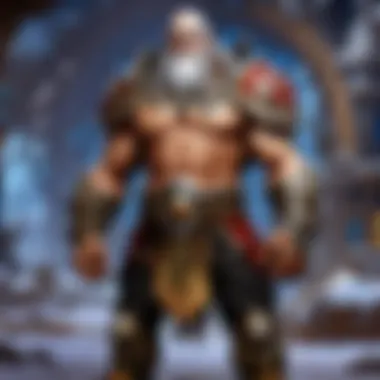

Understanding these timelines not only helps in managing expectations but also in planning your next in-game steps accordingly.
Incorporating this knowledge about response times into your ticket strategy can significantly enhance your experience seeking help from Blizzard's support. Being informed allows you to navigate your concerns more effectively, alleviating the frustrations common in ticket submission processes.
Follow-Up Procedures
Navigating through support tickets in World of Warcraft can be a labyrinthine task at times. Once a player gets their ticket filed, it’s easy to think that the job is done. However, follow-up procedures play a crucial role in ensuring that your issue doesn’t languish in the depths of Blizzard’s support queue. Follow-ups are not just polite gestures; they are proactive measures that can speed up the resolution process. Knowing when and how to follow up can not only elevate your ticket's priority but can also provide an opportunity for clearer communication with the support team.
When to Follow Up on Your Ticket
Timing is everything when it comes to following up on a support ticket. It's often a good idea to wait a bit before sending a follow-up, allowing Blizzard's support staff ample time to assess and respond. A general rule of thumb is to wait at least three to five business days after submitting your ticket. However, if you have received an initial response but need clarification, you should follow up sooner. Here are some specific scenarios where a follow-up might be warranted:
- If No Response Within Expected Time: If you haven't received any update after your waiting period, it's reasonable to drop them a line.
- New Information Comes to Light: Should you recall any relevant details that could aid in resolving your issue, don’t hesitate to send them along.
- Unexpected Delays: If there was a known issue affecting response times or maybe an event has caused major delays, following up can help clarify your position in the queue.
"Timely follow-ups not only showcase your commitment to getting the issue resolved but also enhance your chances of a quicker response."
How to Provide Additional Information
When you follow up on your ticket, clarity and conciseness should be your guiding principles. Angling for an effective follow-up means ensuring the support staff can quickly grasp the additional information you’re providing. Here’s how to effectively communicate:
- Be Direct: Start by mentioning your ticket number. This helps the support staff find the original ticket without sifting through their records.
- Summarize the Issue: Briefly recap the main issue you’ve encountered. This could require one or two sentences that encapsulate the essence of your problem.
- List Newly Discovered Information: If you've gained additional insights or details, mention them in a clear, organized manner. Bullet points can be effective here:
- Express Appreciation: Conclude your message with a note of thanks for their assistance. It cultivates goodwill, an essential element in any customer support system.
- Detail 1: description
- Detail 2: description
By following these steps, you not only keep your ticket on the radar but also make the process more efficient for both you and the support team.
Responding to Support Feedback
Engaging with the feedback received from Blizzard's support team is crucial for players navigating issues in World of Warcraft. Understanding this feedback can provide insights into not only the resolution of specific problems but also an overall improvement in how support tickets are handled. Often, the response from support might seem generic or automated. However, taking the time to delve into it can shed light on the situation at hand.
First and foremost, acknowledging the response can pave the way for more effective communication in future interactions. A polite acknowledgment doesn’t just show appreciation, it creates a rapport with the support staff. This could lead to a more empathetic response next time around.
Understanding Support Responses
When support sends a response, it often contains valuable information. The key is to break it down:
- Clarification of Issues: They may restate your problem, which helps ensure everyone is on the same page.
- Resolution Steps: Detailed explanations on how to fix the issue often follow. These need to be read thoroughly. Sometimes, the solution could be right in front of your nose, but easily overlooked.
- Status Updates: If you have multiple tickets or ongoing issues, their response can clarify which ones are currently being addressed.
"Effective communication is about more than just words; it’s about understanding context and intent."
Recognizing these elements can transform a seemingly mundane response into a roadmap for achieving the best outcomes. It’s also wise to always revisit the ticket’s description you submitted; sometimes, it can help clarify any misinterpretations.
Communicating Effectively with Support Staff
Communicating with support staff effectively can feel like dancing on a tightrope. You want to express the urgency of your problem without sounding frustrated or combative. A gracious tone will get you much farther than flame-thrower type messaging. Here are some pointers:
- Be Clear and Direct: Outline your issue succinctly—avoid jargon that might confuse the operator. Get to the point while remaining courteous.
- Request Clarifications: If a response is unclear or doesn’t fully address your concern, don’t hesitate to ask for clarification. A straightforward question like, "Could you explain that further?" can go a long way.
- Follow up, but be Patient: It's vital to follow up on tickets when you don’t see a resolution. However, giving them a reasonable time frame to respond shows respect for their workload and processes.
- Express Gratitude: A little gratitude never goes unnoticed. A simple "Thank you for your help" fosters goodwill that can aid in expediting future responses.
By taking these steps to understand feedback and communicate effectively, players can greatly enhance their support experiences. Getting the best out of Blizzard’s support system is often about how you engage with it.
Escalation Procedures
In the world of World of Warcraft, support tickets serve as a vital bridge between players and the help they require. But, sometimes a straightforward query can morph into a tangled web of miscommunication or unresolved issues. That’s where escalation procedures come into play. Knowing when and how to escalate a ticket not only saves time but can also lead to resolutions that are faster and more effective.
Escalating a support ticket means reaching out for additional help when the initial response has not met your expectations or concerns remain unresolved. This process can be crucial for players who find themselves stuck in frustrating situations—be it an account lockout that leaves them unable to play or bugs that hinder gameplay.
Understanding When to Escalate
Recognizing the right moment to escalate is a skill in itself. Here are some red flags to watch for:
- Unresolved issues: If after a significant wait, your ticket remains open with no clear resolution or further information.
- Inadequate responses: Maybe you’ve received a generic reply that doesn’t address the specific details you mentioned in your initial ticket. This can feel disheartening, especially when the issue is critical.
- Repeated issues: If you find yourself having to submit multiple tickets for the same problem, that’s a sign that escalation might be necessary.
Knowing these indicators can help tune your instinct for when to take matters into your own hands.
Formal Escalation Process
Once you've decided to escalate your ticket, there’s a structured way to go about it. A clear and organized approach is key for effective escalation:
- Review previous communications: Before escalating, examine all prior responses. This ensures you highlight specific missed points when you reach out again.
- Draft a concise summary: Briefly outline your issue again, the history of your interactions, and exactly why the resolution was unsatisfactory. A short, direct approach often works wonders.
- Use the appropriate channels: Blizzard has designated ways to escalate more complex issues. This might involve submitting a request through a specific form or contacting a support representative directly via chat.
- Be polite but firm: Effective communication is as much about tone as content. Being respectful yet assertive shows you're serious about finding a resolution.
"Knowing when and how to escalate can be the difference between continued frustration and a speedy resolution."
When you escalate, you not only advocate for yourself but contribute to improving the overall support framework by providing feedback on the process. Keep in mind, though, every ticket is an individual case; therefore, it's crucial to give the support team a fair chance before making the decision to escalate.
Technical Tips for Common Problems
When diving into the world of World of Warcraft, players may encounter various technical glitches or issues. This section aims to clarify the importance of having a robust understanding of technical tips to tackle common problems affecting gameplay. Being equipped with these skills not only enhances your gaming experience but may also help minimize the time spent waiting for support assistance.
Diagnosing Game Crashes


Game crashes can be frustrating; they can ruin a boss fight or cause a loss in connection to your guild during a raid. When your game crashes, isolating the cause is critical. The first step often involves determining whether the crash stems from hardware or software issues.
Here are a few steps to help you uncover the source:
- Check System Requirements: Make sure your system meets the minimum, if not recommended, requirements for WoW.
- Update Drivers: Ensure that all drivers, especially graphics and sound drivers, are updated. Outdated drivers can lead to compatibility issues.
- Review Add-Ons: If you're running add-ons, disable them one at a time. Sometimes a rogue add-on can cause instability.
- Run a Repair Scan: World of Warcraft comes with a built-in repair tool. Run it to fix any corrupted files that may be the root cause of crashes.
- Monitor Temperature: Overheating can cause your system to crash, so ensure proper ventilation and cooling.
If the problem persists despite following these steps, it may be time to reach out to Blizzard's support team. However, properly diagnosing the crash can expedite the process when submitting your ticket.
Resolving Connection Issues
Connection issues can leave you feeling like you’re stuck in the middle of a laggy nightmare. Slow connections, high latency, or sudden disconnects can disrupt your gameplay and ruin your experience. Here are practical tips to help diagnose and fix some of the common connection problems:
- Check Your Internet Stability: Run a speed test to ensure that your internet connection is fast enough for gaming. A lagging router can spell trouble.
- Reset Your Equipment: Sometimes, resetting your modem and router can help clear up connectivity hiccups. A simple reboot can work wonders.
- Minimize Background Usage: Close any unnecessary applications that may be eating up bandwidth. Streaming or large downloads can heavily impact your connection.
- Adjust In-Game Settings: Lowering certain in-game graphics settings can help improve performance, especially in crowded areas.
- Use a Wired Connection: If you're on Wi-Fi, consider switching to a wired connection. Wired connections typically provide more stable and faster performance.
If you've tried all else and your connection issues endure, it’s best to document your attempts and reach out to support. Providing them with detailed information can help diagnose the issue more swiftly.
"The smoother your connection, the more immersive your gaming experience. Take the time to troubleshoot before reaching out!"
By honing in on technical issues like game crashes and connection problems, players can not only resolve their concerns more effectively but also enjoy a smoother and more responsive gaming experience. These efforts can be the key to ensuring that your time spent in Azeroth is as enjoyable as possible.
The Role of Community Forums
In the ever-evolving world of World of Warcraft, community forums serve as a lifebuoy, especially when support tickets feel too slow or overwhelming. Gamers often find themselves knee-deep in issues that range from minor inconveniences to game-breaking bugs. Here, the forums come to the rescue as real-time treasure troves of collective wisdom. It’s essential to appreciate the unique position these forums have within the WoW ecosystem.
Forums enable players to draw upon a vast network of experiences. Unlike one-on-one ticket submissions, community forums allow for a multitude of perspectives. When you post about an issue you’re encountering, it’s likely someone else has faced it too. By tapping into this shared knowledge, players can often find immediate solutions or recommendations that are practical and have been tried and tested.
Finding Solutions through Community Resources
The strength of community boundaries in WoW lies in its diverse user base. Players hail from various backgrounds, each bringing their own insights and experiences, which can be pivotal.
- FAQs and Guides: Community members often compile documents, ranging from FAQs to comprehensive guides that detail specific problems and fix them. A simple search might yield a well-organized thread that answers your query without delay.
- Real-Time Assistance: Unlike submitting a ticket that could take hours or days for a response, forums offer instant replies. You ask a question, and within moments, multiple players could offer help. It’s efficiency unmatched by traditional support methods.
- Comprehensive Error Discussions: Several forum threads break down complex issues, dissecting everything from error codes to connection problems. Usually, users share detailed workflows or scripts that solve common technical woes, from diagnosing game crashes to handling graphics glitches.
Engaging with the community can often lead to solutions that support tickets might not cover!
Engaging with Fellow Players
The forums are not just places for finding solutions—they're also vibrant hubs of fellowship. Engaging with fellow players adds a social element to the process of problem-solving. Here’s why connecting with others can enhance your support experience:
- Shared Interests: Engaging with someone who has faced the same issues fosters a sense of camaraderie. In forums, players discuss their strategies and how they overcame certain obstacles, making the experience more communal.
- Networking: Building relationships can lead to improved help not only for your immediate concerns but for future needs as well.
- Community Events: Often, players set up community events where they can gather to troubleshoot issues together or share insights. These events can be both educational and fun, promoting a sense of belonging while tackling problems collaboratively.
Analyzing Your Support Experience
The way players navigate their support experiences in World of Warcraft can reveal a lot about the efficiency of the support system itself. Analyzing the support experience is an essential process, not just for immediate satisfaction, but also for the broader understanding of how Blizzard's customer service can evolve and improve. Players who take a step back to evaluate their interactions with support tickets can leverage this knowledge to ensure that their future queries are handled more proficiently. This section will cover critical aspects such as gathering feedback for improvement and understanding resolution outcomes — two pillars that inform and influence the player's ongoing relationship with the support team.
Gathering Feedback for Improvement
When you’ve had a support ticket resolved, it’s important to take a moment and ask, "What could've been done better?" This self-reflection can be the foundation for improved player support and can also guide Blizzard in enhancing their processes. Submitting feedback is like giving a tip to a waiter — it helps shape the service they provide. Here are a few key elements to consider when gathering feedback:
- Response Satisfaction: Was the support team prompt and courteous? Assessing the level of professionalism can help gauge overall service quality.
- Resolution Checks: Did the solution address your original issue effectively? If not, noting this can drive home the need for more thorough troubleshooting.
- Process Evaluation: Think about the navigation through the ticket system. Were there any hurdles or confusing areas? Highlighting these can help the developers streamline user experience.
For example, if your ticket regarding a missing item took a week to resolve while another ticket regarding a login issue was handled within hours, you gain a clearer picture of where improvements can be suggested. An honest feedback loop allows not just players but also Blizzard to become better at what they do.
Understanding Resolution Outcomes
It’s natural to feel a swirl of emotions when finally getting a resolution for your support ticket. However, it’s essential to look rationally at those outcomes.
Here’s how understanding resolution outcomes can impact future interactions:
- Types of Resolutions: Recognize the different forms of resolutions: some tickets result in direct solutions while others may lead to follow-up questions or further investigation. Is your ticket categorized correctly for the nature of the issue?
- Follow-Up Actions: If your issue wasn't resolved to your satisfaction, knowing the next steps can present avenues for effective escalation. Understanding the answers or advice offered can help in deciding whether to challenge the conclusion or offer further context.
- Satisfaction Levels: If you received a satisfactory resolution, it can improve your trust in the service. Conversely, repeated unsatisfactory outcomes might lead to frustration and skepticism on the part of the players.
"A good resolution is the bridge to customer loyalty, while a poor one can leave a lasting impression of dissatisfaction."
In summary, analyzing your support experience holistically, including gathering feedback and understanding resolution outcomes, can significantly enhance your future interactions. It’s not just about getting through a ticket; it’s about engaging in a process that ultimately shapes your gaming experience.
The Future of WoW Support Tickets
The landscape of gaming support is always shifting, a tad like a chessboard where the pieces are constantly being rearranged. For gamers, especially the avid fans of World of Warcraft, tracking these changes is essential. Knowing where support is headed can shape expectations and prepare players for smoother experiences. The future calls for more than just reactive measures. It hints at a focus on proactive and personalized support catered to individual player needs.
Technological Advances in Support Systems
In recent years, technology has accelerated growth across various industries, and Blizzard is no stranger to this. The rise of AI, machine learning, and data analytics is beginning to shape how player support will operate moving forward. Imagine a system that analyzes ticket submissions to predict and offer solutions even before the player has been fully heard. This type of system wouldn't just deal with tickets but would learn from players' habits and complaints.
- AI-Assisted Responses: There’s potential for AI to interrupt traditional support lines. For example, chatbots might handle simple inquiries instantly, freeing human team members to tackle more complex issues. This could reduce waiting times significantly.
- Predictive Analytics: By evaluating past ticket issues, Blizzard might anticipate common problems during expansions or updates, allowing them to strengthen their support framework.
- Integrated Support Systems: Support platforms may evolve into a more cohesive unit, where players can switch seamlessly between community forums, tutorials, and direct support without losing context.
With advancements like these, it won’t be long before players are not just logging tickets, but receiving proactive help tailored to their gaming patterns.
Player Expectations and Support Evolution
As technology advances, so too do player expectations. Gamers today are not just seeking quick fixes; they crave an experience that values their time and investment. Players expect that their concerns will be treated with urgency and specificity. Here’s how that evolution may unfold:
- Timeliness: Instantaneous responses will soon be the norm. Players might begin to expect resolutions within hours rather than days, leaning heavily towards real-time assistance.
- Personalization: The days of one-size-fits-all solutions might dwindle. Players are likely to anticipate that their gaming history could flavor support interactions—support agents could analyze previous tickets, providing a more tailored service.
- Participatory Feedback: There could also be a more structured feedback loop introduced. Careful scrutiny from the player base will result in ongoing improvements in support structures.
"In a world where players feel increasingly empowered, support departments will need to pivot faster than the competition to meet those evolving expectations."
These expectations symbolize a shift towards a more nurturing player-support relationship, with the end goal being not just to resolve issues but to create loyal players who've had their needs actively anticipated and met.
As these elements come together, the future of support tickets in World of Warcraft appears more dynamic, promising players an enriched experience that aligns with their needs and expectations.



