Maximizing Gaming Performance: Achieve 200 FPS on PC
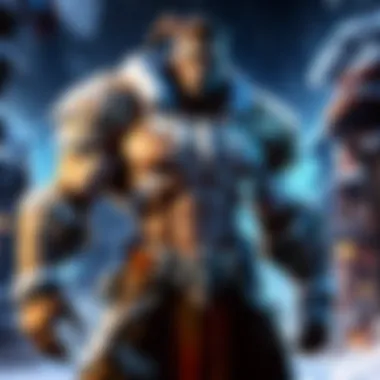

Intro
For many gamers, hitting a frame rate of 200 FPS isn't just a number—it's a dream. It signifies fluid motion, responsive controls, and overall a better gaming experience. But achieving this magic figure involves more than just purchasing the latest hardware. It requires a nuanced understanding of both your machine and the games you play, particularly if those games are from Blizzard—known for their intricate designs and satisfying gameplay mechanics.
In this guide, we will peel back the layers of performance optimization, focusing on both hardware and software aspects. From specific Blizzard game optimizations to essential hardware upgrades, there’s much ground to cover. We’ll also explore the benefits of such high frame rates on your gaming evolution—whether you’re just enjoying the grind in World of Warcraft or jumping into the competitive scenes of Overwatch.
Game Updates and Patch Notes
Staying ahead in the gaming world often means keeping your ear to the ground about the latest updates and patches, especially in the realm of Blizzard titles.
Overview of Recent Game Updates by Blizzard
Blizzard regularly pushes updates that can affect gameplay dynamics significantly. For instance, the recent patches for Dragonflight have implemented key adjustments to gameplay mechanics that could affect performance. Knowing these changes can give you an edge, allowing you to fine-tune your configurations in accordance with new demands.
Detailed Breakdown of Patch Notes and Changes
Let’s get specific. The latest patch notes for Overwatch 2 revealed reduced cooldowns on several heroes. For a player aiming for competitive 200 FPS during intense moments, it could lead to increased action, potentially stressing your system more than before. Here’s a brief look:
- Hero Balancing: Adjustments can lead to more fluid gameplay but might require optimized settings for your GPU.
- Graphics Options: New graphics settings can impact how well your game performs. It’s crucial to adapt your graphic settings post-update to ensure optimal FPS.
Analysis of Impact on Gameplay and Community Feedback
Regular community discussions on platforms like reddit.com often highlight how these updates affect players’ FPS. Take, for instance, the feedback after recent character tweaks—many in the community felt a sharp decrease in performance.
It’s vital to evaluate these changes, not only from a technical perspective but also from a player experience aspect. The idea is to maintain your competitive edge while ensuring the gameplay feels right.
"Updates may alter your gaming experience, but a finely tuned setup can keep you ahead of the curve."
Hardware Considerations
When chasing that elusive 200 FPS mark, your hardware is your greatest ally. Making informed choices about components can make or break your performance.
Essential Components for High FPS
To get started:
- Graphics Card: A powerful GPU like the NVIDIA RTX 3080 is essential. It can handle high settings while maintaining smooth gameplay.
- CPU: Aim for multi-core processors, such as the AMD Ryzen 7, which can significantly affect FPS when playing demanding titles.
- RAM: Ideally, have at least 16GB. Increasing RAM can help clients multitask better without sacrificing game performance.
Practical Optimization Techniques
Once you’ve got the gears in place, optimizing your settings is crucial.
- Lower Graphics Settings: Adjust in-game settings to lower graphic fidelity in exchange for FPS.
- Adjusting Resolution: Sometimes dropping your resolution can lead to a drastic increase in FPS, particularly in graphic-heavy segments.
Overclocking for Maximum Performance
Overclocking is a route some take to push their machines beyond stock values. However, it should be approached with caution. Ensure proper cooling to avoid performance drops from overheating.
Understanding the community’s experiences and insights can refine your strategy in achieving that desirable 200 FPS. It’s not just about what to buy—it's about how to utilize what you have effectively.
Understanding Frame Rates
In the realm of gaming, understanding frame rates is as crucial as knowing the ins and outs of your favorite characters. Frame rates, often displayed as FPS or frames per second, significantly influence gameplay experiences. More specifically, a higher FPS often correlates with smoother animations, quicker responsiveness, and an overall immersive experience. For gamers who chase performance, especially in competitive settings, grasping the nuances of frame rates is non-negotiable. A distinction needs to be made between merely achieving a high FPS and maintaining solid performance under various conditions.
Defining Frames Per Second
Frames Per Second (FPS) measures how many unique consecutive images, or frames, a computer can render in one second. A system that runs at 200 FPS can produce a staggering number of frames, allowing for a smoother visual transition that keeps pace with a player's actions. However, it’s not just about numbers; FPS can vary based on the game’s complexity and the hardware utilized. Understanding the metric itself prepares players to appreciate its effects on their gaming experience.
The Importance of High FPS in Gaming
The discussion around FPS often leads to one pivotal question: Why should gamers prioritize this metric? High FPS truly matters. It creates a fluidity in gameplay that lower frame rates fail to replicate. In fast-paced experiences like those in Blizzard games, where every second may mean a win or a loss, having a higher frame rate can make all the difference. A well-optimized setup, capable of maintaining 200 FPS during intense moments, can drastically improve reaction times, hence giving players an edge over their competition.


"In gaming, every frame counts, and high FPS is the gateway to performance excellence."
Impact of Frame Rate on Player Experience
Frame rate isn't just a tech spec; it plays an undeniable role in shaping player experience. A higher frame rate can reduce motion blur and enhances detail clarity, making it easier to spot enemies in the heat of battle or pick out subtle environmental cues. When every frame is rendered smoothly, it offers players a more enjoyable and less frustrating experience. Conversely, fluctuating frame rates can lead to stuttery gameplay, causing distractions at inopportune moments.
Ultimately, understanding frame rates goes beyond mere measurements; it encompasses how players will interact with their environments, respond to challenges, and, most importantly, enjoy their gaming adventures. Mastering this knowledge sets the stage for the high-performance arenas that gamers aspire to conquer.
Core Components for High FPS Performance
The heart of achieving 200 frames per second lies in understanding the core components that make up a gaming PC. Each element plays a significant role in performance, and maximizing synergy among them can lead to an exceptional gaming experience. If you want to get the most out of your gameplay, investing in the right hardware is not just a suggestion—it's a necessity.
Choosing the Right Graphics Card
Your graphics card, often referred to as the GPU, is arguably the most critical component. A good graphics card translates data into the amazing visuals you experience in-game. A product such as the NVIDIA GeForce RTX 3080 provides the power needed for delivering high FPS, especially in resource-intensive titles like World of Warcraft: Shadowlands. The ray tracing feature, available in these newer models, brings forth stunning lighting and shadow effects that can elevate gameplay beyond simple frame counts.
Things to consider when choosing a graphics card:
- Performance vs. Price: High-end cards don't come cheap. Balance your budget with performance expectations.
- Compatibility: Ensure your card fits your motherboard and that you have a suitable power supply.
- Future-proofing: Opt for a GPU that won’t need replacing in a year.
Processor Performance Considerations
The processor, or CPU, serves as the brain of your computer. A powerful CPU is crucial for maintaining smooth performance while gaming, especially during intense action where numerous tasks compete for the processor's attention. If you're playing Overwatch, for instance, a chip like the AMD Ryzen 7 5800X performs excellently in multi-threaded scenarios that many modern games demand.
Key aspects to focus on include:
- Core Count: More cores can mean better multitasking, allowing background processes to run without causing frame drops.
- Clock Speed: Higher clock speeds can directly affect FPS, especially in CPU-heavy games.
Memory Requirements for Optimal Gaming
Random Access Memory (RAM) works hand-in-hand with the CPU, providing it with quick access to the data needed for immediate use. For gaming at 200 FPS, a minimum of 16GB RAM is often recommended, though 32GB might become a standard as games evolve. Fast memory speeds, measured in MHz, also contribute significantly to performance. Opt for a memory kit that supports at least 3200 MHz for an optimal experience.
Consider these aspects when selecting RAM:
- Dual-channel vs. Single-channel: Using two sticks can effectively double bandwidth, providing better FPS.
- Latency: Lower latency might contribute to snappier performance.
Importance of Cooling Systems
High FPS demands don’t come without their challenges. Increased performance can lead to higher temperatures, causing thermal throttling—when your components slow down due to excessive heat. This is where effective cooling solutions come into play. Air coolers like the Noctua NH-D15 or liquid cooling systems can prevent these issues while also allowing for overclocking to enhance performance even more.
What to remember when choosing cooling solutions:
- Heat Management: Be proactive about temperatures with good airflow and thermal paste application.
- Noise Level: Not all cooling solutions are created equal in terms of noise; some can be quite loud.
"Investing in high-performance components is vital but keeping them cool is just as essential to achieving optimal frame rates."
In summary, selecting the right graphics card, processor, RAM, and cooling system builds the foundation for achieving that elusive 200 FPS in gaming. Without proper synergy among these core components, frustration can quickly overshadow the joy of your favorite Blizzard titles.
Software and Driver Optimization
In the world of high-performance gaming, particularly for achieving 200 FPS, software and driver optimization takes center stage. This aspect is not merely an afterthought; it serves as the foundation on which the effectiveness of hardware is built. Optimizing software ensures that your gaming experience is not only smooth but also free from the hiccups that can detract from the enjoyment. Typically, it involves the right drivers, settings, and resource management—all crucial for maximizing performance.
Setting Up Graphics Drivers
One of the first steps in ensuring your PC runs smoothly is setting up your graphics drivers correctly. A graphics card, no matter how powerful, needs the right drivers to operate at its best. Often, manufacturers like NVIDIA or AMD release frequent updates that enhance performance and fix bugs. Keeping your drivers updated can provide a significant leap in frame rate, not to mention improve visual quality in your games.
When setting up, you should:
- Download the Latest Drivers: Visit the official website of your graphics card manufacturer and ensure you download the most recent drivers.
- Use Clean Installation Options: During the installation process, choose the clean installation option to remove older drivers completely.
- Check for Compatibility: Ensure that the new drivers are compatible with your operating system to avoid unexpected issues.
Tuning Game Settings for Better Performance


Tuning game settings effectively can make a world of difference in FPS. Many games, especially those from Blizzard, often allow extensive customization options. You want to strike that delicate balance between visual fidelity and performance. To achieve the best FPS, consider the following:
- Lower Resolution: While it might seem counterintuitive, lowering your game’s resolution can free valuable resources.
- Adjust Texture Quality: Finding a sweet spot between high-resolution textures and performance is key. Too high, and the game may stutter.
- Disable Unnecessary Features: Effects like motion blur or anti-aliasing can bog down performance without significant visible pay-offs.
Experiment with these settings to see how they affect your FPS and gameplay fluidity.
Utilizing Game Mode on Windows
Windows 10 and 11 offer a built-in Game Mode feature aimed at improving gaming performance. This mode optimizes system resources for gaming while limiting background tasks that might consume precious computing power. To enable this:
- Navigate to Settings > Gaming > Game Mode, and toggle it on.
- Once enabled, the system automatically allocates resources to your game, optimizing CPU usage while minimizing distractions from other applications.
Managing Background Processes
Keeping track of the processes running in the background is not just good practice; it is essential. Many applications run silently, consuming CPU and RAM resources that could otherwise be dedicated to your gaming experience. Here’s how to manage them effectively:
- Open Task Manager: Right-click on the taskbar and select Task Manager. Here, you can view all active processes.
- End Unnecessary Processes: Look for applications that are not critical while gaming. You can close them to free up more system resources.
- Disable Startup Programs: Prevent certain applications from starting when you boot your system by navigating to the Startup tab in Task Manager. This way, you start your gaming session with as much power available.
If you focus on optimizing both the software and the drivers, the outcome is a seamless gaming experience, free of those annoying frame rate dips that can pull you out of the action.
By leveraging the power of graphics drivers, fine-tuning game settings, activating Game Mode, and keeping tabs on background processes, you’ll create an environment that is conducive to achieving that coveted 200 FPS. This tactic isn’t just about raw numbers; it translates to a more enjoyable and immersive gaming experience, especially in visually rich environments like those found in Blizzard titles.
Advanced Configuration Techniques
Achieving high FPS is not just a matter of tossing powerful components into a motherboard; it's about how those parts work harmoniously together. Advanced configuration techniques are essential for unlocking the full potential of your gaming rig. These methods can significantly elevate performance and provide noticeable gains in frame rates, particularly crucial for fast-paced gaming scenarios. Here, we will explore some of these techniques, considering both their benefits and potential challenges.
Overclocking for Enhanced Performance
Overclocking is often viewed as the secret sauce that can distinguish a good gaming PC from a great one. By increasing the clock speed of your CPU or GPU, you can push performance beyond the manufacturer’s specifications. Here are several key points on overclocking and its implications:
- Improved Frame Rates: Overclocking can lead to noticeably higher FPS across the board. When tuning a graphics card, for instance, gamers often report gains of 20-30 FPS, which can be a game-changer in competitive situations.
- Heat Management: It's crucial to be mindful of heat generation. Running components at higher speeds can cause temperatures to rise, so top-notch cooling solutions, such as aftermarket CPU coolers and case fans, are necessary.
- Stability Concerns: Not all overclocks are stable. It's a balance between pushing your hardware and ensuring it runs smoothly without crashes or glitches.
Overall, overclocking requires careful adjustments and monitoring.
Utilizing Performance Monitoring Tools
Performance monitoring tools are like a GPS system for your PC—providing real-time data to help you make informed decisions. These tools can help in tracking performance stats like frame rates and temperatures, enabling users to make adjustments for optimally high performance. Here's why performance monitoring deserves attention:
- Real-Time Analysis: Apps such as MSI Afterburner and HWMonitor allow gamers to view critical metrics while gaming. This helps to gauge how well systems perform under load.
- Identify Bottlenecks: With performance data in hand, it becomes easier to pinpoint areas causing slowdowns—be it the CPU, GPU, or RAM.
- Optimizing Settings: By observing how changes affect performance on-the-fly, users can fine-tune settings in real-time to maximize FPS.
"Understanding your system's performance is half the battle in achieving optimal frame rates."
Balancing Graphics Settings Against FPS
Finding the sweet spot between stunning graphics and high FPS is a nuanced process that varies from game to game. Striking this balance can sometimes feel like walking a tightrope—too much emphasis on one side can lead to a less-than-optimal experience. Consider these factors:
- Resolution vs. Performance: Higher resolutions enhance visual fidelity, but they come at a cost of FPS. For instance, 1440p gaming usually demands more from your GPU than 1080p. Finding a resolution that works for your hardware can make a world of difference.
- Adjusting Individual Settings: Not every setting affects performance equally. For example, lowering shadow detail can provide substantial FPS boosts with comparatively less impact on the overall visual experience.
- Use Game-Specific Optimization: Many games include presets for optimal performance. Engaging these preset options can save time and provide a solid starting point for adjustments.
Balancing graphical fidelity and performance is not just about numbers; it's about optimizing the gaming experience according to personal preferences and hardware capabilities.
Troubleshooting FPS Issues
Troubleshooting FPS issues is a critical aspect of optimizing a gaming PC, particularly for those aiming to achieve a frame rate of 200 FPS. A hiccup in frame rates not only hampers gameplay but can also lead to frustrations that diminish the overall gaming experience. With many gamers dedicating time and resources to build their ideal systems, identifying and resolving performance problems becomes paramount. Understanding the root causes of frame rate drops can return smooth gameplay and offer a seamless gaming experience, which is especially important in fast-paced games often developed by Blizzard.
Addressing FPS issues involves assessing multiple factors ranging from hardware performance to software management. It’s a process that combines intuitive problem-solving with technical knowledge, allowing even the DIY enthusiasts to reclaim their gaming flow.
Common Performance Bottlenecks
The performance bottlenecks can spring up from several sources within a gaming PC. A well-balanced system is essential for keeping everything running smoothly. An underpowered graphics card is a frequent culprit—when it can’t keep pace with high-resolution textures and demanding shaders, frame rates take a hit. Similarly, a lack of sufficient RAM may lead to stuttering and dropped frames, especially when playing resource-heavy games.
Another factor often overlooked is thermal throttling. As components heat up, they may automatically reduce performance to prevent damage. This can lead to significant drops in FPS if cooling solutions are inadequate. Regular dusting of the fans and heatsinks, and ensuring proper airflow in the case, is a simple maintenance step that can yield noticeable performance gains.


Graphics settings could also be another area of concern. Settings like anti-aliasing and texture quality are demanding on resources. Sometimes, downgrading these settings might free up enough power to push FPS to desired levels without noticeable detriment to visual fidelity.
Diagnosing Hardware Problems
When you suspect hardware issues as the cause of low FPS, it’s time for some detective work. Begin by running benchmark tests. Software like 3DMark can give you a clear picture of how your system holds up under pressure. If benchmarks show performance below standard, it might indicate a failing component.
Monitoring temperatures is also vital. Tools such as HWMonitor can provide insight into whether something is running too hot. High temperatures often mean that the cooling system isn’t functioning properly. Pay attention to CPU and GPU temperatures during gaming sessions. Any signs of thermal issues may necessitate a repasting of thermal gel, or even a more robust cooling solution.
Another hardware problem could stem from a failing power supply. Inadequate power delivery can lead to instability, which might show up as frame drops. Consider testing other power supplies if you suspect this might be the case.
Software Conflicts and Their Solutions
Software hiccups are often as disruptive as hardware malfunctions. Outdated drivers can lead to significant FPS dips, especially with graphics cards. Keeping these updated is crucial. Check for driver updates frequently or consider using utility software that manages this for you.
It's also wise to check for any background processes hogging resources. Sometimes, a rogue application can sap your CPU or memory, chipping away at the FPS. Using Task Manager to monitor resource usage during gameplay can help pinpoint these issues. If any software other than your game is taking up resources, consider closing it.
Antivirus software can also interfere with gaming performance. While it’s necessary for safety, real-time scanning features may impact FPS. Try adding your game to the antivirus exceptions list to prevent it from being scanned while you play.
Case Studies: PCs Configured for FPS
In the realm of gaming, understanding how different setups achieve the elusive 200 FPS mark gives valuable insights into performance. Case studies not only spotlight how specific configurations work but also serve as a roadmap for enthusiasts looking to replicate success. By analyzing these setups, one can grasp the nuance of hardware compatibility and software settings, thus ensuring every element aligns for peak performance. Each unique build can illuminate distinct approaches, catering to varied budgets and gameplay needs.
Budget Builds Achieving High FPS
Delving into budget builds reveals a world of possibilities for gamers unwilling to break the bank. To keep costs low while still hitting the 200 FPS target, many tech-savvy individuals turn towards specific components known for their performance-to-price ratio.
- Processor Choices: Mid-tier processors like the AMD Ryzen 5 series or Intel's Core i5 can handle most current titles without a hitch. These chips provide sufficient power without overextending your wallet.
- Graphics Cards: Look at options such as the Nvidia GTX 1660 or AMD Radeon RX 580. These GPUs pack a punch for their price and can often hit high frame rates on lower settings—not to mention they hold their value well in the used market.
- Memory & Storage: 16GB of DDR4 RAM should be the standard. Solid state drives are also worth considering as they help reduce loading times, enhancing overall gameplay seamlessly.
Each of these components contributes to building a system where gamers can enjoy many titles with decent graphic settings while not pushing their financial limits too hard. Budget-friendly doesn’t mean performance has to take a back seat.
High-End Systems Tailored for Blizzard Games
When it comes to the hardcore Blizzard gamer, shelling out for top-tier hardware can often yield results far beyond expectations. Blizzard titles like Overwatch or World of Warcraft are renowned for their graphically rich environments and rely heavily on both CPU and GPU.
- Top Graphics Options: The Nvidia GeForce RTX 3080 or AMD RX 6900 XT can furnish enormous performance boosts, allowing gamers to crank up the settings without even batting an eye. With ray tracing and DLSS capabilities, these cards amplify immersion in any Blizzard universe.
- Processors That Perform: Opt for AMD’s Ryzen 9 or Intel’s i9 line. The multi-core architecture of these processors complements the demanding nature of modern Blizzard titles, especially in scenarios where many calculations need to happen simultaneously.
- Cooling Systems: For high-end setups, robust cooling systems using liquid cooling can ensure that the components maintain optimal temperatures, allowing performances to stay consistent without throttling.
These setups illustrate how serious gamers can harness the power of leading-edge hardware to achieve remarkable FPS while engaging in their favorite Blizzard games. Not just numbers on a paper, but a genuinely engaging and smooth experience.
User Experiences and Insights
User experiences provide the final piece of the puzzle, illustrating the tangible differences between theory and practice. Forums and community sightings often yield pivotal insights about real-world performance.
"It’s never just about the parts; it’s about how they work together. I’ve swapped GPUs and saw a jump of 30 FPS instantly in World of Warcraft, just from a better card."
— A Blizzard gaming enthusiast
From Reddit threads to dedicated gaming forums, stories abound of users sharing not only their successes but also pitfalls encountered along the way. Key takeaways from such narratives include the importance of:
- Compatibility Checks: Ensuring every part plays nicely together remains crucial. Issues can arise when trying to mix generations of hardware, leading to underwhelming performance.
- Regular Updates: Staying up-to-date with software and drivers can hedge against unexpected dips in performance.
- Community Input: Many rely on community feedback rather than on manufacturer specs alone, leading to a more grounded understanding. Users often rate their experiences as essential to framing expectations.
In sum, merging insights from various user experiences and documented case studies creates a rich tapestry of knowledge that can enable anyone to hit the 200 FPS goal successfully.
The Future of Gaming Performance
The realm of gaming evolves at a pace so swift that keeping up can feel like trying to catch a falling star. As gamers look to stretch the limits of what their PCs can achieve, understanding the future of gaming performance becomes essential. This topic dives into emerging technologies and the potential developments from game makers like Blizzard, providing insights into how these strategies could transform the gaming landscape, particularly for achieving that elusive 200 FPS.
Emerging Technologies for FPS Enhancement
The drive for higher frame rates has spurred numerous innovations in gaming technology. Graphics cards continue to evolve, but that’s just the tip of the iceberg. Following are some of the most notable advancements on the horizon that could boost FPS:
- Ray Tracing Technology: This technique simulates the way light behaves in the real world, offering stunning visuals. It may sound counterintuitive, yet the technology has been optimally tailored to co-exist with high FPS outputs. Future iterations of ray tracing promise to minimize the performance hit traditionally associated with it.
- DLSS (Deep Learning Super Sampling): NVIDIA’s answer to maximizing performance while ensuring beautiful graphics. Future versions of this technology should allow even older graphics hardware to render games at higher FPS—significant for players not ready for an upgrade.
- FidelityFX Super Resolution (FSR): AMD is not resting on its laurels either. FSR continues to offer gamers solutions for enhancing performance and redefining graphical capabilities. This technology is also having an impact in allowing lower-spec systems to achieve high refresh rates.
- Next-Gen Consoles and PCs: As consoles like the PlayStation 5 and Xbox Series X innovate at lightning speed, the PC gaming world is expected to follow suit. The integration of faster SSD storage could finally eliminate loading screens and may enhance FPS through more efficient game data management.
“All of these technologies work together like fine cogs in a well-oiled machine, with the ultimate aim of pushing frame rates into previously uncharted waters.”
Future Blizzard Game Developments
Blizzard Entertainment remains a titan in the gaming industry, known for its carefully crafted worlds and engaging gameplay. As players anticipate the next wave of Blizzard titles, its dedication to high FPS is evident. The company's roadmap indicates the integration of various advanced technologies in upcoming game releases. Here are a few key aspects to consider:
- Enhanced Game Engines: Blizzard is continuously developing its game engines to support intricate environments and more detailed graphics, all while maintaining fluid frame rates.
- Online Performance: With more games incorporating online elements, Blizzard aims to harness cloud processing to bolster FPS. Their commitment to minimizing latency implies that higher frame rates will become increasingly accessible, even in multiplayer modes.
- Player-Centric Design: Game development is not purely technical; Blizzard emphasizes player experience. Future titles are likely to showcase optimized graphical performance aimed directly at achieving high FPS, keeping the competitive spirit alive in the community.
- Learning from the Past: Blizzard’s previous experiences with titles released on multiple platforms enable them to sculpt their games for maximum performance. They understand what works and what doesn't—incorporating feedback from the gaming community into development decisions.
The future holds exceptional promise for gamers. As technology evolves, those seeking to attain a constant 200 FPS can look forward to a landscape brimming with possibilities.



