Optimal RAM Choices for Your AMD Ryzen 5 3600 System


Intro
Selecting the right RAM for the AMD Ryzen 5 3600 is a crucial step in building an effective computer system. The performance of this processor can greatly hinge on memory choices. With the ever-evolving landscape of technology, understanding the specific requirements for optimal performance becomes paramount for gamers and productivity enthusiasts alike.
In this guide, we will explore the various aspects of RAM selection, ranging from compatible types and speeds to configurations that maximize efficiency. Whether you are an avid gamer looking for smoother gameplay or a professional seeking enhanced productivity, this article provides the essential insights needed for an informed decision.
Understanding RAM Specifications
To make the most of your AMD Ryzen 5 3600, it's essential to know how RAM specifications influence performance. Memory types, such as DDR4, are critical, as they dictate the speed and efficiency with which data is processed.
Types of RAM
- DDR4: The standard for modern systems, offering improved speed and efficiency over previous generations.
- CL (CAS Latency): Lower latency values can lead to quicker data access.
- Speed (MHz): Higher frequency generally means better performance, especially in memory-intensive tasks.
Overall, selecting DDR4 with a higher speed and lower CAS latency can noticeably benefit the Ryzen 5 3600.
Compatibility Considerations
When choosing RAM for your CPU, compatibility is non-negotiable. Not all RAM modules will function well with each motherboard, and some may exceed the specifications of the Ryzen 5 3600.
Key Compatibility Factors
- Motherboard Support: Verify the motherboard specifications to ensure support for the RAM speed and type.
- Dual-Channel vs. Single-Channel: Utilizing dual-channel memory can significantly enhance performance under certain workloads.
- Maximum Capacity: Each motherboard has a RAM limit, so it's essential to be aware to avoid investing in unusable memory.
For example, many AMD motherboards support configurations up to 64GB, which is ample for most users, though their speed capabilities may vary.
Recommended Configurations
To extract the best performance from the Ryzen 5 3600, consider specific RAM configurations:
- For Gaming: A dual-channel setup with 16GB (2x8GB) at a speed of 3200MHz or higher is typically optimal.
- For Content Creation: 32GB (2x16GB) of RAM at 3200MHz or faster is recommended to handle demanding applications.
Also, overclocking options can lead to enhanced performance, but they should be approached with caution and a good understanding of risks involved.
Future Proofing Your System
As technology progresses, RAM demands will increase, and investing in quality memory can enhance your system's longevity. Opting for RAM with better specifications can ensure that your setup remains relevant for years.
Prolusion to AMD Ryzen
The AMD Ryzen 5 3600 processor has become a popular choice among gamers and enthusiasts for its impressive performance and competitive pricing. Understanding this processor is crucial for anyone looking to build or upgrade a system tailored for gaming or productivity. This section will provide an overview of the Ryzen 5 3600 and delve into its architecture and performance metrics, highlighting its relevance in current gaming and computing contexts.
Overview of the Processor
The AMD Ryzen 5 3600 is a part of AMD's third-generation Ryzen family, based on the Zen 2 architecture. Released in mid-2019, it brought significant improvements over its predecessors. With six cores and twelve threads, it balances multi-threaded processing power and single-thread performance quite effectively. This makes it suitable for a variety of tasks, ranging from gaming to content creation. Also, the base clock speed of 3.6 GHz and a turbo boost of 4.2 GHz ensures smooth performance under load.
In terms of power efficiency, the Ryzen 5 3600 operates at a thermal design power (TDP) of 65 watts. This low power consumption allows for quieter cooling solutions, an appealing aspect for users who prefer silent operation without sacrificing performance.
Architecture and Performance Metrics
The Zen 2 architecture is key to understanding the Ryzen 5 3600's capabilities. It brings several enhancements, such as improved IPC (instructions per cycle) and a larger L3 cache. These improvements translate into better overall user experience, particularly in gaming scenarios where frame rates can fluctuate based on the efficiency of the processor.
In real-world benchmarks, the Ryzen 5 3600 competes advantageously with Intel's offerings in similar price ranges. For instance, in many gaming tests, it pairs well with high-performance GPUs, allowing for smooth frame output while maintaining a consistent experience.
Moreover, memory compatibility plays a pivotal role in its performance. The processor supports up to 3200MHz DDR4 RAM, though it can run faster memory with appropriate configurations. Understanding how RAM interacts with the Ryzen 5 3600 is vital, as it can considerably affect gaming and multitasking performance.
“The Ryzen 5 3600 stands as a notable benchmark in balancing performance, efficiency, and price, making it an excellent foundation for any gaming rig.”
Overall, delving into the elements surrounding the Ryzen 5 3600 enriches one's perspective on how to optimize system performance, especially regarding RAM choices. With its solid architecture and robust performance metrics, it sets the stage for discussions on selecting the optimal RAM to maximize the capabilities of this processor.
Understanding RAM Specifications
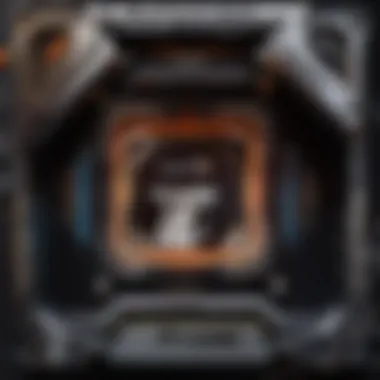

Understanding RAM specifications is crucial for achieving the best performance with the AMD Ryzen 5 3600 processor. The choices made in RAM can have significant impacts on system efficiency, responsiveness, and overall computing experience. It's not simply a matter of selecting any available options, but recognizing the fine details that align with your specific needs and use cases.
Types of RAM: DDR4 vs.
DDR5
One of the primary considerations when selecting RAM is the type—primarily DDR4 and DDR5.
DDR4 is the older standard that has become well-established in the market. It is widely compatible with many existing motherboards, including those supporting the AMD Ryzen 5 3600. DDR4 offers a balance of speed, efficiency, and cost-effectiveness, making it an appealing choice for most users, especially gamers and content creators. The maximum speed that DDR4 supports generally ranges from 2133 MHz to 3600 MHz.
On the other hand, DDR5 represents a new advancement in memory technology. It provides higher bandwidth and efficiency compared to DDR4. However, as of now, DDR5 is less common in the market. It often comes at a premium price, and compatibility should be thoroughly vetted since many motherboards do not yet support DDR5. For those aiming for the cutting edge and planning for future builds, DDR5 may be worth considering, but its tangible benefits may not yet be fully realized in current applications.
Key Specifications: Speed, Latency, and Capacity
When selecting RAM, understanding key specifications—speed, latency, and capacity—is essential. These characteristics play a direct role in how RAM performs on the Ryzen 5 3600.
- Speed indicates how fast data can be read from or written to RAM. Measured in megahertz (MHz), higher speeds typically translate to better performance, particularly in memory-intensive tasks such as gaming or multitasking. It is advisable to aim for RAM speeds that match or exceed the native speeds supported by the Ryzen 5 3600.
- Latency describes the delay in accessing data stored in RAM. This is often indicated by the CL (CAS latency) value. Lower latency means quicker access times. For optimal performance, it is important to consider not only speed but how latency interplays with speed. A balance must be found, prioritizing both elements to enhance overall functionality.
- Capacity reflects how much data can be stored in RAM at one time. While the Ryzen 5 3600 benefits from higher capacities, the specific needs will depend on the user's application. For many gamers, 16GB is the sweet spot, whereas content creators might prefer 32GB or more.
Understanding these specifications can empower users to make informed decisions, tailoring their RAM choices directly to their performance needs. Properly fitted RAM can enhance not just gameplay but entire computing workflows, leading to smoother experiences and increased productivity.
Compatibility with AMD Ryzen
In building a robust and efficient system around the AMD Ryzen 5 3600, RAM compatibility is not merely an afterthought. It acts as a cornerstone to ensure optimized performance and functionality. Selecting RAM that aligns with the processor's architecture, alongside the motherboard specifications, can significantly affect system stability and overall speed.
Motherboard Compatibility
Choosing the right motherboard is crucial when working with the AMD Ryzen 5 3600. Not all motherboards support all RAM types or speeds, which may lead to underutilization of RAM capabilities. The Ryzen 5 3600 operates effectively with DDR4 memory. However, even within DDR4, certain specifications must be considered, such as speed and voltage requirements.
Most motherboards that support Ryzen processors, typically the B450, B550, or X570 chipsets, are equipped to handle DDR4, but compatibility variables can still arise. For instance, the motherboard's maximum RAM speed and capacity can limit performance. Some motherboards may also require specific RAM brands or configurations to function optimally. Different vendors might also have their QVL (Qualified Vendor List), pointing out which RAM modules have been successfully tested.
It’s advisable to check your motherboard manual to avoid compatibility issues.
A suitable motherboard can ensure that you harness the complete potential of your Ryzen 3600.
BIOS Updates and Memory Training
BIOS updates are integral to ensuring full compatibility between the Ryzen 5 3600 and RAM. These updates can enhance memory compatibility and performance. For example, manufacturer releases might provide improved memory support or introduce new RAM profiles through XMP (Extreme Memory Profile)
Memory training is another key concept. When RAM is first installed, the motherboard engages in a training process, assessing the best settings for performance. This process may take a few moments during which the system seems to be working but is actually optimizing the RAM's configuration for the best frequency, timings, and voltage settings. Sometimes, the process does not yield optimal results, leading to the system crashing or running slower—indicating a miscommunication between the RAM and motherboard.
Proper BIOS management is critical—this includes checking for the latest updates and understanding how to adjust settings for new memory profiles. This ensures an effectively tuned system that can fully leverage the Ryzen 5 3600's capabilities.
Performance Considerations
Performance considerations are crucial when selecting RAM for the AMD Ryzen 5 3600. The type and specifications of RAM can significantly impact the overall performance of a system, particularly in gaming and productivity tasks. This section delves into the importance of RAM speed and capacity while providing insights into how these factors can enhance user experience.
Impact of RAM Speed on Gaming Performance
The speed of RAM, measured in MHz, directly influences how quickly data can be processed. A higher RAM speed can provide a noticeable boost in gaming performance. For instance, games that demand high bandwidth benefit significantly from faster RAM. This is due to the increased data transfer rate, which minimizes lag during gameplay.
Testing has shown that RAM running at 3200 MHz or 3600 MHz typically yields better frame rates compared to lower speeds, especially in memory-intensive titles. It is important for gamers to consider their primary games and select RAM that matches their needs. Some users may benefit from overclocked RAM, which can push speeds beyond standard specifications. However, keep in mind that overclocking can introduce stability issues if not done correctly.
Additionally, modern titles often utilize multiple threads. Faster RAM can enhance data transfer between the CPU and GPU, leading to smoother gaming experiences. Investing in high-speed RAM not only improves frame rates but also optimizes loading times, critical in open-world games where immersion is key.
How Much RAM is Necessary?
Determining how much RAM is necessary for a system with the AMD Ryzen 5 3600 comes down to usage. Typical gaming setups function well with 16 GB of RAM. This amount addresses the memory requirements of most games today, allowing for efficient multitasking with applications running in the background, like streaming software.
For content creators or professionals using memory-heavy applications like video editing software, moving to 32 GB can offer significant advantages. More RAM allows these users to work with large files and complex projects without encountering slowdowns.
Ultimately, it's prudent to assess one's specific use cases before making a decision. A general recommendation is:


- 16 GB: Ideal for casual gaming and general use.
- 32 GB: Suited for gaming enthusiasts and productivity tasks.
- 64 GB or more: Best for high-end professionals in graphics, media, and scientific fields.
Optimal RAM Configurations
Choosing the right RAM configuration for the AMD Ryzen 5 3600 involves understanding how memory interacts with this processor to maximize performance. Careful selection can provide benefits in multi-tasking, gaming, and content creation. Moreover, using compatible and effective RAM ensures that the processor operates at its full potential. In this section, we will discuss the best RAM brands, the recommended RAM sizes for various tasks, and how dual and single channel memory configurations compare in performance.
Best RAM Brands for AMD Ryzen
When selecting RAM, the brand can significantly impact stability and performance. Several brands are well known for their reliability and compatibility with AMD processors.
- Corsair: Their Vengeance LPX series offers solid performance and is popular among builders.
- G.Skill: Known for high-performance Trident Z and Ripjaws series, they provide great options for gamers.
- Kingston: Their Fury series boasts a good balance of performance and cost, suitable for various applications.
- Crucial: The Ballistix series is well-regarded for its affordability and reliable performance.
These brands focus on quality control and customer support, making them preferred choices. Positive reviews and user experiences can confirm that choosing one of these brands can enhance overall system performance.
Recommended RAM Sizes for Various Use Cases
Understanding RAM requirements is critical for building an efficient system around the Ryzen 5 3600. Depending on the tasks you plan to execute, different RAM sizes may be necessary.
- 8GB: This is the minimum for general use and light gaming. It suffices for basic productivity tasks.
- 16GB: Recommended for gaming. It provides flexibility for multitasking, allowing several applications to run smoothly, especially newer games.
- 32GB: This size is ideal for content creators or users who run memory-intensive applications, like video editing software or virtual machines.
- 64GB or more: This extreme size is rarely necessary for the average user but can be beneficial for professionals in demanding tasks.
Dual vs.
Single Channel Memory Configurations
The choice between single and dual channel configurations can influence system performance significantly. Both have particular advantages and can affect the efficiency of memory usage.
- Single Channel: This configuration uses one RAM stick, which can limit bandwidth. While it might work for simple tasks, users may notice bottlenecks when gaming or multitasking.
- Dual Channel: Using two matched RAM sticks allows the CPU to access twice the memory bandwidth, which can improve performance in gaming and data-intensive applications. This is the recommended setup for most uses associated with the Ryzen 5 3600.
Overall, a dual-channel setup enhances performance and should be prioritized when assembling a computer. A balanced approach to RAM configuration aids in maximizing the capabilities of the AMD Ryzen 5 3600.
Future-Proofing Your Build
Future-proofing is a crucial aspect of building a computer, especially when selecting components that will last and perform well for years to come. For users of the AMD Ryzen 5 3600, planning for the future means considering the evolving nature of software and games, ensuring that your RAM choice will not become obsolete too quickly.
There are specific elements to consider in future-proofing your build. First, opt for RAM that not only meets your current requirements but also has the potential to handle future software demands. This includes choosing RAM with adequate speed and capacity, as applications continue to evolve and require more resources.
Benefits of Future-Proofing:
- Longevity: Ensuring that your RAM can support upcoming needs reduces the need for frequent upgrades.
- Performance: Higher capacity and faster speeds can significantly impact overall system performance, especially during intensive tasks like gaming or video editing.
- Cost-effective: While the initial investment might be higher, it can save money in the long run by delaying the need for replacement parts.
In the landscape of computing, advancements in applications can lead to increased memory utilization. Therefore, it is beneficial to overestimate your requirements rather than underestimate them.
Anticipating Future RAM Requirements
When anticipating future RAM needs, consider the trends in software and gaming. Many modern games, especially those developed by companies like Blizzard, require substantial memory to function optimally. As new expansions or updates are released, requirements can shift.
A good approach is to aim for at least 16GB of RAM for gaming and multitasking. However, for users engaging in more resource-intensive tasks, like 3D rendering or video editing, 32GB may be the better choice. It’s not just about what is needed today but what could be necessary in two to three years.
- Research game requirements: Check forums and update notes to see evolving demands.
- Monitor software updates: New features often lead to heightened requirements.
If you anticipate increasing your usage or adding more demanding applications to your workflow, consider investing in higher-capacity options now.
Upgrade Paths for AMD Ryzen Systems
The AMD Ryzen 5 3600 offers flexible upgrade paths, especially in terms of RAM. When your needs outgrow your current setup, having a strategy in place can simplify the process.
For an upgrade, you might choose to add more RAM DIMMs to achieve a dual-channel configuration if you initially started with a single stick. Alternatively, if replacing your memory, select RAM that is compatible with your existing motherboard and processor.
Possible Upgrade Strategies:
- Increase capacity by adding more sticks or replacing with higher capacity RAM.
- Enhanced speed replacement with faster RAM sticks that match your motherboard's capabilities.


Moreover, it's essential to keep your motherboard’s specifications in mind to maximize your RAM's performance. Ensure to check for the latest BIOS updates that could enhance memory compatibility and stability. By maintaining a clear perspective on potential upgrades, you can future-proof your AMD Ryzen system effectively.
Troubleshooting RAM Issues
Troubleshooting RAM issues is a critical aspect of achieving optimal performance with the AMD Ryzen 5 3600. Modern systems rely heavily on memory for efficient data processing, and any problems in this area can lead to reduced performance, instability, or even system crashes. Understanding common issues and solutions helps ensure that the memory operates as intended, maximizing the user experience.
Common RAM Problems and Solutions
Sometimes, users encounter various issues with RAM that can affect overall system performance. Some common problems include:
- System Boot Failure: This can happen due to improperly seated RAM modules or incompatible memory types. Ensure that the RAM is securely placed in its slots. If the issue persists, check the motherboard's compatibility.
- Unstable System Crashes: Random crashes or blue screens may indicate faulty RAM. Running a memory diagnostic tool can help identify bad memory sectors. If issues are found, replacing the problematic module is often necessary.
- Reduced Performance: Slow performance while gaming or multitasking might be caused by inadequate RAM speed or latency. Users may consider optimizing settings or upgrading to faster RAM to alleviate the bottleneck.
Solutions often involve:
- Reseat RAM modules and check compatibility.
- Use separate diagnostic tools to assess memory integrity.
- Upgrade RAM for better performance according to specific use cases.
Using Diagnostic Tools to Test Memory Integrity
There are several reliable diagnostic tools available to help evaluate RAM functionality. These tools play a significant role in identifying issues before they significantly impact performance. Some popular tools include:
- MemTest86: This tool runs a series of tests on memory and checks for errors. It’s widely used for thorough examinations. To use it, create a bootable USB and follow the instructions for testing RAM, allowing the program to run overnight for comprehensive results.
- Windows Memory Diagnostic: Built into Windows, this tool provides an easy method for testing memory integrity. Simply search for it in the start menu, restart your computer, and let the tool scan for issues during the reboot.
- HWiNFO: While primarily a system monitoring tool, HWiNFO can display memory health data, helping you catch potential issues in real-time.
When using these tools, keep in mind several key practices:
- Run tests in a clean environment to prevent conflicts.
- Allow ample time for tests, as thorough evaluations can take several hours.
Using diagnostic tools can significantly reduce the time and effort spent on identifying RAM issues. Proper testing helps avoid unnecessary upgrades and expense.
In summary, by understanding and addressing RAM issues efficiently, users can enhance their experience with the AMD Ryzen 5 3600. Being proactive about potential problems and utilizing diagnostic tools can safeguard against performance degradation, ensuring a smooth and stable computing environment.
Budget Considerations
Understanding budget considerations is crucial for anyone selecting RAM for the AMD Ryzen 5 3600. A balance of performance and cost can determine not only the immediate satisfaction with a build but also long-term investment viability. Budget constraints often influence the choice of RAM, leading to decisions that could impact overall system functionality and user experience.
Cost-Effectiveness of High-Speed RAM
When choosing RAM, the cost-effectiveness of high-speed options must be evaluated thoroughly. Higher frequency RAM can yield better performance, especially in demanding applications or gaming. It is important to assess whether the performance gains justify the price difference.
A few key points to consider include:
- Performance Gains: Look for benchmarks that show real-world improvements. In scenarios where memory speed is crucial, spending more could provide significant advantages.
- Use Case and Needs: For gaming, higher speeds can reduce latency and improve FPS. However, everyday tasks may not benefit as significantly.
- Future-Proofing: Investing in better RAM can ensure your build remains competent for future upgrades or new releases without needing immediate replacements.
Where to Find RAM Deals
Finding ideal RAM deals can significantly affect budget considerations. Savings opportunities are available, but they often require being proactive. Here are some strategies to help you find good deals:
- Online Retailers: Websites like Amazon and Newegg often have competitive prices. Keep an eye on seasonal sales or clearance events, which may offer deeper discounts.
- Price Tracking Tools: Tools like CamelCamelCamel can monitor price changes and alert you when your desired products drop in price.
- Social Media and Forums: Platforms like Reddit have communities dedicated to deals and tech. Following these can provide insights into current offers.
- Manufacturer Websites: Brands might feature exclusive deals or bundles on their official sites. These can sometimes offer better pricing than third-party sellers.
Staying informed and patient can lead to finding high-quality RAM at a fraction of the original price.
By carefully considering your budget while hunting for deals, you can assemble a high-performance system without overspending.
The End
Selecting optimal RAM for the AMD Ryzen 5 3600 is crucial for maximizing the system's performance and efficiency. There are several specific elements to consider when making this decision. First, the speed and latency of the RAM directly influence how well the processor can utilize memory resources. In gaming, the differences in frame rates can often be traced back to RAM performance.
Additionally, the capacity of RAM plays an important role in multitasking and handling demanding applications. Too little RAM can lead to bottlenecks, affecting the overall user experience, particularly when running resource-intensive tasks. Beyond that, considering the motherboard compatibility and the potential for future upgrades helps ensure that the investment in RAM is sound, aligning with your future needs.
Summary of Key Points
- Processor Compatibility: Ensure that the RAM is compatible with the AMD Ryzen 5 3600 and your motherboard.
- Speed and Latency: Choose RAM that balances speed and latency for optimal performance, particularly in gaming contexts.
- Capacity Requirements: Consider how much RAM is necessary based on your specific use cases to prevent bottlenecks.
- Future-Proofing: Anticipate future needs by selecting configurations that allow for potential upgrades.
Final Recommendations
When selecting RAM for the AMD Ryzen 5 3600, prioritize the following:
- Go for DDR4: While DDR5 is emerging, DDR4 still provides excellent performance and value.
- Stick to 3200MHz or Higher: Aim for RAM speeds of at least 3200MHz to maximize your processor’s capabilities.
- Choose 16GB for Gaming: For most gaming scenarios, 16GB will give you an ideal balance of performance and price.
- Consider Dual-Channel Configurations: This can significantly boost performance compared to single-channel setups.
By adhering to these recommendations, you will not only optimize your AMD Ryzen 5 3600 experience but also create a robust platform for various applications in the future.



