Strategies to Optimize Ping for Better Gaming Performance


Intro
In the realm of online gaming, a seamless connection can mean the difference between victory and defeat. Lowering latency, or "ping," is essential for players, especially those delving into immersive worlds crafted by Blizzard. This guide aims to shed light on various strategies to optimize ping across different server types, ensuring gamers enjoy smoother gameplay experiences.
Understanding the nuances of network behavior is crucial. Every player, from casual gamers to competitive e-sport athletes, needs to grasp how various factors interact to affect latency. From adjustments in hardware and software to network configurations, each element plays a significant role. This detailed exploration arms players with practical solutions tailored to their unique needs, facilitating an impressive leap in overall gaming performance.
Game Updates and Patch Notes
Overview of recent game updates by Blizzard
Blizzard frequently rolls out updates and patches to enhance gameplay, fix bugs, and improve network stability. Staying updated with these releases can offer players a competitive edge. Recent updates may introduce changes that affect the functioning of servers, possibly impacting ping levels. For instance, a recent patch might have improved the way data is transmitted, thereby reducing latency across global servers.
Detailed breakdown of patch notes and changes
Players should keep an eye on the patch notes released by Blizzard. These notes provide critical insights into which elements of the game have been tweaked. For example, adjustments to character abilities can alter gameplay dynamics and may lead to fluctuating ping rates. If there’s increased server calls due to new in-game features, it could inadvertently elevate latency. Monitoring these notes can help players adjust their strategies accordingly.
Analysis of impact on gameplay and community feedback
Community reactions often reflect the real-world impact of these updates on gameplay. While some patches are celebrated for drastically improving performance, others can stir discontent if they lead to increased latency or other issues. Engaging with community discussions on platforms like Reddit or forums dedicated to Blizzard games can shed light on which updates are beneficial and which may require further refinement.
"Patch notes aren't just words on a screen; they're a roadmap for players to navigate the complexities of gameplay and connectivity."
In this rapidly changing digital environment, understanding updates is not just about keeping up with changes but about leveraging them to optimize your gaming experience effectively. As we look ahead to character strategies and community events, remember that sustaining a lower ping will provide the foundation for mastering gameplay in Blizzard’s expansive worlds.
Understanding Ping and Latency
When it comes to online gaming, particularly in the captivating worlds crafted by Blizzard, low latency isn’t just a nice-to-have; it’s essential. Gamers know that every millisecond counts when they’re dodging spells or aiming for critical hits. This section delves into the core elements of ping and latency, which are foundational for achieving responsive multiplayer experiences.
Defining Ping
Ping primarily refers to the time it takes for a data packet to travel from your device to the game server and back again, measured in milliseconds (ms). This round-trip time is a critical indicator of how responsive your online gaming sessions will be. For instance, if a player in Europe is connecting to a server in North America, they can expect a higher ping due to the increased distance. Conversely, connecting to a nearby server naturally brings down the ping, creating a snappier experience.
It’s important to note that a lower ping value translates to a more real-time interaction in games. To illustrate, a player with a ping of 20 ms will generally feel more in control and aware of their actions compared to someone with a ping of 100 ms. Each millisecond not only affects gameplay responsiveness but can also lead to disparities in competitive scenarios where quick reflexes rule the roost.
The Science of Latency
Latency, closely tied to ping, encompasses the overall delay experienced in data transmission. It can be influenced by numerous factors including physical distance, network congestion, and the quality of the server being accessed. In essence, while ping focuses on the direct measurement of delay, latency considers all potential delays in various stages of data transmission.
When we talk about latency in gaming, consider it a multifaceted beast. For example, during peak gaming hours, players may notice higher latency due to the strain on servers. This situation often leads to lag—an unwelcome companion in fast-paced games. Understanding how these elements interact is vital for gamers, particularly those who engage in competitive gameplay.
"Lower latency can be the difference between a glorious victory and a frustrating defeat."
Being aware of these principles is just the tip of the iceberg. Optimizing ping and reducing latency involves strategic considerations, including server choice, network optimization techniques, and even game settings. Each element plays a role in curating a seamless online experience, serving as the backbone for any gaming endeavor.
In summary, grasping the nuances of ping and latency is crucial for any gamer aiming to optimize their performance. Understanding these facets not only fosters a more enjoyable gaming environment but also empowers players with the knowledge to make informed decisions in pursuit of superior connection quality.
Factors Influencing Ping
When it comes to online gaming, especially in the world of Blizzard games, understanding what impacts your ping is fundamental. High ping can turn exhilarating gameplay into frustrating lag. Recognizing these factors isn't just about acknowledging them; it’s crucial in order to devise strategies that might genuinely enhance your gaming experience. There are several key elements at play here that can either boost or hinder your ping performance.
Geographical Distance
Geographical distance is often the most obvious yet critically overlooked factor impacting ping. Simply put, the farther you are from the game server, the longer your data packets take to travel back and forth. Think of it like sending a letter across the country versus sending it to your neighbor. While it might take a day for the former, the latter arrives within minutes. It directly correlates with latency.
For gamers located further from servers, they might want to consider a few adjustments:
- Choosing Servers Wisely: Always opt for a server that’s geographically closer. Games typically display server ping times, so players should choose the one with the lowest latency.
- Using Regional Servers: Blizzard games often have dedicated servers for different regions. By selecting the right regional server, you can minimize the distance.
In summary, geographical distance is a pivotal factor. Being close to your game server can shave off precious milliseconds, smoothing out your gameplay experience.
Network Congestion
Network congestion is akin to rushing hour traffic when everyone decides to hit the road at once. High traffic on your local network or server can result in slower data transmission, causing increased latency. Picture this: when too many vehicles crowd a street, some of them will inevitably slow down, making it frustrating for everyone involved.
Several aspects contribute to network congestion:
- Time of Day: Evening hours often see a surge in online activities, as most people are home from work. This commonality can strain local infrastructure.
- Shared Connections: In scenarios where multiple devices are utilizing the same internet connection, competing for bandwidth leads to bottlenecks. Here, one device could hog the connection, causing lag for everyone else.
To mitigate network congestion, consider these steps:


- Limit Active Devices: Disconnect unnecessary devices when gaming to prioritize bandwidth.
- Use Quality of Service (QoS): If your router supports it, implement QoS settings to prioritize gaming traffic over other types of data.
Server Quality and Configuration
Not all servers are created equal. The quality and configuration of the server can significantly influence your ping. A server with robust hardware and optimized settings will process and route data much faster. If the server can’t handle high traffic or is misconfigured—think of it as a congested highway—it can lead to severe lag and frustrating gameplay.
Consider the following:
- Server Hardware: Look for servers with high-performance CPUs and ample RAM. These aspects are vital for efficiently handling requests from players.
- Server Location: Aside from your own location, how the server is connected to the internet makes a big difference too. Servers connected via high-speed fiber optics will generally perform better than those on slower connections.
Improving server quality and configuration is challenging for the average gamer, but selecting a reputable gaming service is essential. A well-maintained server will not only improve ping but also enhance overall gaming performance.
"In online gaming, a little bit of difference in latency can mean the difference between victory and defeat."
By being aware of these factors—geographical distance, network congestion, and server quality—you can take actionable steps to lower your ping and elevate your gaming experience on Blizzard servers.
Choosing the Right Server
Selecting an appropriate server is like picking the right tool for a job; it can determine the effectiveness of your gaming experience. When it comes to reducing ping in gaming environments, especially on platforms like those by Blizzard, the server choice plays a pivotal role. An ideal server provides you with a connection that’s not only stable but also closer in physical distance to your location, which inherently diminishes latency.
Moreover, the right server can influence your gameplay clarity, responsiveness, and overall connection experience. Higher ping can lead to frustrating delays, making reaction times feel sluggish. Thus, understanding the nuances of server selection will empower gamers to make informed decisions that lead to more immersive and enjoyable experiences.
Regional Servers
Regional servers are the bread and butter for gamers looking to ski past latency issues. These servers are specifically located in various geographical spots around the world, allowing players to connect to one that’s closest to them. When you connect to a regional server, the data packets have a shorter distance to travel. This can drastically cut down on ping times and make your gameplay smoother.
For instance, if a player in Europe connects to a North American server, they likely face higher latency due to the increased distance between the two locations. However, if they opt for a European server, they can enjoy a much more responsive connection. In essence, the closer the server, the lower your ping is likely to be.
Another aspect to consider is local players. Connecting to servers that cater primarily to your region often leads to a more cohesive community experience, as most gamers you encounter will be playing within a similar timezone.
Dedicated vs. Shared Servers
When it comes to selecting servers, there's a clear distinction between dedicated and shared servers that can impact your performance. Dedicated servers are like owning a car; you have full command over how it runs and who rides along. These servers offer exclusive access for particular users or groups, meaning that your performance won’t be influenced by the activity of others. Conversely, shared servers can be likened to public transport; while convenient, your experience can be affected by the number of people on board and how they are using the service.
Opting for a dedicated server often means investing in a better overall experience. You can expect lower latency and more reliable connection since the resources aren't spread thin among numerous users. On the flip side, shared servers can sometimes be a cost-effective solution but at the potential price of higher ping during peak usage times. If everyone’s hopping on at once, well, you might just find yourself left in the dust.
In summary, consider what kind of gaming experience you wish to have. If you’re a serious gamer, investing in a dedicated server could be worthwhile. But if you're just in for casual play, a shared server may suit your needs just fine, albeit with some potential trade-offs in performance.
Choosing the right server isn’t just about location; it’s about understanding how dedicated and shared environments can affect your gameplay experience.
Network Optimization Techniques
In the realm of online gaming, especially for enthusiasts of Blizzard games, optimizing ping is non-negotiable. The way your network is configured can make or break your gaming experience. Having a handle on various network optimization techniques not only ensures smoother gameplay but can also enhance competitiveness—especially in fast-paced scenarios where every millisecond counts. Understanding and employing these techniques equips gamers with the tools needed to tackle latency issues, making it easier to focus on what truly matters: enjoying the game.
Wired vs. Wireless Connections
When it comes to network setups, the old adage "hardwired is more reliable" stands firm. Wired connections generally provide better stability than wireless ones. This is because a wired connection is less susceptible to interference from other devices, walls, or even weather conditions. If you’re gaming on a home setup, connecting your computer or console directly to the router via an Ethernet cable can drastically reduce ping times.
- Benefits of Wired Connections:
- Lower latency due to direct connection
- Reduced risk of disconnection
- Enhanced security compared to wireless networks
While wireless networks offer convenience, they can also introduce delays if you're far from the router or if there are many devices on the network. Additionally, the quality of the router plays a significant role in wireless performance. If opting for a wireless setup, ensure your router is up to snuff to maintain a decent gaming experience.
Quality of Service (QoS) Settings
Quality of Service (QoS) is a game-changer for gamers. By prioritizing gaming traffic over other types of traffic, QoS settings can help ensure that games receive the necessary bandwidth, thus minimizing ping during critical play. This is especially useful in households where multiple devices may be competing for bandwidth, such as streaming services or downloads.
To configure QoS settings effectively:
- Identify your device: Locate the device you primarily use for gaming on the router's settings interface.
- Classify applications: Assign higher priority to your gaming applications, signaling that they should receive more bandwidth.
Remember: Each router is different, so refer to the specific guide for your router model. This small adjustment could offer a significant improvement, especially during busy times when network congestion might otherwise spike your ping.
Router Firmware Updates
Neglecting router firmware updates is akin to letting a car run with old oil. Just as you wouldn’t allow your vehicle’s performance to suffer, don’t let your network lag due to outdated firmware. Manufacturers frequently release updates to fix bugs, enhance performance, and secure vulnerabilities.
To keep your router working at its peak:
- Regularly check the manufacturer’s website for the latest firmware releases.
- Follow update instructions carefully to avoid any mishaps during installation.


An updated router not only optimizes speed but can also provide enhanced security and connectivity features, which are crucial in a fast-evolving gaming landscape. If you're playing competitive online games, this is an absolute must-do for performance.
Reducing Background Network Activity
In the quest for lower ping, understanding the role of background network activity is often overlooked. Many gamers may not realize that various devices and applications running simultaneously can seriously sap bandwidth. When you’re battling it out in a colossal Blizzard arena, the last thing you want is for your connection to be compromised by unseen bandwidth hogs or unnecessary applications.
Reducing background network activity can lead to smoother gameplay. It minimizes interference and allows your gaming data to travel swiftly across the digital highways. Consider that every single connection competing for bandwidth can introduce latency. If you’re serious about optimizing your experience, it’s crucial to take control of what’s happening behind the scenes.
Identifying Bandwidth Hogs
The first step in mitigating the impact of background activity is identifying which applications are using the most bandwidth. This can be done by utilizing built-in operating system tools or external applications designed for monitoring network activity.
Some common suspects include:
- Streaming services: Whether it's Netflix or Twitch, these often use significant bandwidth.
- File-sharing applications: Torrents, while they may be beneficial, can eat up your connection's quality.
- Automatic updates: Programs that update themselves in the background can be silent offenders.
One way to track this is through network usage monitors. Programs like GlassWire or NetLimiter can give you a clear view of which applications are demanding resources. By keeping a close eye on these bandwidth hogs, you can make informed decisions about what to limit when gaming time rolls around.
Disabling Unnecessary Applications
After you've identified which applications are draining your connection, the next logical step is to disable or limit those that are non-essential. This can free up the necessary bandwidth for your gaming needs.
Here are some practical steps:
- Close Unused Applications: Before starting your game, ensure that apps that don’t need to be running are closed. Every bit helps.
- Adjust Settings: For applications that you need to keep open, check if there are settings to limit their bandwidth usage. For example, in your video conferencing software, reduce the resolution or frequency of updates.
- Disable Background Processes: In your task manager, see what’s running in the background. Sometimes you might find processes that you didn't even know were there.
"Knowledge is power; knowing what’s using your bandwidth is the first step in taking control of it."
Using the right tools and strategies to minimize background network activity can ensure you maintain optimal ping levels. The less competition there is for your bandwidth, the better your connection will perform when gaming. So, turn off those bandwidth bandits, and let your gameplay shine!
Optimizing Game Settings
Optimizing game settings can greatly impact your overall gaming experience, particularly when it comes to smoothing out your connectivity issues. For avid gamers, especially those engaged with competitive Blizzard titles, this plays a pivotal role in shaping both performance and enjoyment. Here, we'll dig into delving deeper into the intricate connection between game settings and network efficiency, covering key elements that contribute to a more responsive gameplay environment.
In-game Network Options
One of the most direct ways to manage your ping while gaming is through in-game network options. Many games, especially those hosted on Blizzard servers, will provide settings where users can tweak certain elements to better their connection quality.
- Network Smoothing: This option helps manage the flow of data, cushioning the blow of any hiccups that occur during gameplay. Enabling network smoothing allows for some leeway in case of packet loss, presenting a more polished experience despite less-than-ideal conditions.
- Latency Metrics: Understanding latency is key. Many games equip players with tools to visualize the current ping to the game server. Keeping a close watch on these metrics can help players make quick adjustments to their settings. If the ping spikes, it might be time to temporarily lower a few visual settings or switch to a less demanding server.
- Custom Region Selection: Blizzard games usually offer the flexibility to choose the region you connect to. This can have a large impact on your latency. Proximity to servers is everything, so if you're situated far from your default server, it's wise to explore the available options.
"The right in-game settings can make an average connection feel like it's running on a high-grade line, especially during crucial FPS moments."
Adjusting Graphics Settings
While the visual splendor of modern games can be quite enticing, it’s essential to understand how graphics settings can influence performance, particularly latency. A high graphical fidelity can sometimes become counterproductive, leading to increased latency and decreased frame rates. Here’s how adjusting these settings can prove beneficial.
- Lowering Texture Quality: By reducing the texture quality, your graphics card can allocate more resources to maintaining a stable connection. This means fewer stutters during intense game segments where every millisecond counts.
- Disabling V-Sync: Vertical synchronization is a setting that aligns your frames per second with your monitor’s refresh rate. While it can create a smoother visual experience under optimal conditions, it may inadvertently add input delay, which can severally affect your gameplay experience.
- Resolution Adjustments: Reducing your screen resolution might feel like a downgrade, but it can significantly lighten the load on your system. This lightening can make your gameplay feel snappier and more responsive, a crucial factor when aiming for low ping.
- Graphics Presets: Blizzard titles often include presets that allow players to balance performance and graphical quality conveniently. Utilizing these can provide an easy way to switch settings depending on the game mode or the current network conditions.
Navigating through the intricate web of game settings can be a game-changer in the quest for lower ping and better gaming performance. By carefully adjusting in-game network and graphics settings, players can significantly elevate their online gaming experience.
Utilizing VPNs for Lower Ping
Using a Virtual Private Network (VPN) can play a significant role in optimizing ping times for gamers. It’s not just about anonymity; VPNs can also reroute your connection through different locations, potentially shortening the distance to a game server or minimizing bottlenecks on your network. This adjustment can lead to noticeable drops in latency for players, creating a more fluid and responsive gaming experience across various game platforms, particularly in the realm of Blizzard titles.
When employing VPNs, there are several benefits worth considering. One primary advantage is the ability to connect to servers closer to your desired gaming location. Furthermore, some ISPs (Internet Service Providers) throttle bandwidth during peak times or for specific traffic types like gaming. A VPN encrypts your data, hiding it from your ISP, which can result in an unimpeded connection.
However, while the benefits are promising, it's crucial to approach this method with some caution. Not all VPNs are created equal. Some may actually introduce higher latency due to poor infrastructure. Therefore, when considering utilizing a VPN, evaluating specific aspects becomes important.
"Using a VPN can help you dodge the pings of death that sometimes ruin gaming sessions."
Understanding VPN Technology
VPN technology essentially creates a secure tunnel between your device and the internet. This works by routing your connection through a VPN server, masking your true IP address and substituting it with that of the server. For gamers, this could mean connecting to a server geographically nearer to the game’s server, which shortens the distance that data travels. The connection process involves encapsulating your data packets, making them unreadable to anyone intercepting your data.
In this context, it’s also important to understand that while security is a key aspect of VPN technology, the potential for increased ping requires a focus on the server’s speed and reliability. Using protocols such as OpenVPN or L2TP/IPsec can significantly influence your overall performance, as may the server load at the time.
Choosing a Suitable VPN Service
When selecting a VPN service, a few vital factors need to be on your checklist to ensure that you find a provider that offers the best experience.
- Server Locations: Check the number and geographical distribution of servers. A VPN with servers closer to your desired game servers is preferable.
- Speed and Bandwidth: Look for VPNs that boast high-speed connections and consider testing them using a trial period, as a faster VPN can lower your ping significantly.
- Reputation and Reviews: Investigate user feedback and expert opinions. Services like Reddit can be a valuable resource to gauge real user experiences.
- Blacklist and Throttling Policies: Make sure the VPN doesn't block certain traffic or throttle connections. Transparency in operations is crucial.
- Customer Support: Reliable customer service can be a lifesaver for gaming issues. Look for providers that offer 24/7 support.
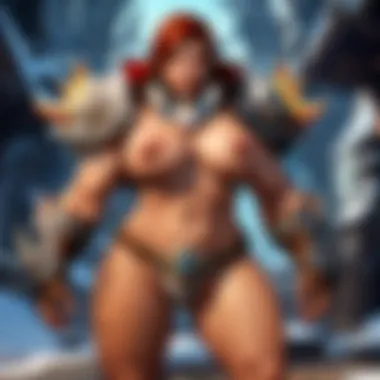

In sum, utilizing VPNs can be a double-edged sword; done right, they can lead to a greatly enhanced online gaming experience. Paying attention to technological aspects and the capabilities of various VPN services can help minimize ping, ultimately leading to smoother and more enjoyable gameplay.
Monitoring and Testing Ping
In the landscape of online gaming, where timing can spell the difference between victory and defeat, keeping an eye on your ping is a must for any serious player. Monitoring and testing ping can provide valuable insights into your network performance and help you identify issues that might be impacting your gaming experience. Knowing where your latency problems lie, whether it be with your home network or the servers you are connecting to, can be an essential piece of the puzzle when it comes to optimizing your online gaming.
Ping is often your first line of defense against latency issues. A single glance at your ping can indicate whether it's time to investigate further. Regular testing can also help establish what a normal baseline for your connection looks like, giving you easier detection of inconsistencies, whether they stem from high traffic loads, or the presence of background applications.
By placing emphasis on ongoing monitoring, you remain proactive instead of reactive, which can drastically improve your gameplay.
"Knowledge is power, especially when it comes to connections in gaming."
Using Ping Tests
Performing ping tests is straightforward and can be done using a variety of tools available online. These tests send packets of data to a server, tracking how long they take to get back to you. Results typically indicate:
- Round Trip Time (RTT): This is the time taken for a packet to go to the server and come back, measured in milliseconds.
- Packet Loss: A critical metric that indicates how many packets didn't make it to their destination, affecting your overall connection quality.
To set up a ping test, you can use the command prompt on Windows or Terminal on Mac. Simply type in a command like:
Replace with the IP address or domain name of your gaming server. The results will give you an immediate look at what you’re dealing with. Without this knowledge, you might just be spinning your wheels without any real understanding of what’s causing lag in your game.
Monitoring Tools and Software
In addition to simple command-line tests, various monitoring tools and software platforms can provide deeper insights into your ping and overall network performance. Here are some options that many gamers find quite useful:
- PingPlotter: This tool allows you to visualize your ping over time, which can help in pinpointing any recurring issues.
- WinMTR: This combines the functionality of ping and traceroute, letting you identify any hops in your connection that might be causing bottlenecks.
- GlassWire: Not only does this monitor ping, but it also keeps an eye out for unusual activity on your network.
Each piece of software differs in terms of features and complexity, but all can help you better understand your networking environment. Tools like these can often reveal issues that might not be apparent from a simple test alone, leading to better strategies for optimizing your setup. Pay careful attention to not just your ping test results, but also track any changes in performance coinciding with network alterations or when you switch between different servers.
Keeping active tabs on how your ping holds up across various servers can make out a real difference when aiming to enhance your gaming experience.
Troubleshooting Common Issues
When it comes to online gaming, especially with as intricate titles as those from Blizzard, troubleshooting common issues is paramount. Lagging or unpredictable gameplay can cause not only frustration but also can affect team dynamics and performance in competitive settings. Understanding how to properly address and resolve these issues allows gamers to pursue a more engaging experience. Here, we focus on two main facets: identifying latency spikes and resolving connection problems. Both play vital roles in creating a smooth online environment and can make or break a gaming session.
Identifying Latency Spikes
Latency spikes can feel like someone threw a wrench in your plans. One moment you’re headshotting enemies; the next, your character feels like he’s trudging through molasses. Identifying these spikes becomes essential to maintain the integrity of gameplay. A latency spike is a sudden increase in your ping, often caused by various factors.
To effectively identify latency spikes:
- Monitor Your Ping: Use in-game tools or third-party applications such as WinMTR or PingPlotter to keep track of your ping. These tools can visualize sudden changes in your connectivity.
- Look For Patterns: Note when spikes occur, such as during peak gaming hours or after certain network activities in your household. Recognizing if it’s a periodical issue can help slice through the chaos.
- Check Server Status: Sometimes, the problem isn't on your end. Blizzard's server performance can fluctuate, especially during major updates or events. Keeping an eye on the official forums or status page can provide insights.
Spotting these spikes can save you a lot of headaches and can inform your next steps in troubleshooting.
Resolving Connection Problems
Once you’ve identified potential latency spikes, the next step is to address connection problems. While this may seem daunting, there are structured approaches that can facilitate resolution.
- Reboot Your Hardware: It's an old trick, but turning your modem or router off and on can work wonders. This simple reset clears temporary files and can improve connection quality.
- Check Cables and Connections: Investigate your physical connections – are the cables securely plugged in or show signs of wear? Faulty cables can lead to inconsistent signals and exacerbate latency issues.
- Change DNS Settings: Sometimes using your ISP's default DNS can drag you down. Switching to a public DNS like Google Public DNS or Cloudflare can lower latency and improve load times.
- Disable Background Applications: Programs running in the background may siphon bandwidth away from your gaming session. Ensure that large downloads, streaming applications, and other devices using the network are minimized or paused during gameplay.
By employing these strategies, you can restore the equilibrium of your gaming experience, allowing you to carry on your digital conquests without interruption.
"Troubleshooting is like being a detective in a crime movie where you are also the murderer."
Tracking down problems might not always come easy, but with a careful approach, the solutions can often be just around the corner.
With these methods in your toolkit, you’re well on your way to not just identifying issues but also resolving them effectively, ensuring that your Blizzard gaming experience remains as enjoyable as intended.
Future Trends in Network Optimization
Future trends in network optimization represent an exciting frontier for gamers and tech enthusiasts alike. With the ever-increasing demand for faster and more reliable connections, understanding how these trends will shape online experiences becomes fundamental. Keeping an eye on where the technology is heading helps players adapt, allowing for an even smoother gaming experience. Newly emerging technologies and network improvements not only promise enhanced speed but also increase the effectiveness of existing systems.
Emerging Technologies
Several emerging technologies are steering the course towards significant network optimizations. One noteworthy development is the advent of edge computing. By bringing computation closer to the data source or user, edge computing reduces the latency often caused by data traveling long distances to centralized servers. This means, for instance, that a player in San Francisco might find their game data processed locally rather than pinging back to a server thousands of miles away.
Moreover, technologies like SD-WAN (Software-Defined Wide Area Network) are being adopted by enterprises to control network traffic and prioritize critical applications. Such advancements may trickle down into consumer networks over time, particularly for gamers who require low latency for an optimal experience. Beyond these, artificial intelligence is stepping in to optimize routing paths dynamically. This kind of intelligent traffic management could become a game-changer, as it can adapt in real-time to varying bandwidth and latency conditions.
"As technology advances, we can expect lower latency and smoother gameplay, helping players perform at their best."
Impact of 5G on Online Gaming
The rollout of 5G networks is one of the most talked-about trends in recent years, and for good reason. The potential of 5G goes beyond just faster speeds; it promises lower latency that is crucial for real-time online gaming. Traditional mobile networks often struggle to deliver the consistency required for competitive gaming, but the new 5G infrastructure is designed to significantly reduce response times. Players using 5G could experience latency as low as 1 millisecond, which is a breath of fresh air compared to what's common today.
Additionally, 5G’s increased bandwidth allows for more devices to be connected simultaneously without compromising performance. For gamers streaming live or playing bandwidth-intensive titles, this can lead to smoother interactions and clearer streams. However, while the promise of 5G is enticing, early adopters must also grapple with considerations such as network availability and coverage.



