Essential PC Specs for Optimal Overwatch Performance


Intro
This guide will cover various topics, staying closely aligned to the needs of gamers. Keep in mind that continually updating your knowledge on the game and its system requirements is vital.
Game Updates and Patch Notes
Overview of Recent Game Updates by Blizzard
Blizzard regularly releases updates for Overwatch to enhance gameplay and fix issues. These updates can influence how the game runs on different PC configurations. Gamers need to stay informed about these changes to adapt their setups accordingly.
Detailed Breakdown of Patch Notes and Changes
Patch notes offer essential information on bug fixes, new features, and gameplay adjustments. A careful reading can help players understand the technical requirements that accompany updates. For example, if Blizzard enhances graphics details, this could necessitate better GPU performance. Therefore, examining these notes is crucial for maintaining an optimal setup.
Analysis of Impact on Gameplay and Community Feedback
The community often discusses updates and provides feedback on their impacts. Understanding these changes can provide insights into whether updates necessitate a new hardware investment. Reading community forums on platforms like Reddit or Blizzard’s official channels can offer valuable information straight from fellow gamers.
Hardware Requirements for Overwatch
Minimum Requirements
Meeting the minimum requirements allows players to run Overwatch, but the gameplay may be less than ideal. The minimum specifications include:
- Operating System: Windows 7/8/10
- Processor: Intel Core i3 or AMD Phenom X3 8650
- Memory: 6GB RAM
- Graphics Card: Nvidia GeForce GTX 460 or ATI Radeon HD 6850
- DirectX: Version 11
- Network: Broadband Internet connection
Recommended Requirements
For a significantly better experience, it is advisable to meet the recommended requirements. These include:
- Operating System: Windows 10
- Processor: Intel Core i5 or AMD Phenom X6
- Memory: 8GB RAM
- Graphics Card: Nvidia GeForce GTX 670 or AMD Radeon HD 7950
- DirectX: Version 11
Optimization Strategies
Optimizing settings is essential for squeezing performance out of existing hardware. Here are a few strategies:
- Lower Graphics Settings: Adjust settings like textures and shadows to gain higher frame rates.
- Close Background Applications: These can siphon resources from the game.
- Update Drivers: Keeping graphics drivers current can improve performance.
Upgrading Your PC for Overwatch
Practical Upgrades
Deciding what components to upgrade should be strategic. Here are areas to consider:
- Graphics Card: A more powerful GPU will greatly enhance visual fidelity and performance.
- RAM: Increasing RAM can help with multitasking and smoother performance.
- SSD: Upgrading to an SSD can drastically improve load times, making for a better gameplay experience.
Compatibility Considerations
Before upgrading, ensure components are compatible with existing setups. Researching motherboard specifications and power supply ratings is necessary to avoid unnecessary purchases.
Ending
Understanding the system requirements for Overwatch is paramount for gamers. From minimum specs to optimization methods, the right knowledge ensures an enjoyable gaming experience. Keeping abreast of updates and considering strategic upgrades will lead to smoother gameplay and longer enjoyment of the game.
Intro to Overwatch Performance
Understanding how to optimize PC performance for Overwatch is crucial for any player who wants to excel in multiplayer environments. The dynamics of the game require a seamless experience, where framerate consistency and graphic fidelity can make or break gameplay. A well-configured system does not only improve visual quality but can also enhance responsiveness, positively affecting player experiences.
Overwatch, being a team-based first-person shooter, necessitates quick reflexes and real-time decision-making under pressure. Therefore, players should be aware of their computer's specifications to ensure their systems can handle the game's demands.
The Importance of System Requirements
Having a clear grasp of system requirements allows players to attain optimal settings. Minimum specifications are the baseline for running Overwatch, but often result in subpar performance. Recommended specifications highlight what is necessary for smoother graphics and framerates. Understanding the distinction between these requirements can help avoid potential frustration during gameplay.
- Minimum Requirements: These are what you need just to run the game. Running at these specs will lead to compromised visual quality and potential lag.
- Recommended Requirements: Meeting these guidelines helps ensure an enjoyable and competitive gaming experience.
Being aware of system capacity also aids in making informed upgrade decisions. Players should not rely solely on experience; knowing hardware limitations allows for strategic improvements.
Overview of Overwatch
Overwatch is developed by Blizzard Entertainment and released in 2016. It presents a vibrant universe filled with various characters, known as heroes, each featuring unique abilities and roles. The game emphasizes teamwork and strategic play, where every hero contributes differently, affecting the flow of matches.
The game is designed to attract both casual and competitive players. With a variety of modes such as Quick Play and Competitive Play, Overwatch caters to diverse audiences. Players frequently engage in online matches, which necessitate seamless connectivity and stable performance.
Moreover, Overwatch enjoys ongoing support and updates, introducing new heroes, maps, and game modes. This continual evolution enhances the gameplay experience but also increases the demands on players' systems.


Minimum System Requirements for Overwatch
The minimum system requirements for Overwatch provide an essential baseline for gamers who wish to experience the game without significant performance issues. Meeting these requirements ensures that players can run the game at low settings and manage basic gameplay functionalities. Understanding these minimum specs is crucial for ensuring compatibility and achieving a playable experience without unexpected troubles. Let's analyze the critical components of this basic setup, starting with the operating system.
Operating System
The operating system is a fundamental aspect of any PC gaming experience. For Overwatch, Blizzard specifies that players need Windows 7, Windows 8, or Windows 10. This choice of operating systems provides a stable environment necessary for the game to operate efficiently. If a player uses an unsupported OS, they may face issues like installation problems, crashes, or bugs that would not occur with a compatible version. Most modern gaming PCs will often have one of these systems installed, so this shouldn't be a barrier for many players.
Processor
The processor, or CPU, is a critical piece of hardware for running Overwatch smoothly. The minimum requirement is an Intel Core i3 or equivalent processor. Using a CPU that meets this specification allows for basic gameplay functionality. However, if the CPU is significantly outdated or below the minimum, the game's performance can suffer. A weak processor will likely lead to lower framerates and longer response times. It is advisable to choose a more capable processor whenever possible to enhance the experience.
Memory
Memory, or RAM, is another vital component for any gaming setup. Overwatch requires at least 6GB of RAM to function properly. This is important because it allows the game to load assets and manage tasks simultaneously. If a player has insufficient memory, they may experience lag or delayed responses, particularly in more intense gameplay situations. Upgrading to 8GB or more is often a wise consideration for gamers who want to ensure stable performance.
Graphics Card
The graphics card, or GPU, significantly impacts the visual quality of Overwatch. The game’s minimum requirement for a graphics card is an NVIDIA GeForce GTX 460, AMD Radeon HD 6850, or equivalent DirectX 11 compatible card. While it is possible to play Overwatch with these minimum specs, the graphical experience may be less than ideal. Lower settings could lead to a less immersive experience. Players should consider their graphics card seriously, as this is one area that can greatly enhance gameplay.
Internet Connection
Lastly, a stable internet connection is essential for playing Overwatch, an online multiplayer game. The minimum requirement is a broadband internet connection. Without a reliable connection, players might face issues like lag, increased latency, or even disconnects from matches. A stable connection helps ensure that gameplay is smooth and responsive, allowing players to fully engage with the game's competitive nature.
Overall, understanding and meeting the minimum system requirements for Overwatch is crucial for players aiming to have a functional gaming experience. Each component interacts to form the foundation of gameplay; choosing the right hardware can eliminate many common frustrations.
Recommended System Requirements for Overwatch
The recommended system requirements for Overwatch serve as a crucial guideline for players seeking to experience the game at its best. While meeting the minimum specifications may allow one to run the game, it is the recommended settings that truly unlock the potential for smooth gameplay and enhanced visuals. By adhering to these guidelines, players can enjoy a more responsive and immersive experience, which is vital in a fast-paced competitive environment.
Several key elements come into play when understanding the recommended requirements. Getting the right operating system, processor, memory, and graphics card can significantly impact overall performance. Additionally, recognizing the interactions between these components can help players make informed decisions about upgrading their systems.
Enhanced Operating System Choices
Choosing the right operating system can profoundly affect gaming performance. Blizzard recommends using Windows 10 or later versions. These operating systems not only provide better support for gaming applications but also come with enhanced security features and compatibility with the latest hardware. Players using outdated systems may encounter unexpected issues, ranging from lag to crashes.
Moreover, a 64-bit operating system is essential for optimizing memory usage. With higher demands for resources in modern gaming, 64-bit versions allow systems to utilize more RAM, enabling smoother multitasking and improved performance during intense gaming sessions.
Processor Recommendations
The processor, or CPU, acts as the brain of the computer. A powerful CPU is crucial for processing the game’s complex computations, particularly during busy moments with multiple characters on the screen. Blizzard suggests a CPU equivalent to an Intel Core i5 or AMD Phenom X3. Using a mid-range or high-end processor ensures that players avoid bottlenecks, allowing for consistent frame rates and responsive controls.
Players should also consider the benefits of selecting multi-core processors, which can better handle gaming multitasking. While a dual-core may suffice, opting for a quad-core or higher can offer significant improvements in performance and stability.
Optimal Memory Specifications
Memory, or RAM, is equally important. The recommended amount for Overwatch is 12 GB. This allows the game to run alongside background applications without slowdowns. More memory enables quicker access to stored data, benefiting performance. Additionally, having faster RAM can complement the CPU's speed, resulting in an overall more responsive system.
When considering upgrades, players should ensure compatibility with their motherboards. Dual-channel configurations can also further enhance performance, making it worth investigating.
Graphics Card Advancements
Graphics cards are perhaps the most significant aspect of gaming performance. The recommended GPU for Overwatch is an NVIDIA GeForce GTX 600 Series or AMD Radeon HD 7000 Series. Having a capable graphics card allows players to enjoy high-resolution settings, improved textures, and higher frame rates.
Modern graphics cards also support technologies such as DirectX 12, which can provide better performance management in games. Additionally, many graphics cards offer driver updates that enhance compatibility with new games and improve performance.
In summary, focusing on these recommended specifications can significantly improve gameplay in Overwatch. By choosing an appropriate operating system, investing in a capable processor, ensuring adequate memory, and upgrading the graphics card, players can create a system that fully harnesses the game’s potential. For those serious about their gaming performance, paying attention to these requirements is essential.
Impact of Hardware on Gaming Experience
The gaming experience is significantly shaped by the hardware specifications of a PC. An understanding of this concept is vital for Overwatch players aiming to enhance their gameplay. Every component contributes to performance, making it essential to consider the role of the CPU, GPU, and memory.
Investing in proper hardware isn't merely about running the game; it transforms how players interact with it. A well-optimized setup allows for smoother gameplay, improved responsiveness, and elevated overall satisfaction. Furthermore, as Overwatch updates and develops, having robust hardware ensures players can adapt to new content and features without performance dips.
Role of the CPU
The CPU, or Central Processing Unit, acts as the brain of the computer. It processes instructions and performs calculations necessary for running Overwatch. A strong CPU is crucial for efficient performance, especially in a fast-paced game like Overwatch with multiple players and complex actions occurring simultaneously.
High clock speeds can significantly enhance frame rates, resulting in smoother animations and improved reaction times. Gamers often debate over the choice between different CPU brands, such as AMD Ryzen and Intel Core. Each has its strengths, but what matters most is compatibility with the game and overall settings.
Importance of GPU Multitasking
The Graphics Processing Unit (GPU) is another integral hardware component. It handles rendering graphics, creating visuals that players see on their screens. In Overwatch, the GPU must manage complex environments and character models while maintaining high frame rates.
Multitasking capabilities of modern GPUs allow for better handling of various graphical tasks. When players utilize features like dual-monitor setups, it's vital to have a powerful GPU that can handle multiple outputs without a dip in performance. For an optimal experience, investing in a quality GPU can lead to significant gains in visual fidelity and frame stability.
Memory Speed and Performance
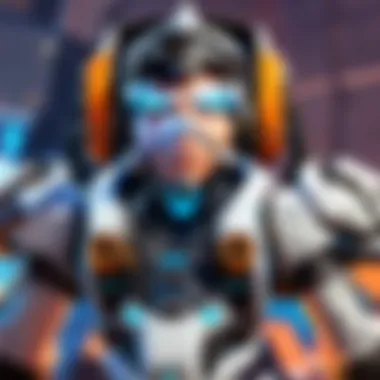

Memory, or RAM, plays a unique role in how efficiently a game runs. It determines how much data can be processed at once and affects load times and multitasking capabilities. Higher RAM speeds can lead to better overall performance, particularly in demanding scenarios where multiple applications are running alongside Overwatch.
For players experiencing lag, increasing the RAM may resolve memory bottlenecks. However, simply adding more RAM is not the final solution. It's critical to understand other components and how they interact with memory speed. This balance is essential for achieving a seamless gaming experience.
In summary, comprehending the impact of hardware on gaming experience is important for players dedicated to Overwatch. Proper CPU choice, GPU performance, and efficient memory usage combined enhance gameplay, allowing players to immerse themselves fully in the vibrant world Blizzard has created.
Strategies for Optimizing Overwatch Performance
To ensure an enjoyable experience while playing Overwatch, understanding how to optimize performance is essential. This section explores specific strategies that can enhance gameplay and reduce issues, such as lag and crashes. By applying these strategies, players can make the most out of their hardware, ensuring smoother performance and better overall gameplay.
Adjusting Game Settings
One of the most straightforward ways to enhance Overwatch performance is through adjusting the in-game settings. Players can fine-tune a variety of options to strike a balance between visuals and frame rates. Here are several key settings to consider:
- Resolution: Lowering the screen resolution can significantly boost frame rates. While this may reduce visual fidelity, the performance gain may be worth it.
- Texture Quality: Reducing the texture quality can free up memory resources, allowing for smoother gameplay without demanding too much from the graphics card.
- Shadow Details: Shadows can heavily impact performance. Lowering or disabling shadows can lead to noticeable improvements in frame rates.
- V-Sync: Turning off V-Sync helps eliminate frame rate cap, enabling the game to run more smoothly if the hardware can handle it.
By taking the time to adjust settings to fit the specific capabilities of their PCs, players can tailor their Overwatch experience to their own preferences.
Updating Drivers
Keeping graphics drivers up to date is a critical aspect of ensuring optimal game performance. Manufacturers like NVIDIA and AMD regularly release driver updates that enhance game compatibility, fix bugs, and improve performance metrics. Here’s why updating drivers is important:
- Performance Improvements: Updates often include optimizations specifically for recent games, including Overwatch, that can enhance performance.
- Bug Fixes: New drivers can rectify bugs or crashes that may occur during gameplay, providing a more stable experience.
- New Features: Updates might introduce new features or settings that can positively influence gameplay.
To check for updates, players can visit the respective graphics card manufacturer’s website or use their built-in software to download the latest version.
Utilizing Game Modes
Overwatch offers several game modes and settings that can be utilized to optimize performance. Understanding these options can enhance the gaming experience significantly. Here are some modes to consider:
- Low Spec Mode: This mode is designed for players with lower-end hardware. Activating this mode can drop some graphical effects, improving performance.
- Competitive Mode: Although it demands more system resources due to stricter latency requirements, it ensures a more stable connection, which can improve overall gameplay experience.
Utilizing these game modes, players can navigate their gameplay experience according to their specific hardware capabilities, achieving a balance between performance and enjoyment.
Optimize your Overwatch settings, update your drivers frequently, and make use of game modes to achieve smooth and competitive gameplay.
Common Issues and Troubleshooting
In the context of online gaming, understanding common issues and troubleshooting effectively can enhance the overall experience. Overwatch, with its high-paced action and competitive nature, can often reveal performance-related challenges. Addressing these issues is essential not only for gameplay enjoyment but also for achieving the best performance possible. Below are common problems players may encounter, along with potential solutions.
Lag and Latency Problems
Lag and latency are critical concerns for any online game, including Overwatch. These issues can manifest as noticeable delays between a player's input and the corresponding action in the game. This can lead to frustrating experiences, especially in a fast-paced environment where timing is crucial.
Considerations related to lag include:
- Network Connection Quality: Ensure that your internet connection is stable. A wired connection generally provides a more reliable speed than wireless.
- Ping Rates: The ping is a measure of the time it takes for data to travel from your device to the game server. Lower ping generally results in lower latency.
- Background Applications: Close unnecessary applications that may be using bandwidth. This can help improve both download and upload speeds.
By monitoring these aspects, players can drastically reduce lag and latency issues.
Crashes and Freezes
Experiencing crashes and freezes can severely disrupt the gameplay experience. Such occurrences typically result from software conflicts, inadequate hardware resources, or corrupted game files. Understanding the root cause of these interruptions is vital.
To troubleshoot crashes:
- Check System Requirements: Ensure your PC meets at least the minimum requirements to run Overwatch smoothly.
- Verify Game Files: Use the game client, whether Blizzard's Battle.net app, to verify and repair game files, which can often resolve stability issues.
- Driver Updates: Outdated drivers can create compatibility issues. Keep all graphics and system drivers updated.
By focusing on these areas, players may effectively remedy crashes and freezes.
Graphic Glitches
Graphic glitches can appear as distorted images, texture problems, or flickering elements on the screen. Such issues can affect immersion and overall gameplay by making it hard to see enemies or navigate game environments.
Handling graphic glitches involves:
- Adjusting Graphics Settings: Reduce graphic settings in the game menu. This can alleviate strain on the GPU and help in rendering graphics properly.
- GPU Driver Updates: Regularly update your graphics card drivers to ensure compatibility with new game updates and enhancements.
- Overheating Issues: Regularly monitor temperatures of your hardware. Proper cooling solutions can prevent overheating that may cause graphical problems.
By understanding and acting on these strategies, players can minimize graphic glitches.
Effective troubleshooting is key to a seamless gaming experience in Overwatch. Addressing lag, crashes, and graphic issues ensures players can focus on what matters most: gameplay.
In summary, knowing how to tackle common problems that arise during gaming can help enhance your experience and performance in Overwatch. Optimizing settings and maintaining your system could save you from unnecessary frustration.
Recommended Upgrades for Optimal Performance
Upgrading your computer can significantly affect your in-game performance in Overwatch. This section focuses on enhancements that can provide smoother and more reliable gameplay, allowing users to fully immerse themselves in the experience Blizzard offers. Understanding which components to upgrade and how they impact performance is crucial for any Overwatch player who desires a competitive edge.
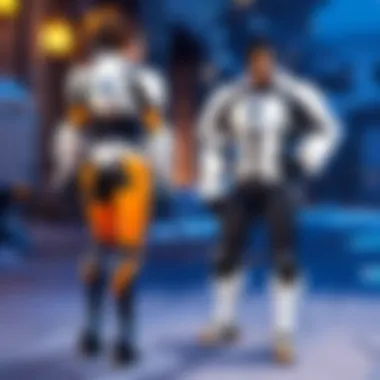

RAM Upgrades
Random Access Memory (RAM) plays a vital role in how efficiently your computer handles multiple tasks. In the context of Overwatch, having adequate RAM ensures that the game runs smoothly without stuttering or freezing, especially during intense gameplay moments.
Many players recommend a minimum of 8 GB of RAM to run Overwatch effectively. However, opting for 16 GB or more can provide better performance, particularly if other applications are running simultaneously. More RAM allows for better multitasking, minimizing load times and enhancing overall responsiveness.
When considering RAM upgrades, it's essential to match the speed and type with your motherboard and existing components. When selecting RAM, look for:
- Speed: Faster RAM improves performance, especially in newer games.
- Type: DDR4 is standard for modern systems and is recommended for best compatibility.
- Dual-channel vs. Single-channel: A dual-channel configuration typically improves performance over a single-channel.
GPU Enhancements
The Graphics Processing Unit (GPU) is arguably the most critical component for gaming graphics. Upgrading your GPU can make a considerable difference in rendering scenes, ensuring high frame rates, and providing a more visually appealing experience.
When looking at GPU options, consider performance benchmarks related to Overwatch. Popular choices include the NVIDIA GeForce RTX 3060 and AMD Radeon RX 6700 XT, which provide excellent performance at 1080p and even 1440p resolutions. Ensure that your new GPU is compatible with your power supply and case size.
Some key features to look for in a graphics card upgrade include:
- Real-time Ray Tracing: For enhanced lighting and shadow effects.
- VRAM Capacity: More video memory can improve performance in high-resolution textures.
- Cooling Solutions: Effective cooling can maintain optimal performance during extended gaming sessions.
Storage Solutions
Using solid-state drives (SSDs) instead of traditional hard disk drives (HDDs) can dramatically improve load times and system responsiveness. Overwatch players often report quicker game launches and lower load times when running the game on an SSD.
Consider upgrading to an NVMe SSD if your motherboard supports it, as they offer even greater speeds compared to SATA SSDs. When assessing storage options, remember to evaluate:
- Capacity: Ensure ample storage not only for Overwatch but also for other games and applications.
- Speed: An SSD with a read/write speed of 500 MB/s or higher is advisable for optimal performance.
- Reliability: Look for reputable brands with solid warranties to ensure longevity.
"Upgrading components can be a game changer, improving not just Overwatch but overall system performance as well."
By strategically upgrading RAM, GPU, and storage solutions, players can maximize their gaming experience in Overwatch. Each of these enhancements not only contributes to smoother gameplay but also prepares your system for future titles and updates.
Future of Gaming Performance Standards
Understanding the future of gaming performance standards is crucial for anyone looking to enjoy Overwatch and other modern titles. As technology continues to evolve, so too does the baseline for what is considered acceptable performance in gaming. The advancements in hardware and software directly influence how games are designed, played, and visualized. In this section, we will explore significant trends, emerging technologies, and the impact of cloud gaming on future performance standards.
Trends in Gaming Hardware
Staying current with trends in gaming hardware is essential for both casual and competitive gamers. The consistent push for higher frame rates, improved graphics, and overall seamless experiences drives manufacturers to innovate.
- Increased Core Counts: Modern games benefit from more cores in processors. This shift allows for better multitasking and improved performance during intense gameplay scenarios.
- Ray Tracing Technology: Graphics cards are increasingly supporting ray tracing, which enhances lighting and reflections. This technology elevates visual fidelity but demands higher system requirements.
- SSDs: Solid-state drives are now preferred for faster load times. They significantly improve the gaming experience by reducing waiting periods.
These trends indicate a clear direction towards ever-greater levels of performance. As gaming technology progresses, the hardware requirements will continue to rise.
Emerging Technologies
Technological advancements are revolutionizing how games are created and played. Some key areas include:
- Artificial Intelligence: AI is being incorporated into game design, allowing for smarter NPC behaviors and adaptive difficulty levels. This enhances gameplay diversity and player engagement.
- Virtual Reality (VR) and Augmented Reality (AR): The rise of VR and AR is pushing the boundaries of immersive gaming experiences. However, they require robust hardware to perform optimally.
- High Refresh Rate Monitors: These displays enhance the gaming experience by providing fluid motion. Gamers often prefer monitors with at least 144Hz refresh rates for fast-paced games like Overwatch.
With these technologies becoming more mainstream, understanding their requirements will be vital for anyone interested in maintaining a competitive edge in gaming.
Impact of Cloud Gaming
Cloud gaming has emerged as a significant player in the industry, transforming how games are accessed and played. Services like Google Stadia and NVIDIA GeForce Now allow players to stream games without requiring high-end hardware.
- Accessibility: Cloud gaming democratizes access to high-quality gaming experiences. Players can enjoy graphics-intensive games on less powerful machines.
- Reduced Hardware Upgrades: As more games shift to cloud platforms, the need for constant upgrades diminishes. Players may no longer feel the urgency to invest heavily in hardware.
- Latency Concerns: However, one of the drawbacks is the potential for latency, which can negatively affect gameplay. Players need to have a stable and fast internet connection to experience optimal performance.
The rise of cloud gaming reflects a shift in how performance is defined. It's no longer just about local hardware capabilities, but also about network reliability and streaming technology.
In summary, understanding these future performance standards is not only enlightening but also essential for enthusiasts aiming for an optimal Overwatch experience. Investing in the right hardware, staying updated with burgeoning technologies, and evaluating the implications of cloud gaming can prepare gamers for a landscape that continuously evolves.
Finale
In the intricate landscape of gaming, understanding the detailed PC requirements for Overwatch is not just beneficial; it is fundamental. This article emphasizes the necessity of having a well-equipped gaming setup. It ensures not only the ability to play the game but also to enjoy it at its best. As Overwatch continues to evolve, so do the demands placed on hardware.
Recap of System Requirements
To effectively enjoy Overwatch, one must be aware of both the minimum and recommended system requirements. For clarity, let’s summarize the essential specifications:
- Operating System: Windows 7/8/10, 64-bit.
- Processor: Minimum Intel Core i3 or equivalent. Recommended Intel Core i5 or better.
- Memory: At least 6 GB RAM as a minimum; 12 GB RAM is recommended for optimal performance.
- Graphics Card: Minimum NVIDIA GeForce GTX 460 or AMD Radeon HD 6850. Recommended GTX 660 or AMD Radeon RX 500 series.
- Internet Connection: Broadband internet required for online play.
These specifications form the backbone of a satisfactory gaming experience. By adhering to these guidelines, players can anticipate smoother gameplay, higher frame rates, and a more enjoyable overall experience.
Encouragement for Future Upgrades
The fast-paced world of gaming technology is constantly advancing. By grasping the initial requirements, players are encouraged to consider future upgrades. As new content and updates are released in Overwatch, the hardware demands may increase. Upgrading components like RAM or the GPU can make a significant difference in performance.
Investing in a solid state drive (SSD) can also dramatically reduce load times and improve game responsiveness. Staying updated with the latest hardware not only enhances current gameplay but also prepares the system for future titles. Embracing these upgrades reflects a commitment to maintaining a high standard of gaming experience.
"The right upgrades not only maintain performance but also enhance gameplay enjoyment."
Ultimately, understanding and adapting to the hardware needs of Overwatch will position players to fully engage with the game and its community, fostering an enriching and exciting environment.



