Effective Strategies to Lower Ping in Gaming


Intro
In the ever-evolving universe of online gaming, the term ping often pops up like an unwelcome guest at a party. For gamers, especially those engaged in competitive matches, this measure of latency can mean the difference between glory and defeat. Ping, measured in milliseconds, reflects how quickly your computer communicates with the gaming server. A lower ping leads to a smoother experience and faster reactions, while a high ping can feel like you’re playing in slow motion. Hence, understanding how to effectively reduce ping is essential for anyone looking to elevate their gameplay.
With countless factors influencing ping, from the type of internet connection to the choice of hardware, it’s crucial to touch on these aspects before diving deeper. By optimizing your environment and making informed decisions about setups, you can not only improve your game performance but also enjoy a far more immersive experience. This article aims to explore practical strategies designed to tackle the common pitfalls contributing to high ping, offering players at all levels a roadmap to better gaming.
Game Updates and Patch Notes
Although this section traditionally involves updates specific to individual games, recent trends in gaming also link patch notes back to overall performance issues, including ping. As developers roll out updates, they often adjust server loads, data management, and communication protocols, all directly tied to latency in gameplay. Keeping tabs on these changes can shed light on recurring issues and solutions.
Overview of Recent Game Updates by Blizzard
Blizzard, a heavyweight in the gaming industry, frequently alters its approach concerning server interactions and game mechanics through updates. Their recent revisions stem from a commitment to fostering a great online gaming atmosphere, but can sometimes introduce unforeseen consequences affecting ping.
Detailed Breakdown of Patch Notes and Changes
When looking at Blizzard’s releases, you may come across various alterations that affect online latency:
- Server Location Adjustments: Blizzard occasionally shifts their server locations to enhance region-specific experiences. This can favor players living closer to newly designated servers but may hinder others.
- Feature Enhancements: Updates often involve tightening data packets transmitted between the server and your device. While these enhancements are aimed at improving gameplay quality, they can sometimes backfire, inadvertently causing increased ping.
Analysis of Impact on Gameplay and Community Feedback
The community’s response to patches can provide valuable insights into how these changes affect ping. Gamers often voice their experiences on social platforms like Reddit, dissecting the immediate effects of updates. Instances have shown that certain innovations could exacerbate connection quality, leading to public outcry.
"Game updates can be a double-edged sword. The excitement for new content often collides with struggles like lag when server changes don't align with community needs."
— Community Feedback Analysis
Hardware Optimizations
While software updates largely influence ping, the hardware operates on a wholly different plane. It’s crucial to ensure that the components powering your gaming experience are up to par. This section will discuss how some hardware choices can pave the way for lower latency.
Choosing the Right Router
Your router serves as the gateway into the online world. An outdated router might not handle heavy gaming data effectively, resulting in sluggish communication with game servers. Opting for a gaming router designed specifically for high bandwidth usage can drastically reduce ping. Look for features like Quality of Service (QoS) settings, which prioritize gaming traffic over other household usage.
Wired vs. Wireless Connections
Although wireless connections seem convenient, they can often introduce unwanted latency. Tethering your gaming rig directly to the router using Ethernet offers a more stable connection, reducing the chances of interference and lag if someone else in the house decides to stream Netflix at the same time. If a wired connection isn't feasible, try to ensure that your wireless signal is as strong as possible, perhaps by repositioning the router or minimizing barriers.
Upgrading Network Components
Sometimes, it might be the internal components of the hardware itself causing issues. Upgrading to a network card that supports the latest internet standards can also enhance your ping. Investing in a good quality modem can make a noticeable difference.
Network Configurations
The configuration of your network is pivotal in achieving optimal gaming performance. Whether adjusting settings on your router or managing your internet connections, a few tweaks may go a long way.
Optimize DNS Settings
Using a reliable Domain Name System (DNS) can streamline the speed at which your computer resolves internet addresses. Services such as Google Public DNS or Cloudflare DNS can often offer faster response times than your ISP’s default DNS.
Port Forwarding
Although it sounds pretty technical, setting up port forwarding can alleviate ping by allowing data packets to take a more direct route to and from the gaming server. This setup can hash out potential delays caused by standard NAT protocols. You can usually do this through your router settings, but it may involve jotting down the specific game ports relevant to Blizzard games.
Monitor Network Traffic
Keeping an eye on which devices are hogging bandwidth in your household can tell you volumes about your ping woes. Internet connections can become bottlenecked if multiple devices are simultaneously streaming or downloading large files. Tools like Wireshark can help analyze your network traffic to identify culprits.
In navigating these insights and suggestions, players will find that understanding the intricacies of ping in gaming environments such as Blizzard's offerings can have a profound impact on their performance. As we move into further sections, these foundational concepts will serve you well in building a stronger gaming setup.
Understanding Ping and Its Importance
In the realm of online gaming, one crucial aspect that often slips under the radar is ping. Understanding what ping is and why it holds significant weight can inform gamers about their experience and performance. In high-stakes gaming situations—especially where split-second decisions can be the make-or-break—it’s imperative to grasp how ping impacts overall gameplay.
Ping is essentially a measure of how quickly data travels from your device to the server and back again. Players need to realize that high ping times can completely alter the way games are played. In some scenarios, delays as small as a few milliseconds can lead to missed shots or failed maneuvers. Knowing what ping truly represents ensures players can appreciate its crucial role in the competitive landscape of gaming.
A low ping time indicates a connection that responds swiftly—a signal traveling between devices with minimal delay. This means smoother interactions in fast-paced settings, like a heated battle in Overwatch or a strategic retreat in StarCraft. When ping stats line up favorably, players enjoy fluid transitions, improved hit registration, and overall better dynamics of the game.
Additionally, having stable ping affects a player's mental state during gameplay. A fluctuating or high ping often leads to frustration, undermining focus and strategy. If you’re lagging behind because your ping issues, you might often miss cues from the game, throwing off your timing and reflexes. Thus, understanding ping not only pertains to technical aspects but also to enhancing your resilience and game mentality.
"Understanding ping is not just about statistics; it's about refining your game strategy and boosting your confidence during play."
When discussing ping, it’s also important to reflect on the broader implications it has for the gaming community. As latency issues arise, the experience becomes shared among players—bringing to light potential improvements one can make on an individual or community level. From this perspective, engaging in discussions about ping can lead to collective knowledge on how to mitigate problems and share solutions.
In short, diving deep into the intricacies of ping gives gamers the tools needed to maximize their performance. It fosters not just better personal results but encourages a stronger, more informed gaming community. Be it the casual gamer logging on for fun or the competitive athlete aiming for the next championship, understanding ping is a fundamental piece of the online gaming puzzle.
Defining Ping in Gaming Context
In the digital landscape of gaming, the term ping represents the response time between a player's computer and the server hosting the game. Technically, it refers to a network utility that sends a small packet of data to the server and waits for a response.
This process is akin to shouting a question into a canyon and receiving an echo back. If the canyon is close, the echo returns quickly; if it's far away, it takes longer. The more distance there is—and hurdles between—you find that the echo takes time to return.
This metric is crucial in gaming because it affects both timing and precision. High ping can lead to delays in commands, resulting in actions being out of sync with the game world.
Impact of High Ping on Gameplay


High ping manifests in multiple ways, predominantly through lag. Lag can be experienced as choppy movement onscreen, delayed reactions to inputs, or even disconnections from the game server. For instance, imagine playing a competitive game like World of Warcraft, where every millisecond counts. Players may find themselves casting spells that appear to activate later than intended, leading to premature deaths or missed opportunities to score.
The effects of high ping can be detrimental. Here are some major consequences:
- Disconnects: Sudden drops from a match as high ping pushes the connection to its limits.
- Frustration: Increased feelings of annoyance and helplessness when actions carry a delay.
- Imbalance: Players with lower ping may have an advantage, leading to uneven match experiences.
Ultimately, awareness of ping and its impact can drive gamers towards remedies and practices to lower it—transforming obstacles into opportunities for improvement in their gaming environments.
Common Causes of High Ping
Understanding the common causes of high ping is crucial for gamers who seek an edge in their online experiences. If you're encountering delays during gameplay, pinpointing the root causes can significantly help in addressing those issues. Each aspect of high ping can impact not just the individual player, but also the collective gaming environment. By addressing these factors, gamers can enjoy smoother gameplay and make those split-second decisions with ease.
Server Location and Distance
One of the first culprits to consider in the ping debate is the distance to the server. When you connect to a game server that is far away—say the other side of the planet—you're asking your data to travel quite the road trip. Each piece of information must journey back and forth, resulting in higher latency.
Gamers should check for game servers that are geographically closer. Many games provide options to select servers based on region. Choosing a server in your vicinity can dramatically reduce ping times. For example, if you're based in North America, connecting to a server in California rather than one in Europe will likely yield a smoother experience.
Also, keep an eye out for ping options displayed in-game menus. Not all servers are created equal; some may have better configurations leading to better performance even at further distances.
Network Congestion
Another significant contributor to high ping is network congestion. Think of your internet bandwidth like a highway—on a busy day, traffic can bottleneck and slow down, making your experience a drag. This congestion often occurs during peak internet usage times, especially during evenings or weekends when most folks are streaming shows or browsing social media.
To mitigate this, you could consider two main actions:
- Timing your gaming sessions: Play during off-peak hours when there tends to be less traffic.
- Monitoring connected devices: Ensure that no other devices are hogging bandwidth while you are gaming to keep a clear lane for your packets.
You might need to utilize tools like PingPlotter or NetSpeedMonitor to see if others on your network are dominating your bandwidth, causing the slowdowns.
Interference from Other Applications
We've all been there; you're in the middle of an epic clash, and suddenly you notice lags or interruptions. Often, it's not just your connection but also those pesky background applications causing mischief. Things like file downloads, video streams, or even system updates can consume precious bandwidth and spike your ping.
- Close applications that draw on your network.
- Disable automatic updates during gaming sessions.
Sometimes, even a simple reboot of the router can clear up a lot of the bottlenecks and confusion.
"Managing your network effectively is a game-changer for online performance. Even small adjustments can lead to smoother gameplay."
Evaluating Your Internet Speed
In the realm of online gaming, the journey often begins with understanding and evaluating your internet speed. This is not just a trivial step but a major factor that can influence your gaming experience. If you want to climb the leaderboards or simply enjoy a smooth session, grasping the full picture of your internet performance is indispensable.
How to Test Your Ping
To start, measuring your ping is the initial port of call. There are a range of tools available to assist with testing. Basic command line tools such as or more advanced utilities like Pingtest or DSLReports offer clear insights.
Here’s a quick walkthrough to test your ping:
- Open Command Prompt. For Windows, press , then type and hit enter.
- Enter a command. Type (for instance, for Blizzard games) and press enter.
- Review the results. You’ll see the round-trip time for each packet sent. Lower values generally indicate better performance.
*"A ping of less than 50 ms is usually viewed as excellent for gaming. Anything over 100 ms may lead to noticeable lag."
Testing your ping during different times of day may vary results due to network congestion—so it’s wise to keep this in mind.
Understanding Bandwidth vs. Ping
When discussing online gaming, bandwidth and ping are often tossed around like they’re the same thing. However, understanding their nuances is key. Bandwidth refers to the maximum data transfer rate of your internet connection, usually measured in Mbps (megabits per second). Think of it as the size of a highway; the more lanes you have, the more cars (or data) can fit.
On the other hand, ping measures the latency or time it takes for your data to travel from your device to a server and back again, measured in milliseconds. You can think of ping as the time it takes for a car to travel from one point to another on that highway.
Here’s a breakdown:
- Bandwidth: Measured in bits per second, impacts the amount of data you can send and receive.
- Ping: Measured in milliseconds, impacts the responsiveness or lag.
While high bandwidth may provide a greater capacity for data transfer, a low ping is crucial for real-time responsiveness, especially in fast-paced environments like those found in Blizzard games. If your ping is high, no matter how much bandwidth you have, your gameplay could suffer. Thus, both aspects should be balanced for optimal performance.
In summary, investing time to evaluate your internet speed is not just beneficial, it's essential. Knowing how to test your ping and the differences between bandwidth and ping can lead you toward making informed decisions that ultimately enhance your gaming experience.
Optimizing Your Hardware
Optimizing your hardware can make a world of difference in your online gaming experience. For gamers, having the right equipment isn’t just about aesthetics; it’s a matter of performance, stability, and overall enjoyment. Whether you’re diving into the world of Blizzard games or other competitive online environments, ensuring your hardware is up to par is essential. This section will explore critical aspects, benefits, and considerations involved with optimizing your gaming hardware.
Choosing the Right Router
Selecting a proper router is like picking a reliable car for cross-country travel. You want something that keeps pace without lagging behind, especially when the road gets bumpy. A gaming-optimized router reduces ping by prioritizing traffic specific to gaming applications. Several features are key to consider when hunting for the right one:
- Quality of Service (QoS): This allows you to prioritize gaming packets over regular internet traffic. Think of it as a personal valet service for your data – it ensures your gaming data gets taken care of first, while everything else waits in line.
- Dual-Band or Tri-Band: More bands mean less interference and network congestion. It’s akin to having more lanes on a highway. You can switch to a less crowded band when your colleagues or housemates start streaming movies.
- Latest Standards: Look for routers that support the latest standards like Wi-Fi 6. This tech offers better performance in crowded areas, which can significantly impact your ping.
Investing in a quality router isn’t just a luxury; it’s a necessity in the fast-paced realm of online gaming.
Upgrading Network Components
Sometimes, the spark of improvement comes from smaller, often overlooked components. Regularly analyzing your network gear for potential upgrades is crucial. Here are a few components worth considering:
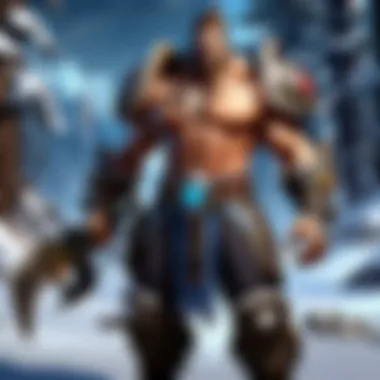

- Modems: If your modem is outdated, it might struggle to handle the speed provided by your ISP. Upgrading could be a game-changer.
- Ethernet Cables: Using high-quality Ethernet cables can improve connection reliability. Not all cables are created equal – shot for Cat 6 or Cat 7 for better performance.
- Network Switches: If you have multiple devices and use wired connections, a switch ensures a seamless connection among several devices without bottlenecks.
In the grand chess game of online gaming, every piece counts. An upgrade here, an adjustment there, and soon enough, you may see a reduction in that dreaded ping.
Using Wired Connections Versus Wi-Fi
Deciding between wired connections and Wi-Fi can be likened to choosing between a manual and an automatic car. A wired connection usually provides more stability, security, and lower latency compared to Wi-Fi. Here’s why:
- Consistent Speed: Wired connections maintain consistent speeds without the fluctuations common in Wi-Fi networks, which are susceptible to interference.
- Lower Latency: Because of this stability, wired connections generally experience lower latency, which means faster response times in games.
- Less Interference: A physical connection is less vulnerable to external factors like walls, other networks, or physical obstructions that can impact your Wi-Fi signal.
To summarize, while Wi-Fi offers convenience, ** wired connections offer superior performance**, particularly in environments where every millisecond counts.
The importance of hardware cannot be overstated; ensuring all components operate in harmony can lead to significant improvements in online gaming.
Network Configuration Techniques
When it comes to enhancing the performance of online gaming, the way you configure your network can make all the difference. This section delves into the nitty-gritty of network configuration techniques, which are essential tools for decreasing ping and ensuring a smooth gaming experience. These techniques not only help reduce latency, but also optimize data flow, allowing gamers to enjoy faster response times and less disruption in their gameplay.
Adjusting Quality of Service (QoS) Settings
Quality of Service, or QoS, is a feature found in many routers that allows you to prioritize network traffic. Imagine you’re playing a fast-paced shooter while someone else is streaming movies or downloading big files – that’s a recipe for disaster in terms of lag. By adjusting QoS settings, you can assign higher priorities to gaming data packets over other types of traffic. This ensures that your gaming experience remains smooth even when the network is congested.
To make these adjustments:
- Access your router's admin panel, usually by entering an IP address like 192.168.1.1 in your browser.
- Look for the QoS settings within the interface. This might be under advanced settings or traffic management.
- Identify and prioritize your gaming device by its MAC address or IP address.
Once you've fine-tuned these settings, the improvement should be noticeable. Less lag means more winning rounds!
Selecting Optimal DNS Servers
DNS (Domain Name System) servers translate website names into IP addresses. A sluggish DNS server can end up adding unnecessary milliseconds to your gaming ping. By choosing a reputable DNS server, you can minimize delays in the time it takes to connect to game servers. There are plenty of public DNS options, like Google DNS (8.8.8.8 and 8.8.4.4) and Cloudflare DNS (1.1.1.1). Switching to one of these services can often lead to quicker load times and improved gameplay.
To change your DNS settings:
- Go to your network settings on your PC or console.
- Locate the DNS settings and enter the preferred DNS server addresses.
- Save your changes and restart your network connection.
This simple step can shave off critical seconds in game loading times, especially crucial in high-stakes competition.
Configuring Firewall Settings
Your computer’s firewall plays a dual role; it protects your system while also potentially hindering the performance of your games. Configuring firewall settings correctly can relieve unforeseen bottlenecks and allow your gaming data to flow more freely. The firewall may block certain ports or limit data packets that affect your connection to game servers.
To ensure that your firewall isn’t working against you:
- Identify the game’s required ports from the official documentation or community forums.
- Access your firewall settings, usually found in your control panel.
- Add exceptions for the game by allowing those ports or the game’s executable file.
By fine-tuning firewall settings, you can strike a balance between security and performance, letting you focus on achieving your win instead of worrying about connection issues.
"Every millisecond counts in gaming, and taking the time to adjust your network configuration can lead to significant gains."
Culmination
In summation, employing network configuration techniques provides gamers with the necessary tools to dramatically alter their gaming experience. From adjusting QoS settings to changing DNS servers or configuring firewalls, each step can reduce ping and improve gameplay consistency. Harnessing these strategies creates a competitive edge that translates into sharper skill execution and a well-rounded gaming experience.
Using VPNs for Gaming
In the realm of online gaming, maintaining a low ping is paramount for a seamless experience. However, sometimes, the local network configurations or even the Internet Service Provider (ISP) policies can cramp your style. Enter the VPN—Virtual Private Network. While often touted for privacy and security, a good VPN can actually help gamers to optimize their connections, potentially reducing that pesky ping.
VPNs can reroute your traffic through different servers, which sometimes helps in connecting to a game server that is geographically closer, even if you're physically far away from it. This can lead to lower latency, which is essentially what ping signifies. But it's not a one-size-fits-all fix. The efficacy of a VPN in reducing ping can vary greatly depending on several factors, including the quality of the VPN service used and the specific gaming environment.
Advantages and Disadvantages of VPNs
Advantages:
- Latency Improvement: A well-chosen VPN can decrease ping by connecting you to a gaming server with a more direct route.
- Bypass Throttling: Some ISPs deliberately reduce bandwidth for gaming traffic. A VPN encrypts your data, making it harder for ISPs to identify gaming traffic and throttle it.
- Access to Restricted Content: Certain games or servers are region-locked. A VPN can assist in accessing these by allowing you to mask your IP address with one from a different location.
Disadvantages:
- Potential for Increased Latency: Not all VPNs provide faster routes. A subpar VPN could actually increase your ping rather than reduce it, especially if it's overloaded.
- Cost Considerations: Many premium VPNs come with fees. While free options exist, they might not provide the level of performance or security needed for online gaming.
- Service Reliability: VPNs often add a layer of complexity to your connection. If the VPN server you select goes down or has issues, it could disrupt your gaming sessions.
Choosing the Right VPN for Gaming
When selecting a VPN specifically for gaming, it’s imperative to consider a few elements to ensure you’re making a wise choice:
- Speed: Look for a VPN with high-speed servers. Read reviews focusing particularly on gaming performance to see what other users have experienced.
- Server Locations: Select a VPN provider with servers in multiple locations, especially near the game servers you frequent. This minimizes the data travel distance, potentially improving your ping.
- No Logs Policy: To ensure privacy and security, choose a VPN that has a strict no-logs policy. This means that your gaming activities and personal data won’t be saved or tracked.
- Customer Support: Opt for a VPN that offers reliable customer service. In case you run into problems, having support readily available can be crucial.
- User-friendly Interface: A simple and intuitive interface makes connecting and disconnecting from servers easier. Gamers usually want to jump into the action with minimal hassle.
Overall, incorporating a VPN into your gaming setup could provide benefits that contribute to reducing ping, but careful consideration and proper selection are key. With the right choice, you might find yourself leveling up not just in-game but also in connectivity.
Eliminating Background Interference
In online gaming, having a smooth experience can often hinge on eliminating background interference. This section discusses how reducing distractions at the network level enhances your gaming performance. Lag can be a game changer, and understanding the factors that contribute to it can spell the difference between victory and defeat.
Identifying Resource-Heavy Applications
When diving into the depths of your system, it’s paramount to identify the applications that hog your bandwidth. Software like streaming services, file-sharers, or even automatic updates can sap your connection. Here’s how you can spot them:


- Open Task Manager: On Windows, you can press . This will show you which applications are currently running.
- Check Network Usage: In the Task Manager, look for the Network tab. This reveals which processes demand the most bandwidth.
- Disable Unused Apps: If you see programs that you’re not actively using, close them. This simple act can free up significant resources.
Additionally, consider monitoring applications that run in the background. Some might not show up prominently in the Task Manager but could still consume bandwidth. Look into network monitoring tools like GlassWire or NetBalancer to get detailed insights on which apps might be eating into your gaming performance.
"Identifying resource-heavy applications is akin to decluttering your home; the less junk you have, the easier it is to find what you need."
Choosing Off-Peak Hours for Gaming
Another practical approach to reducing ping involves selecting the right moments to game. Every network experiences peak usage times, particularly in evening hours when many users log on for entertainment. If you can, try to game during off-peak hours. Here’s how to maximize your experience:
- Identify Your Local Peak Hours: Typically, late evenings and weekends see a spike in users. Try to observe when your network seems slower.
- Opt for Early Mornings or Late Nights: Many gamers find that playing either early in the morning or late at night makes for a smoother experience.
- Schedule Your Playtime: If your gaming schedule allows, plan your sessions when fewer peers are online.
By timing your gaming around lower traffic periods, you not only give yourself the best chance for minimal lag but also enjoy more immersive gameplay without the interruption of background applications cluttering your network.
Advanced Techniques for Reducing Ping
Reducing ping in online gaming is no small feat. However, leveraging advanced techniques can often be the key to gaining a competitive edge. These methods don't just lower your ping; they enhance your overall gaming experience. Knowing how to manipulate your gaming environment and hardware effectively is essential. Let’s explore some powerful approaches to tackle high ping and ensure smoother gameplay.
Utilizing Gaming-Optimized Routers
Gaming-optimized routers are tailored to provide superior performance for online gaming. These devices often come equipped with features that are not available in standard routers, specifically designed to minimize lag and optimize bandwidth usage. For anyone serious about gaming, investing in a gaming router can be a game changer.
Here are some benefits associated with these routers:
- Low Latency: Gaming routers tend to prioritize gaming packets, resulting in lower latency.
- Efficient Traffic Management: They often include Quality of Service (QoS) settings that allow users to allocate bandwidth specifically for gaming applications, making sure that games get the priority they need.
- Advanced Security Features: Gaming routers often have better tools to protect your network from attacks, offering smoother gaming sessions without interruptions.
- Custom Firmware Support: Many gaming routers support custom firmware options, allowing you to tweak settings even further.
Before jumping into a purchase, it’s advisable to check reviews and comparisons of routers known for gaming performance, such as the Asus ROG Rapture GT-AX11000 or the Netgear Nighthawk Pro Gaming XR500, to see what best suits your needs.
Scripting Network Prioritization
Scripting network prioritization is an advanced technique that involves using software to manage how your computer connects to the internet. This technique can be a bit daunting for non-technical users, but it can be quite helpful in ensuring that gaming traffic is prioritized over other types of internet use.
By implementing network prioritization, you can set specific rules that dictate how much bandwidth various applications can consume. Some functions you might consider include:
- Traffic Shaping: This adjusts the flow of data to ensure that gaming packets receive the highest priority.
- Custom Scripts: You can write scripts that automatically adjust your network settings when launching a game. For instance, you could disable non-gaming applications that consume bandwidth or adjust QoS settings on the fly.
- Application Specific Settings: For certain games, you can customize the allowed bandwidth or prioritize them in your router settings.
While it can take a bit of effort and knowledge to set up, the results can greatly reduce lag and improve your overall gaming performance. Make sure to consult your router’s manual or community resources for scripts that can be adapted for your setup.
"Understanding your network’s behavior is crucial. Do not underestimate the importance of optimizing your setup for a seamless gaming experience."
By utilizing both gaming-optimized routers and writing scripts for network prioritization, you can effectively drop ping rates to levels that turn frustrating gameplay into smooth, enjoyable sessions. Remember, every little bit helps when you're in the heat of battle.
Testing and Monitoring Ping Changes
In the realm of online gaming, especially within competitive environments, knowing how your connection performs has a profound impact on your gaming experience. Monitoring ping is akin to keeping an eye on the engine’s RPM when driving; it ensures your gameplay remains smooth and responsive. Testing and monitoring ping changes not only allows gamers to quantify their connection performance, but also helps them pinpoint issues that can lead to frustrating lag or disruptions during crucial moments in a match.
The benefits of consistent ping monitoring are manifold. First, being aware of any variations in ping can help gamers make better decisions regarding their equipment or network setups. If you notice a spike in ping during a traditionally lag-free time, it might be worth checking for bandwidth hogs or even resetting your router. Furthermore, understanding your average ping can serve as a benchmark to assess the impact of any optimizations you decide to implement.
When it comes to considerations for testing and monitoring, remember that fluctuations in your connection can be caused by various factors, ranging from your internet service provider (ISP) to local network environments. More importantly, it's not a one-off affair; consistent tracking can lead to more reliable long-term results.
"By keeping tabs on ping changes, gamers empower themselves to tackle performance issues head-on, enhancing gameplay enjoyment and reducing the chance of unexpected interruptions."
Tools for Monitoring Network Performance
To effectively keep an eye on online performance, turning to specific tools can make a world of difference. Let’s break down some of the best resources available:
- Ping Testers: Websites such as Pingtest.net or Fast.com offer straightforward assessments of your connection speed and latency. They provide a quick snapshot of your current ping in a user-friendly format.
- Network Monitoring Software: Applications like GlassWire or Wireshark allow more in-depth analysis. These tools give gamers insight into what applications are consuming bandwidth and help isolate any problematic traffic.
- Gaming-Optimized Routers: Some routers come with built-in tools that specifically monitor and manage gaming traffic. Models from companies like ASUS and Netgear often include functionality for tracking ping in real-time, which can be helpful during your gaming sessions.
These tools can not only confirm whether your tweaks have been effective but also lead to further adjustments for a more seamless experience.
Analyzing Improvements After Adjustments
After making changes to reduce ping, you might wonder how to tell if those efforts have paid off. This analytical phase is vital for any gamer looking to ensure they’re getting the most out of their setup.
Start by conducting a few rounds of tests before and after the adjustments. Compare your results to see if there’s a noticeable decrease in your average ping. Here are some suggested approaches to analyze improvements:
- Log Your Ping: Maintain a simple log of your ping results over time, noting the changes you made along with the corresponding ping readings. This will make it easier to see trends and evaluate effectiveness.
- Compare with Peers: If you’re playing multiplayer games, check with friends on their ping results when connected to the same server. It provides context to your performance and identifies if an issue is localized to your connection or more widespread.
- Engagement in Competitive Settings: Pay close attention to your performance in actual gameplay scenarios. If adjustments have helped reduce any initial lag or delay, you should experience a more harmonious interaction within the game—especially crucial in skills or timing-based challenges.
In summary, testing and monitoring ping changes can profoundly affect the quality of your gaming experience. By consistently applying the tools and techniques discussed, and maintaining a thorough analysis of your performance, you’ll not only enhance your gameplay but also enjoy smoother online experiences overall.
Community Resources and Support
In the fast-evolving world of online gaming, you’re not just left to your own devices. Engaging with community resources provides a backbone of support for gamers tackling the ever-tedious challenge of high ping. Forums, discussion groups, and expert insights come together, creating a treasure trove of information. These avenues can make a world of difference in one’s gaming experience, turning frustrations into strategies.
Online gaming communities are invaluable. They offer not just advice but also moral support. Gamers can share their challenges and triumphs, ensuring that nobody feels isolated in their struggle against lag. More than that, leveraging these resources equips players with the tools needed to reduce ping effectively, making the gaming experiences smoother.
Online Forums and Discussion Groups
Online forums, such as Reddit or various gaming-focused communities, serve as bustling hubs for discussions centered around ping reduction. These platforms often host a multitude of threads where gamers share their experiences and techniques. Participants can ask questions, seek advice, and even troubleshoot issues together.
The beauty of these online spaces lies in their diversity. You can encounter a variety of opinions and solutions, ranging from hardware tweaks to network tips. Subreddits dedicated to specific games or gaming in general, often provide nuanced insights that can hit the bullseye when adjusting your network for optimal performance. Here's a quick rundown of what engaging with these communities can offer:
- Real-world experiences: Hear what works from fellow gamers who’ve faced similar issues.
- Direct support: Ask specific questions and receive instant feedback.
- Collective knowledge: Benefit from the accumulated wisdom of the crowd, including new trends or techniques in reducing ping.
Seeking Expert Opinions
In addition to peer advice, seeking out experts can offer a more structured approach to solving ping issues. Experts can range from tech-savvy gamers to professionals in the networking field, and their insights can be crucial. Tuning into live streams, YouTube channels, or industry blogs brings forward tips from people who’ve mastered the art of minimizing lag.
Consider checking platforms like Facebook or specialized tech forums where IT professionals often discuss gaming-related queries. Engaging with these experts can help in understanding:
- Advanced configurations: Dive deeper into settings you might not have thought to change.
- Formative advice: Get tailored recommendations based on your setup.
- Evolving trends: Stay updated on the latest tools or methods to tackle high ping.



