Essential System Requirements for WoW: Shadowlands
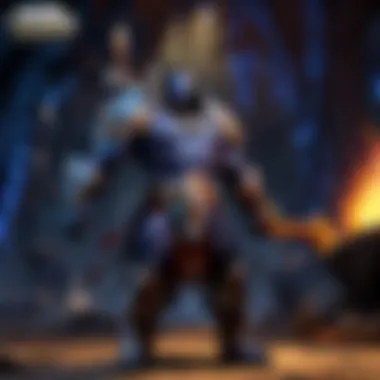

Intro
In the world of gaming, knowing what you need to get the most out of your experience is key. For players of World of Warcraft: Shadowlands, understanding system requirements is not just some suggested reading—it’s essential to ensure that your adventure in Azeroth is seamless and enjoyable.
Every player desires smooth gameplay with stunning visuals and responsive controls. However, without the right setup, you might find yourself battling lag rather than enemies. This article aims to peel back the layers of technical jargon surrounding system requirements, revealing not just the minimum and recommended specifications but also tips on how to assess your own hardware, the potential need for upgrades, and compatibility across various operating systems. By the end of this narrative, you'll have a clearer idea of how to set up your system for the best possible experience in Shadowlands.
Game Updates and Patch Notes
Overview of Recent Game Updates by Blizzard
Keeping your game updated is crucial. Blizzard frequently rolls out updates that not only patch bugs but also improve game performance and make adjustments based on player feedback. Each update can drastically affect how smoothly the game runs, especially if you’re not quite meeting those hefty system requirements.
Detailed Breakdown of Patch Notes and Changes
Blizzard’s patch notes compile all changes from fixes to new features. Players should always check these notes—imagine you’ve been stuck grinding through a quest only to discover that the difficulty has been adjusted in a manner that doesn’t suit your current level. The patch notes typically highlight all key adjustments and can even include adjustments to system requirements at times, when optimizations for hardware are made.
Analysis of Impact on Gameplay and Community Feedback
Updates might not just change how the game runs; they can actually shake the very foundation of gameplay. Community feedback is invaluable here—players often come together to discuss how these updates have influenced their gaming experience. Did a patch introduce a new character or nerf a powerful ability? Perhaps an update optimized performance for lower-end machines? Keeping a pulse on this community behavior not only helps in understanding the game better but can also inform your hardware decisions moving forward.
"Always stay informed about game updates and patch notes. They could be the difference between dodging a bullet and taking a hit!"
Understanding System Requirements
Throughout Azeroth, your gameplay's fluidity is dictated heavily by the specs of your setup. Therefore, understanding these requirements is not merely an intellectual pursuit, but an active necessity to ensure an enriching gameplay experience.
Minimum vs. Recommended Requirements
- Minimum Requirements: These specs are what you need to run the game at its most basic level. With these, you may experience lag during heavy combat situations or transitions, but you can still enter the world. Think of them as the "bare bones" to not be left out of the fun.
- Recommended Requirements: Now, these are where things get interesting. Following recommended specifications can make gameplay feel like a dream, where loading screens are brief, graphics are sharp, and it’s all about smooth sailing on your virtual quest. They ensure that you’re not merely playing the game but really experiencing it.
Evaluating Your Current Setup
Not all players are born with the latest gaming rig at their fingertips. Checking your system specs is simple but often overlooked. Tools like Speccy can illuminate your setup, comparing it with World of Warcraft’s requirements. Take note of your RAM, CPU, and GPU. They play a crucial role in the overall performance of the game. If you're not quite there, it might be time to consider an upgrade.
Upgrading Your System
- RAM: Upgrading your RAM can drastically improve load times and overall performance.
- Graphics Card (GPU): The heart of your visual experience, a dedicated graphics card can turn your game from blurry pixels into vibrant imagery.
- CPU: A faster processor will handle in-game computations more efficiently, allowing for better multitasking while raiding.
Compatibility with Operating Systems
Lastly, let’s not forget the operating systems. Shadowlands runs across various platforms, and compatibility often dictates performance. Not every version of Windows or macOS is created equal when it comes to gaming. Therefore, knowing if your OS version is up to date could be a game-changer.
Embracing these system requirements and staying updated on patches is fundamental to gaming success in World of Warcraft: Shadowlands. No one wants to find themselves gate-crashing the beautiful world of Azeroth, only to realize that their tech isn't up to the task.
Overview of World of Warcraft: Shadowlands
World of Warcraft: Shadowlands not only represents another chapter in a long-standing saga but also pushes the boundaries of what players can experience in an MMORPG. The game’s setting, the Shadowlands, introduces players to realms of afterlives, each with unique aesthetics and lore elements. Such richness begs the need for a solid understanding of system requirements, as they play an essential role in delivering the magic of this world without hiccups.
If you are diving into Shadowlands, the discussion about system requirements is crucial. Players often underestimate how valuable it is to know the minimum and recommended specifications. A computer that barely meets the minimum can lead to shaky frame rates and lag during critical moments. Nobody wants to be in the middle of an epic raid only to have the screen freeze or stutter!
Therefore, understanding these technical specifications allows players to assess their current gaming machines accurately. It can guide them in upgrading components to ensure they can enjoy the game seamlessly, whether you’re gallivanting through Bastion or battling it out in Ardenweald.
The system requirements also serve as a framework for compatibility across various operating systems (OS). This aspect can't be skimped on, as having the right OS can mean the difference between a smooth gaming experience and a frustrating one. Ensuring your system can handle the demands of this expansive realm allows you to soak in every detail of the breathtaking graphics – from the flow of the scenery to the intricate designs of character models.
"A well-optimized setup is not merely a luxury; it's a necessity for immersion in the Shadowlands."
Ultimately, this section will not only layout the required specs but also why they matter. Knowing what’s needed gives gamers peace of mind and helps them get the most out of their adventures in one of the most engaging expansions of the Warcraft universe.
Foreword to Shadowlands
Launched in November 2020, Shadowlands served as a significant expansion to the ever-popular World of Warcraft franchise. It invited players to explore new lands of the afterlife, each artistically crafted and brimming with adventures, quests, and lore. The expansion delves into themes of mortality and the cycle of life and death in ways that resonate well beyond typical gameplay.
Navigating the Shadowlands is a layered experience. Players can delve into the Four Covenants: Kyrian, Venthyr, Night Fae, and Necrolords, each offering unique abilities and storylines. The importance of a strong system in this context cannot be overstated. Such a rich environment demands a gaming setup that can handle these visual wonders and complex interactions.


Significance of System Requirements
The significance of system requirements in World of Warcraft: Shadowlands cannot be brushed aside lightly. They inform players about what specifications their machines need to run the game smoothly. The greater the understanding of what’s required, the better prepared they will be. Knowing these requirements impacts everything from enjoyment to engagement levels while playing.
System requirements serve as a litmus test—one that helps you gauge your machine’s capabilities. Here lies a breakdown of why they matter:
- Gameplay Experience: The specifications determine the quality of graphics and overall performance. A robust system transports players into the immersive world of Azeroth without interruptions.
- Upgrade Guidance: Understanding both the minimum and recommended specs prepares players to upgrade their machines intelligently. Instead of guessing what might work, they can make informed choices.
- Compatibility Checks: Ensuring that your existing OS supports Shadowlands can save a lot of headaches down the line. Compatibility helps avoid needless frustrations and wasted time adjusting settings.
- Long-Term Enjoyment: Having a system capable of running the game as intended means that players can immerse themselves fully in upcoming expansions or updates without the need for immediate hardware upgrades.
When you consider all these elements, it's plain to see that grasping the system requirements isn’t merely a check-box task. It is an essential part of preparing for an adventure that can consume hours—if not years—of your life.
Minimum System Requirements
When diving into World of Warcraft: Shadowlands, understanding the minimum system requirements holds a weighty significance. Let’s face it—no one enjoys lagging behind while others charge through dungeons with ease. The minimum system requirements essentially act as the first line of defense against performance hiccups. They define the bare bones of what your computer needs to run the game relatively well, providing you with the framework to enjoy at least the basic experience of this expansive universe.
The key elements of these requirements help you gauge whether your current setup measures up to Shadowlands demands. Moreover, assessing this criteria before diving deep into the world of Azeroth can save you from a frustratingly choppy gameplay experience. It’s never wise to skimp on the essentials when preparing your system.
Operating System
To kick things off, let’s talk about the operating system you need. World of Warcraft: Shadowlands demands compatibility with either Windows 10 or macOS Catalina or newer. Essentially, the OS is more than just the interface you interact with; it serves as the foundation on which your game runs. You might find yourself encountering errors or bugs if you're running an outdated operating system. Keeping your OS updated isn't just for security patches or new features, but it's sometimes the key to ensuring your game runs smoothly and without glitches.
Consider this: You’re all set to explore the Shadowlands, your friends are online waiting, and then you find out your operating system doesn’t support the game—what a letdown that would be!
Processor
Next up is the processor; think of it as the brain of your gaming rig. Blizzard specifies a minimum of an Intel Core i5-3450 or an AMD FX 8300. A processor like this is critical to handling the game’s intricate calculations and loads. Having an underperforming CPU can lead to noticeable choppiness during gameplay, especially in high-traffic areas or massive raid encounters.
When CPU performance is in question, it’s advisable to evaluate your current model. If you’re still sporting a setup that’s older, it might be high time to explore an upgrade. After all, no one likes a sluggish brain, especially when epic battles await!
Memory
Memory, also known as RAM, plays a huge role in your gaming experience. Blizzard recommends at least 4GB of RAM in order to run Shadowlands. While the bare minimum is enough to launch the game, it can be a painstaking limitation. Picture this: You’re in a raid, and your game struggles to keep up due to insufficient memory. This can lead to frustrating lags that are not just annoying; they can cost victories. Thus, investing in additional RAM—maybe bumping it up to 8GB or beyond—can drastically enhance performance and provide for smoother gameplay.
Graphics
Ah, graphics—the visual feast that draws players into the world. For the minimum graphics requirement, you should be looking at a NVIDIA GeForce GTX 760 or an AMD Radeon RX 560. With these cards, you can experience a reasonable level of detail, but don’t expect to be wowing anyone with the visuals. If your system isn’t equipped with a decent graphics card, you might want to reconsider your gaming strategy. A dedicated graphics card will not only enhance visual fidelity but also ensure crisp and clear animations, making the immersion all the more enjoyable.
Storage
Lastly, there’s the crucial aspect of storage. The game requires a minimum of 100GB of available drive space, which may seem hefty. However, this requirement makes sense given the extensive world and diverse content available in Shadowlands. Insufficient storage isn’t just about playing the game; it’s about downloading updates, expansions, and patches as well. Running low on storage can lead to all sorts of issues and prevents you from experiencing the game to its fullest. It’s advisable to check your storage situation and upgrade if necessary, making sure you always have ample room for the journey ahead.
Remember, investing in your gaming infrastructure is investing in your enjoyment.
Recommended System Requirements
When diving into the world of World of Warcraft: Shadowlands, having a solid grasp of the recommended system requirements is paramount. This section delves into why aiming for these recommendations over the bare minimum can significantly enhance your gaming experience. Players who overlook these specs often find themselves grappling with performance issues, which can disrupt the immersive experience that the game offers.
Operating System Enhancements
Operating system compatibility is key to enjoying Shadowlands without hiccups. While the minimum system requirement often suffices to boot the game, upgrading to a more recent version like Windows 10 or macOS Catalina gives players access to essential enhancements that improve overall stability and performance. Newer operating systems support better drivers and optimizations that can help in handling graphics better.
In addition, ensuring that all updates are installed can be a game-changer. New patches released by Blizzard frequently aim to maximize the performance of the game, and an outdated OS might struggle to implement these updates. Many users also report noticeable improvements in gameplay fluidity after upgrading to the latest OS. So, it's worth considering a little investment in not just the hardware, but also the software running the show.
Processor Upgrades
Next up, the processor plays a central role in determining how smoothly the game runs. Shadowlands demands a capable CPU to manage the vast landscapes and complex computations that take place, especially during peak hours in busy areas like Oribos. Having a recommended multi-core processor can drastically reduce lag and improve frame rates, offering a more satisfying gameplay experience.
For players currently using older dual-core processors, it’s time to consider an upgrade. Processors like the Intel Core i7 or AMD Ryzen 5 series can handle the workload much more effectively. In fact, many gamers have found that investing in a more robust processor results in a smoother, more enjoyable experience that makes adventuring across the Shadowlands more thrilling.
Expanded Memory Needs
When it comes to memory, Shadowlands can be a bit of a memory hog. While the minimum requirement may appear acceptable, the recommended 8 GB or more allows for much smoother multitasking. This enhancement is particularly important when running background applications, like Discord or a music streaming service, as they can be memory-intensive.
Furthermore, having extra memory makes a notable difference in environments packed with players or when engaging in large-scale raids. The smoother load times and less frequent stutter provide an overall improved experience, ultimately making your time in Azeroth more enjoyable.
Enhanced Graphics Requirements


Shadowlands isn't just about gameplay; it’s also about breathtaking visuals but, if your graphics card isn't up to par with the recommended specs, you might miss out on the stunning visuals that this expansion offers. A powerful GPU matters. Going for a recommended graphics card like the Nvidia GeForce GTX 1080 or AMD Radeon RX 5700 ensures you're getting a clear, vibrant representation of the world.
Enhancements like improved shadows, high-resolution textures, and more detailed character models aren't things to overlook. The difference between running the game on low versus high graphical settings can feel like night and day. The immersion you get from exploring the Shadowlands is tied to how well the graphics perform on your system.
Additional Storage Recommendations
Lastly, don't underestimate the storage requirements. While many players might think that a bare minimum of SSD or HDD space will suffice, having a solid-state drive (SSD) enhances load times significantly. This becomes especially relevant during those intense battles or while exploring new zones, where every second counts.
An SSD for running Shadowlands can also ease the strain on gameplay, as the game will load assets much quicker. Even other applications taking a backdrop won’t intrude into your gameplay experience as much as they would on a traditional hard drive. It doesn’t hurt to have some extra space, either; this helps avoid any messy issues with future game updates, which can be hefty in size.
Investing in the recommended system requirements isn't just about running the game; it’s about enhancing your entire gaming journey in Shadowlands.
By adhering to these recommendations, players will likely enjoy a seamless and immersive experience throughout their adventures in the ever-expanding universe of World of Warcraft: Shadowlands.
Performance Factors
When it comes to World of Warcraft: Shadowlands, performance factors play a pivotal role in delivering an immersive gaming experience. With a sprawling world, intense battles, and numerous adventurers sharing the same virtual space, having the right system performance isn’t just a luxury; it’s a necessity. There are specific elements that gamers should focus on which ultimately influence how smoothly the game runs.
Impact of Hardware Performance
Hardware performance can make or break your gaming session. Imagine navigating through the lush forests of Ardenweald or battling powerful foes in the Maw. If your hardware is slacking, mere lag can feel like trying to swim in molasses.
- CPU and GPU Considerations: The processor handles game logic while the graphics card takes care of rendering. A mismatch in performance can lead to bottlenecks. If you have a powerful graphics card but an older processor, you might not be using your GPU to its full potential.
- Frame Rate Necessities: High frame rates contribute to smoother gameplay. Ideally, you’ll want something above 60 FPS, especially during high-paced raiding moments. Otherwise, you might find yourself struggling to keep up with fast-moving action.
- Cooling Solutions: Overheating can throttle your performance. Ensure your components are adequately cooled to maintain peak efficiency. Fans, liquid cooling systems, and proper case ventilation are essential to keep everything running smoothly.
Role of Internet Connection
In an online multiplayer game like World of Warcraft: Shadowlands, your internet connection is just as vital as your hardware. A sluggish or unstable connection can turn thrilling quests into frustrating experiences.
- Connection Speed: A stable, high-speed internet connection reduces ping times and enhances responsiveness. Aim for at least a download speed of 3 Mbps, but ideally, you'll benefit from much higher.
- Latency Considerations: High latency can lead to delays in gameplay. This means your character might not respond to your inputs promptly, which can be detrimental in high-stakes situations or competitive PvP encounters.
- Wired vs. Wireless: Generally speaking, a wired connection is more reliable than Wi-Fi. If you’re serious about your gaming experience, consider using an Ethernet cable to minimize interruptions.
Screen Resolution Considerations
Screen resolution is often overlooked but significantly impacts gameplay experience. The clarity of the visuals can affect your ability to spot enemies, read on-screen information, and appreciate the world’s details.
- Resolution and Frame Rate Relationship: Higher resolutions, such as 4K, demand more from your hardware. While you may want to enjoy beautiful visuals, ensure your hardware can maintain smooth frame rates at those settings, or you might face severe performance drops.
- Personal Preferences: Not everyone prefers high resolution. Some gamers opt for lower resolutions that allow for higher refresh rates, enhancing smoothness over visual fidelity. It's a trade-off—some may feel it's worth it for competitive advantage.
- Monitor Specifications: Refresh rates and response times matter. If your monitor only supports 60 Hz but you have a high-end graphics card, you won't see all the benefits. Choosing a monitor that matches your setup is key to unlocking your system’s full potential.
"A seamless gaming experience hinges not just on the device you play on, but the synergy between hardware, connection, and personal choices."
In summary, the performance factors—hardware readiness, web connectivity, and screen resolution—are indispensable aspects of playing World of Warcraft: Shadowlands. Understanding these elements empowers players to create an optimized immersive experience maximizing enjoyment in the expansive world of Azeroth.
Compatibility Issues
When it comes to gaming, nobody likes running into walls that hinder the experience. Compatibility issues can throw a wrench in the works, especially for players diving into the world of World of Warcraft: Shadowlands. Understanding this topic is crucial for a smooth experience in the game. This section will illuminate the importance of compatibility and guide readers through potential pitfalls and essential considerations.
Common Compatibility Challenges
Players often find themselves scratching their heads when their beloved game refuses to launch or runs like a three-legged dog. Compatibility challenges can surface from a variety of angles:
- Operating System Mismatches: Not every version of Windows or MacOS plays nicely with all games. This can lead to problems like crashing or performance hiccups. It’s important to align your OS with the game's requirements.
- Driver Issues: Keeping drivers updated is like keeping your car’s oil fresh; it’s essential for optimum performance. Outdated graphics driver can mess up visuals and cause lag.
- Hardware Limitations: Using an older GPU or CPU could turn your gaming experience into a slide show. If your hardware doesn’t meet the minimum specs, you might find yourself on the losing end of encounters.
- Peripheral Compatibility: Sometimes, it's not just about the main system. Unsupported peripherals like gamepads or VR setups could also lead to headaches. Double check compatibility before making the leap!
"A smooth gamer is a happy gamer. Troubleshoot before the game begins."
System Update Recommendations
Keeping your system updated can often be the silver bullet that minimizes compatibility woes. Here are some recommendations:
- Operating System Updates: Regularly check for and apply updates for your operating system. These can patch security vulnerabilities and optimize performance.
- Driver Updates: Make it a habit to update your drivers—especially your GPU. Use tools like GeForce Experience or AMD Radeon Software to automate this process.
- DirectX and Other APIs: Ensure you have the latest versions of DirectX and other relevant gaming frameworks. These platforms are crucial for smooth gameplay.
- Firmware Updates: Occasionally, Motherboard or peripheral manufacturers release firmware updates. Check their websites for any patches that might improve compatibility.
Being vigilant about these updates can mean the difference between smooth sailing and a rocky ride in the realms of Shadowlands. By adhering to these guidelines, you'll mitigate many compatibility issues and set the stage for an enjoyable adventure.
Choosing the Right Equipment
When it comes to gaming, the choice of equipment can make or break the experience. For World of Warcraft: Shadowlands, selecting the right hardware is essential for achieving optimal performance. Not only does it enhance the immersion level, but it also guarantees a smoother gaming journey, ensuring that every raid, quest, or battleground feels just right. Navigating the endless ocean of options can be daunting, which is why this section dives into the nitty-gritty of Choosing the Right Equipment.
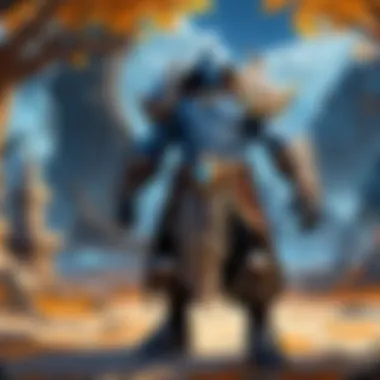

Evaluating Current Hardware
Before rushing into purchasing new gear, it’s vital to assess what you currently have. Open your system's information - both Windows and macOS have straightforward methods for revealing essential specs. Check the processor speed, RAM, and graphics card. Often, players don’t realize their setup might already meet or exceed the minimum requirements.
- Processor: A key player in gaming performance. Make sure yours can handle the required specs.
- Memory (RAM): This affects multitasking and the smooth running of the game, so evaluate how much you currently use. Generally, more is better, especially in large raids.
- Graphics Card: A crucial component for rendering detailed graphics. Ensure yours supports the required specifications for Shadowlands.
Knowing the strengths, and even the weaknesses, of your current setup helps in making informed decisions when it comes to upgrades.
Upgrading Components
If the evaluation shows your hardware is lagging behind, consider upgrades that will best enhance your gameplay. Here are some components worth focusing on:
- Graphics Card: Upgrading this can drastically improve visual fidelity. Look for options that align with current technologies, like NVIDIA’s latest RTX series.
- RAM: Sometimes, simply increasing your RAM can lead to a significant performance boost. 16GB is generally considered best for modern gaming.
- Storage: Opt for an SSD instead of a traditional HDD. The faster read and write speeds not only allow for quicker loading times but can also improve overall system performance.
"Investing in quality components means investing in your gaming experience. Don’t skimp on hardware if you want the best performance."
You don’t need to replace everything at once; targeted upgrades can make a world of difference.
Budget Considerations
Finally, let's address the elephant in the room: the budget. Upgrading components can definitely hit the wallet. It’s wise to set a limit and prioritize what needs immediate attention. Here’s how to navigate through this:
- Identify Needs vs. Wants: Separate what upgrades are necessary for Shadowlands performance from those that may just be nice to have.
- Research Options: Look for deals and research online platforms for components. Websites like Reddit or gaming forums often have recommendations from other players.
- Plan Ahead: If a major component needs replacing, consider how you might save up over time. This way, you can invest in better quality pieces without feeling the financial strain all at once.
In taking the time to evaluate current gear, upgrade wisely, and plan your budget, gamers can create an environment that maximizes their experience in World of Warcraft: Shadowlands. Ultimately, it’s about creating a seamless adventure in the fantastical realms beyond the screen.
The Future of Gaming Specs
As technology advances, the landscape of gaming hardware and software evolves rapidly. Understanding the future of gaming specs becomes increasingly critical for players who want to enjoy a seamless gaming experience. For fans of World of Warcraft: Shadowlands and similar titles, grasping the implications of these advancements can significantly influence their gameplay experience. This section delves into trends shaping the gaming ecosystem and highlights the skills and awareness players need to stay ahead.
Trends in Gaming Hardware
The gaming hardware of tomorrow is all about enhanced performance, efficiency, and user experience. Key trends are emerging around several specific elements:
- Real-time Ray Tracing: This technology allows for more realistic lighting, shadows, and reflections in games. It’s pushed the limits on what graphics cards can do, making them not only faster but also smarter.
- High Refresh Rate Displays: As players demand smoother visuals, monitors offering higher refresh rates, like 144Hz and beyond, have become the new standard. This upgrade reflects improvements in gaming responsiveness, benefiting competitive play.
- Cloud Gaming Solutions: With devices like the NVIDIA GeForce NOW and Google Stadia entering the fray, it’s now possible to play graphically demanding games without high-end hardware by leveraging remote computing power.
These advances mean that when thinking about upgrades or purchases, players ought to consider hardware that supports these innovations to remain competitive and enjoy the best possible experience.
Evolving Software Requirements
Software requirements are not static either. As developers enhance game mechanics and graphics, the demands placed on systems change. Keeping up with this evolution is essential for maintaining an enjoyable gaming experience. Notably:
- Increased System Demands: New titles frequently require better processing power and memory. For instance, as games like Shadowlands receive updates and expansions, players might find themselves needing to upgrade their CPUs or GPUs to keep pace.
- Direct Storage Innovations: This technology minimizes load times by allowing games direct access to storage devices, leading to faster, more seamless gameplay. The rise of NVMe SSDs as the go-to storage means gamers need to ensure compatibility.
- Game Engines Advancements: Modern engines like Unreal Engine 5 are revolutionizing procedural generation, making games richer and visually stunning. However, they require more powerful hardware.
Staying informed about which software developments might affect future gaming experiences is imperative. Game enthusiasts should remain flexible and ready to adapt their systems to meet new standards.
Keeping an eye on hardware trends and evolving software requirements can make all the difference. It ensures your gaming setup is not only compatible but also optimized for the latest gaming experiences.
End and Final Thoughts
Navigating the intricate landscape of system requirements for World of Warcraft: Shadowlands demands a thoughtful approach. This final section serves as a vital recap of the key factors relevant to players eager to optimize their gaming experience. It's not just about having a powerful system; it's about ensuring compatibility, understanding hardware intricacies, and making informed choices that enhance gameplay.
Understanding the minimum versus recommended specifications helps players grasp where their current setups stand. This awareness enables choices about upgrading components or perhaps investing in an entirely new system. The stakes are not minor; they involve immersing oneself fully in a sprawling universe that thrives on intricate, real-time interactions.
The article has outlined several crucial elements, from basic hardware needs to considerations involving internet connectivity. Reflecting on trends in gaming hardware and evolving software specifications provides foresight into what players can expect as they immerse themselves in Shadowlands.
"Preparation is key to conquering not just the game but ensuring you enjoy every battle and quest along the way."
Ultimately, a well-prepared gamer is one who can focus on the adventures that await, rather than grappling with performance issues or glitches.
Summary of Key Points
- Understanding System Requirements: Recognizing both minimum and recommended specs is essential for smooth gameplay.
- Optimization: Players should assess their current hardware capabilities and identify potential areas for upgrade.
- Performance Factors: Hardware performance, internet speed, and screen resolution all play significant roles in the gaming experience.
- Future-Proofing: Keeping an eye on technological trends ensures your system remains relevant as game specifications evolve.
Encouragement for Preparation
Preparation is not merely a checkbox on a list; it's a foundational step toward an enriching experience in Shadowlands. By evaluating your current setup and comparing it against the outlined specifications, you can craft an optimal environment for gaming. Investing time and resources into keeping your hardware and software up-to-date lays a solid groundwork for future endeavors.
Don't overlook the importance of each element discussed. Whether it's fine-tuning your graphics settings or ensuring speedy internet connection, every small step contributes to a seamless adventure. Regularly updating systems, checking compatibility, and staying informed about upcoming enhancements are all part of being a responsible and engaged gamer.
As you set forth into the Shadowlands, take these insights to heart and prepare to dive into an epic gaming landscape where challenges await and victories can be yours.



