Understanding High Ping: Causes and Effective Solutions
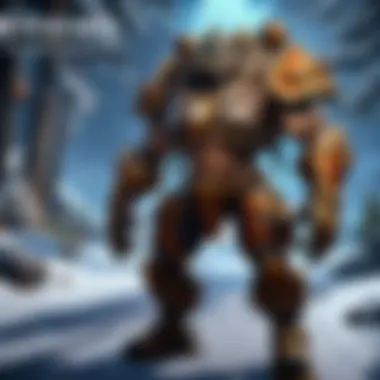

Intro
High ping can put a damper on any online gaming experience. Whether you're in the heat of battle or trying to complete a quest, seeing that latency skyrocket can leave you feeling like you’re moving through molasses. But what causes this pesky problem? In this article, we will peel back the layers of high ping, exploring the various culprits that lead to these laggy moments. From your home network setup and the influence of geography to the limitations imposed by internet service providers, understanding these factors is essential.
Game Updates and Patch Notes
When we talk about high ping, some players might think it solely hinges on their own equipment or internet connection. However, recent game updates can also play a significant role. If you're in the world of Blizzard games, keeping tabs on game updates is crucial.
Here’s why:
- Recent Changes: Updates often patch bugs and alter game mechanics that can impact server performance and thus, ping.
- Server Load: New content means more players might flock to the game all at once, resulting in increased strain on servers, subsequently affecting ping.
Overview of Recent Game Updates by Blizzard
Blizzard regularly rolls out updates for their games—every patch requires players to adapt. A surge in players post-update can lead to sluggish connections as servers cope with new traffic. This isn’t merely speculation; players have noted spikes in ping following the release of major expansions or patches.
Detailed Breakdown of Patch Notes and Changes
Each patch note is a goldmine for understanding how specific updates impact overall gameplay. Take, for example, the recent Overwatch patch that altered character abilities and balance. These changes not only affect playstyle but can also dictate server handling of player connections.
Analysis of Impact on Gameplay and Community Feedback
The community’s response to updates shapes the future of gameplay mechanics. If a patch increases latency, you'll often find a bustling conversation in forums like Reddit. Players share experiences, pinpointing lag spikes linked to new updates. Such discussions can help players anticipate potential challenges and adjust their playstyles accordingly.
Network Configuration: Optimizing Your Setup
Having high ping often signals an issue with your network configuration. It’s like playing a piano with a few out-of-tune strings; no matter how skilled you are, the performance suffers.
Router Placement and Quality
Placement of your router plays a significant role.
- Location: Ideally, position it centrally in your home. A router tucked away in a corner doesn’t beam the signal effectively.
- Type: Invest in a quality router. Often, older models struggle with bandwidth needs of modern online games.
Wired vs. Wireless Connections
Wired connections typically offer lower latency compared to Wi-Fi. Using an Ethernet cable often reduces interference and provides a direct line to the internet, literally cutting out the middleman.
Geographic Factors
Your geographic location can be a sneaky contributor to high ping rates. Players situated farther away from servers tend to experience higher latency. This geographical delay can be likened to having a long-distance chat, where responses take a moment to travel from one person to the other.
Distance to Game Servers
The farther you are from data centers, the longer it takes for your actions to reach the server and for the server to respond. If you’re on the West Coast, playing with folks across the pond in Europe, don’t be surprised if there’s a noticeable lag.
Local Infrastructure
Sometimes, local network conditions and infrastructure affect your connection quality. If your internet provider operates on older lines or in a congested area, you're more likely to face high ping especially during peak hours.
Internet Service Providers Restrictions
ISPs can be an unintentional stumbling block in your quest for lower ping. Their practices and policies significantly influence the gaming experience.
Throttling and Bandwidth Issues
Many ISPs engage in throttling, especially during heavy usage times. This practice can slow down your connection when you need it most.
- Use a VPN: Some gamers find that using a VPN can help them navigate around throttling, but it can also add to ping if not chosen wisely.
Choosing the Right ISP
Research potential internet service providers in your area. Check reviews focusing on gaming performance—some ISPs just don’t cut it when it comes to online gaming.
Diagnosing High Ping Issues: Practical Solutions
Understanding ping issues is one thing; addressing them is another. Here are some practical steps to help reduce ping and improve your gaming experience.
- Ping Test: Use tools to measure your ping to game servers directly.
- Adjust Quality Settings: Lower your graphic settings during intense gaming sessions, can help relieve strain on your connection.
- Regular Reboots: Don’t forget to periodically restart your router, clearing out any glitches.
Epilogue
In sum, understanding high ping is no walk in the park. From network configuration to geography, multiple factors play into this pervasive issue. As you delve into the technical aspects outlined here, remember that pinpointing your specific problems may take some trial and error. By taking considerable, informed steps towards optimizing your setup and navigating ISP limitations, your path to a more streamlined online gaming experience can be well within reach.
Intro to High Ping
In the realm of online gaming, particularly among fans of Blizzard games, the term "high ping" tends to conjure up feelings of frustration and helplessness. High ping refers to the time it takes for data to travel from the player's device to the game server and back again—a crucial metric that heavily influences the gaming experience. Understanding high ping is essential not just for casual gamers but for anyone who's serious about their online performance. Here, we delve into why this topic is vital.


First and foremost, high ping can turn a perfectly good gaming session into a tale of woe. It introduces lag, leading to a delay in actions, delayed responses, and ultimately creates a barrier to achieving peak performance in gameplay.
Recognizing high ping means grasping the underlying issues that can arise during play. For example, imagine a pivotal moment in Blizzard's Overwatch, perhaps when you're trying to pull off a game-winning move, only for your character to lag behind. It catches you off guard. Before you know, you’re out of the match, wondering what went wrong.
Some key points to consider regarding high ping include:
- Impact on gameplay experience: Players experience not only delays but also a sense of disconnection, which can ruin even the best strategies.
- Competitive scenarios: Players seeking victory in competitive environments need low ping to maintain an edge over opponents. Every millisecond counts.
Thoroughly understanding high ping involves diving deeper into its mechanics. This exploration sheds light on factors causing high ping and opens the door to solutions that can help reduce it. Not just for individual enjoyment, but also to foster a community where competition is fierce, yet fair.
Equipped with this knowledge, gamers can adapt their networks and strategies. It's not just about pointing fingers at the Internet Service Provider or the game servers; it is about taking actionable steps to improve one's experience. By grasping how ping is defined and understood in game contexts—let's explore this in greater detail.
Importance of Low Ping
The significance of having low ping in the realm of online gaming cannot be overstated. Low ping translates to reduced latency, which plays a key role in ensuring a smooth gaming experience. For avid gamers, particularly those engaged in genres such as first-person shooters or real-time strategy games, the responsiveness of gameplay can be the difference between victory and defeat. In the dynamic world of competitive gaming, even a fraction of a second can have monumental consequences.
Impact on Gameplay Experience
The gameplay experience often hinges on the speed and reliability of a player’s internet connection. Low ping leads to seamless actions, where movements, commands, and interactions happen with minimal delay. This immediate response is crucial; imagine being in an intense firefight, and a split-second lag turns your perfectly timed shot into a miss. Such scenarios can be frustrating, leading to not just poor performance, but also a dip in enjoyment levels.
Consider this: when gaming online, players expect their actions to engage instantly with the game environment. If ping is high, players might encounter issues such as:
- Delayed actions: Commands take longer to register, resulting in a less fluid experience.
- Unpredictable enemy movements: In games where precision is key, a high ping can make it seem like you're fighting ghosts, as you see opponents move inconsistently.
- Stuttering visuals: A higher ping can lead to lag spikes, making game animations jump or freeze.
Players who experience these setbacks often find themselves frustrated, which can ruin the overall enjoyment of the game. Therefore, paying attention to ping, especially in competitive scenarios, is essential for an immersive and enjoyable gaming experience.
Competitive Advantage in Online Matches
When it comes to competitive online gaming, having a low ping isn't just an advantage; it's a necessity. Players with lower latency often have a significant edge over those who are dealing with higher ping. This competitive landscape means that not only skill but also technology can play a decisive role in outcomes.
In tournaments or ranked matches, the players with low ping experience:
- Improved reaction times: They can respond almost instantaneously to in-game events, giving them a crucial advantage.
- Better aim: With a smoother connection, aiming and shooting in fast-paced games becomes much more accurate, as there are fewer interruptions.
- Enhanced strategic planning: Low latency facilitates better communication and coordination with team members, thus allowing for more effective strategies during matches.
Ultimately, gamers aspire to climb leaderboards and achieve high ranks. Ensuring low ping is an essential part of their strategy, enabling them to perform at their best. An investment in a reliable internet connection and system optimization can easily bring about favorable outcomes in competitive play.
"Low ping is not just a number; it's the foundation of competitive advantage. Elevate your game by managing your network better."
In summary, the importance of low ping extends well beyond the basic enjoyment of games. It shapes the very fabric of gameplay and competition, contributing to not only higher performance but also player satisfaction. Recognizing this reality compels gamers to be proactive about managing their internet connection and equipment.
Common Reasons for High Ping
Understanding the common reasons for high ping is crucial not only for gamers who want an enjoyable experience but also for anyone looking to enhance their online activities. High ping can be the thorn in the side of a smooth gaming session, as it disrupts timing and connectivity. This section will delve into the various factors that can contribute to elevated ping rates, thus enabling gamers to identify potential culprits and address them effectively.
Network Configuration Issues
Network configuration can be a significant player in the ping game. When a network is not set up correctly, it can lead to unnecessarily high latency. This can happen for various reasons. For instance, routers might not be optimally configured for gaming.
- Router Placement: If your router is tucked away in a corner or behind interference like walls and furniture, its performance can suffer. Placing your router in a central open space can greatly enhance the signal strength and reduce ping.
- Firewall Settings: Sometimes, a firewall may block or slow down traffic unnecessarily. Ensuring that your router’s firewall settings are optimized for gaming can help.
Understanding your network’s configurations doesn’t require a tech degree, but it does call for a little know-how. Tweaking settings can reduce high ping significantly.
Geographical Distance from Game Servers
Ever thought about how your physical location can dictate your gaming experience? The farther you are from the game's server, the longer the distance your data has to travel, which inevitably leads to increased ping times.
- Dedicated Servers: Many games offer dedicated servers in specific regions. Choosing a server closer to your location can reduce latency.
- Data Routes: The path taken by data between your device and the server matters too. Sometimes, the data may take a convoluted route that can exacerbate high ping situations.
If you're playing a competitive match, this distance becomes even more critical. You might wanna check if a closer server is available to minimize the travel time for your packets.
Server Overload and High Traffic
Picture a highway during rush hour—lots of cars crawling along instead of moving smoothly. That’s similar to what happens when a game server gets overloaded. During peak times, many players log in to play, pressing the limits of the server’s capacity.
- High Player Counts: An influx of players can overwhelm servers. If you find yourself frequently lagging at certain times, it may indicate that the server is under heavy load.
- Clustered Time Zones: If most players are in your time zone, expecting smooth play during peak hours may be unrealistic.
Ultimately, server strain can lead to frustrating gameplay. It's a good idea to check for server status updates from developers to keep tabs on this.
Poor Quality Internet Service
Sometimes the issue lies with the broader service you receive from your Internet Service Provider. If your internet connection is sketchy, ping will likely follow suit.
- Type of Connection: A DSL or a cable connection might not be as reliable as fiber optics. If possible, switching to a provider that offers a fiber connection can drastically cut down your ping.
- Throttling: Some ISPs actively throttle speeds based on user activities. If you’re a heavy gamer, be aware that your ISP may slow you down when you need speed the most.
Evaluating your provider is key—sometimes you need to switch to someone who takes gaming as seriously as you do.
Background Applications Consuming Bandwidth


Did you know that other activities over your internet can spike ping times? While gaming requires consistent speed and low latency, running multiple online applications along with it can lead to bandwidth hogging.
- Streaming Services: If someone in your household is streaming a show while you're gaming, the shared bandwidth could suffer.
- Downloads and Updates: Having automatic updates enabled for various applications can often consume bandwidth. A large game update may do wonders for the game but can ruin your ping.
Keeping an eye on what’s running in the background can help clear the way for smoother gameplay. Stop any unnecessary applications during online sessions—your ping will thank you.
Diagnosing High Ping Problems
Identifying the reasons behind high ping is more than just a troubleshooting task; it's the first step to regaining a smooth gameplay experience. Understanding how to diagnose high ping problems allows gamers to efficiently pinpoint issues, whether they emerge locally on their networks or on the far end at the game servers. By laying a groundwork in diagnostics, players can tackle these obstacles with informed solutions, leading to better performance and enjoyment.
Running Ping Tests
To start off, running a ping test is like measuring the pulse of your network. It gives a snapshot of latency and connection quality. To perform a basic ping test, you can use the command line interface on your computer. Here’s a step-by-step guide on how to do this:
- Open Command Prompt:
On Windows, you can press , then type and hit Enter. On macOS, open . - Run the Ping Command:
Type , replacing with the actual server address. For games like World of Warcraft, this could look like . - Analyze Results:
Look at the output. The average time in milliseconds (ms) is what you need to focus on. Anything over 100 ms might indicate trouble, especially for fast-paced games.
Jumping into these tests frequently can help keep tabs on any ongoing issues or sudden shifts in performance.
Analyzing Traceroute Results
After you’ve assessed the ping times, the next logical step is to dive into traceroute results. This tool maps the path your data takes to reach the game server, highlighting the multiple hops along the way. Here’s how to carry out the analysis:
- Run the Traceroute Command:
In your Command Prompt or Terminal, type (Windows) or (macOS). - Understanding the Output:
Each line in the output represents a hop. Pay attention to the time taken for each hop; look for any that show a significant increase in latency. For instance, if the first few hops show low latency but one jump spikes dramatically, that’s a potential bottleneck. - Identify Issues:
High latency at a specific hop might indicate issues with that router, or perhaps that router is overloaded. Making a note of this can be crucial when discussing the problem with your ISP.
"Knowledge is power, but context is king. Knowing where the slowdown occurs can save time and resources."
Identifying Patterns and Peak Times
Patterns in high ping can often reveal much about your gaming setup and your internet health. If you notice ping issues only during certain times, you might be dealing with congestion on your ISP’s network or within your household. Here’s how to sniff out these patterns:
- Time of Day:
Track your ping results at different times. If you see a marked difference in latency during evenings, your neighbors might be hogging the bandwidth with streaming or downloads. - Activity Correlation:
Pinpoint if specific online activities (like streaming Netflix, or video calls) coincide with ping spikes. These can be bandwidth hogs, affecting overall performance. - Regular Monitoring:
Utilize simple tools or apps that can track your ping and log results over time. Keeping a record of these can give a clearer picture during gaming sessions versus casual browsing.
Recognizing these patterns is essential; it arms gamers with the information they need to make educated choices about their internet setup, share findings with their ISP, or even plan gaming sessions to sidestep high traffic times.
By methodically diagnosing high ping through these steps, players can tackle the root of their connectivity issues effectively, allowing them to focus on their gameplay rather than frustration.
Practical Solutions to Reduce Ping
When it comes to online gaming, no one enjoys lagging behind due to high ping. Therefore, finding practical solutions to reduce ping is not just a good idea—it's essential. This section zeroes in on specific ways to enhance your gameplay experience by addressing the pesky factors contributing to high latency. By implementing these adjustments, players can enjoy smoother performance, fewer interruptions, and an overall heightened sense of satisfaction during gameplay.
Optimizing Network Settings
Under optimal conditions, a player’s network settings can make a world of difference. Adjustments like changing the maximum transmission unit (MTU) size can impact ping times. A smaller MTU value may reduce packet fragmentation, thereby lowering latency. Additionally, disabling unnecessary network features such as IPv6, if it’s not in use, can potentially smooth out the connection.
A straightforward way to check and adjust these settings is by accessing your router’s interface. Each model has a unique guide, but generally, users can expect clear steps. Here’s a simple pathway:
- Connect to the router via a web browser.
- Log in using the admin credentials (often found on the router).
- Look for settings pertaining to your Internet connection, usually under sections labeled network or WAN.
- Make adjustments as needed and save changes.
Choosing the Right Internet Service Provider
Selecting an Internet Service Provider (ISP) can seem trivial, but it plays a pivotal role in online gaming performance. Not all ISPs are created equal, especially when it comes to latency. Researching ISPs in your area is worthwhile; read reviews, compare plans, and look for those that prioritize high-speed connections with low latency.
Moreover, some ISPs offer gaming-specific packages, often boasting better routing and priority handling of gaming data. It can mean the difference between a flawless raid and a frustrating dissolve into a sea of lag. So don't just settle for any provider—make a choice that positively impacts your gaming experience.
Using Wired Connections Over Wireless
While everyone loves the idea of gaming from their couch, a wired connection opens up a whole new level of connectivity. Wireless networks are lovely until they aren’t. Factors such as distance, interference from physical barriers, and the number of devices on the network can all lead to unpredictable ping rates.
Using an Ethernet cable to connect directly to the router can offer a stable connection. By minimizing dropouts and speed variability, a wired setup often results in lower ping and a more satisfying gaming experience. So next time you’re about to dive into a raid, consider hooking up !
Reducing Network Congestion
Network congestion can hit like a ton of bricks, especially during peak hours. Imagine a busy intersection where everyone tries to enter at the same time. The same shut down can occur in digital realms. To mitigate this, scheduling gaming sessions during off-peak hours may yield smoother gameplay.
Furthermore, close out unnecessary applications on devices sharing the internet. Background apps might quietly munch away at bandwidth, contributing to high ping without you even realizing it. Regularly checking what’s consuming your bandwidth and managing these factors can lead to lower ping rates in-game.
Implementing Quality of Service (QoS)
Quality of Service, often referred to as QoS, allows users to prioritize bandwidth for specific applications. If your online gaming is often drowned out by streaming or video calls, configuring QoS settings on your router can help to allocate more bandwidth to gaming traffic.
Accessing QoS settings typically follows a similar path to network settings adjustments. You can usually find QoS options in the router’s interface, where you can mark gaming devices or applications for priority. This way, even if the family decides to binge-watch a new series, your game can still run with the speed of a cheetah.
Remember: Each adjustment may lead to different results. Test them out individually to see which brings about the best improvement for your specific setup and circumstances.
When to Contact Your ISP
Knowing when to reach out to your Internet Service Provider (ISP) can be a game changer, especially for avid gamers facing high ping issues. Contacting your ISP can help diagnose problems that might be beyond your control. Often, high ping can stem from issues that are rooted in the service you're getting or from the ISP’s infrastructure itself.


Recognizing the signs of ISP-related problems is crucial. Slow download speeds, persistent disconnections, or latency spikes during prime gaming hours are telltale indicators that might necessitate a call to your provider. If you find yourself frequently shouting ‘why is my internet so slow?’ it might be high time to get some answers directly from the source.
Recognizing ISP-Specific Issues
Identifying ISP-specific issues typically boils down to observing patterns in your connection. For instance, if you notice that your ping becomes problematic only during specific times—like late evenings or weekends—this might signify that your ISP is experiencing overload or deploying throttling measures. When the online gaming traffic ramps up, some ISPs might restrict bandwidth to maintain general service quality for all users.
Additionally, issues may arise not just from high demand but also from faulty hardware or outdated infrastructure that your ISP hasn’t upgraded in years. Sometimes you might experience issues due to your geographical location—living in a rural area might mean fewer resources allocated by the ISP, leading to trouble in getting reliable fast internet.
Keeping tabs on your internet performance can be beneficial. Running consistent speed tests especially around times when you usually game can help you collect important data to share with your ISP. Here are a few tips:
- Document your speed test results: Take snapshots of your findings during high and low activity periods.
- Keep track of disconnections: Make note of any time frames when you lose connectivity.
- Stay informed: If there are any outages in your area, that information can be useful during your discussion with your ISP.
Verifying Service Level Agreement (SLA)
A Service Level Agreement (SLA) is the formal contract between you and your ISP that outlines what you can expect in terms of internet speed, service reliability, and support response times. Understanding your SLA is essential in determining if you're receiving the service you are paying for. Many gamers overlook this important document, and it could be the key that unlocks a smoother gaming experience.
When contacting your ISP, go over your SLA to see if your connection meets the promised standards. If performance regularly falls short—say you signed up for 100 Mbps but only get 25 Mbps during peak hours—it might be time to have a chat with customer service.
In your conversation, don’t hesitate to mention your specific SLA terms. This not only shows that you are informed but may compel the ISP to address your issues promptly. Here are some elements of the SLA to consider:
- Guaranteed minimum speeds: What speed are they promising?
- Uptime guarantee: How often can you expect the internet to be available?
- Maintenance schedules: When is routine maintenance scheduled, and how does it affect you?
- Support response time: How quickly can you expect resolution to your issues?
By being proactive and well-informed, gamers can navigate their ISP relationships more effectively and ensure they enjoy the best gaming experience possible; after all, nobody likes lag when you're trying to land that perfect headshot.
Monitoring Your Connection Over Time
In the fast-paced world of online gaming, understanding the state of your connection is paramount. High ping can turn an exciting match into a frustrating slog, making it crucial to keep tabs on your network performance. Monitoring your connection over time helps you identify trends, pinpoint issues before they escalate, and ultimately ensures a smoother gaming experience. Knowing how your ping fluctuates can shed light on various factors impacting your gameplay, such as peak hours of usage or which applications might be eating up your bandwidth.
Using Network Monitoring Tools
There are plenty of tools available to help track your network performance. Some offer basic ping tests while others provide deeper insights into latency, packet loss, and jitter. For instance, tools like PingPlotter or GlassWire allow you to visualize your network traffic and monitor your connection's health. This can be particularly handy when you notice inconsistent game performance and need to see if your ping is playing tricks on you.
- Visualizing Data: Network monitoring tools often come with graphs that display your connection's performance over time. This enables you to spot patterns, such as higher ping during certain hours, which could indicate network congestion.
- Alerts: Some advanced network monitoring solutions let you set alerts for when your ping exceeds a certain threshold. This proactive approach can be invaluable for gamers who need to react quickly to maintain the upper hand in competitive games.
- Resource Mapping: Fancier tools can also show you which devices are connected to your network and how much bandwidth each one consumes. This helps in identifying any pesky culprits hogging resources.
Taking Periodic Network Health Checks
Conducting network health checks periodically is essential for ensuring that everything is running at its best. These checks serve as a diagnostic tool, allowing you to catch issues early and troubleshoot effectively. Think of it as an annual physical for your network. It involves assessing various aspects, like connection speed, latency, and overall stability.
- Regular Testing: Set a routine to run your network tests. Doing this weekly or bi-weekly can help establish a baseline for your connection performance.
- Documenting Results: Keep a log of your findings. If your ping suddenly spikes or your download speed drops drastically, you can look back and see if something changed.
- Physical Inspection: Every once in a while, take a moment to check your physical connections. Loose cables or worn-out routers can often be the unsung heroes of high ping.
By dedicating a bit of time to monitoring your connection over time, you gain not just awareness but also the power to make informed decisions about your gaming environment. You'll be better equipped to handle those unpredictable spikes in latency and can adapt your strategies accordingly. Once you know what to look for, staying ahead of connectivity squares will become second nature.
Future of Online Gaming and Latency
The discussion around the future of online gaming, particularly in relation to latency and ping issues, is essential for gamers who aim to stay competitive and enjoy seamless experiences. As technology continues to progress, understanding how these changes will influence ping and overall gameplay is vital for gamers who want to optimize their performance. New internet technologies, enhanced gaming servers, and effective algorithms are key areas that can significantly affect latency in the coming years.
Advancements in Internet Technologies
The development of internet technologies and infrastructure has a direct impact on reducing ping times and improving overall gaming experiences. Internet protocols, such as IPv6, offer a much larger address space, which may contribute to improved routing efficiency. Additionally, advancements in fiber-optic systems are making high-speed connections more widely available. This means lower latency and increased stability for gamers.
Moreover, initiatives like edge computing are gaining traction. This technology processes data closer to the user rather than relying on distant data centers. In gaming, this could lead to faster response times, allowing for smoother gameplay. Players who are looking for a competitive edge should keep an eye on these advancements. The faster the connection, the better the chances of staying ahead of other players.
Potential for Improved Gaming Servers
Gaming servers themselves are also on the cusp of transformation. Companies are recognizing that latency is a critical factor for player satisfaction. A core part of this is moving towards dedicated servers, specifically designed to handle large volumes of players. Companies like Blizzard are investing heavily in server optimization, which can result in reduced lag and better overall performance.
Furthermore, there's a growing trend of game servers utilizing cloud-based solutions. These setups allow for dynamic scaling, meaning more resources can be allocated seamlessly during peak times. This approach could help distribute load effectively—reducing the chances of server overload, which, as previously discussed, can lead to higher ping.
In addition, integrating artificial intelligence into server management may help predict and alleviate potential latency issues even before they arise. This proactive approach could ensure players experience less frustration and more enjoyment while playing their favorite games.
Continuous advancements in both internet technologies and server infrastructure will shape the future of online gaming, directly impacting latency and ping for gamers around the world.
The future promises to unlock doors to not only better connections but also more innovative ways to enhance gameplay. Gamers must stay informed about these shifts to fully grasp how they influence their gaming experiences.
Closure
In the vast universe of online gaming, understanding ping is of paramount importance. It can mean the difference between a glorious kill streak or becoming that player everyone whispers about in disdain. As we’ve delved into throughout this article, the elements contributing to high ping are varied and multifaceted. Beyond just numbers on a screen, ping represents the live connection between gamers and the digital worlds they inhabit.
One key takeaway is the recognition of high ping's impact on gameplay. Even a single moment of disruption can skew the tide of a match, impacting not just individual performance but also team dynamics. Players engaged in Blizzard games, where reaction time is vital, know all too well that a spike in latency can turn a well-planned attack into sheer chaos. Understanding the causes of high ping, ranging from network configurations to geographical hurdles, equips players with the tools to address issues before they spiral.
Additionally, implementing solutions such as optimizing network settings, considering ISPs' reputations, and opting for wired connections can significantly reduce ping rates. Inaction can lead to endless frustration, so taking an active stance is crucial. By exploring ways to monitor your connection and recognizing when to ring up your ISP, you can stay ahead of the curve.
For gamers, low ping isn’t just a luxury; it’s a necessity. A high ping level breaks immersion and frustrates the competitive spirit.
Finally, adapting to changes in your gaming environment, be it seasonal internet traffic fluctuations or updates to service agreements, keeps you informed and in control. As you move forward, remember that knowledge is power. The insight gained from this exploration will not only illuminate your path in online gaming but also enhance your overall experience.
Summarizing Key Takeaways
- High ping disrupts the gaming experience and affects gameplay performance.
- Various causes exist, including network disorders, geographic distance, and ISP service quality.
- Solutions are available, such as optimizing your network settings and choosing reliable ISPs.
- Continuous monitoring of your connection allows you to catch problems early and address them effectively.
Encouraging Continuous Monitoring and Adaptation
Online gaming is not static. With advancements in technology and shifts in infrastructure, the gaming landscape is ever-evolving. By continually monitoring your connection, you allow yourself to adapt to the fluctuations that may affect your ping.
Consider setting reminders to run ping tests during peak hours. This might unveil patterns that guide your gaming schedules. Also, keep your finger on the pulse of updates from your ISP or changes in the gaming environment itself. Reacting swiftly to these changes, rather than waiting for issues to arise, is key to maintaining a competitive edge. The online gaming community thrives on shared knowledge; engage with forums or communities on platforms like Reddit for insights. Remember, an informed gamer is a successful gamer.



