Analyzing Internet Spikes: Causes and Solutions Explained
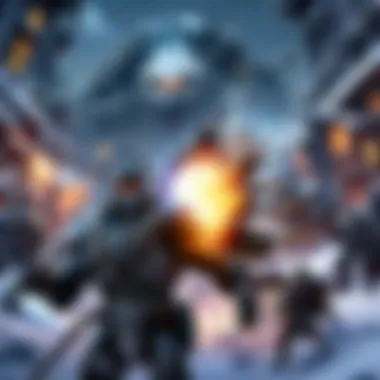

Intro
In the modern digital landscape, internet speed stability is pivotal for users. Fluctuations, often termed spikes, can create significant disruptions. Causes can vary widely, implicating oversights from networking structures to simple user misconfigurations. This text will aim to furnish readers with a better understanding and useful strategies to assuage these issues.
Causes of Internet Spikes
Network Congestion
Network congestion emerges typically during peak usage hours. Many devices conducting data-intensive tasks cause a bottleneck. During such times, users might recognize lag while browsing or gaming.
In urban settings, where many connect to the same infrastructure, the effects can be exacerbated. Performance fluctuates dramatically based on the time of day. Congestion represents perhaps the most common aggravator for satistfied users.
Equipment Malfunctions
Hardware can fail unexpectedly. Routers, modems and even Ethernet cables may harbor defects. Regular updates for firmware are crucial for maintaining optimal functionality.
Occasional power surges can induce resets in devices, further unsettling connections. Over time, dust accumulation might obstruct proper ventilation. Regular maintenance can prevent disruptive outages.
External Influences
Those living in areas with constant construction might experience nearby interferences. Also, environmental factors like extreme weather can occasionally damage local infrastructure.
Even other digital devices can interfere. If an optimizing network isn't in place, such issues are quite unseen until they become concerning. Proper network assessment will highlight potential recyclors for outside interference.
Diagnosing Internet Spikes
Here are steps for diagnosing and resolving internet speed issues:
- Conduct Speed Tests: Regularly test speeds using tools like Ookla's Speedtest to monitor consistency.
- Check Equipment: Regularly assess all hardware involved in your connection, making repairs where necessary.
- Review Network Usage: Identify device activity that might stem from multiplayer gaming or downloads causing bandwidth drain.
These steps lay a comprehensive foundation for further investigation into consistent spikes.
Tips for Stabilizing Internet Performance
Here are practical solutions that enhance stability:
- Quality of Service (QoS) Settings: Prioritize important applications in router settings to optimize speeds during high-utilization.
- Upgrade Equipment: Consider upgrading to a higher specification modem if aging equipment and technology show deterioration.
- Use Ethernet Connections: Whenever feasible, opt for wired connections to mitigate interference endemic to wireless signals.
These strategic enhancements target common trouble spots and often lead to smoother experiences.
End
Understanding the nature of internet spikes brings insight into better navigating our digital realms. Active awareness can bolster prevention, creating enjoyable online experiences instead of frustrations. Prioritize evaluations and adjustments to facilitate practicality in connectivity ventures. Addressing each aspect systematically generates noticeable improvements overall.
Understanding Internet Spikes
Understanding internet spikes is essential for users wanting a stable and reliable online experience. This article seeks to shed light on why these fluctuations occur, how they manifest, and the underlying reasons most common in today's digital interactions. Understanding internet spikes can genuinely enhance a user's interaction, whether for gaming, streaming, or general browsing.
Definition of Internet Spikes
Internet spikes refer to distinct moments of unusually high or low internet speed, creating erratic behavior for tasks that require stable connections. This behavior can make gaming impossible, streaming nearly unwatchable and even hinder daily simple web browsing experiences. Essentially, these spikes create dysfunction in what would normally be a smooth digital transactions. Understanding this definition lays the almost necessary groundwork for tackling further questions on their implications and solutions.
Common Symptoms of Internet Spikes
There are multiple signals that might indicate the presence of internet spikes:
- Intermittent Connectivity: Users may notice sudden drops in internet signal, which may last from a few seconds to a considerable time.
- Lag During Gaming: For avid gamers, lag can be particularly disruptive, leading to a frustrating experience and potential damage to their rank in games.
- Buffering in Video Streaming: Watching videos might turn into a test of patience, marked with endless buffering times.
- Slow Page Loads: Web pages may refresh sluggishly, leading to difficulty in browsing or completing online tasks.
Recognizing these symptoms rapidly can foster a more proactive approach toward finding a resolution. Knowing that simple daily tasks can be affected not only clarifies the importance of addressing the solutions but also helps personal users understand their experiences, making it easier for everyone to conclude their own internet environment needs reassessing or troubleshooting.
By grasping these elements and identifying symptoms accurately, individuals make significant strides toward achieving optimal internet environments conducive to their daily activities, with a primary focus often fixed on gaming or extensive media consumption.
Exploring Network Congestion
Network congestion plays a critical role in understanding internet spikes, acting as a primary factor that contributes to speed fluctuations everyone wants to avoid. Being aware of the causes and consequences of network congestion can prevent unexpected delays and significantly enhance users' online experience. When dives into this topic, we uncover specific elements such as peak usage times and typical congestion causes. The management of these factors might often determine the reliability and stability of internet connections, especially for those heavily invested in gaming or live-streaming activities.
What Causes Network Congestion?
Network congestion occurs when the demand for bandwidth exceeds the supply. Many factors contribute to this common issue. The following points summarize the main causes:
- High Traffic Volume: An increased number of users accessing the same network simultaneously can cause bottlenecks. This is often seen during peak hours when many people are online at once.
- Subpar Equipment: Older routers or modems may struggle under high user loads or when trying to manage extensive data transfers.
- Routing Issues: Misconfigured settings or suboptimal paths can worsen the situation. If the data traffic is poorly routed, packets may take longer to reach their destination.
- Latency: The time it takes for data to travel from one point to another can create congestion if not minimized. High latency affects user experience and overall throughput.
- Network Layout: Congestion can also result from having too many users connected to a single Wi-Fi access point. Complex network topologies can lead to increased delays.
Understanding these causes is crucial for resolving internet spikes, businesses or individual users alike can take proactive steps to address these concerns.
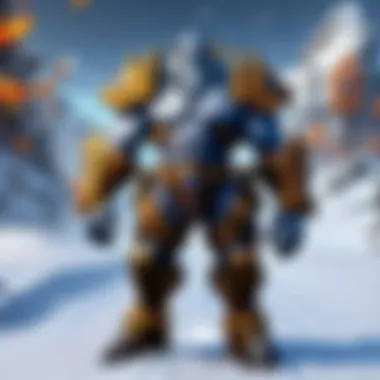

Peak Usage Times
Recognizing peak usage times is essential for effectively managing internet traffic. Users are often subject to slow connections primarily when the internet is most crowded. Here are some of the factors relevant to peak times:
- Evening Hours: Typically, evenings are when most users engage in online gaming or streaming. As remote workers and casual surfers return home from their day, this heightened activity often leads to congestion.
- Weekends: Weekends tend to gather increased internet traffic, as people have free time for social media, online shopping, and multimedia consumption.
- Specific Events: Major online gaming events or product launches can trigger spikes in web traffic. Both professionals and amateurs often face delays if their activities coincide with these events.
Effectively managing these peak times can assist users in optimizing their internet experience. Planning online activities around these particular hours may result in a more reliable connection, thus preventing unexpected disruptions or delays during engagement with game content or streaming.
Evaluating Hardware Factors
Understanding hardware factors is crucial to assessing internet performance issues. Poor hardware can lead to spikes in your internet speed and affect the stability of connections. Evaluating these factors helps identify where improvements are needed, and ensures a more reliable online experience, particularly for gamers who rely on fast and consistent service.
Router Performance
The router acts as a central hub, connecting devices to the internet. Its performance significantly influences the quality of your connection. If your router struggles to handle the data traffic, you may experience slow speeds, lags, and disconnections.
Optimal routers for gaming often have advanced features like prioritizing bandwidth for specific devices. If you are using an outdated or low-quality router, it might be time to consider an upgrade. Some indicators of poor router performance include:
- Frequent disconnections
- Slower speeds compared to expectations
- Difficulty connecting multiple devices simultaneously
To enhance performance, position your router in a central location and free it from physical obstructions. Updating its firmware can also improve effectiveness and security.
Cables and Connections
Cables play a vital role in transmitting data between your devices and the router. Low-quality cables or poor connections can limit internet speeds.
Using Ethernet cables is often a better option than relying solely on Wi-Fi for gaming or streaming. Gigabit Ethernet cables provide high speed and perform better during peak usage times. Other factors to consider:
- Check for any frayed or damaged cables.
- Ensure connections are secure.
- Replace older cables with new, higher throughput options.
These thoughtful modifications will often result in smoother and faster connections whenever possible.
Modems and Their Impact
Modems are the devices that connect your home network to the internet service. If your modem is out of date or insufficient for the speeds you are subscribed to, internet spikes may lead to frustration during online activities.
Choosing a modem compatible with your ISP (Internet Service Provider) is crucial. Ensure it's capable of meeting the bandwidth levels you need.
Key points to consider when evaluating a modem include:
- Compatibility with the speeds provided by your ISP
- Supported technology required for faster services
- Frequency of firmware updates from the manufacturer for better performance
Investing in a modern modem can often resolve many speed issues and ensure stable connections.
Enhancing hardware can expose the full potential of your internet connection for an improved online experience.
Software-Based Causes
Understanding software-based causes of internet spikes is essential for analyzing and resolving internet performance issues. Unlike hardware problems, software-related issues can arise from a variety of factors. These range from malicious threats like malware to operational problems such as server overloads. Identifying software causes is crucial, especially for gamers who rely on stable connections for optimal gaming performance and an enjoyable experience.
Malware and Its Effects
Malware is a persistent threat that can have significant effects on internet speed. When your device is infected, it can excessively use internet bandwidth. Some types of malware will send large amounts of data to and from your device, creating a strain on your connection. This can lead to unexplained slowdowns in service and unexpected spikes in usage due to background processes.
Common types of malware that affect internet speed include:
- RPC and Web Worms: These typically infiltrate networks, infect numerous devices, and escalate bandwidth consumption.
- Spyware: This silently gathers data, sending it over your internet connection without notice.
To guard against such threats, it is important to run reliable security software. Keep your antivirus programs updated and routinely scan your systems.
Server Overloads
Server overload happens when too many users attempt to access a service at the same time. This is common for online gaming platforms during peak activity times. If servers are unable to handle their traffic, performance degradation occurs, resulting in latency and potential connection drops.
Aspects to consider about server overload include:
- User Demand: High traffic can spike usage and decrease the responsiveness of online services.
- Insufficient Resources: Servers must possess adequate bandwidth and processing power to manage requests effectively.
To mitigate issues related to server overload, it is beneficial for companies to optimize server architecture. They may utilize load balancers to allocate traffic efficiently. Also, being aware of critical times like game launches or major updates can prepare you for the likelihood of slower performance during these periods.
Effective understanding and management of software-driven issues is integral to improving your overall internet experience. Await for regular updates that focus on enhancing software security to further minimize risk.
External Influences on Internet Speed
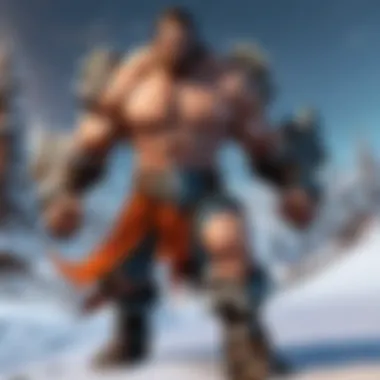

Understanding the external influences that impact internet speed is crucial for users facing unexpected spikes in connectivity. These factors can greatly affect overall performance without often being recognized. Considering these elements not only aids in troubleshooting but also encourages proactive management of internet services. This understanding ensures a smoother online experience while minimizing frustration during critical gaming moments or work-related tasks.
ISP Limitations
Internet Service Providers play a vital role in determining the speeds available to users. These limits can lead to frustration especially when activity spikes. ISP limitations stem from various issues:
- Bandwidth Allocation: ISPs often allocate bandwidth among their customers, leading to slower speeds during peak times.
- Data Caps: Many plans come with data limits. Exceeding these can result in throttled speeds, impacting performance at critical times.
- Network Infrastructure: Older infrastructure may not support higher speeds, affecting overall service quality.
It's essential to understand your ISP's policies and offerings. Doing so may help set clearer expectations and assist in identifying potential causes of speed reductions.
Weather Conditions
Weather plays a significant, albeit often overlooked, role in internet speed. Adverse weather can disrupt signals in several ways:
- Rain and Storms: Heavy rainfall can dampen wireless signals, impacting connectivity and speeds.
- Wind: Strong winds may cause physical damage to cables and satellites, affecting performance.
- Extreme Temperatures: Extremely hot or cold conditions can lead to equipment failure or inefficiencies for both end-user hardware and ISP facilities.
Being aware of weather forecasts can prepare users for potential fluctuations. When performance issues correlate with poor weather, it's reasonable to consider these impacts.
Regional Issues
Regional challenges can greatly influence the speed and stability of your internet connection. These elements vary significantly by location and can impact performance dramatically:
- Population Density: In high-density areas, more users can compete for the same bandwidth, causing congestion and, consequently, slower speeds.
- Local Infrastructure Quality: Regions with outdated infrastructure often experience greater issues with road maintenance and repairs, delaying promised service upgrades.
- Government Regulations: Some regions have stricter regulations affecting ISP operations, leading to limitations in service offerings and enhancements.
Overall, understanding these factors helps contextualize connectivity issues. Recognizing your vicinity's influence can guide expectations and considerations for alternatives, such as switching to a different provider or requesting better service options.
Keeping informed about external influences enables users to adapt and respond effectively to internet challenges.
Diagnosing Internet Spikes
Diagnosing internet spikes is pivotal in addressing online performance issues. Understanding how to diagnose these spikes can lead to effective solutions. These fluctuations in internet speed can severely affect online experiences, particularly for gamers who require stable connections. Therefore, it is essential to assess both the symptoms and causes accurately.
Effective diagnosis involves several strategies. Each method can provide insights to spot underlying problems, helping to mitigate difficulties.
Using Internet Speed Tests
Utilizing internet speed tests represents one of the foremost methods to gauge your connection's performance. These tools can measure upload and download speeds, as well as latency. It is advisable to conduct tests during different times of the day to account for variability. This can show whether spikes correlate with certain peak hours.
Some popular services are:
- Speedtest by Ookla
- Fast.com
- Google's Speed Test
However, results can vary depending on several factors like server location or the device used. Retaining consistency in these variables will yield more accurate assessments. Also, recording the contrasts from day to day may assist in recognizing patterns in spikes.
Monitoring Network Traffic
Another recommended approach is monitoring network traffic. This measure reveals which devices use bandwidth and how they fluctuate in consumption. By utilizing network monitoring software, individuals can gain visibility into their home network. Major tools in this area include:
- Wireshark
- PRTG Network Monitor
- GlassWire
Assessing managed devices, apps, and their capabilities allows better insights into suspected spikes. For instance, viewing which devices draw the most data can pore over both household usage and updates that kindle disruptions. This method needs periodical assessment due to changing usage trends, making it crucial for a long-term approach.
Identifying Patterns Over Time
Identifying patterns over time is also a core aspect of effective diagnosis. Each incident of spikes can be documented to draw conclusions and identify trends that not only illuminate when spikes happen but understand their frequency. Having this historical understanding can cue up what you might need for intervention.
Consider maintaining an organized log that records elements like:
- Date and time of spikes
- Speed test results during the spike
- Applications running during that time
Such logs create an additional context, equipping you to view trends in your internet behavior comprehensively. Correlations might emerge with external variables (e.g., weather conditions, gaming updates). Available timestamps correlated with recorded spikes will substantially assist in revealing recurring issues or inconsistent patterns.
Solutions to Mitigate Internet Spikes
Understanding how to resolve internet spikes is essential for anyone relying on stable internet connections. Solutions to mitigate these spikes address various issues related to performance and responsiveness. Optimizing wireless networks, being judicious with device selection, and tweaking settings can drastically enhance user experience. The benefits can be seen in faster loading times and smoother gameplays, which are especially crucial for fans of Blizzard games. In addition, an informed approach can reduce the frequency and severity of performance dips.
Optimizing Router Settings
Optimizing router settings is a significant aspect in minimizing internet spikes. It echoes its importance in ensuring smoother network traffic and stable speeds. Adjustments here can yield effective results with limited effort. Often, default settings are not enough to cater to varying needs.
Key Optimizations:
- Change the Channel: Networks often inherently conflict. Switching to less crowded channels minimizes interference. A Wi-Fi analyzer tool can aid in identifying best options.
- Enable WPA3 Security: Employing stronger encryption levels not only keeps data safe but also enhances performance by preventing unauthorized access.
- Adjust Frequency Band: Modern routers operate on dual-band frequencies: 2.4 GHz and 5 GHz. Tasks requiring higher bandwidth, like gaming, should ideally use the 5 GHz band.
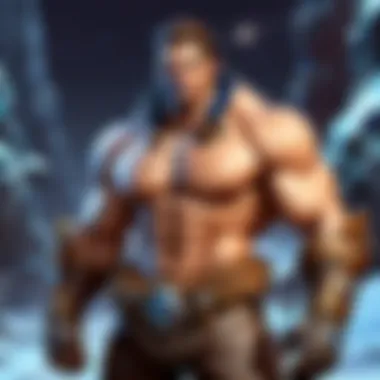

Potential Considerations:
- Firmware Updates: Keeping the router's firmware current can resolve bugs affecting performance. Check manufacturer's guidelines regularly.
- Positioning the Router: Place the router strategically to ensure the best signal strength. Obstacles or walls can degrade signals.
Implementing Quality of Service (QoS)
Quality of Service (QoS) is pivotal for those with multiple devices competing for internet resources. It priority them regardless of traffic volume which leads to coherence and effective use of available bandwidth. QoS manages the communication path efficiency and directly addresses variable speeds during peak loads.
Benefits of Using QoS:
- Strategic Allocation: Designate bandwidth to specific applications like gaming or streaming. This ensures real-time experiences don't suffer from interruptions caused by other traffic.
- Improved Device Performance: Devices that don't require as much data, like basic web browsing, will be deprioritized. This results in maximized performance for high-demand tasks.
Setup Example:
Most modern routers have built-in QoS settings. Example of steps involved:
- Log into router setup page.
- Locate the QoS section.
- Select critical devices (e.g., gaming consoles).
- Apply bandwidth limits for lower priority devices.
Upgrading Your Equipment
When performance issues persist, upgrading equipment may be the most effective solution. A high-performance modem or router mitigates spikes caused by hardware limitations and out-of-date technology. Additionally, options like mesh Wi-Fi systems can enhance coverage and quality.
Considerations for Upgrading:
- High Performance Modems: Select a DOCSIS 3.1 modem if your ISP offers it. Its capabilities cater better to high-speed connections.
- Advanced Routers: Opting for devices with modern standards, e.g., Wi-Fi 6, significantly boosts the capacity of networks.
- Repeater or Mesh System: In larger homes, both can distribute signals more than standard routers and eliminate dead zones.
A synchronized, well-optimized setup minimizes disruptions in internet access, an essential factor not only for gaming but overall internet activity.
Investing in technology that suits specific needs and usage profiles can drastically improve online experiences.
Communicating with Your ISP
Effective communication with your Internet Service Provider (ISP) is essential when navigating issues like internet spikes. A knowledgeable ISP can make the difference between a frustrating experience and a reliable connection. When users encounter internet fluctuations, discussing these problems with their ISP often leads to a clearer understanding of the situation and potential solutions.
Corresponding with your ISP is important for several reasons:
- Problem Identification: ISPs typically have tools and monitoring systems to trace sources of problems. They can determine if spikes are due to a broader issue affecting multiple users or specific to an individual account.
- Support for Troubleshooting: When reaching out, ISPs can provide step-by-step guidance on diagnosing and possibly resolving configurations on your side, which can be especially helpful in unique situations.
- Service Enhancements and Upgrades: Sometimes, spikes exist because of plan limitations. Your ISP may offer improvements in terms of speed or different plans, possibly alleviating ongoing issues.
Being proactive with your ISP builds a more genuine connection, as consistent and clear communication might lead to better customer support overall.
Reporting Issues Effectively
When confronting internet issues, detailing them to your ISP can streamline resolution efforts.
- Document the Problem: Take note of the times you experience spikes, as well as any particular online activities simultaneously occurring, like downloading large files or streaming.
- Use Speed Tests: Generate consistent data on connection speed to present during discussions. This information supports your claims and gives your ISP something concrete to analyze.
- Be Persuasive, Not Emotional: Use factual language and express your concerns clearly, without letting frustration override the conversation.
Following these steps may lead to more efficient responses. Keeping records also aids both you and the ISP in diagnosing repeat issues over time.
Understanding Service Level Agreements (SLAs)
Knowing your Service Level Agreement (SLA) helps set expectations on internet services provided by your ISP. SLAs are contracts that define the service standard associated with a given plan. Here's what to consider:
- Performance Metrics: SLAs outline speeds you should expect, including upload and download thresholds. If your experience frequently falls short, it may warrant a discussion with your ISP.
- Response and Resolution Times: They detail how quickly customer issues should be addressed, allowing you to highlight any failures to meet these criteria.
- Compensation for Downtimes: Many ISPs include clauses for service interruptions, which can benefit users who regularly deal with service problems.
Understanding your SLA enables efficient negotiations percent with the ISP during disputes.
"Knowledge is empowering. Having clear expectations based on your SLA guarantees consumers can advocate for satisfactory service."
In doing so, you position yourself as an informed customer. This increases the chance for very prompt assistance when dealing with your ISP.
Culmination
Understanding internet spikes is crucial for optimizing your online experience. Fluctuations in speed impact not only gaming but also where hobbies and professional activities occur. This demand for steady connectivity can create frustrations and limit productivity.
Effective management leads to better insights into network behavior. Users can pinpoint disruptions in connection and troubleshoot them accordingly. Learning the causes, like network congestion or ISP limitations, empowers individuals and manages expectations around online activity. Addressing these concerns decreases downtime and mitigates problems before they escalate.
Recapping the Main Points
Throughout this article, we have explored several core aspects:
- Definition of Internet Spikes: Key terms that define spikes in speed for clearer understanding.
- Causes and Solutions: Distinct explanations of common culprits behind internet congestion and lag, like router issues and external factors.
- Diagnostics: Highlighting methods to assess performance, including speed tests and analyzing traffic.
- Direct Action: Suggestions on how to implement each solution for a more consistent experience.
Each section builds upon the understanding needed to combat spikes effectively. By recognizing patterns and changes, users can enhance their continued use.
Final Thoughts on Internet Management
Internet management necessitates a proactive approach. Regular assessments enable adjustments in configurations relevant to modem and router setups. Continuous monitoring helps to establish norms that signal when action is needed.
Users serve as their own advocates. Staying informed about technology options and changes promotes better engagement with ISPs. Additionally, understanding the implications of Service Level Agreements—such as downtime guarantees or bandwidth caps—informs when to escalate claims. This vigilant mindset lays the groundwork to avert future challenges with spiking. Being judicious and equipped, both novices and veterans can sustain smooth online interactions, maximizing enjoyment and efficiency in the digital realm.
By tackling the underlying causes of internet spikes, you can safeguard your connection against unexpected disruptions. Understanding is essential for optimal use.



