Understanding Lag in PC Gaming: Causes and Solutions


Intro
In the world of PC gaming, the term "lag" often sends shivers down a player’s spine. It embodies frustration, delays, and lost opportunities in gameplay. This article will take a closer look at the underlying causes of lag, particularly within the realm of beloved Blizzard titles, where precision and timing can mean the difference between victory and defeat. The multi-faceted nature of lag isn't just a technical glitch; it encompasses everything from hardware inadequacies to poor internet connections. By the end of this exploration, gamers will have a clearer grasp of lag's complexities and various strategies to enhance their experience.
Game Updates and Patch Notes
When it comes to mitigating lag, staying updated with game patches and changes is crucial. Blizzard frequently rolls out updates addressing performance issues that can directly impact lag. These updates typically contain optimizations, bug fixes, and balance tweaks that can enhance gameplay and reduce stuttering.
Overview of Recent Game Updates by Blizzard
In the past few months, Blizzard has been proactive in providing game updates for its key titles, such as World of Warcraft and Overwatch 2. The updates often focus on network stability, frame rate improvements, and adjustments to gameplay mechanics which inadvertently combat lag. For instance, the introduction of a new server infrastructure in Overwatch 2 has shown promising results in reducing ping times for players across various regions.
Detailed Breakdown of Patch Notes and Changes
Let’s break down some of the notable patches:
- World of Warcraft: The latest patch reduced the memory usage of large raids, which improves performance and responsiveness during intensive gameplay.
- Diablo IV: Introduced server-side optimisations that help handle player load better, particularly during high-traffic events.
- Hearthstone: Fixed numerous bugs that previously caused unexpected delays in card gameplay.
These updates are not just technical fixes; they provide a smoother experience for players, thereby reducing the perception of lag.
Analysis of Impact on Gameplay and Community Feedback
Often, the impact of these updates reflects in community sentiment. Gamers usually take to forums or social media platforms like Reddit to share their experiences post-update. For example, a patch that improved connectivity might receive positive comments, while a patch causing unexpected issues could spark a debate. It’s essential for Blizzard to monitor this feedback closely as it forms the backbone of their development strategies. Recently, many have expressed satisfaction with the Overwatch 2 updates, noting a definite decrease in lag during competitive matches.
"Lag is like a thief in the night; it steals away those precious moments when you need to act fast in the heat of battle." - Professional gamer
Through appreciating the nuances of game updates and patch notes, gamers can make informed decisions and adapt their gameplay strategies accordingly, keeping lag at bay.
Character Guides and Strategies
Understanding how lag affects gameplay at a character level can provide gamers with meaningful insights. Each character in a Blizzard game has unique abilities that may be impacted differently depending on lag. Mastery of these characters can lead to minimizing the effects of lag and enhancing player performance.
In-Depth Guides for Specific Characters in Blizzard Games
When playing Overwatch, for instance, characters such as Genji or Tracer, who rely heavily on movement and speed, might feel the weight of lag much more than a tank character like Reinhardt. This knowledge allows players to adapt their play style based on their character’s requirements.
Tips and Tricks for Mastering Character Abilities and Playstyles
Here are a few tips that can help strengthen your gameplay during lag:
- Use positional advantage: Staying in locations where you can control engagements can lessen the blow of lag by allowing for better timing of shots or abilities.
- Practice timing: Understanding when to engage or disengage becomes essential when dealing with lag. Adjust your in-game decisions by a fraction of a second.
Strategies for Effective Gameplay and Winning Strategies
Every experienced player knows that adapting strategy during laggy conditions can turn the tide of the game. Focusing on group coordination rather than individual showmanship can often yield better results. With this approach, players can support one another, compensating for any hidden lags that one might experience.
By focusing on both the game updates and understanding how individual characters work within these updates, players can better equip themselves to tackle lag issues effectively.
Foreword to Lag in PC Gaming
Lag in PC gaming is more than just a minor annoyance; it can be the difference between victory and defeat. Gamers know that feeling all too well—one moment you�’re strategizing in your favorite Blizzard game, and the next, your character freezes as if stuck in a digital time warp. Understanding lag involves recognizing its complexities, which can stem from various factors, each impacting gameplay in unique ways.
Grasping the concept of lag isn’t just an academic exercise; it’s crucial for optimizing performance and enhancing the overall gaming experience. This article will guide you through what causes lag, its types, its effects, and practical solutions that can be employed to mitigate those pesky delays.
Understanding the reasons behind lag is akin to knowing the streets of your city. If you can navigate through the intricacies, avoiding bottlenecks and dead-ends, you position yourself for smoother gameplay. There’s a wealth of benefits to be gained from comprehending lag: better gameplay, increased enjoyment, and an edge in competitive environments.
Here are some elements to consider:
- Technical insights: Knowing about the different types of lag can help gamers pinpoint the source of their frustration.
- Hardware implications: Different components such as CPU, GPU, and RAM play a significant role in determining lag.
- Network dynamics: The quality of your internet connection can impact lag dramatically, especially in online gaming scenarios.
Moreover, for fans of titles like World of Warcraft and Overwatch, understanding lag can lead to improved performance in raids and competitive matches. Nobody enjoys being that player whose actions are delayed, causing their teammates to fall behind.
In gaming, awareness of lag is the first step towards mastery.
Thus, this section sets the stage for the deeper exploration of lag in PC gaming. By dissecting its causes and solutions, we can better prepare ourselves for a gaming landscape that is constantly evolving. Join us as we dive deeper into this critical aspect of the gaming world.
Defining Lag: An Overview
Understanding lag is crucial for any gamer who truly wants to elevate their experience. In the world of PC gaming, lag hinders not just performance but the overall enjoyment derived from playing. As games grow in complexity and visual fidelity, the demands on both hardware and network can lead to various forms of lag that can frustrate players to no end.
This section will delineate what lag fundamentally is and categorize its varieties. Knowing the different types of lag enables gamers to troubleshoot problems more effectively. Gamers will be empowered to make informed choices about hardware upgrades and network configurations.
What is Lag?
Lag refers to a noticeable delay between a player's input and the game's response. Essentially, it is the interval that separates action from reaction. This phenomenon can arise from multiple sources, making it a multifaceted issue that isn’t merely about slow hardware. For instance, in competitive gaming, where split-second actions can determine the outcome of a match, lag introduces significant challenges.
Types of Lag
Input Lag
Input lag is the delay you notice between pressing a key or moving a mouse until the action manifests on screen. A key characteristic of input lag is its immediacy; it can easily affect how a gamer interacts with the environment. In the realm of competitive gaming, lower input lag is often a game-changer, contributing immensely to the responsiveness required in fast-paced scenarios.
Advantages and Disadvantages:
The unique feature of input lag is how it varies across devices. For instance, a high-refresh-rate monitor can drastically reduce input lag compared to a regular display. However, if gaming on a low-quality monitor, players may struggle to keep up with rapid in-game events, leading to frustrating outcomes.
Network Lag
Network lag, often referred to as latency, emerges primarily during online gameplay. This form of lag occurs due to delays in data transmission over the internet, making it crucial for gamers to have a stable and speedy connection. The defining characteristic of network lag lies in its variability; it can fluctuate greatly depending on one's Internet Service Provider or the traffic on the server hosting the game.
Advantages and Disadvantages:
A unique feature of network lag is how it can just as easily afflict casual players as it does competitive ones. While gamers can enjoy a smoother experience on a well-optimized connection, high latency introduces unpredictable gameplay which can lead to moments of absolute dread, especially in competitive scenarios where timing is everything.
Frame Lag
Frame lag is another significant contributor to distorted gameplay. It manifests when there is a delay in the rendering of frames on-screen. A vital characteristic of frame lag is its direct correlation to the performance of the GPU. In other words, when the graphics card can't keep up with the processing load required to render graphics at an acceptable frame rate, players will experience delays in the visuals.
Advantages and Disadvantages:
One unique feature of frame lag is that it can occur independently of network conditions. Even in single-player modes, players can still face these issues if their systems are not sufficiently powerful. For gamers invested in rich visual experiences, such issues can completely ruin the immersion, making frame rates and system requirements key considerations.
Understanding the multifaceted nature of lag can help gamers not only diagnose their issues but also take active steps toward improvement.
Indeed, an awareness of lag types builds the foundation for troubleshooting effectively. As the article progresses, we will explore what contributes to lag further, along with practical solutions to mitigate its effects.


The Science Behind Lag
Understanding lag in PC gaming is like peeling layers off an onion; there's not just one reason it occurs, but a whole bunch of interconnected elements that contribute to the experience. In gaming, those moments where the action on screen doesn’t match your controls can be infuriating. This section dives into the science behind lag to help gamers not just recognize it, but also to understand its underlying mechanics, which can ultimately lead to smarter troubleshooting and better gameplay. Let's look into latency and the implications of packet loss and jitter, both crucial elements in this technologic puzzle.
Latency Explained
Latency is essentially the delay between a user’s action and the corresponding reaction in the game. It's measured in milliseconds and is crucial for a smooth gaming experience. A latency of 20ms is typically considered good, while anything above 100ms can start to feel sluggish, making gameplay torturous, especially in fast-paced competitive scenarios.
Imagine you’re playing Overwatch and press the key for a critical ability, but your character seems to take their sweet time responding. That's latency rearing its annoying head. In multiplayer environments, high latency not only affects individual players but can also disrupt the overall experience for the entire group.
When latency is too high, it’s not just about the act of pressing buttons. It can lead to issues like characters teleporting around due to desync between client actions and server updates.
"In competitive gaming, every millisecond counts. A one-second lag can equate to a lost match. It’s unthinkable for gamers aiming for perfection."
We can think of latency as a road trip – the shorter the route, the faster you arrive at your destination.
Packet Loss and Jitter
Packet loss occurs when data being transmitted across the network fails to reach its destination. This can result from a variety of factors, including bandwidth limitations, network congestion, or hardware malfunctions. Imagine sending a letter that arrives with pages missing; that’s packet loss in a nutshell. If you’re in a heated raid in World of Warcraft and suddenly find your character standing still, the information necessary for your controls may not have made it to the server.
Jitter, on the other hand, refers to the variability in packet arrival times. Network traffic isn't always smooth; sometimes messages bounce up and down. High jitter often results in inconsistent gameplay that can feel like riding a rollercoaster – sometimes you fly, and other times you barely move. This can be frustrating for players, particularly in competitive gaming, where timing is everything.
To mitigate these concerns, consider the following:
- Use Wired Connections: A wired connection minimizes interference encountered with wireless.
- Check Your Network Health: Regularly monitor your internet connection for fluctuations.
- Quality of Service (QoS) Settings: Adjust your router settings to prioritize gaming traffic.
Understanding these two physics of lag really sets the stage for further exploration into how hardware and network factors can be optimized to enhance the gaming experience. Armed with this knowledge, players can take steps to diagnose and remedy lag issues that may plague their sessions.
Hardware Influences on Lag
Understanding the hardware components of a computer is vital when tackling the issues associated with lag in gaming. Outdated or underpowered hardware can be the root cause of frustrating delays, impacting both competitive performance and casual experiences. As technology evolves, so do the demands of modern games, necessitating an awareness of how different hardware elements contribute to the lag problem. In this section, we’ll explore the key components: the CPU, GPU, and memory/storage systems, illuminating how each plays a crucial role in overall gaming performance.
Role of the CPU
The Central Processing Unit (CPU) is often described as the brain of the computer. In gaming, it handles calculations that are essential for gameplay mechanics. If a CPU is sluggish, it can slow down the entire system response. For instance, during intense scenes with numerous characters, the CPU is bombarded with data to process. If it struggles to keep up, input commands from the player may take longer to register, visibly creating lag.
A higher clock speed and additional cores are beneficial characteristics that enhance performance, allowing for more simultaneous tasks. However, CPU performance isn’t solely about speed; thermal management also plays a crucial role. If a CPU overheats, it may throttle, further causing delays. So, gamers should monitor CPU temperatures and consider cooling solutions as part of their setup to maintain consistent performance.
Impact of the GPU
The Graphics Processing Unit (GPU) is equally critical when it comes to gaming performance. It’s responsible for rendering images and animations, which ultimately shape the visual experience of a game. When a GPU is underpowered or outdated, the frame rates drop and stutter may creep in, leading to a noticeable lag between player input and on-screen action.
One key characteristic of modern GPUs is their ability to handle high resolutions and detailed textures. This is particularly important for gamers who indulge in titles with rich graphics like those from Blizzard. Utilizing GPUs with more RAM and faster processing speeds can considerably enhance the effects of visual fidelity while ensuring the gameplay remains responsive. The downside, however, is the cost associated with high-end GPUs, as they can get pretty pricey for dedicated gamers.
Memory and Storage Considerations
Memory and storage are often overlooked components, yet they significantly influence lag. The type and speed of RAM and storage devices used can either propel gaming performance to new heights or drag it down to frustrating lows.
RAM Speed
RAM speed is a specific aspect that affects how quickly data can be accessed and used by the CPU. Faster RAM increases the rate at which data moves between the CPU and memory, thus ensuring a snappier gaming experience. The key characteristic of RAM speed is its frequency, measured in MHz; higher frequency means better performance.
For gamers who run multiple applications alongside their games, high-speed RAM is a popular choice due to its ability to multitask without significant slowdowns. However, it is important to balance speed with capacity, as having enough RAM to avoid bottlenecking is essential. The unique feature of RAM speed lies in its direct influence on responsiveness; faster RAM can drastically reduce load times, allowing players to dive into action more swiftly.
Storage Device Type
The type of storage device also critically impacts performance, especially in terms of load times and data access. Traditional Hard Disk Drives (HDDs) tend to be slower than Solid State Drives (SSDs), which utilize flash memory to read and write data much more swiftly.
This key characteristic of SSDs makes them a beneficial choice for modern gaming, significantly decreasing game load times and overall system responsiveness. For instance, a gamer with an SSD will often notice that they can enter games and levels faster than those using an HDD. The unique feature of SSDs is their ability to handle random read/write tasks effectively, which minimizes delays during gameplay. On the downside, SSDs can be more expensive per gigabyte compared to HDDs, but the investment often proves worthwhile given the enhanced experience.
Network Factors Affecting Lag
When we dive into the realm of PC gaming, one must not overlook the influence of network factors on gameplay. It’s like the backbone of any online experience. Without a solid connection, even the most sophisticated hardware can stumble. With this section, we’ll examine two critical components of connectivity: bandwidth and the ongoing debate of wired versus wireless connections.
Understanding Bandwidth
Bandwidth often gets tossed around as a buzzword, but its significance cannot be overstated. Essentially, bandwidth refers to the maximum rate at which data can be transferred over your internet connection. Think of it as a highway: the wider the lanes, the more cars (or data packets) can travel at once. With gaming, if the bandwidth is too restricted, you may experience slow loading times, packet loss, or even disconnections.
A few key considerations regarding bandwidth include:
- Upload and Download Speeds: While download speed is crucial for receiving data, upload speed matters for sending your controls and actions back to the game server.
- Sharing Connections: If you’re sharing your bandwidth with others, like family members streaming videos or downloading files, that can impact your performance.
- Service Provider Limitations: Sometimes, what you think you're paying for isn't what you're actually getting. Be sure to test your real speeds using reliable sites;
"A strong, reliable connection is not just a bonus; it's essential for competitive play."
To see optimal performance, a gamer should aim for at least 5 Mbps for download and 1 Mbps for upload, but higher is always better, especially if you’re into graphically intense or fast-paced games.
Wired vs. Wireless Connections
The debate on wired versus wireless connections resembles a classic showdown. Each has its merits and pitfalls. Wired connections, typically through Ethernet cables, offer stability.
- Stability and Reliability: Wired connections minimize interference, ensuring consistent performance. For example, moving to a wired setup often results in more stable pings, which is crucial for high-stakes gameplay.
- Lag Reduction: The act of plugging in can help shave milliseconds off your game response times. In competitive gaming, every millisecond counts; there’s no time for lag excuses.
On the flip side, wireless connections have undeniable conveniences:
- Flexibility: You can position your gaming rig anywhere, without the hassle of cords. Great for those who like to switch up their setup often.
- Advanced Technologies: New protocols like Wi-Fi 6 are addressing some latency issues, offering faster speeds and improved reliability compared to older standards.
However, gaming over Wi-Fi can lead to fluctuation in performance due to:
- Signal Interference: Walls, microwaves, and even other devices can cause interruptions.
- Connection Drops: Wireless networks tend to be less stable, especially if many devices are connected.
Impact of Lag on Gameplay
It's no secret that lag profoundly shapes the experience of gamers across genres. The impact of lag on gameplay isn't merely a technical consideration; it's a fundamental aspect that colors every interaction in a game. For competitive gamers, the stakes are clearly higher. When milliseconds can mean the difference between victory and a trip back to the spawn point, a game fraught with delay can sour even the best-laid strategies.
Competitive Gaming Considerations
In the world of competitive gaming, every action and reaction counts. Players often need to perform at their peak, making split-second decisions. When lag creeps into that equation, it turns their precision into a gamble. An early trigger pull on a ranged target can feel like a missed opportunity when the visual feedback isn't aligned with the input.
In titles like Overwatch, where teamwork hinges on well-timed skirmishes, lag can disrupt that critical synchrony. Players find themselves shouting about "delay" or "ping" in team chats, as they dance around unpredictable moves of their opponents due to latency.
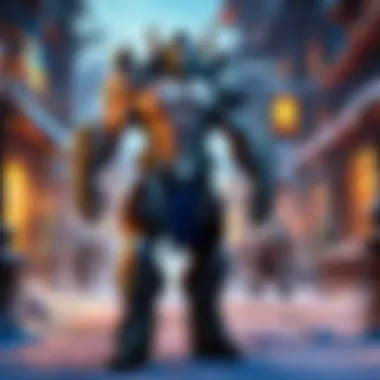

Here’s what competitive players need to consider regarding lag:
- Consistency in Response Times: Low latency is crucial, and even minor fluctuations can alter the outcome of a match.
- Understanding the Game's Mechanics: Each game has its unique mechanics that interact differently with delayed inputs. Mastering these can help mitigate lag's impact.
- Communication: In competitive settings, being aware of your team's latency can help adjust tactics on-the-fly. For instance, if a team member reports high ping, that might suggest a need for alternative strategies.
"In the heat of battle, the last thing you want to worry about is whether your shot really fired or just lagged behind."
Casual Gaming Experiences
On the flip side, casual gamers approach lag with a different mindset, often focused on enjoyment rather than pure competition. However, lag still makes its presence known. Picture this: you're exploring World of Warcraft, immersing yourself in a vibrant world, but suddenly, your character freezes while you frantically click to escape a horde of angry mobs. This can lead to frustration rather than fun.
For many players, the experience becomes tedious when they cannot control their characters smoothly. To make things easier, developers often try to balance challenging encounters with enjoyable gameplay. Yet, when lag rears its ugly head, it affects the overall pacing of the game, disrupting immersion.
Casual gamers should be aware of how lag could manifest in their experience:
- Visual Glitches: Stuttering or skipping animations can pull players out of the narrative.
- Inconsistent Difficulty Levels: Lag can inadvertently make encounters feel unfair, as timing becomes skewed.
- Frustration Levels: More casual players may not handle lag as well, leading to decreased enjoyment of what should be light-hearted gaming.
Ultimately, the impact of lag on gameplay weaves through every aspect of the gaming experience. Whether competing at the highest level or just enjoying a leisurely session, recognizing how lag can dampen enjoyment or alter the stakes of victory is crucial for every type of gamer. Understanding these nuances helps players adjust their strategies, enhancing their engagement with their favorite titles.
Diagnosing Lag Issues
Understanding how to diagnose lag issues is crucial for any gamer serious about their craft. The world of PC gaming is fast-paced, demanding precision and fluidity. Lag disrupts this dynamic and leads to frustrating experiences. Diagnosing lag effectively allows players to pinpoint exact problems, empowering them to take actionable steps toward resolution.
When a gamer can reliably identify lag types, symptoms, and underlying issues, they set themselves up for a smoother gaming experience. Not only does this understanding improve in-game performance, but it also enhances overall enjoyment.
To tackle lag, first, you need to comprehend various aspects associated with it. This includes knowing what causes a delay and understanding the nuances of different gaming environments. The benefits of this knowledge are immense; it can significantly reduce the time you waste troubleshooting and, frankly, get you back into the action much faster.
Tools for Detection
To effectively catch the source of lag, leveraging the right tools is imperative. Here are some essential tools that can uncover hidden issues:
- Ping Tests: Assess your connection speed and quality. Services like speedtest.net can help. A high ping indicates potential network-related lag.
- Network Monitoring Software: Tools like Wireshark or NetSpeedMonitor allow you to visualize traffic and identify bottlenecks within your network.
- FPS Counters: Programs like Fraps or MSI Afterburner can help you determine frame rates during gameplay, revealing if frame lag is an issue.
- Latency Monitors: LatencyMon is a handy tool that can diagnose if background processes are causing latency.
Each of these tools contributes valuable data that informs players about lag origins, whether it's input delay or performance inconsistencies.
Common Symptoms of Lag
Every gamer will encounter some level of lag at some point, but recognizing its symptoms can help in swift action. Here are some common signs to look for:
- Stuttering Gameplay: Sudden jerks or hiccups in movement that disrupt the gaming experience.
- Delays in Input Response: When your keyboard or controller actions don't reflect on-screen in real-time.
- Connection Interruptions: Frequent dropouts from matches or servers which contribute to overall frustration.
- Screen Tearing: This occurs when the monitor displays multiple frames in a single screen draw, leading to a disjointed visual experience.
- Audio Desync: The sound can lag behind actions on-screen, which can lead to confusion in fast-paced gaming situations.
"Understanding the symptoms of lag is half the battle; diagnosing its cause is where the real work starts."
By being alert to these indicators, gamers can better address issues as they arise. Whether you're in the heat of a competitive match or just having fun with friends, awareness of lag symptoms allows for quicker intervention and potentially smoothes out the gaming experience.
Solutions to Reduce Lag
Addressing lag in PC gaming is paramount for enthusiasts who seek a smooth gaming experience. Lag not only disrupts gameplay but also undermines the competitive edge that many gamers strive to maintain. Understanding the solutions available is crucial. The importance of this section lies in identifying actionable steps that gamers can take to curtail lag and elevate their overall experience.
By focusing on both hardware upgrades and network optimization techniques, gamers can significantly reduce delay and enjoy a more fluid interaction with their games.
Hardware Upgrades
Upgrading hardware components can often be a game-changer for a lag-free experience. This is particularly true when older equipment struggles to keep up with modern gaming demands.
Consider the following upgrades:
- CPU: A more powerful CPU can improve processing speed, allowing for quicker calculations and better handling of gameplay situations.
- GPU: The graphics processing unit works hand-in-hand with the CPU. A high-performance GPU reduces frame lag while rendering graphics, providing smooth visuals.
- Memory: Adding RAM or upgrading to a faster type can enhance system speed and enable more applications to run concurrently. This is beneficial for multitasking while gaming.
Investing in top-notch storage solutions can also play a significant role in enhancing loading speeds. Opting for SSDs over traditional hard drives will reduce lag originating from slow data access times. The difference in load times can be the difference between life and death in fast-paced games.
Network Optimization Techniques
In addition to hardware, network optimization holds significant weight in reducing lag. A few simple adjustments can make a world of difference in gaming performance.
Router Configuration
Proper router configuration is an essential step in minimizing network lag. Ensuring optimal settings can streamline data flow and reduce waiting times. One key characteristic of router configuration is the placement of the router itself. Ensuring it's centrally located can maximize coverage.
A unique feature of many modern routers is the bandwidth prioritization option, which lets you allocate more bandwidth to your gaming devices. This results in a noticeable improvement in lag for online gaming. Keep in mind, however, that poorly configured routers can lead to more problems than benefits. A wise investment involves routers designed with gaming features, such as Quality of Service (QoS) settings.
Quality of Service Settings
Quality of Service settings are integral to managing network traffic prioritization. This characteristic is crucial for reducing lag, particularly in households with multiple users streaming videos or downloading large files simultaneously. QoS allows you to designate certain applications—like your gaming platform—to receive preference.
A unique selling point of QoS is its ability to optimize the gaming experience seamlessly. However, optimizing these settings does require some technical know-how.
"A well-tuned network can enhance your gaming experience, reducing lag and empowering you to play at your best."
Ultimately, the integration of hardware upgrades and network optimizations forms a robust strategy against lag. With meticulous attention to both hardware and networking, gamers can foster an environment that allows their skills to shine without the hindrance of delays.
Best Practices for Gamers
When it comes to gaming, especially in the fast-paced world of PC gaming, understanding and mitigating lag is crucial. Best practices can serve as a safety net to keep your gaming experience smooth and enjoyable. By following these guidelines, gamers can enhance their performance, reduce frustration, and ultimately elevate their enjoyment of the game.
Game Settings Adjustments
Making the right adjustments to game settings is something every gamer ought to take seriously. Fine-tuning the in-game settings can lead to a marked improvement in performance. Here are a few aspects to consider:
- Resolution and Texture Quality: Running the game at a higher resolution with ultra settings might seem appealing, but this can consume an excessive amount of resources. Finding a balance between visual fidelity and smooth performance is key. Reducing resolution or texture quality can sometimes yield much smoother gameplay.
- Frame Rate Limitations: Many games allow players to set a cap on the frame rate. Keeping it in line with your monitor’s refresh rate can minimize input lag and make motions appear smoother. For instance, if your monitor has a 60 Hz refresh rate, setting the frame rate limit to 60 FPS is advisable.
- V-Sync and G-Sync: Vertical Sync can help eliminate screen tearing, but it might introduce input lag. G-Sync, on the other hand, synchronizes the monitor’s refresh rate with the frame rate of the graphics card, which can reduce tearing without the drawbacks of V-Sync. Choosing the right option here is vital to maintaining gameplay fluidity.
Making these adjustments can create a significant difference in how games feel and respond during play. Experimentation is often necessary; tweaking these settings can help determine the sweet spot that fits your unique setup.
Regular Maintenance Routines
Just like a car needs regular check-ups to run smoothly, your gaming PC requires routine maintenance to keep lag and performance issues at bay. Here are a few practices to keep in mind:
- System Updates: Regularly updating your operating system and drivers is essential. This not only secures your system against vulnerabilities but also ensures that you’re making the most of the latest performance enhancements.
- Disk Cleanup and Defragmentation: Unnecessary files can clutter your system over time. Running disk cleanup and organizing your hard drive can help improve loading times and overall performance, reducing instances of lag. On Solid State Drives, this typically isn't needed, but it’s always good to ensure there are no unnecessary files.
- Monitoring Background Processes: Before diving into a gaming session, take a quick look at what's running in the background. Close any irrelevant applications that might be using valuable CPU and memory resources. Tools like Task Manager can help identify any resource hogs.
- Cooling and Dust Removal: Overheating can cause throttling and poor performance. Regularly cleaning your PC case and ensuring that fans are functioning well can help prevent overheating issues.
Implementing these maintenance routines not only prolongs the life of your PC but also ensures that it performs optimally during the crucial moments in gameplay. It’s about keeping your gaming environment healthy so you can focus on what matters most: the game itself.
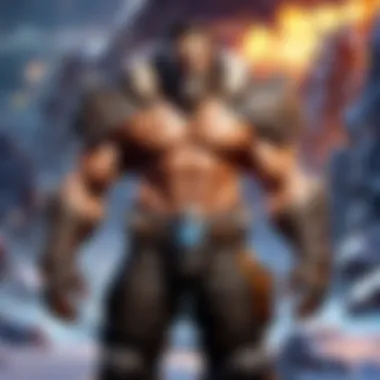

Regular maintenance can significantly reduce in-game lag and enhance your overall gaming experience.
Lag in Blizzard Games: A Specific Case Study
Lag, as it pertains to PC gaming, often finds a distinct illustration through the lens of popular Blizzard titles. Such games are not just widely played but also imbued with intricate mechanics that render them susceptible to lag issues. Understanding this phenomenon within the context of Blizzard games offers insights that are not only relevant to players but also crucial for developers striving to optimize gaming experiences. Factors such as network performance, server load, and player configurations can all influence lag, necessitating a closer look.
Identifying Lag in Popular Titles
World of Warcraft
In the vast world of World of Warcraft, lag takes on unique characteristics due to its expansive and immersive nature. The game’s structure requires a seamless interaction between the server and players, especially during peak raid times or large-scale PvP encounters. A significant aspect of lag in World of Warcraft is its impact during these crowded scenarios, where even a split-second delay can mean the difference between victory and defeat.
Key characteristics that define player experience in this game include dynamic events and real-time interactions, which make lag detrimental.
One of the standout features lies in the game's massive player base and intricate gameplay loops, from questing to raiding. However, this complexity can lead to increased server strain, which directly correlates to lag. For example, when a multitude of players congregates in a single location, the server's ability to process simultaneous actions becomes taxed, thus affecting latency.
Advantages and disadvantages are tied to the player’s hardware capabilities and the quality of their internet connection. Optimize your settings to fit your network capabilities; otherwise, lag could turn an enjoyable raid night into an infuriating experience, replacing excitement with frustration.
Overwatch
Switching gears to Overwatch, the dynamics of lag operate on a different plane. This game relies heavily on precision and speed—elements that are critical in competitive gameplay. The fast-paced environment of Overwatch can amplify the repercussions of lag, especially with the myriad movements and abilities players must master.
Fast reaction times are the name of the game in this unique shooter. With gameplay characterized by instant responsiveness, even minor lag can cause hiccups in aiming or ability activation. Players, thus, find their performances hindered, which can lead to a downward spiral in not just gameplay experience but also player morale.
The unique feature of Overwatch is its diverse roster of heroes, each with distinct abilities that require precise timing and coordination. This can make lag feel particularly punishing because missed opportunities to engage or evade can cascade into larger team failures. On the flip side, understanding these nuances helps players recognize when lag is impacting their performance rather than just their skills.
Community Experiences and Insights
Blizzard games come with communities that actively contribute to discussions around lag—how it manifests, what its effects are, and what solutions might help. Gamers often share their personal experiences on platforms like reddit.com, detailing frustrations with lag spikes, especially in high-stakes environments such as ranked play or competitive tournaments.
Players frequently express similar sentiments:
- Hedging bets on optimal game settings: Many players tweak their in-game settings to prioritize performance over graphical fidelity.
- Monitoring network conditions: Others invest time in checking their network configurations or even changing their internet providers to mitigate lag incidences.
- Sharing workarounds: Community-generated solutions abound, with advice on optimizing router settings becoming a staple in forums.
"When lag strikes during a pivotal moment, it's like someone yanked your controller. You can't help but feel robbed of your gaming experience."
In summary, both World of Warcraft and Overwatch serve as case studies. They highlight the ways lag can alter gameplay experiences, portraying it as not merely a side-effect of gaming but a significant challenge that players must navigate. Recognizing these challenges fosters a community dialogue that can lead to enhanced gaming practices, proving beneficial for both developers and players.
The Psychological Effect of Lag on Gamers
Understanding the psychological impact of lag is crucial in the realm of PC gaming. It’s not just about the technicalities of a game freezing or stuttering. When players experience lag, it transcends the digital world, often leading to real emotional responses and shifts in gameplay behavior. Gamers, especially those invested in competitive scenes, might find their mental state challenged in ways they have not anticipated. The mental strain that lag induces can lead to a myriad of negative emotions, affecting the way one interacts with both the game and the gaming community.
Emotional Responses to Lag
When a gamer is faced with lag, they can go through a whirlwind of emotions. Frustration may be the most immediate reaction, as gameplay feels hindered and unresponsive. Imagine you’re in the middle of a raid in World of Warcraft, coordinating with your team. Suddenly, you encounter a lag spike. That feeling of helplessness can wash over you, especially when your actions don’t register in real-time. The sensation can be likened to trying to sprint through water; no matter how hard you push, you just can’t gain the momentum needed.
Here are some common emotional responses tied to lag:
- Frustration: The inability to perform effectively leads to irritation, which can escalate quickly.
- Anxiety: Competitive gamers may experience heightened anxiety, fearing that lag could ruin their performance or ruin a match.
- Despair: For some, especially those who play for extended hours, lag can lead to feelings of hopelessness and loss, making them question their skills.
- Anger: The frustration can morph into anger, not just towards the lag itself but also towards fellow players, leading to conflicts in team dynamics.
Recognizing these responses can help gamers develop coping strategies. Acknowledging that these feelings are common may just provide the comfort needed to push through a challenging gaming session.
Impact on Competitive Spirit
Lag doesn’t just affect the individual's emotional state. It can have profound effects on competitive spirit, often resulting in a decline in performance. When players are constantly worrying about their connection or the performance of their hardware, it can leave them questioning their capabilities. This can lead to a self-fulfilling prophecy — the more they fret about lag, the less they can concentrate on their gameplay, raising the likelihood of failure.
The competitive gaming landscape is ruthlessly unforgiving. One moment of lag can prove disastrous, tanking an entire match or tournament run. Here are a few considerations regarding the impact on a player's competitive spirit:
- Diminished Focus: Worrying about lag detracts from strategic thought processes, making it difficult to stay concentrated on the task at hand.
- Lower Self-Esteem: Repeated instances of lag leading to poor performance can gnaw at a player's confidence.
- Reduced Enjoyment: The thrill of competition can diminish as lag frustrates players, transforming what should be an exhilarating experience into a burdensome chore.
In essence, the interaction between emotional responses and competitive spirit is complex and often cyclical. Experiencing lag can erode a gamer’s enthusiasm, especially in environments where precision and reflexes are paramount. Ultimately, to bypass this downward spiral, recognizing and mitigating lag's effects is key, paving the way to fostering a healthier gaming mindset amidst challenges.
Future of Lag in PC Gaming
As we peer into the not-so-distant future of lag within the realm of PC gaming, it becomes increasingly evident that the trajectory is poised for significant changes. The importance of grasping where lag is heading cannot be overstated for gamers—particularly those who immerse themselves in fast-paced environments, such as the intricate landscapes of Blizzard games. Anticipating advancements and adapting to new trends will not only enhance one's gaming experience but elevate overall satisfaction in competitive and casual play alike.
Recognizing the future implications of lag also allows gamers to prepare thoughtfully for the evolution of technology and their hardware. None of this exists in a vacuum; understanding how various elements interplay can provide a clear map to navigate complications before they become bad news.
Technological Advancements
With rapid strides in technology, we are likely to witness the implementation of innovative tools and systems designed to minimize lag significantly. The proper marriage between hardware advancements and software enhancements is key. Emerging technologies such as machine learning, artificial intelligence, and cloud gaming services are several avenues currently under exploration and development.
- Next-Gen GPUs: As graphics processing units evolve, the rendering speeds improve. This enhancement translates directly into less frame lag, offering a smoother visual experience. NVidia's DLSS and AMD's FidelityFX Super Resolution technologies, for instance, utilize AI to optimize frame rates without sacrificing image quality.
- Adaptive Sync Technology: Technologies like G-Sync and FreeSync allow for synchronizing the refresh rate of the display with the frame rate of the GPU. This approach significantly reduces tearing and stuttering, which can lead to perceived lag in gameplay.
- Edge Computing: By processing data closer to the source, latency can be considerably reduced. This method can provide a more immediate response time, especially in multiplayer environments where each millisecond matters.
The ongoing drive for virtual reality and augmented reality gaming also poses questions around lag. As immersive experiences become more prevalent, establishing lower latency will be paramount. Gamers will inevitably expect a near-instantaneous experience, free from the detriments of lag, making it imperative for developers to continually refine their technology to meet these expectations.
Trends in Internet Connectivity
Another cornerstone of the future of lag in PC gaming lies in the evolution of internet connectivity. As bandwidth gets broader and speeds accelerate, gamers will find themselves better equipped to tackle the ever-growing demands of online multiplayer sessions.
- 5G and Beyond: The introduction of 5G technology presents enormous potentials for gaming. With ultra-low latency and high data rates, 5G can support real-time gaming experiences seamlessly. However, consistency and network stability will be essential to leverage this technology effectively.
- Fiber Optics Expansion: The continued rollout of fiber-optic networks across urban and rural areas presents another avenue to reduce lag. With higher upload and download speeds, gamers will experience less network lag across the board, making multiplayer sessions far more fluid and enjoyable.
- Community Networks: Emerging grassroots organizations and local community initiatives aimed at establishing faster internet connections can prove beneficial for gamers in under-served areas. By collaborating to enhance local infrastructure, gamers can bolster their chances against lag.
As both technology and connectivity develop further, the narrative of lag will shift dramatically—presenting exciting challenges and opportunities for gamers.
Summary and Key Takeaways
Understanding lag in PC gaming is not just about noticing the delays; it’s about comprehending the entire ecosystem that contributes to those delays. The significance of this topic stems from its direct impact on gaming performance and enjoyment. A keen gamer, particularly one engaged in competitive gaming or immersed in the sprawling worlds crafted by Blizzard games, must grasp the complexities of lag and its origins.
Importance of Summary
The summary sections, like this one, play a pivotal role in distilling the wealth of information contained in an article. They serve as a compass for readers, guiding them through the critical points that have been discussed previously. Additionally, they encapsulate the findings and insights shared throughout, making it easier for gamers to understand their key takeaways without wading through dense paragraphs.
Key Points Discussed
- Causes of Lag: From hardware limitations to network inefficiencies, the sources of lag are numerous and complex. Each element contributes uniquely to the overall gaming experience, and understanding each factor is critical for gamers who wish to fine-tune their setups.
- Influence of Hardware: The roles of the CPU, GPU, and memory are interlinked and critical. Each piece of hardware plays its part in reducing or exacerbating lag; therefore, gamers need to be aware of their hardware’s capabilities and limitations.
- Network Factors: Whether wired or wireless, the type of connection can greatly affect gameplay. High bandwidth and stable connections are paramount, especially in fast-paced games like Overwatch.
Benefits of Solutions Discussed
- Practical Solutions: The article doesn’t just identify issues; it also proposes actionable solutions. Whether through hardware upgrades, network optimizations, or tweaking game settings, gamers are empowered to take control of their gaming experience.
- Best Practices for Gamers: Those who adopt regular maintenance routines and adjust their game settings can noticeably enhance their gaming performance. The significance of these practices extends beyond mere gameplay; it fosters an overall sense of satisfaction and accomplishment.
Considerations Moving Forward
Reflecting on the psychological effects of lag, it’s clear that understanding and managing lag can significantly uplift a gamer’s spirit and performance. The future of gaming with advances in technology and internet connectivity promises to alleviate some current issues, but vigilance will always be required.
As players progress in their craft, carrying forward the knowledge gained from discussions on lag equips them with the tools to foster not only enjoyment but success in their gaming endeavors.
"A knowledgeable gamer is better prepared to navigate the digital landscapes, turning potential pitfalls into stepping stones for victory."



