Understanding Sudden PC Lag: Causes & Solutions
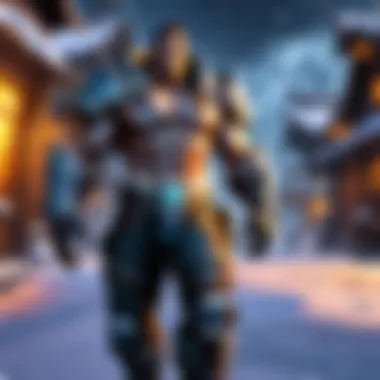

Intro
In the digital age, a smooth gaming experience is as vital as the graphics on your screen. Sudden PC lag can turn a thrill ride into a frustrating slog in moments. Whether it’s during a heated match in Overwatch or a raid in World of Warcraft, even a split-second delay can cost players dearly. This issue isn’t just an annoying hiccup; it can stem from a myriad of causes, ranging from hardware constraints to lurking malware.
When your system stutters unexpectedly, the initial frustration often gives way to a deeper dive into the potential culprits behind such disarray. Identifying these can be the key to treating the symptoms effectively. In this piece, we’ll break down the common causes behind unpredictable lag spikes and roll out practical solutions to address them. By the end of this article, you should have not only a clearer understanding of why these issues arise but also feel better equipped to enhance your gaming experience while keeping your system in tip-top shape.
Let’s roll up our sleeves and dive into the first section, where we’ll explore the latest in game updates and patch notes.
Preamble to PC Lag
In today's digital age, a smooth gaming experience is paramount, especially for those who indulge in immersive worlds crafted by Blizzard and other developers. Understanding what causes sudden PC lag is imperative for gamers who seek uninterrupted gameplay. Sudden lag can turn an exhilarating game session into a frustrating experience, causing players to lose engagement and, more importantly, competitive advantage.
PC lag refers to the noticeable delay between a player's actions and the response on-screen. This delay can stem from various factors, including hardware limitations, software conflicts, and even network issues. By recognizing the sources of lag, gamers can take proactive measure to mitigate the problem and enhance their overall gaming performance.
Definition of PC Lag
PC lag can be defined as a disruption in the smooth flow of data processing between the user’s commands and the game’s response. This phenomenon can manifest in various forms, including high latency, stuttering visuals, or delayed input recognition. The issue may arise suddenly or develop gradually, often leaving the user in a state of confusion as to what might be ailing their system.
For instance, while playing a high-octane game like Overwatch, a player may notice that their character takes longer to respond to commands, or the graphics freeze mid-action. This type of lag not only impedes gameplay but can also lead to mistakes that affect outcomes in competitive scenarios.
Significance for Gamers
For gamers, understanding and addressing PC lag is much more than a technical concern—it's central to the overarching gaming experience. Think about it; lag not only affects individual performance but can impair team dynamics in multiplayer settings. For those playing Blizzard games that emphasize team cohesion, such as World of Warcraft, unforeseen lag can mean the difference between victory and defeat during a raid.
Moreover, a comprehensive understanding of lag can empower gamers to optimize their setup effectively. By investing in adequate hardware, maintaining clean software environments, and adjusting settings according to game requirements, players can dramatically improve their performance.
In summary, while lag may appear as a minor annoyance, its impact on gameplay is profound. Addressing this issue through informed strategies helps gamers reclaim the seamless experience they seek.
In the fast-paced world of gaming, even a minute delay can have cascading effects on performance and enjoyment.
By taking the reins and understanding the intricacies of PC lag, players not only enhance their own experience but also foster improved teamwork in their gaming communities.
Common Symptoms of Lag
Understanding the symptoms of lag is crucial for gamers who wish to enjoy a smooth and immersive experience. Identifying these signs is the first step in troubleshooting performance issues. Lag can diminish the quality of your gaming sessions, causing frustration when you're in the heat of battle. In online gaming, where split-second decisions can mean victory or defeat, noticing lag symptoms early is not just an advantage—it's a necessity. \
This section delves into specific signs of lag, helping you recognize them and take timely action.
Performance Drops During Gameplay
Performance drops during gameplay are often the first indication that something is off with your PC. You may notice that your framerate drastically decreases, especially during intense sequences or when many characters are rendered on-screen. For games like Overwatch or World of Warcraft, this can turn a thrilling encounter into a mere slideshow.
Reasons for these performance drops can vary widely. Your system might be struggling to handle the game's demands due to inadequate hardware or software hiccups. Using tools like MSI Afterburner can help you monitor your GPU and CPU performance in real-time, allowing for easy identification of bottlenecks.
"A sudden drop in framerate can leave you feeling flat in the fast-paced world of gaming, making every move pack less punch."
Slow Response Times
Slow response times are another pesky symptom of lag. This manifests as a delay between your action and the in-game result—when you hit a button, but your character seems to take its sweet time. For gamers, this lag can turn crucial moments into missed opportunities.
Various factors contribute to slow response times. For instance, the refresh rate of your monitor and the input lag of your peripherals can play a big role. If your setup isn't optimized, even top-notch hardware can feel sluggish. This aspect is particularly vital for competitive play, where precision is key.
Screen Freezes and Stutters
Screen freezes and stutters can be maddening. Imagine lining up a perfect shot, only for the screen to freeze right in the moment of truth. This issue can arise suddenly and often leaves players scrambling to recalibrate. The result? Poor performance and missed chances.


These interruptions can stem from a plethora of issues, from insufficient memory and CPU overload to software bugs and other behind-the-scenes problems. Keeping your system updated and your game patched can often alleviate some of these unwanted stutters, but sometimes, deeper investigation is needed. Regularly checking for updates is a good practice to help minimize these occurrences.
By paying close attention to these symptoms, gamers can get ahead of potential problems before they escalate into more significant issues. Recognizing the signs helps in diagnosing what’s actually holding back your performance and leads you toward effective solutions.
Analyzing Hardware Constraints
Understanding the role of hardware constraints is critical in diagnosing and addressing sudden PC lag. Often, the performance of your gaming system hinges on how its components work in tandem. When one part lags behind, so does the entire operation—this could lead to frustration, especially for gamers invested in fast-paced, immersive worlds. Henceforth, analyzing these hardware elements can unveil where the true problems lie and guide you in making effective upgrades or adjustments.
Insufficient RAM
Random Access Memory (RAM) is a major player in how smoothly your computer runs applications, especially resource-intensive ones like games from Blizzard. When your system is low on RAM, it struggles to manage the execution of programs—think of it as trying to mix too many colors with a tiny brush. If you're rocking less than 8GB of RAM these days, it might be time to get with the program.
A classic symptom of insufficient RAM is when your game loads slow and stutters, leaving you feeling like you’re playing in molasses. You might start noticing long loading screens, and switching between applications could feel like you’re waiting for a snail to cross the road. Checking your RAM usage via the task manager can be enlightening; if you constantly see your RAM sitting at or near max capacity, it’s a sign that upgrading your RAM should be on your to-do list to keep the gameplay smooth.
Outdated Graphics Card
Let’s talk about the graphics card—also known as the GPU. It’s generally the heart and soul of what makes your games look gorgeous. With Blizzard’s visually striking titles, an outdated GPU can leave you feeling trapped in the stone age. If you’ve got a graphics card that’s seen better days, you may experience laggy graphics, low frame rates, or even a complete inability to play newer games due to compatibility issues.
To check for graphics card updates, you can visit the manufacturer’s website or use software tools that automatically scan for driver updates. It’s vital to ensure that your hardware can handle the graphical intensity of modern-day games. A good rule of thumb is that if your graphics card is older than three or four years, it might be time to hit the upgrade button to avoid being left in the dust.
CPU Performance Issues
A sluggish CPU can be a bit like running a race with a weight belt—frustrating, to say the least. Your processor is the brain of your PC, and if it’s underperforming, everything else can take a hit as well. High CPU usage during gameplay can lead to random lag spikes that can ruin your gaming experience.
If you ever find your CPU sitting around at 80-100% usage during a gaming session, let’s just say it’s beginning to send up red flags. This can be due to several factors: maybe it's due to overheating, outdated drivers, or simply a CPU that’s not capable of handling the demands of modern games. At that point, it’s worth considering whether you need a new processor or if you can alleviate some of the load by closing unnecessary background processes.
Software Conflicts and Settings
In the realm of gaming, where milliseconds can make the difference between victory and defeat, the interplay between software conflicts and system settings is often a silent but critical factor contributing to performance dips. Understanding these conflicts is not just about keeping a game running smoothly, but also about ensuring that your hardware is utilized to its fullest potential. When multiple applications are vying for the same resources or when the graphics settings don’t align with your machine’s capabilities, these conflicts can rear their ugly heads. By addressing software conflicts and optimizing settings, gamers can create a more seamless and enjoyable experience.
Background Processes Affecting Performance
Every time you launch your favorite Blizzard game, your computer springs into action, ready to perform. However, lurking in the shadows are background processes that can siphon off vital resources. These could be anything from system updates, third-party apps, or even web browsers silently consuming CPU cycles and RAM.
To tackle this, a deep dive into the Task Manager is a good start. Look for processes that seem to hog resources—these are often processes you’re not aware are even running. It might be tempting to leave these running, but closing them could free up RAM and CPU time.
"Chasing down background processes is like cleaning a messy garage; it takes some time, but the payoff is smooth sailing afterward."
Sometimes, these processes aren’t just random apps either; they can be software that interferes directly with game performance. For example, overlay features from applications like Discord or Overwolf may look nifty on the surface, but they might bog down your frame rates. Consider disabling such features when gaming to ensure your system operates at its peak.
Compatibility Issues with Games
Ah, compatibility issues. One of the real buzzkills of modern gaming. Even the most well-optimized game can stumble when paired with outdated or incompatible software. Compatibility issues often arise when a game isn’t fully optimized for all systems or when drivers for your graphics card lag behind.
A classic example lies with how older games might not play nicely with updated operating systems. When this happens, graphical glitches or performance lags can ensue. As a remedy, always make sure your graphics drivers are up-to-date. Companies like NVIDIA and AMD frequently roll out updates to fix bugs and improve performance. If a game is still uncooperative, you might explore running it in compatibility mode through Windows settings, simulating an older environment.
Optimizing Game Settings
Finally, let’s talk optimization. Adjusting in-game settings is akin to fine-tuning a musical instrument; it can make all the difference. Many gamers default to maximum visuals, but not all machines can handle that without dropping frames or causing lag.
Start by considering the following tweaks:
- Resolution: Lowering the resolution might seem counterintuitive, especially on larger monitors, yet it can significantly improve performance.
- Texture Quality: High textures look amazing but can drain VRAM. If you're encountering lag, consider lowering this setting.
- V-Sync: While it can provide a smoother experience, it can also cause input lag. Toggle this setting to see which results suit you better.
- Shadow Quality: Shadows can be graphically demanding. Reducing shadow quality might help alleviate stuttering during gameplay.
By applying these adjustments, you streamline how your game interacts with your system resources, creating a more efficient gaming experience. Remember, what works well for one game may not for another, so customizing settings to your specific needs is key. Taking the time to figure this out can lead to smoother gameplay without compromising on visual appeal.
Network Related Factors


Understanding network-related factors is crucial for diagnosing sudden PC lag, especially when it comes to gaming. Many players assume that lag is predominantly a hardware or software issue, but often, a substantial piece of the puzzle lies in the network's performance. When gaming, the flow of information between your PC and the game servers is just as vital as your computer's internal workings. Any hiccup in this exchange can lead to frustrating delays, adversely affecting the gaming experience.
Latency and Its Impact on Gameplay
Latency, commonly referred to as ping, is the time it takes for data to travel from your device to the game server and back. High latency can introduce noticeable delays, causing your character to respond sluggishly to your commands.
- Understanding Latency: Network latency affects everything from character movement to the accuracy of shooting in games, particularly in competitive titles.
- Ideal Ping Levels: A ping under 30 milliseconds is generally regarded as optimal for real-time gaming, while a ping over 100 milliseconds can lead to an unpleasant experience, often described as "laggy".
- Visual Indicators: Players often experience issues such as rubber-banding, where characters teleport back and forth, which is a direct result of latency issues.
If you notice these symptoms during gameplay, it's essential to investigate your network latency. Tools like PingPlotter or simple command line checks can help diagnose the issue quickly.
Router and Connection Issues
Your router is the gatekeeper for your home network, and its performance can significantly impact your gaming experience. A faulty or outdated router can make even a high-end gaming rig seem underwhelming. Here's what to consider:
- Router Placement: Ensure your router is positioned correctly. Physical obstructions and distance can impede Wi-Fi signals, leading to unstable connections.
- Connection Type: Wired connections are almost always superior to wireless ones. If possible, use an Ethernet cable for a stable connection. This simple switch can often resolve many lag issues.
- Firmware Updates: Keep your router's firmware up to date. Manufacturers frequently release updates that can enhance performance and security.
"The gaming experience can hinge on the unseen network intricacies. Don't overlook your router just because it’s tucked away in a corner."
- Bandwidth Management: Be cognizant of other devices on your network. If someone is streaming video or downloading large files, it reduces bandwidth available for gaming, which can lead to lag. Consider setting up Quality of Service (QoS) rules on your router, prioritizing gaming traffic over other types.
By addressing latency and router-related issues, gamers can substantially improve their gameplay experience. Whether you're in the heat of battle in Overwatch or exploring the vast worlds in World of Warcraft, ensuring a solid network foundation is imperative for performance.
Malware and Viruses
PC lag can sometimes be attributed not just to hardware limitations or poor software configuration, but also to an unseen enemy: malware and viruses. These digital pests can wreak havoc on your system performance, making even the most powerful rigs stumble like a toddler learning to walk. In gaming, where quick reflexes and smooth operation are paramount, even the slightest slowdown can ruin the experience. Thus, understanding how malware affects your PC is crucial in maintaining optimal gaming performance, especially for those who dive into complex online environments like Blizzard games.
Common Malware Behaviors Impacting PC Performance
It’s important to recognize the various ways malware can affect your system. Different forms of malware can behave in ways that are, quite frankly, insidious:
- Resource Drain: Some malware, particularly trojans and adware, consume significant system resources. They may secretly run processes that eat up CPU and RAM, causing unexpected lag during gameplay.
- Network Hijacking: Malware can also corrupt network settings or utilize your internet bandwidth for malicious purposes. This leads to increased latency and could make competitive gaming feel like you’re playing in molasses.
- File Corruption: Viruses can corrupt essential game files or system files. When your favorite game won’t load or crashes frequently, malware might be to blame.
This is just the tip of the iceberg; malware can affect system integrity in various other ways. So, if you notice your gaming machine behaving strangely, it may be time to investigate further.
Identifying and Removing Threats
When it comes to dealing with malware, identifying it can feel like finding a needle in a haystack. But there are telltale signs that can help you spot potential threats:
- Unusual System Behavior: If your game suddenly starts stuttering without a clear cause, or programs open unexpectedly, pay attention.
- High CPU Usage: Use Task Manager to see which processes are running. If something looks out of place—perhaps a process you don’t recognize gobbles up resources—it warrants a closer look.
- Frequent Crashes: If you experience more crashes than usual—especially in the middle of critical gaming moments—be warned; malware could be lurking in the shadows.
Once you've identified potential malware, here are steps to remove it:
- Update Your Antivirus: Ensure your antivirus software is up-to-date. Many threats change their signatures frequently, and an updated virus definition list is crucial.
- Run a Full System Scan: Don’t just scan for quick threats; a full system scan gives a comprehensive overview of your machine’s health. Start your scan, and then make yourself a cup of coffee—this often takes time.
- Use Additional Tools: Sometimes, professional tools like Malwarebytes, can work wonders. Using different tools can provide a second opinion and catch what others might miss.
- Boot in Safe Mode: In some cases, booting your PC in Safe Mode can help in the removal of stubborn malware, as it limits the number of processes running initially.
- Reinstall Affected Software: If specific games or applications are still acting up after malware removal, you might need to reinstall them to ensure all corrupted files are cleared out.
"An ounce of prevention is worth a pound of cure." It can't be any truer when dealing with malware. Regular system audits, safe browsing habits, and updated security practices go a long way. Keeping your system clean enhances both its lifespan and your gaming experience.
Hardware Maintenance
When delving into the world of PC performance, one cannot overstate the significance of hardware maintenance. Think of your gaming rig as a high-performance vehicle; without the right care, its capabilities can diminish over time. Regular upkeep extends the life of your components, ensuring smooth gameplay and preventing bothersome lag, especially for dedicated gamers who want nothing but optimal performance from their systems.
First and foremost, hardware maintenance involves understanding the essential components that make up a powerful gaming PC. This includes the CPU, GPU, RAM, and storage drives, all crucial for gameplay efficiency. Addressing the condition of these elements is paramount, as neglect can lead to a cascade of performance issues that may hamper your gaming experience.
Regular Cleaning of Components
Keeping your PC clean isn’t just about aesthetics; it has a direct impact on performance. Dust and grime can accumulate, obstructing airflow and causing overheating. Components such as the CPU and graphics card generate a significant amount of heat during extensive gaming sessions. If dust settles in the cooling fans and filters, it can result in poor airflow, leading to higher temperatures and, eventually, throttled performance.
- How often should you clean? It varies, but a good rule of thumb is to give your system a thorough clean every few months, or more frequently if you live in a dusty environment.
- Techniques for keeping your PC clean include using compressed air to blow out dust from fans and heatsinks, wiping down surfaces to remove grime, and even utilizing anti-static wipes for screens.
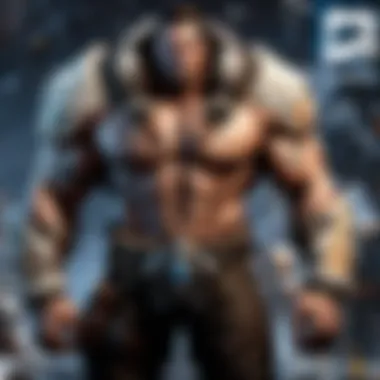

Remember, cleaning isn’t just a one-time task. Make it part of your routine, because a cleaner PC runs better.
"A clean PC is a happy PC—don’t let dust be the reason for your lags!"
Assessing Cooling Systems
In addition to cleaning, assessing your cooling systems is an equally critical aspect of hardware maintenance. Many gamers dive into high-performance titles, which means their systems are under immense pressure, generating heat that needs to be dissipated effectively. Here are a few points to consider when it comes to cooling:
- Types of Cooling: There are air cooling and liquid cooling options. While liquid cooling is often perceived as more efficient, air cooling can be just as effective when properly managed. Simply choose what fits your needs, room temperature, and preferences.
- Monitoring Temperature: Utilize software to monitor component temperatures during gaming sessions. If your CPU or GPU temperatures frequently spike above recommended levels, it’s time to reassess your cooling setup.
- Thermal Paste: The thermal paste that sits between your CPU and its cooler can dry out over time, which can hinder cooling capabilities. Reapplying thermal paste every year or so can significantly enhance your cooling system's performance.
Best Practices for Optimization
When it comes to maintaining optimal performance in gaming systems, understanding best practices for optimization is crucial. This section dives into strategies that can help prevent those frustrating moments of sudden lag, particularly for fans of Blizzard games. Knowing how to tweak your setup and keep your system running smoothly can make the difference between a seamless gaming experience and constant interruptions.
Upgrading Hardware Components
Upgrading hardware components plays a vital role in boosting your PC’s performance. When you consider the ever-evolving landscape of video games, where graphic details and mechanics improve with each release, it’s essential to ensure your hardware can keep pace. Here are some crucial areas where upgrades can have a significant impact:
- Graphics Card: An outdated graphics card can result in lackluster visual performance. Aim for a card that meets or exceeds the recommended specs for the games you play. Look into brands like NVIDIA or AMD for cutting-edge options.
- RAM: Insufficient memory leads to sluggish performance. Most modern games benefit from at least 16GB of RAM. If you find your system constantly accessing the hard drive, it might be time to add more.
- Storage Solutions: Consider switching from an HDD to an SSD. SSDs offer faster load times and can reduce lag significantly as they access data quicker than traditional hard drives.
Making these upgrades doesn’t just enhance performance for individual games but can provide a smoother overall experience across various applications.
Adjusting System Settings
Sometimes, a few adjustments to your system settings can unleash your PC’s potential. Here are some vital tweaks to consider:
- Power Settings: Change your power settings to "High Performance." This minimizes the energy-saving features that might throttle your CPU or GPU during intense gaming sessions.
- Graphics Settings in Games: Tweak the in-game graphics settings. Lowering details like shadows or reflections can lead to a noticeable performance boost, especially on older hardware.
- Background Applications: Keep an eye on background processes that consume resources. Close unnecessary applications before launching your game to free up memory and CPU cycles.
The key is to find a balance between performance and visual quality that suits both your hardware capabilities and personal preferences.
Utilizing Performance Monitoring Tools
To keep your gaming system functioning at its best, using performance monitoring tools can be advantageous. These tools provide insights into how your system operates, allowing you to make informed decisions based on real data. Here’s how to leverage these tools effectively:
- Monitoring Software: Programs like MSI Afterburner or HWMonitor offer real-time statistics on CPU and GPU temperatures, usage, and clock speeds. Quickly identify if something is overheating or being overtaxed during gameplay.
- FPS Counters: Knowing your frames per second is essential. Tools like FRAPS or built-in options in games help you determine if your settings are causing sluggishness. Adjust settings as needed to maintain a consistent frame rate.
- Benchmarking Tools: Before and after any significant changes, run benchmarks using applications such as 3DMark to evaluate how performance changes. This provides objective data, ensuring your optimizations have the desired effect.
Using these tools regularly can help catch issues early and ensure your system stays at peak performance all the time.
"A well-optimized system is the foundation for a smooth gaming experience. Without it, even powerful hardware can feel sluggish."
In summary, understanding and implementing best practices for optimization empowers gamers to minimize lag and enjoy their titles fully. Whether it’s upgrading components, adjusting settings, or using monitoring tools, each step contributes to a smoother and more enjoyable gaming experience.
The End
In closing, understanding sudden PC lag encompasses not just a surface-level view of what might be disrupting your gaming experience, but a deeper appreciation of the myriad factors that contribute to performance issues. This article lays out a comprehensive framework to troubleshoot lag, emphasizing the importance of both hardware and software considerations. For gamers, particularly those immersed in Blizzard games, these insights could mean the difference between a smooth gaming showdown or one marred by interruptions.
Recap of Key Points
To sum it all up:
- Understanding PC Lag: Recognizing what constitutes PC lag is crucial. It can manifest in various forms, from subtle lags in gameplay to jarring stutters that disrupt immersion.
- Common Symptoms: Players should stay vigilant for drops in performance, slow response times, and any signs of screen freezes, as these often indicate underlying issues.
- Hardware Constraints: Prioritizing upgrades or maintenance can prevent bottlenecks, especially when it comes to RAM, graphics cards, and CPU performance.
- Software Conflicts: Keeping software and games optimized, as well as managing background processes, is essential in preventing performance hiccups.
- Network Factors: High latency can seriously affect gameplay, urging gamers to examine their connection setup.
- Malware Impacts: Regular scans for malware can ensure smooth operation, as certain malicious software can hog precious system resources.
- Maintenance and Optimization: Implementing routine cleaning and applying best practices in hardware management fortifies system efficiency.
Future Considerations for Gamers
Looking ahead, gamers need to consider several aspects to safeguard their systems against lag:
- Evolving Hardware: As games become more demanding, staying updated with hardware advancements will be vital in maintaining performance. Upgrading components like SSDs for faster load times might become necessary.
- Software Updates: Both operating systems and games are continuously being refined. Regular updates can not only enhance performance but also patch vulnerabilities that could lead to lag.
- Community Engagement: Participating in forums, such as those on Reddit, can provide insights from fellow gamers who may have faced similar issues. Sharing knowledge can offer unique solutions that aren't always found in official documentation.
- Monitoring Tools: Investing time in learning how to use performance monitoring tools can help in real-time diagnostics, allowing gamers to address issues before they escalate into significant problems.
Ultimately, the game should never be put on pause due to unforeseen lag. Instead, with a proactive approach and the right knowledge, the gaming experience can remain immersive and enjoyable.
"A smooth ride in gaming is not a mere luxury; it’s a necessity for true enthusiasts."
By keeping these considerations in mind, players can significantly improve their overall gaming experience.



