Understanding System32 Drivers: The Role of pci.sys


Intro
Understanding the intricacies of system drivers is essential for maintaining optimal computer performance. Among these drivers, pci.sys is a pivotal element of the Windows operating system. Residing in the .\System32 directory, its role cannot be understated. This section will lay the groundwork for what pci.sys is, its primary functions, and its significance in relation to hardware interaction.
Often, users may encounter issues related to this specific driver that can affect overall system stability. Understanding how to troubleshoot and resolve conflicts stemming from pci.sys can equip users with the necessary tools to effectively manage their system.
Functions of pci.
sys
The pci.sys driver plays a fundamental role in facilitating communication between the Windows operating system and PCI (Peripheral Component Interconnect) devices. These devices can vary, ranging from graphics cards to network adapters. The driver ensures proper data transfer between the OS and hardware, which is vital for seamless system functionality.
This component of Windows handles the initialization, configuration, and operation of hardware connected using the PCI interface. When an external device is plugged into the system, pci.sys processes the system calls and interacts with the devices.
Significance of pci.
sys
The importance of pci.sys elevates significantly as technology evolves. Given the reliance on various PCI devices for enhanced performance and functionality, issues related to pci.sys can lead to significant drawbacks. This can manifest in various forms: from sluggish system performance to outright hardware malfunction. The reliance on local drivers, such as pci.sys, cannot be overstated since they directly affect user experience.
Common Issues Relating to pci.
sys
Understanding common problems associated with pci.sys is crucial for effective troubleshooting. Common symptoms can include:
- Blue Screen of Death (BSOD): Errors often signal conflicts or corruption in drivers.
- Slow Performance: Poor or incompatible drivers can lead to general sluggishness.
- Device Recognition Faliures: Hardware not functioning as intended may relate back to faulty driver calls.
Troubleshooting and Resolutions
In cases where issues arise from pci.sys, several steps can be taken. The following approaches may help resolve conflicts and get systems back to optimal condition:
- Updating Drivers: Checking for driver updates from both Windows and external hardware manufacturers is crucial.
- System Restore Point: If a recent update contributed to driver issues, restoring your system to an earlier point might help.
- Uninstalling Problematic Updates: Certain Windows updates can interfere with the performance of pci.sys. Rolling back to earlier versions of updates may be beneficial.
Before making significant changes, always back up your data. This ensures recovery in the event of system failures.
By systematically addressing problems stemming from pci.sys, users can substantially enhance system efficiency and reliability, ultimately fostering an increasingly seamless computing environment.
Epilogue
Examining pci.sys allows users to convene insights on larger issues in systems management. With this initial investigation, readers are expected to delve further into hardware compatibility, debugging techniques, and optimization strategies. Improving knowledge surrounding system drivers, particularly pci.sys, is instrumental for anyone interested in computer management.
Preamble to System32 Drivers
Understanding System32 drivers is vital for anyone wanting to navigate the complexities of the Windows operating system. System32, a central folder, houses essential files not only for the operation but also for managing how different system components interact. Drivers like pci.sys act as intermediaries between the hardware and software, ensuring smooth communication vital for performance stability.
The significance of the System32 directory extends beyond basic operational needs. Familiarity with its mechanisms can enhance troubleshooting ability and support optimal system management. When one truly grasps the importance and function of these drivers, including why errors may happen, proactive measures become possible. It allows users, especially those engaging in gaming or resource-intensive applications, to mitigate issues before they escalate. As we delve deeper into the subject of System32 drivers and particularly pci.sys, recognizing their roles can prepare users for informed decision-making regarding system updates and maintenance.
Definition and Purpose of System32
The System32 directory is a crucial part of the Windows operating system, vital for both the start-up process and for various functionalities thereafter. It contains numerous dynamic link libraries (DLLs) and execution files needed to run applications and system processes. In simpler terms, System32 is where the brain of Windows resides - controlling numerous aspects of the user experience.
Additionally, the purpose of System32 encompasses various types of drivers, including device drivers, that provide the necessary instructions for hardware functionality. Without this directory, many hardware devices would not operate correctly, leading to instability or failure. This means that understanding System32 not only informs about health and performance but directly impacts the user’s interaction with computers.
Overview of Device Drivers
Device drivers serve as a means of communication between the OS and connected hardware.D Just like translators bridge communication gaps, drivers translate the generic commands sent by the OS into specific activity workers hardware comprehend and respond to. Each type of device – be it a graphics card, printer, or network adapter – requires its own precise driver to function efficiently.
In the Windows environment, these drivers are housed in System32. Each time a computer starts, the operating system loads relevant drivers to ensure that devices can operate depending on user demands. If misconfiguration or corruption happens within these drivers, functions can falter, leading to potential disarray or errors. Understanding this tapestry of connections between drivers is quintessential for recognize system health and performance capabilities.
Understanding pci.
sys
Role of pci.
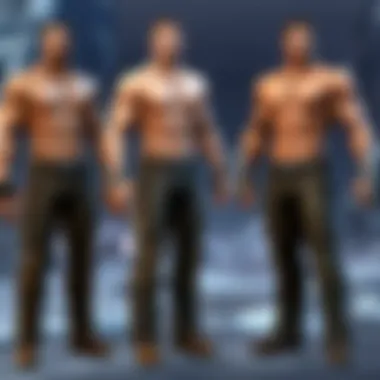

sys in Windows
The driver known as pci.sys holds significant importance within the Windows operating system. This driver is crucial for enabling the system to communicate with its hardware. In essence, pci.sys manages the interface between the operating system and PCI (Peripheral Component Interconnect) hardware devices, such as graphics cards and network adapters. Its primary duties include ensuring that data is transferred efficiently and that hardware components perform optimally.
We can discuss several key functions of pci.sys:
- Device Discovery: During system boot, pci.sys identifies available hardware, ensuring that the OS communicates with all connected devices.
- Resource Management: This driver allocates system resources like memory and interrupts needed for hardware to function.
- Error Handling: It also provides necessary instructions for troubleshooting should a device encounter issues. In situations where hardware components fail or conflict with each other, pci.sys plays a role in relaying error messages.
Without pci.sys, even fundamental tasks would become difficult or impossible, leading to system instability. The absence or malfunction of this driver would not only prevent the discovery of hardware, but also drastically affect performance.
How pci.
sys Interacts with Hardware Components
The interaction between pci.sys and hardware components is intricate. To understand this interaction, it is essential to consider how the hardware and the operating system rely on each other to function harmoniously.
When you power on a computer, the BIOS executes first. It checks critical hardware components and initializes them. Once initialized, Windows steps in. At this stage, pci.sys becomes active, scanning for installed PCI devices. It communicates with each device, using specific commands to gather information known as Plug and Play.
Key aspects of interaction include:
- Initialization of PCI Devices: pci.sys begins the operation by recognizing connected devices which follow the PCI standard. Each components' unique identifier ensures proper settings are configured for optimized performance.
- Communication Protocols: Continuous communication happens during the system’s operation. When an application requests data from a hardware device, pci.sys relays instructions to the corresponding hardware. In addition, it facilitates the transfer of data to and from the hardware during processing tasks.
- Management of Driver Conflicts: When a hardware component malfunctions, it can stem from driver conflicts. pci.sys helps monitor performance and can signal other drivers if a problem arises, crucially aiding technicians in identifying issues promptly.
This interaction ultimately enhances the overall functionality of the computer, providing smooth performance for users. The efficient operation stems from well-coordinated interactions, ensuring all hardware parts work in conjunction with drivers like pci.sys, thus reinforcing its essential role in system performance.
Installation and Location of pci.
sys
In order to properly comprehend the role pci.sys plays in the Windows operating system, one must first address its installation and the precise location it occupies within the system architecture. Understanding these aspects is crucial, as pci.sys is integral to ensuring efficient communication between hardware and the operating system. Misplacement or corruption of this driver can lead to myriad issues that significantly affect system performance and user experience. Through a careful examination of the installation process and the default directory, users can gain insight into best practices for maintaining peak operational efficiency.
Default Location in System32 Directory
The pci.sys driver can typically be found within the C:\Windows\System32 directory. This location is a critical part of the Windows architecture, serving as the home for a variety of essential system files and drivers. The significance of this default directory cannot be overstated. It is designed to hold system-related files that are necessary for the functioning of Windows. Ensuring that pci.sys remains in this location is paramount. If it is moved or deleted, the system may fail to recognize content on the PCI bus, which can lead to unstable behavior or device malfunctions.
One key point to remember is that Voice over Internet Protocol (VoIP) and other technologies rely on pci.sys. If this driver is absent or corrupted, users may experience connectivity issues which can frustrate attempts to perform basic tasks like making calls through applications. Additionally, if the file becomes corrupted, the system may report errors or experience delays in hardware detection, further complicating overall functionality.
Installation During Windows Setup
PCI drivers, including pci.sys, are automatically installed during the Windows setup process. This points to the driver’s significance within the operating system. The actions taken during installation ensure that the current system is compatible with the architecture of installed hardware. Even a slight change in hardware configuration—like the addition of a new graphics card—may require Windows to reacquaint itself with the hardware landscape, prompting reinstallations.
The automatic installation feature of pci.sys reflects real-time considerations connected to hardware compatibility and driver updates. During the setup, the Windows installer may talk to various components in the system, thus optimizing the arrangement right from the beginning. Depending on the version of Windows, users might find themselves faced with updates that affect either pci.sys itself or associated drivers that support PCI functionality.
The coupling of pci.sys within the installation ensures better integration between the pursuit of performance and managing hardware reliability.
Ensuring an updated enviroment post-installation helps preclude many future conflicts. Understanding this installation procedure and default directory helps streamline the peripherals data flow and enhances the overall user experience. Beyond mere geography within the driver framework, pci.sys reinforces the dependence various applications commonly exhibit for reliable hardware communication. By situating the driver correctly and ensuring its continual presence through regular maintenance, users position themselves for continuous interaction, unencumbered by obstructive issues commonly tied to driver failure.
Common Issues Associated with pci.
sys
The discussion of carn pemmords and potential blockages asociated with pci.sys is vital when navigating the complexities of Windows OS. This driver, being a bridge between the system software and hardware, significantly affects computer performance and reliability. Without addressing these issues, users could face unexpected malfunctions, reduced system efficiency, or frequent crashes which disrupt daily tasks. Offering insights into common problems helps users know what to look for and fosters better troubleshooting skills. Here, we examine the most prevalent issues that can stem from pci.sys, emphasizing the need for vigilance in system management.
Driver Conflicts and Errors
Driver conflicts are among the most common issues affecting pci.sys. When two or more drivers vie for the same resources, conflicts arise. This can lead to an array of errors, including device not found error or malfunction of the Cadillac properties both within Windows. Activation of these may result in failures in required device functions. Consequently, it's necessary for users to ensure both pci.sys and other drivers installed are compatible and updated.
- Potential driver conflicts might arise from:
- Recently-installed hardware
- Outdated drivers
- Corrupted files
One specific error users may encounter is 'pci.sys corrupted'. This situation usually leads to system instability. Effective fixes often include using System Restore or executing commands to replace corrupted files.
System Crashes and Blue Screens
System crashes or Blue Screen of Death (BSOD) incidents frequently relate back to pci.sys issues. A BSOD can serve as critical feedback indicating something amiss within your system's configuration or driver environment. These phenomena may arise as a consequence of corrupted system files, faulty hardware, or significant driver-related issues involving pci.sys.
When encountering crashes, users can assess the relevance and reliability of instllation drivers or investigate the error codes reported which can guide the derection of potentil fixes. Here are some steps that can be taken:


- Execute a disk check to rectify filesystem errors
- Disable faulty drivers in Device Manager
- Uninstall device changes made recently
Resolving these crashes is not only fundatmental for operation but also vital for the longevity of the computing environment.
Performance Slowdowns
Performance slowdowns are another common indicator that pci.sys may not be operating as desired. Users might start to notice longer load times, sluggish application response, or even total system freeze incidents which can be maddening. Often, slow performance is eiher the symptom or end result of underlying issues such as memory conflicts or disruptive driver operations.
To help mitigate potential issues related to performance slowdowns, ensure the following practices:
- Regularly update device drivers.
- Monitor system resource usage.
- Perform essential maintenance on the file system aliment.
System peripherals, executed through pci.sys, directly impact overall user experience. Peripherial performance rely on smooth interaction between softwrae and hardware— attention to pci.sys impacts overall compute functioning.
Through understanding these common issues, users attain enhanced awareness of system maintenance that couples with improvement strategies, thus reducing the randomness of experience—a timely adaptation to system reliability.
Troubleshooting pci.
sys Issues
Troubleshooting issues related to the pci.sys driver is crucial for maintaining a stable and efficient Windows operating system. This driver plays a significant role in managing communication with hardware devices connected to the PCI (Peripheral Component Interconnect) bus. Without effective troubleshooting, users may experience a range of problems, from performance slowdowns to random system crashes. Addressing these challenges ensures a smoother computing experience, particularly crucial for users who rely on their systems for gaming and other resource-intensive applications.
Identifying the Problem
The first step in troubleshooting pci.sys issues involves identifying the specific nature of the problem. Several symptoms could indicate problems with this driver:
- System crashes or sudden reboots
- Error messages related to pci.sys
- Performance slowdowns during device-intensive tasks
- Inability to recognize connected PCI devices
To properly identify these issues, users should combine system monitoring with error reporting tools. Checking the Windows Event Viewer can highlight relevant critical errors tied to pci.sys.
Updating Device Drivers
Keeping device drivers updated is fundamental to ensuring system stability. Windows regularly releases updates that resolve known problems, improve performance, and enhance compatibility.
Steps for Updating Device Drivers
- Open Device Manager by right-clicking on the Start menu and selecting “Device Manager.”
- Locate the hardware component associated with the pci.sys driver.
- Right-click on the device and choose “Update Driver.”
- Select “Search automatically for updated driver software.”
Implementing these updates may sometimes resolve conflicts and enhance how pci.sys interacts with system hardware.
Using Device Manager for Repair
Device Manager serves as a powerful tool in resolving pci.sys related issues. This built-in Windows tool can help you troubleshoot hardware problems effectively. Here are some steps:
- Launch Device Manager from the Start menu.
- Find the problematic device listed that interacts with the pci.sys driver.
- Right-click on the device and select “Uninstall device.”
- After removal, restart the computer. Windows will attempt to reinstall the driver automatically.
This process can help reset any issues with the driver and might fix the underlying problems.
“Resolving pci.sys issues is critical for anyone wanting reliability in system performance.”
Ultimately, streamlined troubleshooting processes enable users to maximize the performance of their systems, which is particularly important for advanced applications common in gaming and other industries.
Importance of Regular Maintenance
Regular maintenance of computer systems is critical to ensure optimal performance, especially regarding the drivers within the System32 directory like pci.sys. These drivers serve as essential intermediaries between the operating system and hardware components. If neglected, this can lead to various issues that may affect overall system efficiency and functionality.
Proper maintenance is not just about keeping the drivers updated; it involves understanding their health and addressing potential conflicts before they escalate into significant problems. Regular maintenance contributes to a smoother user experience, minimizes unexpected crashes, and ensures that all hardware functionalities are running smoothly.
Monitoring Driver Health
Monitoring the health of drivers, including pci.sys, is an essential maintenance task. Regular checks help identify anomalies such as outdated drivers, which may lead to incomplete or erratic software interactions.
Key aspects of monitoring driver health include:
- Device Manager Utilization: Use the Device Manager application to check the status of each driver. Look for alerts or warning icons that may signify a problem.
- Update Notifications: Many drivers have built-in mechanisms to notify users when an update is available. Not taking action on these notifications can pose security risks or bugs.
Doing periodic checks aids in nipping problems in the bud, enhancing both system stability and security.


Scheduled System Checks
Scheduled system checks can form the backbone of proactive maintenance. Setting a regular schedule ensures that all necessary updates and diagnostics run efficiently and systematically. This can also cover running system repair utilities or command checks to identify issues early.
Recommendations for Scheduling Checks:
- Quarterly Checks: It is advisable to schedule checks every three months to review device drivers, especially pci.sys.
- Automating Updates: Use built-in Windows features or third-party applications to automate driver updates. This way, your system keeps itself up to date with minimal manual intervention.
- Documentation Logs: Keep a log of updates and changes made during maintenance checks to help pinpoint recent changes in case issues arise.
As system management becomes an increasingly routine part of user interaction, these practices ensure that systems remain robust and capable of handling modern workloads without distress or hinderance.
Regular maintenance acts as an insurance policy against major operational interruptions. Being proactive can save time and effort in the long run.
Differences Between pci.
sys and Other Drivers
Understanding the nuances between pci.sys and other system drivers is essentiel to fully grasp the significance of this component within the Windows operating system. Each driver serves a unique purpose, enabling diverse hardware to function as intended. In this section, we break down those differences, highlighting the specific elements and benefits that apply primarily to pci.sys, particularly for users dealing with hardware interactions.
Comparison with Other System Drivers
When comparing pci.sys with other drivers, one critical differentiator is its specific focus on the PCI (Peripheral Component Interconnect) bus. The PCI bus is integral to connecting various hardware on a motherboard. Unlike generic drivers which might cater to a wider array of hardware without specificity, pci.sys is tailored to ensure seamless communication between the operating system and PCI devices. This includes graphics cards, the storage controller, and many other hardware pieces essential for high-performance operation.
- Specific Functionality: Different drivers, like or , each handle their respective tasks, such as USB devices or file systems. However, pci.sys specifically markets the operations of PCI devices, managing tasks like configuration and function assignment, allowing user interfaces deeper system commands for optimization.
- Performance Impact: The performance stresses evident in the loading of devices are handled better by pci.sys, as it knows intimately how other PCI hardware interacts. Other drivers may cause latency issues if they are slow to communicate.
When users find conflicts between device drivers, knowing that pci.sys focuses on one area allows for targeted troubleshooting rather than broad-spectrum approaches.
Unique Functions of pci.
sys
pci.sys serves decades of evolved standardization across hardware manufacturers, providing specific functions that optimize Windows' capability to address hardware interaction smoothly. One key function of this driver is its ability to act as both a communicator and a mediator between the operating system and the hardware processing requests.
- Device Enumeration: When a system boots up, pci.sys ensures all connected PCI devices are detected and prepared for usage. This task includes creating hardware-specific identifiers which facilitate no-confusion whenever the system interacts with the devices.
- Resource Allocation: As a resource allocator, pci.sys efficiently distributes system resources such as IRQ lines among the devices. When multiple devices try to access the system bus simultaneously, the way pci.sys operates plays a vital role to avoid resource contention, leading to smoother performance.
- Power Management: pci.sys supports various power management options available for PCI devices. This aligns with modern Windows' commitment to energy efficiency, especially in portable devices.
In summation, while all system drivers are crucial, recognizing the distinct capabilities and focus areas of pci.sys fosters a deeper understanding for optimal system maintenance. Users aiming for performance enhancement should look closely at this unique driver layer when they evaluate the overall health of their computers.
Future of Drivers Like pci.
sys
As computer systems continue to evolve, the role and importance of drivers like pci.sys are more crucial than ever. Understanding the future of these drivers can help users adapt to the ever-changing landscape of technology. Specifically, the focus lies in driver development trends and the impact of new technologies. This section addresses why the future of drivers is significant and what users should be aware of moving forward.
Trends in Driver Development
Driver development is progressing rapidly. Developers now focus on various aspects that seem significant:
- Increased Compatibility: With updating technology, new devices are coming into the market frequently. This requires drivers like pci.sys to be compatible with a higher number of hardware components.
- Automation in Updates: Automatic driver updates are being introduced systematically, allowing for quick adaptability to new hardware changes and vulnerabilities. This intends to lessen user interventions.
- Service Efficiencies: Creating more efficient services mean minimizing resource usage. Developers aim to streamline processes that drivers execute. The goal here is to support smooth operation, leaving more resources available for user applications.
The user experience always guides the path of driver automation and development.
Impact of New Technologies
New technologies have a profound impact on drivers such as pci.sys. It is essential to consider:
- Adoption of AI in Driver Management: Artificial Intelligence is becoming crucial in troubleshooting and managing drivers. Enhanced algorithms can now detect compatibility issues and automatically suggest solutions. AI can subsequently reduce response times in diagnosing missed connections, which is essential for gamers.
- Rise in Hardware Complexity: As devices become more powerful and complex, driver capabilities must evolve correspondingly. Higher bandwidth usage, advanced GPUs, and newer communication protocols need drivers to optimize performance effectively.
- Security Enhancements: Back in the past, nobody thought much about driver security. Today, with threats looming, increasing security in driver code becomes vital. New technologies, like better encryption and validation processes, lessen risks, protecting user systems actively.
Technology will keep moving forward, shaping driver development as it goes. It’s paramount for users, especially enthusiasts and gamers, to stay informed.
By understanding these evolutions, the interaction of systems with their hardware can become precise and optimal.
Ending
In the exploration of pci.sys, its significance within the Windows operating system emerges as essential. As the backbone for communication between the operating system and hardware components, pci.sys is not only a technical necessity but also a pivotal element for system performance and stability. Understanding this driver helps users take control of their systems. Recognizing the interconnectedness of components bolsters user competence in troubleshooting and maintenance.
The importance of regular assessments and updates cannot be overstated. Performing these actions fortifies the relationship between software and hardware, ensuring smoother performance. A well-maintained pci.sys contributes to preventing numerous issues, such as system crashes and conflicts.
Summary of Key Points
- pci.sys is crucial for hardware interaction within Windows.
- Regular maintenance avoids conflicts and improves system performance.
- Identification of issues enhances the effectiveness of your system.
- A proactive approach leads to less downtime and increased efficiency.
Final Thoughts on System Drivers
The landscape of computer management leans heavily on understanding system drivers. pci.sys serves as a prime example of how complex your machine's interactions can be. As technology continues to advance, so too must our knowledge adapt. This driver is not an isolated piece of software; it reflects the broader dynamics of system functionality. A detailed comprehension of pci.sys provides valuable insights not just for gamers but for anyone looking to maximize their design and technological experience. Regularly evaluating such elements ultimately enhances the overall health and longevity of your system, making any gaming or user experience much more reliable and satisfying.



