Understanding World of Warcraft Download Size and Impact
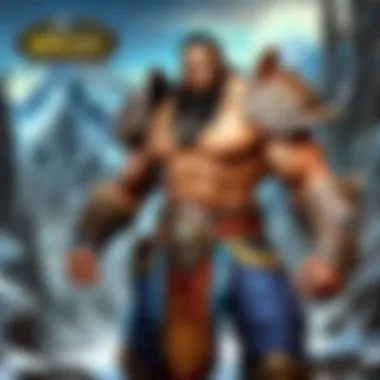

Intro
The download size of World of Warcraft holds significant importance for both aspiring and seasoned players. Understanding this aspect not only helps in making informed decisions about installation but also aids in managing system storage effectively. Over the years, World of Warcraft has evolved, with a series of expansions and updates leading to fluctuations in download sizes. This article aims to dissect these changes, allowing players to grasp the implications and navigate their download experience with ease.
Factors Influencing Download Size
The download size of World of Warcraft is influenced by various factors. Key aspects include:
- Game Expansions: Each expansion, such as Shadowlands and Battle for Azeroth, adds new content including areas, quests, and character classes, thus increasing the size.
- Patches and Updates: Regular patches often introduce fixes, new features, and balancing changes. These updates can significantly alter the overall download size as well.
- Client Optimizations: Blizzard continuously works on optimizing the game, which can sometimes reduce the download size if older files are removed or compressed.
- Graphics and Audio Enhancements: Improvements in graphics and audio fidelity can also result in an increased download size due to higher quality assets being utilized.
By keeping these factors in mind, players can estimate the space they need to allocate for download and future updates.
System Requirements
To run World of Warcraft effectively, players must be aware of the system requirements.
- Minimum Requirements: Generally include a dual-core processor, 4GB RAM, and a graphics card capable of handling older graphics standards.
- Recommended Requirements: For an optimized experience, players often need an updated multi-core processor, 8GB RAM or more, and a direct X 12 compatible GPU, ensuring smooth gameplay.
These requirements not only dictate how the game runs but also indirectly affect the download size in terms of how much data needs to be processed.
Download and Installation Process
Downloading World of Warcraft involves several steps:
- Creating a Blizzard Account: Players must first have a Battle.net account to access the game and its updates.
- Downloading the Battle.net App: The app is essential as it manages the game installations and updates.
- Selecting the Game: After installing the app, players can select World of Warcraft and initiate the download process.
- Installation: Once the download completes, installation proceeds automatically.
- Updates: Players may encounter updates after installation, impacting total space used.
Understanding this process allows for better preparation and a smoother experience.
Storage Considerations
Storage is often a bottleneck for gamers. World of Warcraft can take up a substantial amount of space, especially with added expansions. Some considerations include:
- External Drives: For those with limited internal storage, utilizing an external hard drive can be a great solution.
- Regular Clean-ups: Players are encouraged to routinely check and delete unused files or older game versions to free up space.
- Cloud Backup: Keeping important files backed up on cloud storage can also provide relief from storage woes.
By adopting these practices, players can ensure a more organized gaming environment.
Troubleshooting Download Issues
Encountering download issues can be frustrating. Some common problems may arise, but solutions are typically straightforward:
- Slow Download Speeds: Ensure a stable internet connection; consider pausing any other downloads.
- Corrupted Files: If the download fails, using the repair tool provided by the Battle.net app can fix issues.
- Insufficient Storage: Always check available storage before downloading to avoid interruptions.
These tips can aid players in troubleshooting common issues that arise during the download process.
Impacts of Expansions on Overall Size
Expansions bring new experiences but also markedly increase the download size. Each expansion requires not only the new data but also potential changes to existing assets. As players delve into new content, the footprint of the game on their hard drives multiplies. Understanding this pattern enables gamers to prepare for future expansions and manage their storage proactively.
Prologue to World of Warcraft
World of Warcraft (WoW) has established itself as a cornerstone of online gaming since its release in 2004. This massively multiplayer online role-playing game (MMORPG) invites players into a vast, engaging fantasy universe filled with intricate lore, a vibrant community, and continuous updates. For newcomers and returning players alike, understanding the download size of World of Warcraft is not just a minor detail; it significantly impacts the overall gaming experience, especially in terms of Playability and system performance.
As the game evolves, so too does its download size. With numerous expansions, periodic updates, and expansions rolling out, players must be prepared for the initial downloading process and any subsequent updates. Knowledge of download size shapes a player's environment, ensuring they have enough storage space and minimizing disruptions during gameplay. Additionally, being aware of how download sizes vary across different platforms can lead to better decisions when it comes to hardware selection and game stability.
In this section, we will explore the intricate facets of World of Warcraft, from its general overview to specific details on why download size matters. Players must grasp the nuances of game installation to optimize their enjoyment. The following subsections will dive deeper into these crucial aspects.
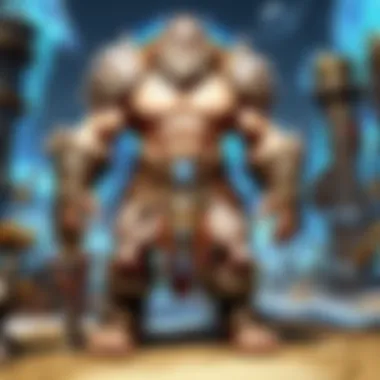

Overview of the Game
World of Warcraft invites players into the rich world of Azeroth. This immersive experience combines role-playing elements with strategic gameplay and complex narratives. Gamers construct their characters, embark on quests, and engage with others, forming guilds and alliances to conquer challenges. The continual expansion of the game keeps the universe fresh and engaging.
The depth of gameplay is complemented by stunning visuals and a dynamic soundtrack, creating an atmosphere that captivates players. As technological advancements in graphics and processing power advance, the game adapts to sustain high standards.
Importance of Download Size
Understanding the download size of World of Warcraft is essential for several reasons. It can influence:
- Storage Space: Knowing the file size helps ensure systems have adequate space. Lack of space might lead to failed installations or hinder performance.
- Internet Bandwidth: Download sizes require consideration, especially for users with limited bandwidth. Large downloads may take time or, in some cases, incur additional costs.
- Game Performance: The game must run smoothly on compatible hardware. Download size relates closely to system requirements, affecting overall gaming performance.
"The digital landscape of World of Warcraft is ever-evolving, making download size a critical aspect to consider for an optimal gaming experience."
In summary, download size encompasses numerous direct and indirect factors that significantly shape player experiences. The nuances of understanding this concept will be elaborated on in the following sections, equipping players with the knowledge necessary to manage their installations effectively.
Current Download Size of World of Warcraft
Understanding the current download size of World of Warcraft is crucial for players who wish to optimize their gaming experience. The download size influences both new and returning players as it determines how much storage space is needed and how long the installation process might take. As more expansions and updates are released, the total game size continues to grow, impacting the overall accessibility and practicality of downloading and playing the game. Evaluating this aspect helps players plan their installations, especially those with limited bandwidth or storage capacity.
Total Game Size
As of now, the total game size of World of Warcraft can reach over 100 gigabytes depending on various factors such as expansions, patches, and unique content installed. Initially, this seems substantial, especially for those accustomed to smaller games. However, it is essential to recognize that the size results from the game's intricate design, detailed environments, and numerous character models. Each new content release adds not just new areas to explore but also additional assets that need to be downloaded to provide a complete gaming experience.
The game size may also fluctuate based on the expansions a player decides to include. For example, players who own the latest expansions like Shadowlands or Dragonflight, may find their download size to be vastly different from those who are only playing the base game.
Size Variations Across Platforms
World of Warcraft is available on multiple platforms, primarily Windows and macOS. The download sizes vary between these systems due to differing operating system requirements and file formats. For instance, while the total download size on Windows might be approximately 100 GB, the macOS version might need slightly less due to its file management system.
In addition to the operating system, players downloading via the Battle.net launcher may notice variances in size depending on their chosen installation options. These options often include selecting specific add-ons or additional content which can increase or decrease the total size needed.
It’s invaluable to consider the platform and settings when estimating the download size. Proper planning ensures that players can enjoy World of Warcraft with minimal disruption from unexpected downloads or installation errors.
Factors Influencing Download Size
The download size of World of Warcraft is not a fixed metric. Instead, it fluctuates based on several factors that players should understand. Knowing these factors helps in preparing for the installation or update process. Players can anticipate required storage space and manage existing content more effectively.
Game Updates and Expansions
World of Warcraft frequently receives updates and expansions. Each of these may significantly impact the overall download size. Updates generally include bug fixes, balance adjustments, and minor content additions. While they may not seem large at first glance, each update accumulates. The real changes come with expansions. Major expansions like Shadowlands and Battle for Azeroth can add several gigabytes to the game’s size. These expansions introduce whole new zones, classes, and systems that enrich the game. With each new addition, players may find their hard drive space is eaten away faster than they expect.
In addition, Blizzard sometimes optimizes older files during updates. While this might reduce the size of some elements, it often ends with a net increase in total size due to the new content being added. Players should regularly check for updates to ensure they are downloading the most recent version without unnecessary bloat.
Graphic Settings and Quality
Another important factor influencing download size is the graphic settings and quality chosen by the player. World of Warcraft offers various graphic options. These options can range from low to ultra settings. The higher the graphic quality, the larger the initial download size tends to be. High-resolution textures, advanced models, and various visual effects require more storage.
Players may also utilize additional graphic mods to enhance their gaming experience. While these modifications can improve visuals, they can also increase the file size. Each mod adds its own batch of data, which can collectively contribute to a significantly larger download size. Choosing the suitable combination of graphics settings can balance visual fidelity with the practicalities of storage.
Tip: Regularly re-assessing your graphic settings can help in managing the download size effectively.
Be aware of how both updates and your personal settings can affect the game size. Keeping these factors in mind allows players to navigate the installation process with greater ease.
System Requirements
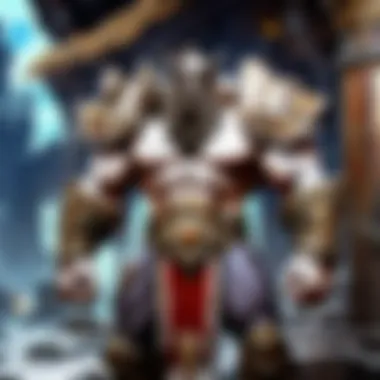

Understanding the system requirements for World of Warcraft is crucial for players who want to enjoy the game without interruptions or technical difficulties. The requirements not only determine if a player can run the game smoothly but also affect the overall experience. Knowing the minimum and recommended specifications helps gamers decide whether to upgrade their hardware or adjust in-game settings.
Having the right system requirements ensures that the game functions as intended. This includes better graphics, smoother gameplay, and fewer crashes during crucial moments in the game. If players do not meet at least the minimum requirements, they may encounter various issues which could hinder their enjoyment. Thus, carefully reviewing these specifications can save players from frustration down the line.
Minimum Requirements for Download
The minimum requirements set a baseline for what hardware is necessary to run World of Warcraft. Players with systems that meet these requirements can install the game and perform basic gameplay, but optimally, they might experience lag or lower graphics quality. Here are the key components to consider:
- Operating System: Windows 7 (64-bit) or macOS 10.12
- Processor: Intel Core i5-3450 / AMD FX 8300
- Memory: 4 GB RAM
- Graphics: NVIDIA GeForce GTX 760 / AMD Radeon RX 560 / Intel UHD 630 (45W)
- Storage: SSD with 100 GB available space
It is important for players to note that even though these specifications allow them to play, doing so might not provide the best experience. Performance may suffer, resulting in lower frame rates and longer load times. Players are encouraged to consider the recommended specifications for a smoother experience.
Recommended Specifications
For players seeking a more refined gaming experience, the recommended specifications provide an updated hardware set to ensure optimal performance in World of Warcraft. Meeting these specifications or exceeding them will allow players to enjoy higher graphical settings and more fluid gameplay. Below are the recommended system requirements:
- Operating System: Windows 10 (64-bit) or macOS 10.14
- Processor: Intel Core i7-6700K / AMD Ryzen 7 2700X
- Memory: 8 GB RAM
- Graphics: NVIDIA GeForce GTX 1080 / AMD Radeon RX 5700
- Storage: SSD with 100 GB available space
By adhering to these recommended specifications, players can anticipate benefits such as crisper visuals, faster loading times, and improved gameplay performance in World of Warcraft. Ultimately, investing in better hardware may have a significant pay-off in terms of overall satisfaction when playing the game.
Downloading World of Warcraft
Downloading World of Warcraft is a critical aspect of accessing the game. This process can greatly influence the initial experience for both new and returning players. Understanding how to effectively download the game is essential for a smooth transition into the world of Azeroth. Size considerations play a major role in download time, storage requirements, and installation processes.
When a player decides to download World of Warcraft, they are engaging with a game that has evolved tremendously. The download size can be substantial due to frequent updates and expansions. This makes it crucial to ensure that one's system can support the download and installation without major complications.
Step-by-Step Download Process
- Create a Blizzard Account: First, players need to create an account on the Blizzard website. This account is essential for downloading the game, managing updates, and accessing all game features.
- Download the Battle.net App: After creating the account, the next step is to download the Battle.net desktop application. This app is the gateway to all Blizzard games, including World of Warcraft.
- Install the App: Once the Battle.net application is downloaded, proceed to install it on your computer. Ensure that you follow the on-screen instructions to complete the installation.
- Log In to Your Account: With the Battle.net app installed, log in with the credentials created earlier.
- Navigate to World of Warcraft: Inside the app, find World of Warcraft in the game library. Click on it to access the game’s page which provides options for downloading and installing.
- Begin the Download: Click the download button. The app will begin downloading the files required for the game. This process can take time based on internet speed and download size.
- Monitor the Download: You can track the progress within the Battle.net app. It’s a good practice to keep the app open until the download completes.
- Installation: After the download is finished, the app will begin installing the game automatically. Make sure you have enough storage space for both the game and any future updates.
To ensure a smooth downloading experience, regularly check the available storage on your device.
Handling Installation Issues
Despite a straightforward download process, installation issues can sometimes arise. Here are some common problems and their solutions:
- Slow Download Speeds: If downloads are slow, checking your internet connection is advisable. A wired connection may provide more stability than wireless.
- Insufficient Storage Space: Before starting the download, always verify that your hard drive has enough space. Ideally, allocate more space than the game requires to accommodate future updates.
- Error Messages: If an error message occurs during installation, close the Battle.net app and restart your computer. Then, try to download the game again.
- Corrupted Files: Occasionally, download files may become corrupted. Use the 'Scan and Repair' feature in the Battle.net app to fix this issue.
- Firewall Settings: If there are problems connecting to the Blizzard servers, check your firewall and antivirus settings. Sometimes, these can block the connection necessary for downloading the game.
By following these steps, players can effectively manage the download and installation of World of Warcraft. Ensuring a smooth process allows for an uninterrupted gaming experience from the moment they step into the vibrant realm of Azeroth.
Managing Download Size
The management of download size is a crucial aspect for both new players and those returning to World of Warcraft. As the game evolves, its size can significantly impact a player's storage capabilities and, ultimately, their gaming experience. Understanding how to effectively manage download size ensures that players can enjoy the game without constant interruptions or storage constraints.
Storage Requirements
When considering the storage requirements for World of Warcraft, it is important to factor in not only the base game size but also any expansions and updates. At its core, the game requires a substantial amount of available space. Players should always have a buffer zone beyond the minimum requirements to allow for future updates and expansions.
- Base Game Size: The initial download may vary, but it typically requires at least 60 GB of free space.
- Expansions: Each expansion can add anywhere from 10 to 20 GB to the overall size. Therefore, it is essential to keep track of how much space expansions consume alongside the game itself.
- Temporary Space: Additionally, during updates, the temporary files may require even more space than the final install size. For example, an update could demand 10-15 GB of extra space to extract files before installation.
To ensure optimal game performance, some players opt for SSDs over traditional hard drives, offering faster load times and greater reliability in managing large files. Regular checks on available storage can prevent unexpected download failures.
Uninstalling Unused Content
Over time, players may accumulate unused content that takes up precious storage space. Uninstalling this content can help in maintaining manageable download sizes and streamlining the overall game experience.
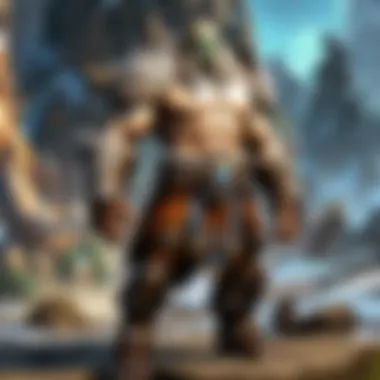

- Identify Unused Add-Ons: Often, players install add-ons that go unused. Regularly reviewing and cleaning unused add-ons can clear up valuable space.
- Deleting Old Characters: If you have characters that are no longer played, consider deleting them to save space. Note that this action is irreversible, so choose wisely.
- Content from Previous Expansions: Players may find that they no longer engage with older expansions. Removing these from your game installation helps keep the download size small and storage optimized.
- Regular Maintenance: Scheduling periodic clean-ups of game files can help keep the installation size in check and manage download size fluctuations efficiently.
By actively managing the storage requirements and uninstalling unused content, players can significantly improve their experience in World of Warcraft. This approach also lays a solid foundation for welcoming future expansions without the hassle of navigating storage issues.
Troubleshooting Download Issues
Understanding how to troubleshoot download issues in World of Warcraft is crucial for both new and returning players. Issues can arise due to various factors, from connection problems to software conflicts. Recognizing and addressing these challenges ensures that gamers can enjoy uninterrupted gameplay. Addressing download issues contributes to a smoother installation process, enhancing the overall gaming experience and reducing frustration.
Common Download Errors
There are several common download errors players may encounter when trying to install or update World of Warcraft. These errors can vary in severity and impact on the download process. Some notable examples include:
- Error 1: Download Stuck - This often happens when the download progress reaches a certain point and then halts.
- Error 2: File Corruption - Sometimes files may not download correctly, resulting in corrupted installations.
- Error 3: Network Timeout - A weak or unstable internet connection can lead to timeouts during the download process.
- Error 4: Insufficient Disk Space - Players may not have enough free storage on their devices to accommodate the game’s files.
By identifying these common errors early, players can take targeted steps to correct them, leading to a faster and more efficient troubleshooting process.
Steps to Resolve Download Problems
When faced with download problems, players can follow a series of steps to help resolve these issues. Here are effective troubleshooting methods:
- Check Internet Connection - Ensure that your internet connection is stable and functioning properly. A reliable connection is essential for smooth downloads.
- Free Up Disk Space - Verify that there is adequate storage space on your device. If not, removing older games or unnecessary files may be required.
- Restart the Blizzard Battle.net App - Closing and reopening the app can sometimes reset the built-in downloader and resolve issues.
- Run as Administrator - Launch the Battle.net app with administrator rights to eliminate permission-related download hindrances.
- Disable Security Software - Sometimes firewalls or antivirus programs may block game downloads. Temporarily disabling these programs can help.
- Check for Updates - Ensure that your Battle.net app is up to date by checking for any available updates.
- Reinstall Battle.net App - If errors persist, reinstalling the app might resolve underlying issues that contribute to download failures.
"Being proactive in troubleshooting can significantly reduce downtime and improve gameplay experiences."
By systematically following these steps, players can often resolve issues efficiently and continue their exploration of Azeroth. Troubleshooting download issues is not merely a matter of convenience; it is about maintaining a seamless and satisfying gaming experience.
Impact of Expansions on Download Size
The topic of expansions and their impact on download size is integral to understanding the evolving nature of World of Warcraft. Expansions not only introduce new content but also dictate the necessary space required for installation. As Blizzard releases new expansions, players must be aware of how these developments affect their system’s storage capacities and overall game experience. Managing download size is crucial to maintain the performance of the game, especially for those with limited disk space. Understanding this aspect helps players plan their gaming set-up accordingly.
Recent Expansions and Their Sizes
In the past few years, World of Warcraft has seen several major expansions. For instance, Shadowlands, released in November 2020, aimed to push the envelope of gameplay and lore, bringing a new aesthetic and features. The initial download size for Shadowlands was approximately 90 GB. This was a substantial increase from the previous expansions.
Battle for Azeroth, released in August 2018, had a size nearing 70 GB at launch. With each expansion, the storyline thickens, graphics improve, and new mechanics are introduced, leading to a larger download size. Players must be aware that these expansions require significant storage space not only for the immediate download but also for ongoing patches and updates that follow.
Players should plan for a buffer in their storage, as size can increase with additional updates.
Future Expansion Considerations
Looking ahead, it is important to anticipate how future expansions will continue to affect download sizes. Blizzard has a consistent history of expanding game worlds and enriching player experiences. Therefore, we can expect each new expansion to require even more storage. Potential features could include improved graphics and new zones which typically demand additional space.
For gamers, this means evaluating your current storage solutions. Solid state drives (SSDs) offer fast data retrieval and might be more suitable for upcoming expansions compared to traditional hard drives.
In summary, keeping a close watch on expansion announcements can help players manage their storage better. Preparing for the potential need to upgrade hardware or the need to free up additional space will enhance the overall gaming experience.
Closure
The conclusion forms a critical part of this article, encapsulating the extensive discussion on the download size of World of Warcraft. Understanding download size is not merely a matter of curiosity; it holds significant implications for both new and seasoned players. Players must consider several factors related to download size that affect their gameplay experience, from initial downloads to regular updates.
Summary of Key Points
In summary, several key points emerge:
- The total download size of World of Warcraft is influenced by various factors, including the game's updates, expansions, and graphical quality settings.
- Players need to be aware of the system requirements to ensure their hardware can manage the game's demands effectively.
- Successfully managing download sizes involves understanding how to uninstall unused content and considering storage capacities on their devices.
- The troubleshooting process for download errors is essential, as it can mitigate the frustrations of installation delays.
- Future expansions will likely continue to impact download size, which reinforces the need for players to stay informed about these changes.
Final Thoughts on Download Size Management
Effective management of download size is crucial for enhancing your gaming experience. Consider the following when thinking about download size management:
- Regularly Review Installed Content: Being proactive by removing unused expansions or features can save substantial space.
- Monitor Updates: Keeping track of update sizes allows for better anticipation of storage needs.
- Plan Ahead for Expansions: Recognizing the potential impact of upcoming expansions can be beneficial in planning storage.
- Stay Informed: Engage with community discussions and resources, such as discussions on reddit.com, to understand collective experiences with download size issues.
By prioritizing these considerations, players can ensure that they maximize both their storage capacity and overall gaming satisfaction. With thoughtful management, the download experience can become smoother and more enjoyable.



