Essential Requirements for World of Warcraft
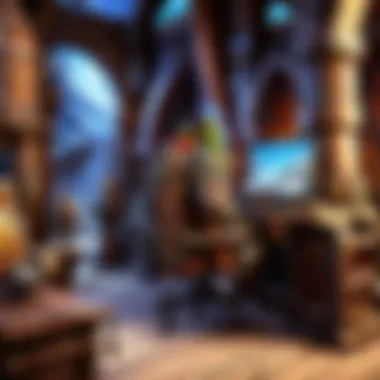

Intro
World of Warcraft, an iconic MMORPG developed by Blizzard Entertainment, demands a specific set of requirements for players to fully immerse themselves in its expansive universe. Whether you are a newcomer stepping into the vibrant realms of Azeroth or an experienced player looking to upgrade your setup, understanding the necessary specifications and commitments is crucial.
From hardware and software prerequisites to in-game account setups, every aspect can significantly impact your experience. Moreover, staying abreast of game updates and patches is essential to engage effectively with ongoing changes that can enhance gameplay. As we explore these requirements, our goal is to equip you with the knowledge to navigate World of Warcraft with confidence and maximize your enjoyment.
Game Updates and Patch Notes
Overview of recent game updates by Blizzard
Blizzard continually refines and updates World of Warcraft to maintain its relevance and playability. Each update brings new content, from quests and dungeons to class balance adjustments. Staying familiar with these updates ensures players are prepared for what each patch introduces.
Detailed breakdown of patch notes and changes
Patch notes are systematically released alongside major updates. These notes detail everything from bug fixes to new features. For instance, recent patches might adjust damage output for particular classes or introduce new raids. Players should review these notes diligently, as they inform what changes may affect their current gameplay.
Analysis of impact on gameplay and community feedback
Every patch has its implications. Players often have mixed feelings regarding balance changes. Some may feel disadvantaged by nerfs to their favorite class, while others may revel in newfound advantages. Blizzard takes community feedback seriously, and ongoing discussions often shape future adjustments. Engaging in these dialogues on platforms like Reddit can provide insights into wider community sentiments.
System Requirements
Before diving into quintessential gameplay, hardware specifications must meet specific thresholds.
Minimum and Recommended Specs
To ensure a smooth gaming experience, players should ideally meet the recommended specifications, which could include:
- Processor: Intel Core i7 or AMD equivalent
- Memory: 8 GB RAM minimum
- Graphics: NVIDIA GeForce GTX 760 or AMD Radeon RX 560
- Storage: Solid State Drive for best performance
While minimum specifications allow players to run the game, they can lead to a subpar experience.
Operating Systems
World of Warcraft is available on multiple operating systems, primarily Windows and macOS. Regular updates ensure compatibility with recent OS releases, but confirm your version is supported to avoid issues at launch.
Gameplay Prerequisites
Engaging in World of Warcraft requires understanding the core mechanics.
Account Setup
Creating a Blizzard account is the first step towards playing. This setup not only grants access to the game but also to Blizzard’s suite of features and security enhancements. Players should consider setting up two-factor authentication for added security.
In-Game Commitments
World of Warcraft often demands time. Daily quests, raids, and in-game events necessitate ongoing dedication to progress and remain competitive. Players should evaluate their time commitments to avoid burnout and ensure a balanced gaming experience.
Community Resources
As you delve deeper into World of Warcraft, community resources can significantly enhance your understanding and skills.
Fan Sites and Forums
Many websites analyze gameplay strategies, provide character builds, and offer guidance. Engaging with these platforms, like Wowhead or the official World of Warcraft forums, allows you to connect with fellow enthusiasts, exchange strategies, and learn new techniques.
Social Media Engagement
Following World of Warcraft on social media channels like Facebook or official forums can provide timely updates directly from Blizzard. Community engagement through these platforms facilitates discussions and keeps you informed about upcoming events.
"Staying engaged with updates can significantly enhance your gameplay experience and keeps you in sync with the broader community's activities."
Closure
In sum, understanding the requirements of World of Warcraft extends beyond basic system specs. It encompasses a full engagement strategy that includes keeping informed about game updates, managing your system, and interacting with the community. By recognizing these facets, players can elevate their experience within the captivating world of Azeroth.
Preamble to World of Warcraft Requirements
The requirements for engaging with World of Warcraft (WoW) are multifaceted and crucial for both new players and veterans. Understanding these requirements ensures players optimize their experience within this expansive game. From system specifications to gameplay needs, each facet offers unique benefits and considerations that contribute to overall satisfaction and enjoyment.
Historical Context
World of Warcraft was released in 2004, marking a significant shift in the MMORPG genre. Initially, the game set a standard for what an online game could be. As time progressed, updates, expansions, and patches were released, leading to a need for frequent changes in system and gameplay requirements. Early players encountered minimal specifications, but as the game evolved, so did the need for better hardware. The introduction of expansions like The Burning Crusade and Wrath of the Lich King increased the level of detail required both visually and in terms of processing power.
Current Landscape of Gaming
Today, the gaming landscape is vastly different than when WoW first launched. Players expect high-quality graphics, fluid gameplay, and immersive experiences. This evolution impacts WoW's requirements. Modern gaming systems often demand significantly higher specs than those of earlier days.
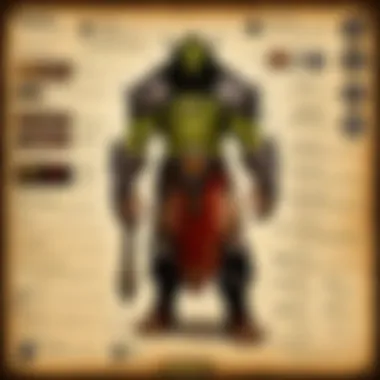

- Graphical Demands: Newer content includes dynamic environments and complex animations.
- Online Connectivity: With multiplayer functionality, stable and fast internet connections have become vital, influencing connection specifications.
- Community Engagement: Social media platforms facilitate discussions about performance and experience, further driving the need for understanding requirements.
In summary, current gaming requirements are not just about hardware and software compatibility. They also encompass a player’s ability to engage with other users in real-time, requiring both strategic thinking and technical readiness.
"Knowing what requirements World of Warcraft demands can significantly alter your gaming experience, allowing a smoother and more enjoyable adventure through Azeroth."
By grasping these foundational elements, players can set themselves up for success in navigating the diverse landscapes of World of Warcraft.
System Requirements
System requirements form the backbone of any gaming experience. For World of Warcraft, they play a critical role in ensuring the game runs smoothly and that players can engage with its vast universe without frustration. Understanding these requirements is essential for both new and experienced players, as they provide a framework for evaluating one's hardware capabilities before diving into the game.
The main elements of system requirements include hardware specifications, which dictate the baseline performance necessary for the game. These specifications ensure that graphics render as intended, that loading times are acceptable, and that the overall game experience is enjoyable. Moreover, recognizing the significance of these criteria can help avert potential issues related to lag or crashes during gameplay.
Knowing both minimum and recommended specifications enables players to make informed decisions about their hardware. This knowledge can also guide upgrades, ensuring a player can operate the game at optimum performance. Players need to remain aware that as updates and expansions are released, requirements can change, thus necessitating ongoing assessment of their systems.
Therefore, understanding World of Warcraft system requirements not only enhances gameplay but also informs future hardware purchases and upgrades, ensuring longevity and enjoyment of the game.
Minimum Hardware Specifications
Minimum hardware specifications delineate the absolute requirements needed to run World of Warcraft at a basic level. These specifications usually encompass:
- Operating System: Windows 7 or newer; macOS 10.12 or newer.
- Processor: Intel Core i5-3450 / AMD FX 8300 or equivalent.
- Memory: 4 GB RAM (8 GB if using integrated graphics).
- Graphics Card: Nvidia GeForce GT 780 / AMD Radeon RX 560 / Intel UHD 630 (45W).
- Storage: Solid State Drive (SSD) with 100 GB available space.
While meeting these minimum requirements will allow players to launch and play the game, the experience will be far from ideal. Frame rates may drop in busy areas, and graphics may appear reduced. Therefore, these specifications serve as a starting point for any gamer looking to venture into the world of Azeroth.
Recommended Hardware Specifications
Recommended specifications offer a more favorable gaming experience with adequate performance and stability. These specifications typically entail:
- Operating System: Windows 10 64-bit; macOS 10.14 or newer.
- Processor: Intel Core i7-6700K / AMD Ryzen 7 2700K or equivalent.
- Memory: 8 GB RAM.
- Graphics Card: Nvidia GeForce GTX 1080 / AMD Radeon RX Vega 64.
- Storage: Solid State Drive (SSD) with 100 GB available space.
By adhering to the recommended hardware specifications, players can expect satisfactory frame rates, polished graphics, and an overall smoother experience while exploring the game. This attention to detail and performance enhances immersion, leading to a more engaging adventure in the expansive world of World of Warcraft.
Operating System Compatibility
When it comes to operating system compatibility, players must ensure that their chosen OS aligns with the requirements of World of Warcraft. Blizzard has optimized the game for both Windows and macOS, with the following supporting details:
- Windows Support: The game performs best on 64-bit versions of Windows 7, Windows 10, and beyond. Blizzard continually updates the game to address system compatibility, often enhancing performance on newer OS versions.
- macOS Support: For Apple users, World of Warcraft supports the latest macOS versions, ensuring that players have an adaptable experience. Compatibility is frequently updated to support new macOS releases, maintaining a commitment to player satisfaction.
Understanding the correct operating system is crucial as it has direct implications for game performance and stability. Players should consider keeping their systems updated to the latest versions supported by Blizzard to take advantage of performance enhancements and bug fixes.
"Keeping your operating system updated not only enhances compatibility but also optimizes your gaming performance in World of Warcraft."
In summary, comprehending the system requirements, including minimum and recommended hardware specifications alongside operating system compatibility, equips players with the information necessary to refine their gaming setup for World of Warcraft.
Gameplay Requirements
Understanding gameplay requirements is crucial for any player wanting to immerse themselves in World of Warcraft. This section covers the foundational aspects of how to engage with the game efficiently and effectively. Proper knowledge of these requirements ensures a smoother experience, preventing frustration and allowing players to focus on what truly matters: playing and enjoying the game.
Account Creation Process
Creating an account for World of Warcraft is the first step towards entering its expansive universe. To play the game, players must have an active Battle.net account. The process starts with registering on the official Blizzard website. Here are the main steps:
- Visit the Battle.net website: Navigate to the registration page.
- Fill in details: Provide requisite information like email, password, and region.
- Agree to Terms: Accept Blizzard’s terms of service.
- Verify email: A confirmation email will be sent. Promptly verify your email address to proceed.
Once the account is created, players can select a subscription model, which will dictate their level of access to the game.
Subscription Models
World of Warcraft uses a subscription model that requires players to pay to access its content. This model ensures continuous support and development from Blizzard. There are several options:
- Monthly Subscription: The most common option. Players pay a set amount each month.
- Prepaid Time Cards: These allow players to purchase game time in blocks, often at a lower total price for bulk purchases.
- Free Trial Accounts: Players can create a free account that allows limited access to the game. This option is excellent for newcomers who want to try before committing.
Choosing the right subscription can greatly influence a player's experience and engagement level. Players should evaluate how often they plan to play before selecting a model.
In-Game Purchases
In-game purchases in World of Warcraft can enhance gameplay. These transactions allow players to acquire a variety of items, including:
- Cosmetic Items: Such as mounts, pets, and transmog gear that alter the appearance of characters without changing their stats.
- Convenience Items: Items that can help in gameplay, offering boosts or other benefits to ease life in the game.
- Game Expansions: New content and features introduced through expansions can also be purchased.
While in-game purchases can add value, players should consider their impact on gameplay. Spending excessively can lead to an imbalanced experience, which detracts from the core game enjoyment.
Understanding how to navigate account creation, subscription models, and in-game purchases is essential to maximize the experience in World of Warcraft. Players who invest time in grasping these elements gain both immediate benefits and long-term satisfaction in the game.
Network and Connectivity Requirements
Network and connectivity aspects are crucial for a seamless experience in World of Warcraft. The nature of MMORPGs demands a stable connection. Players engage in real-time with countless others, positioning their need for a solid and reliable internet service as paramount.
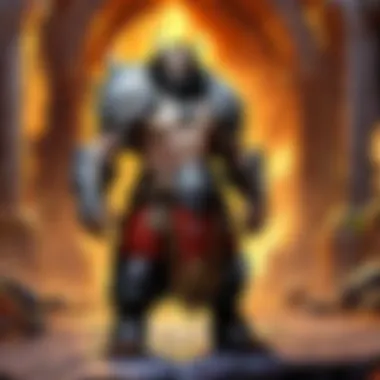

Internet Connection Specifications
The game recommends specific internet connection parameters to ensure smooth gameplay. A minimum download speed of 3 Mbps and upload speed of 1 Mbps is often regarded as necessary. However, a higher bandwidth, such as 5-10 Mbps, benefits players by reducing lag and enhancing the overall experience.
Wireless connections can deliver varied performance. Wired connections using Ethernet cables are often preferred for stability. Packet loss can be detrimental, so consistently monitoring your connection quality is wise. Some players opt for Quality of Service (QoS) settings on their routers to prioritize gaming traffic, further ensuring uninterrupted gameplay.
Key Takeaway: A good internet connection makes the game enjoyable. Ensure your connection meets or exceeds the recommended speeds.
Latency Considerations
Latency is a term often used in online gaming that denotes the delay before data transfers. In World of Warcraft, latency or 'ping' significantly affects performance. Ideally, players aim for latency under 100 ms. Values under 50 ms are preferable to maximize responsiveness. High latency often results in poor interactions during gameplay, leading to frustrating experiences.
Several factors can impact latency:
- Physical distance from the server: Players far from game servers will typically experience higher latency.
- Network congestion: Peak usage times can slow down your internet connection.
- Router settings: Improper configurations can increase latency issues, necessitating regular checks and adjustments.
To mitigate latency issues, players can:
- Use a wired connection
- Select the nearest server
- Limit background applications using network resources
Staying informed about your network status can enhance your gaming performance. Regular checks on connectivity and latency will identify potential problems before they impact your enjoyment.
User Interface Settings
User Interface (UI) settings play a crucial role in shaping the overall gaming experience in World of Warcraft. The UI serves as the primary interaction layer between the player and the game, influencing not only accessibility but also gameplay efficiency. Properly configured UI settings can enhance clarity, simplify navigation, and help players make more informed decisions during their adventures in Azeroth.
Customization Options
One of the standout features of World of Warcraft is its extensive customization options for the user interface. Players can tailor the visual aspects of the game to better fit their preferences and needs. This includes modifying the placement of action bars, adjusting the size of player frames, and even choosing color schemes that are easier on the eyes during long gaming sessions.
Customization can drastically change how a player interacts with the game. For example, a player may choose to position their health bar prominently on-screen to keep a vigilant eye on their status during battles. Additionally, adding or removing UI elements can minimize clutter, allowing for a more streamlined view of the game world. This is particularly useful in scenarios where quick reactions are necessary, such as raids or player-versus-player combat.
The customization process is intuitive, with options readily available in the settings menu. Players interested in even more advanced modifications can delve into third-party add-ons, which offer functionality beyond the base game options. Popular add-ons like WeakAuras and ElvUI allow players to script complex alerts and change their UI layouts completely. This flexibility allows players of all skill levels to create a setup that matches their play style and enhances their overall experience.
Accessibility Features
Accessibility features are essential for ensuring that all players, regardless of ability, can engage with World of Warcraft effectively. The game developers have recognized the importance of inclusivity and have implemented various options to accommodate diverse player needs. This includes enabling tooltip descriptions, adjustable font sizes, and colorblind modes, which assist players in understanding game mechanics and improving visibility during gameplay.
The ability to customize key bindings further enhances accessibility. Players can remap commands to fit their comfort and ability, making gameplay more intuitive. By providing options to change control schemes, Blizzard acknowledges the varying preferences and challenges players face.
In pursuit of an inclusive environment, Blizzard has also encouraged community input through forums and feedback channels. Players can share their suggestions for improving accessibility features or report challenges they encounter. This continuous feedback loop is vital because it ensures that the game evolves to meet the needs of its player base.
"An inclusive gaming experience is not just beneficial; it is a moral imperative for the development community."
In summary, user interface settings in World of Warcraft are not merely aesthetic; they are instrumental in enhancing the gaming experience for all players. The combination of customization options and accessibility features ensures that every player can find a way to engage with the game that is comfortable and enjoyable for them.
Advanced System Requirements
Understanding the advanced system requirements for World of Warcraft is essential for players who wish to elevate their gaming experience. These requirements go beyond the basic specifications and delve into the nuances that can enhance performance, graphical fidelity, and overall gameplay smoothness. As the game evolves, so do the demands placed on a player's hardware, making it increasingly important to stay informed.
The advanced requirements typically focus on two key areas: graphics settings and peripheral support. Each of these aspects plays a significant role in how players experience the virtual world of Azeroth. By meeting or exceeding these advanced requirements, players can ensure that they can fully immerse themselves in the game without frustrating limitations.
Graphics Settings
Graphics settings in World of Warcraft can significantly affect the visual quality of the game. Players who invest in higher-end graphics cards can unlock additional features that enhance visual immersion. Some common graphics settings include texture resolution, shadow detail, and anti-aliasing.
Upgrading your graphics settings allows for sharper textures and more realistic environmental effects. For instance:
- Texture Resolution: Higher texture resolutions make surfaces look more detailed and lifelike.
- Shadow Detail: Enhanced shadows add depth and realism, making interactions more engaging.
- Anti-aliasing: This setting smooths jagged edges, creating a more polished image.
Achieving optimal graphics settings not only improves visuals but also enhances the overall gameplay experience. This attention to detail can create a sense of immersion that is essential in a game as expansive as World of Warcraft.
Peripheral Support
Peripheral support covers the compatibility of input devices and accessories with World of Warcraft. This includes keyboards, mice, gaming controllers, and even VR headsets. The right peripherals can greatly affect interaction and responsiveness during gameplay. Investing in well-suited devices may lead to:
- Enhanced Precision: Specialized gaming mice can offer better control, especially in fast-paced scenarios.
- Customizable Keyboards: Keyboards designed for gaming often include programmable keys, which allow players to execute complex commands more efficiently.
- Immersive Audio Devices: High-quality headsets enhance audio feedback, which can improve situational awareness.
Players should research and choose peripherals compatible with World of Warcraft to ensure smooth gameplay. Understanding one’s own gaming style can further influence the selection of the right equipment.
"Understanding advanced system requirements is not just about meeting standards; it's about optimizing your entire gaming experience."
Ultimately, focusing on these two areas—graphics settings and peripheral support—can lead to a richer, more engaging experience in World of Warcraft. Players who invest in their hardware and peripherals will likely find themselves more satisfied, with improved performance and heightened enjoyment in their adventures.
Performance Optimization
Performance optimization is critical for achieving an outstanding experience in World of Warcraft. This section will discuss how tuning graphics settings and reducing latency can significantly impact gameplay. Players often overlook these improvements, yet they can be transformative. A well-optimized performance allows smoother gameplay and enhances the overall enjoyment of the game.
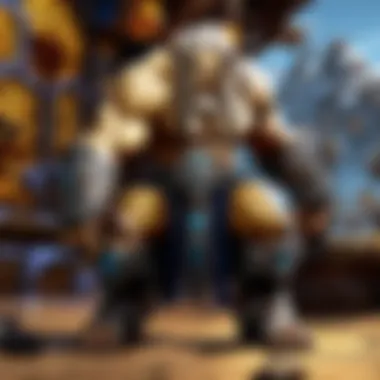

Tuning Graphics for Performance
Adjusting graphics settings is one of the main ways to optimize performance in World of Warcraft. Players can fine-tune various parameters to ensure that their gaming rig runs the game more efficiently.
- Resolution Adjustments: Lowering the screen resolution can reduce the burden on the GPU, resulting in higher frame rates. It is one of the simplest adjustments that can yield relevant performance gains.
- Textures and Effects: Settings such as texture resolution and shadow quality can be scaled down. While these adjustments might slightly affect the game's visual fidelity, they can greatly improve performance, especially during raids or large battles.
- V-Sync and Frame Rate Limiters: Disabling V-Sync can lead to higher frame rates, while frame rate limiters can help maintain a stable performance without pushing the hardware to extremes. This helps prevent overheating and extends the lifespan of components.
- Graphics Presets: World of Warcraft offers various graphics presets, from low to ultra. Testing different presets can quickly identify what works best for your system without becoming too time-consuming.
Ultimately, tuning the graphics settings creates a balance between visual quality and performance. Players should experiment to find their ideal setup based on their system capabilities.
Reducing Latency
Latency is a crucial factor that can influence gameplay. High latency results in delays between player actions and in-game responses. This can lead to frustrating experiences, particularly in competitive environments.
- Network Connection Improvements: Using a wired Ethernet connection instead of Wi-Fi is advised to improve latency. Wired connections are typically more stable and reliable. Additionally, ensuring that background applications do not consume bandwidth is essential.
- Ping Optimization: Players can check their ping to the game server. Choosing servers closer to their physical location can result in lower latency. For example, players from Europe could prefer European servers to minimize lag.
- Router Settings: Configuring Quality of Service (QoS) settings on a router can prioritize gaming traffic over other network usage. This helps manage the bandwidth more effectively during peak usage times.
- Latency Reduction Tools: Some third-party tools help in monitoring and optimizing network performance for gaming purposes. These tools can highlight any potential bottlenecks in the network.
Reducing latency is essential for competitive play. Minimizing lag leads to more responsive controls and a better experience overall.
"A smoother gaming experience is not just for casual play; it is crucial for competitive integrity as well."
By focusing on performance optimization through these two aspects, players can significantly enhance their engagement with World of Warcraft.
Ongoing Maintenance and Updates
Ongoing maintenance and updates are critical to the longevity and enjoyment of World of Warcraft. Regular updates ensure that the game remains fresh, addressing bugs, balancing gameplay, and introducing new content. This ongoing process plays a pivotal role in sustaining player engagement and community interaction, ensuring that both new and veteran players can continue enjoying their experience without frustration.
Patch Management
Patch management is an essential aspect of maintaining World of Warcraft. Each patch released by Blizzard carries various enhancements, fixes, and sometimes expansive new content. These patches can range from minor bug fixes to major content additions, such as new zones, quests, or even entire expansions. Keeping the game updated ensures players experience improved stability and gameplay balance. Here are some of the key components to consider regarding patch management:
- Understanding Patch Notes: Blizzard provides detailed patch notes for each version that outline what changes have been made. Players should review these notes to stay informed about adjustments that may affect their playstyle or strategies.
- Schedule Regular Updates: Blizzard typically follows a scheduled update routine. It is beneficial for players to set aside time post-update to familiarize themselves with any new features or ongoing issues that may arise through community discussion.
- Testing New Content: When new patches launch, they may include opportunities for players to test upcoming content. Engaging in these testing phases offers insight into future gameplay and can be rewarding for players who wish to shape the development through feedback.
- Backup Data: Before major updates, it might be wise to backup game data. This practice mitigates potential issues that may arise after a patch is applied, ensuring players can restore their settings if needed.
"Keeping your game patched allows you to dive into the latest content smoothly and avoid any disruptions in your gaming experience."
Hardware Upgrades
Hardware upgrades are another pivotal consideration for players who wish to maintain optimal gameplay in World of Warcraft. As the game evolves, it often demands more from your system. Understanding when and what to upgrade can prolong system life and enhance the gaming experience significantly. Key areas to focus on include:
- Graphics Card: A strong GPU can drastically improve visual fidelity and frame rates. Upgrading this component ensures that players can enjoy the latest graphical updates without performance issues.
- RAM Upgrades: Sufficient RAM guarantees smoother gameplay, especially during high-traffic situations in the game. If the game runs sluggishly during moments of increased activity, a RAM upgrade can resolve such performance problems.
- SSD Installation: Transitioning to a solid-state drive can significantly reduce load times. This upgrade allows players to jump into action much quicker, enhancing overall enjoyment.
- Monitor Compatibility: Ensuring that your monitor can handle the graphical output of your updated hardware is also essential. High refresh rates and resolutions can only be enjoyed if the correct hardware is paired.
As the game receives updates, assessing your hardware and making necessary adjustments ensures an enjoyable experience that aligns with your gaming goals.
Community Engagement
Engaging with the community surrounding World of Warcraft enriches the gaming experience. This aspect is not just a matter of socializing; it is a vital part of how players learn, share tips, and grow together in their virtual adventures. Community engagement can be seen in various formats, from forums to social media interactions. Players who actively participate in these platforms often find themselves better equipped to handle challenges in the game.
One crucial element of community engagement is the sense of belonging it fosters. Players often share their accomplishments, seek advice, and discuss strategies, forming a network of support. This is especially beneficial for newcomers who may feel overwhelmed by the game’s vastness. Engaging with others allows players to ask questions and share discoveries, enhancing their understanding of game mechanics and lore.
Considerations for engaging with the community include respecting differing opinions and being open to constructive feedback. It's important to approach discussions with an attitude that promotes inclusivity and encouragement.
"Community involvement not only improves player skill but also nurtures friendships that can last across the game and into real life."
Forums and Support Channels
Forums serve as a core part of the World of Warcraft community. Websites like Blizzard's official forums or Reddit provide spaces for discussing strategies, reporting bugs, and seeking help with technical issues. These forums are treasure troves of information, where veterans share their knowledge with newer players.
Support channels also play a pivotal role. Blizzard offers customer service for troubleshooting, account recovery, and other issues. Engaging in these forums can often lead to quicker solutions than searching alone. Here, players can find:
- Technical advice for system requirements and settings.
- Gameplay tips from seasoned players.
- Updates about upcoming patches and events.
Regularly monitoring these platforms keeps players informed and connected, ensuring they do not miss out on crucial updates or changes that affect their gameplay.
Social Media Resources
Social media is another significant avenue for community engagement. Platforms such as Facebook and Twitter have dedicated pages where players can follow updates and join discussions. These resources allow players to share their milestones and participate in challenges, often organized by influencers and veteran players.
Benefits of using social media resources include:
- Instant Information: Get timely updates on game patches and events directly from Blizzard or trusted sources.
- Networking: Connect with other players for raids, events, or just casual play.
- Community Events: Participate in community-organized competitions or giveaways.
Closure
Recognizing the significance of understanding the requirements for World of Warcraft is crucial for both new and existing players. This game is not merely about clicking buttons; it is an intricate ecosystem that demands appropriate hardware, constant engagement, and a commitment to evolving gameplay. Therefore, grasping the necessary system and gameplay prerequisites will significantly enhance the user experience.
Summary of Key Points
In summary, this article has dissected numerous aspects critical to engaging with World of Warcraft. The main highlights include:
- System Requirements: Detailed insights into minimum and recommended hardware specifications ensure players know what to expect.
- Gameplay Features: Understanding the account creation process, subscription models, and in-game purchases helps users make informed decisions.
- Network and Connectivity: Knowledge of the internet connection specifications and latency considerations allows for smoother gameplay.
- User Interface and Accessibility: Customization options and accessibility features can significantly enhance the overall gaming experience for diverse players.
- Performance Optimization: Techniques to tune graphics and reduce latency were outlined for improved performance in-game.
- Ongoing Maintenance: Recognizing the importance of patch management and hardware upgrades keeps players engaged and updated.
- Community Engagement: Familiarity with forums and social media resources fosters a sense of community and support among players.
Final Thoughts on Requirements
Benefits of Understanding Requirements:
- Enhanced Gaming Experience: Players can enjoy smooth gameplay without interruptions.
- Informed Decisions: When investing in hardware or considering account options, informed players can make choices that suit their gaming style.
- Confidence in Gameplay: Knowing the ins and outs of the game's requirements provides assurance in both solo and multiplayer settings.
Ultimately, engaging comprehensively with the requirements outlined ensures that players of World of Warcraft are not just participating but thriving in their adventures.



